Monster Hunter Wilds, a widely popular action role-playing game, has received much attention from its community, particularly regarding the absence of a visible health bar for boss monsters. While some players appreciate the challenge of gauging the boss's health through observation and experience, others find this design element frustrating. This article will provide a solution for players who prefer a more traditional approach to combat strategy.
Part 1. Does Monster Hunter Wilds Have Health Bars?
Part 2. How to See the Boss Health Bar in Monster Hunter Wilds
Part 1. Does Monster Hunter Wilds Have Health Bars?
No, there was no obvious health bar display for bosses in Monster Hunter Wild, which sparked widespread discussion among players.
The game designers intended to hide the boss health bar to encourage players to rely more on observation of the monsters and combat experience to judge their status, rather than solely on numbers. This design aims to enhance the game's immersion and challenge, allowing players to experience a more realistic combat atmosphere in every hunt.
However, this design is not acceptable to all players, and many believe that a health bar display can help them better formulate combat strategies, especially in high-difficulty missions. Some players believe that hiding the health bar increases the uncertainty and challenge of the game, making the hunting process more intense and thrilling. Judging the monster's health by observing its behavior patterns and fatigue state, they argue, is more in line with the immersive experience the game aims for.
Benefits of the Visible Health Bar of Bosses:
- Enhanced Awareness: Keep an eye on your health and stamina in real-time.
- Improved Gameplay: Focus on the action without worrying about missing critical health information.

Part 2. How to See the Boss Health Bar in Monster Hunter Wilds - LagoFast
For players who want to enhance their Monster Hunter Wilds experience, LagoFast offers the best and most convenient solution. You can use various mods to customize and enrich your gameplay while enjoying smoother performance and lower latency. LagoFast not only stabilizes your network and boosts FPS but also supports a wide range of mod-compatible games that you can explore seamlessly within the platform.
Here's a brief guide on how to install and use the health bar mod of LagoFast:
Step 1. Download LagoFast Start by clicking the “Free Trial” button.
Step 2: Integrate Your Game Open LagoFast and use the search function to find your specific game. This should be done before launching the game to ensure it can be optimized.
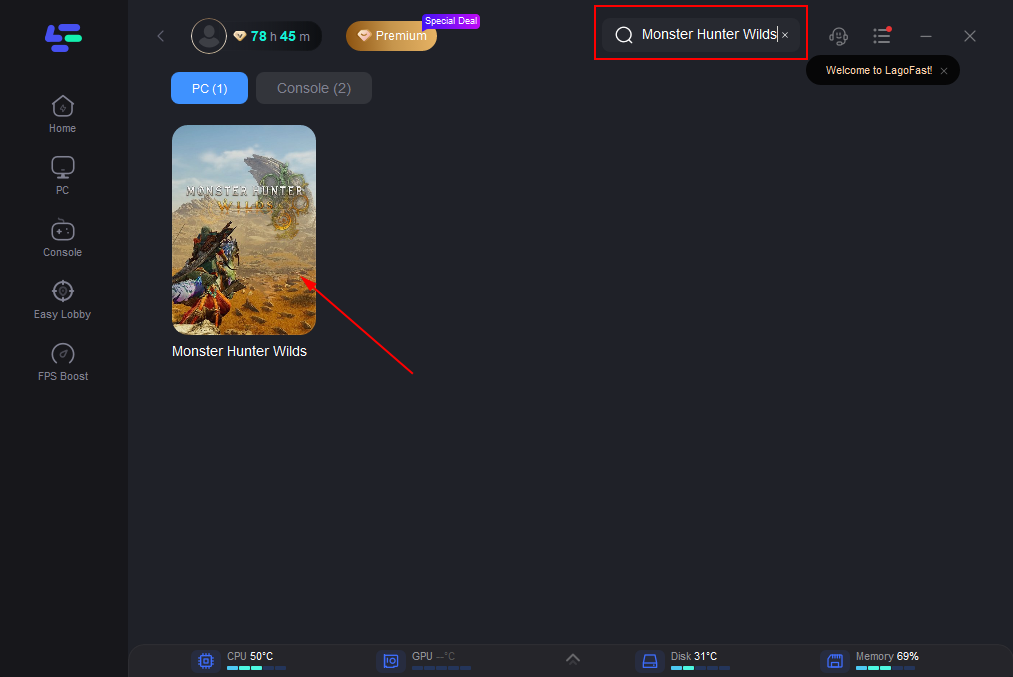
Step 3. Click the Monster HP and DPS Statistics Plugin Tool on the Right. Then adjust your settings.
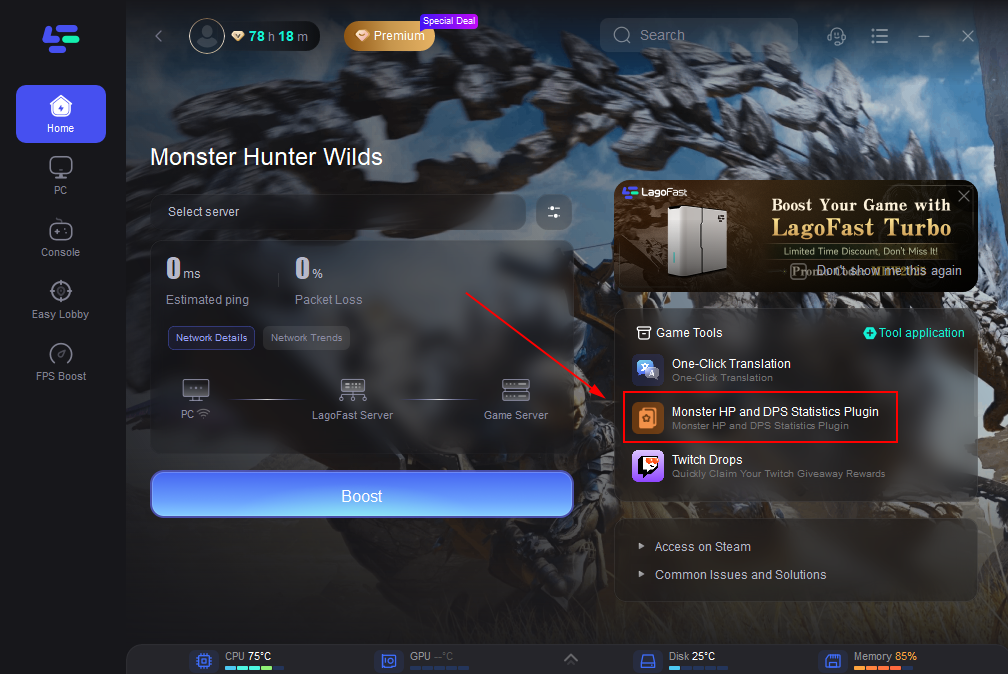
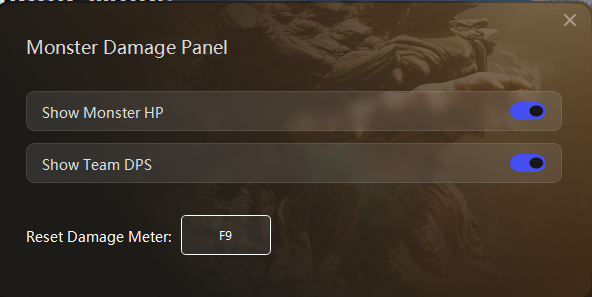
Then open the game and start the battle, you can find that you have obtained the boss's visual health bar.


Moreover, if you have any troubles while playing Monster Hunter Wilds, such as high ping or crashing issues, LagoFast also offers a quick and efficient solution. With a few clicks to boost your game, LagoFast optimizes your server connection and ensure a smooth gameplay for you. It can monitor and optimize your network status in real time, and boost your FPS. Whether it is a long login waiting time or stuck on a black screen, LagoFast Game Booster can solve it for you. Come and have a try!
How to Use LagoFast to Boost FPS and Fix High Ping in Monster Hunter Wilds on PC
Step 1: Open LagoFast and find Monster Hunter Wild.
Step 2: Server Selection Navigate to “Select Server” within LagoFast. Then select the most efficient Node displayed on the right side to connect.
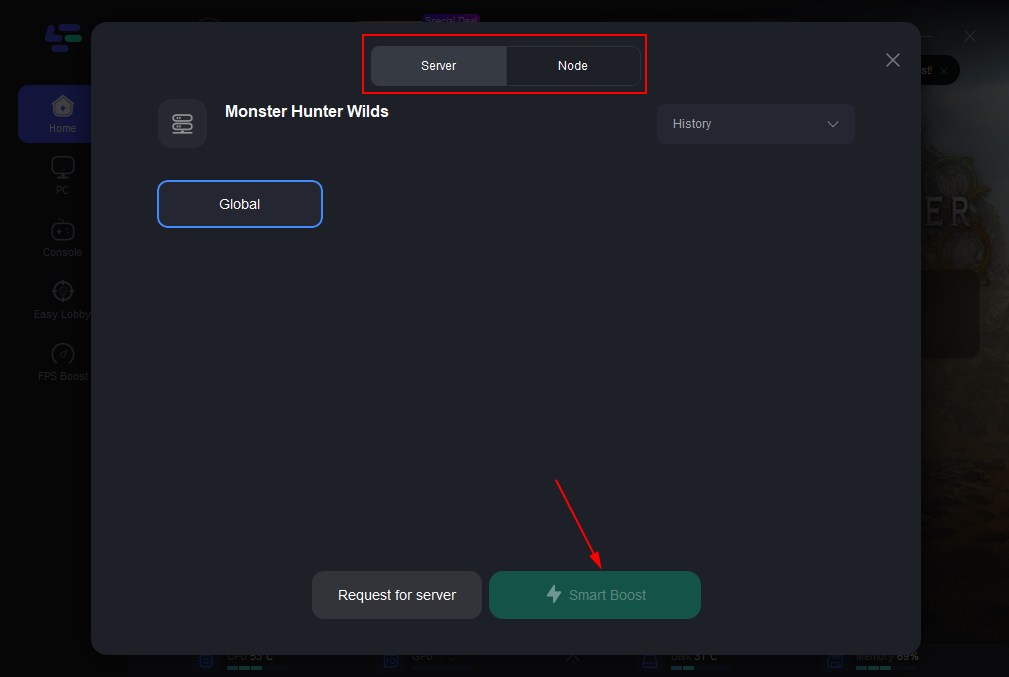
Step 3: Activate Smart Boost Click the “Smart Boost” button to start optimizing your game connection. LagoFast will then display real-time stats such as game ping, packet loss, and network type.

Tutorial to use LagoFast Box to enhance your console gaming experience:
Step 1: Download the LagoFast Console App on your phone to control the LagoFast Box.

Step 2: Establish a connection between your LagoFast Box, router, and console, choosing between a wired or wireless connection.

Step 3: Launch the LagoFast Console App and boost Valorant. Once you have completed the binding process with the LagoFast Box, proceed to boost this game within the LagoFast Console App.

Download LagoFast and try the Monster Hunter Wilds Health Bar Mod now and join the ranks of top gamers who refuse to let lag and poor performance stand in their way.
Conclusion
Elevate your Monster Hunter Wilds experience with LagoFast Game Booster and the Health Bar Mod. By reducing lag and providing essential in-game information, these tools ensure that you can focus on what matters most – enjoying the game. Don't let technical issues hold you back; try LagoFast Game Booster and the Monster Hunter Wilds Health Bar Mod today and take your gaming to the next level.
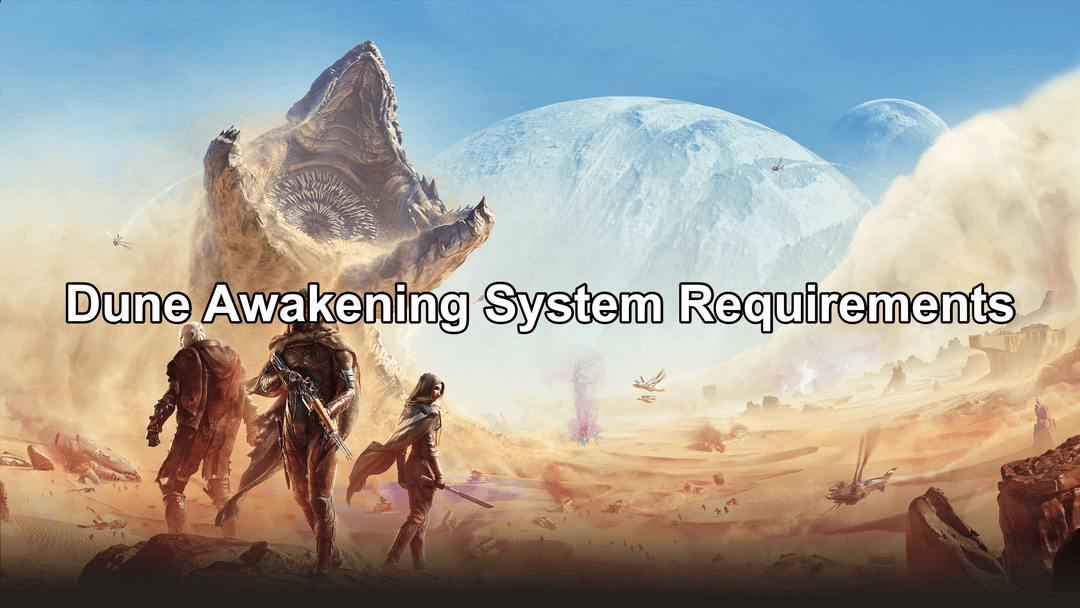
Boost Your Game with LagoFast for Epic Speed
Play harder, faster. LagoFast game booster eliminates stutter and lags on PC, mobile, or Mac—win every match!
Quickly Reduce Game Lag and Ping!
Boost FPS for Smoother Gameplay!

