Monster Hunter Wilds, the latest installment in the beloved Monster Hunter series, offers thrilling hunts and breathtaking environments. However, many players are experiencing lag, stuttering, and frequent lag spikes, which can severely impact the gaming experience. But don’t worry, with the help of LagoFast, an effective game booster, addressing the issue is easy.

Part 1: Understanding Lag in Monster Hunter Wilds
Part 2: How to Fix Lag in Monster Hunter Wilds
Part 3:Enhance Your Gaming with LagoFast: Quick Setup Guide
Part 1: Understanding Lag in Monster Hunter Wilds
Causes of Lag
- Lag in Monster Hunter Wilds can be attributed to a variety of factors:
- Server Overload: High player traffic, especially shortly after launch or during events, can overload game servers.
- Inadequate Hardware: Insufficient system resources (CPU, GPU, RAM) can cause game stuttering and delays.
- Network Issues: Slow or unstable internet connections can lead to lag spikes and delayed player actions.
- Game Optimization Issues: Sometimes, the game itself may not be well-optimized for all types of hardware which can result in performance issues.
Types of Lag
- Network Lag: This type involves delays in data transmission between your system and the game servers.
- FPS Drops and Stuttering: Often related to hardware, these issues make the game feel jerky and slow.
Part 2: How to Fix Lag in Monster Hunter Wilds
Step 1: Optimize Your Connection
- Use a Wired Connection: A wired Ethernet connection is more stable and faster than Wi-Fi.
- Close Background Applications: Ensure no other applications are consuming your bandwidth while playing.
- Check Your Internet Speed: Perform a speed test to see if your internet connection meets the game’s requirements.
Step 2: Adjust Your Game Settings
- Lower Graphics Settings: Reducing settings like texture quality, shadows, and effects can significantly improve performance.
- Enable V-Sync: This can help manage frame rates and reduce stuttering.
- Update Your Drivers: Ensure your video and network drivers are up to date for optimal performance.
Step 3: Improve Hardware Efficiency
- Upgrade Your Hardware: If your PC is on the lower end of the game’s system requirements, consider upgrading components.
- Monitor System Temperatures: Overheating can throttle performance, so ensure your system is adequately cooled.
- Install on an SSD: An SSD can reduce load times and texture pop-ins, enhancing overall smoothness.
Step 4: Manage Server Load
- Choose Less Crowded Servers: If possible, play during off-peak hours or connect to a server that’s geographically closer to you.
- Adjust Network Settings: Some routers allow for prioritizing gaming packets, which can help reduce lag.
Step 5: Seek Community and Official Support
- Check for Patches: Game developers often release patches to improve performance and fix optimization issues.
- Visit Forums: Other players may have insights or solutions for specific issues related to Monster Hunter Wilds.
Part 3: Enhance Your Gaming with LagoFast: Quick Setup Guide
If you want to elevate your Monster Hunter Wilds experience, start by exploring mods such as enhanced visuals, improved combat tweaks, and gameplay freedom—all supported within LagoFast’s platform. LagoFast also offers many other mod-supported games you can seamlessly enjoy and customize to match your playstyle.
Experiencing lag and slow game response can ruin your gaming experience, but LagoFast provides a powerful, straightforward solution with its advanced game-boosting technology. This guide will walk you through quick steps to set up LagoFast, helping you reduce lag, boost FPS, and improve your game’s overall performance effectively.
Step 1: Download LagoFast Start by visiting the LagoFast website and clicking the “Free Trial” button.
Step 2: Integrate Your Game Open LagoFast and use the search function to find your specific game. This should be done before launching the game to ensure it can be optimized.
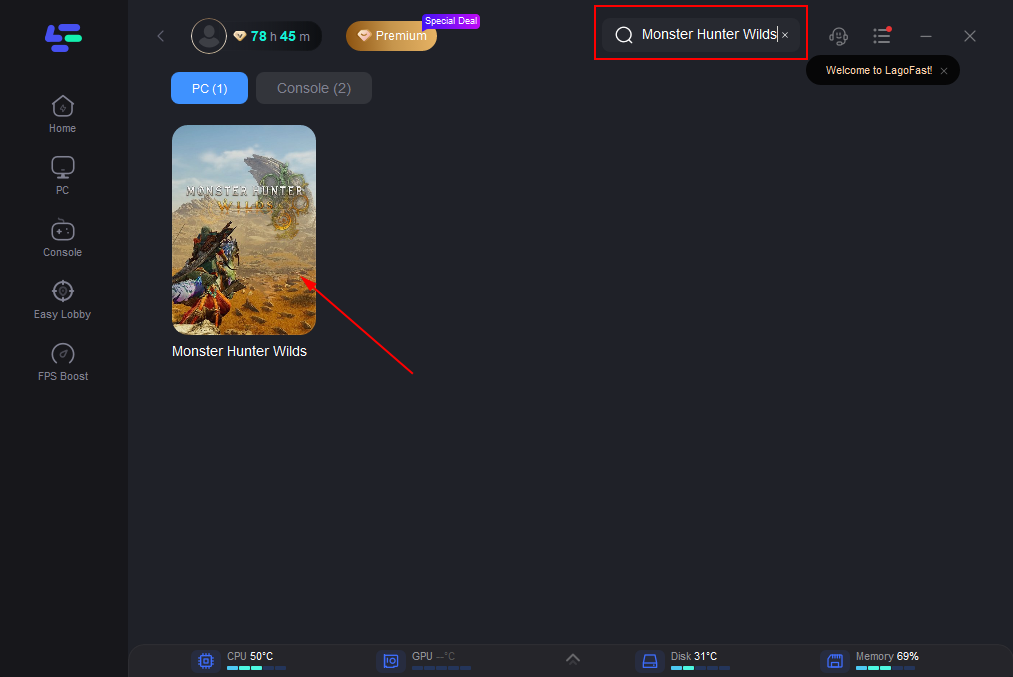
Step 3: Server Selection Navigate to “Select Server” within LagoFast. Then select the most efficient Node displayed on the right side to connect.
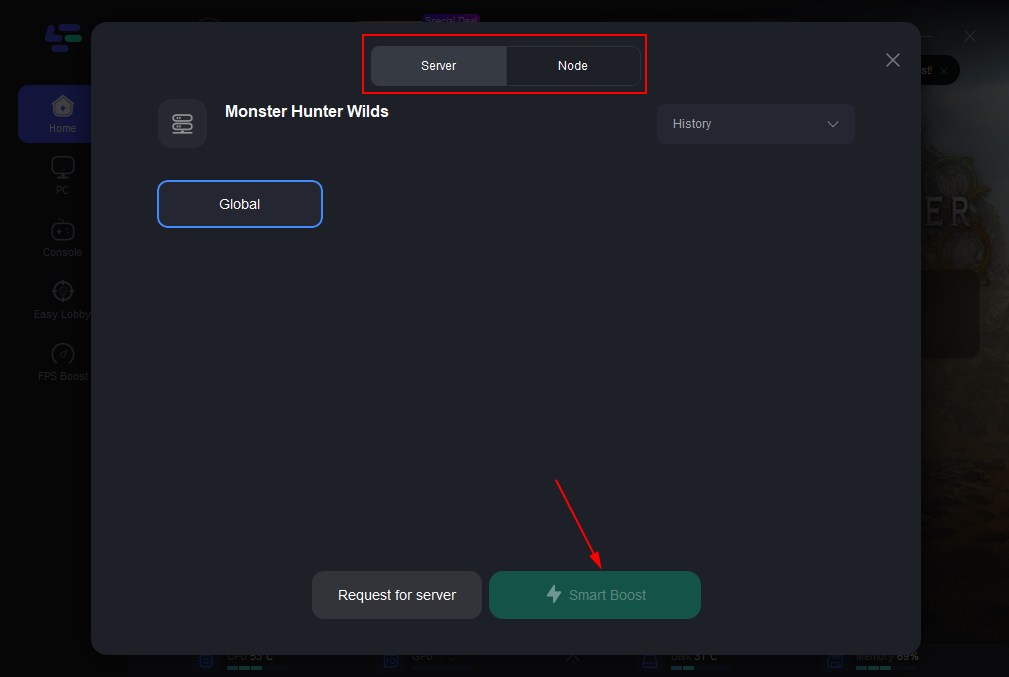
Step 4: Activate Smart Boost Click the “Smart Boost” button to start optimizing your game connection. LagoFast will then display real-time stats such as game ping, packet loss, and network type.

With LagoFast, boosting your gaming performance becomes a seamless task. By following these simple steps, you can enhance your connectivity, reduce lag, and enjoy a smoother gaming experience. Whether you are battling it out in an MMORPG or racing in the latest car simulation, LagoFast provides the necessary tools to optimize your network performance and keep you competitive in your favorite games. Try LagoFast today and experience the difference in your game’s performance and stability.
Conclusion
Lag in Monster Hunter Wilds can detract from an otherwise exciting gaming experience, but with the right approaches, you can minimize or even eliminate these disruptions. By optimizing both your hardware and network settings, adjusting in-game options, and staying informed about updates and community solutions, you can enhance your gameplay and enjoy smoother, more responsive hunts.
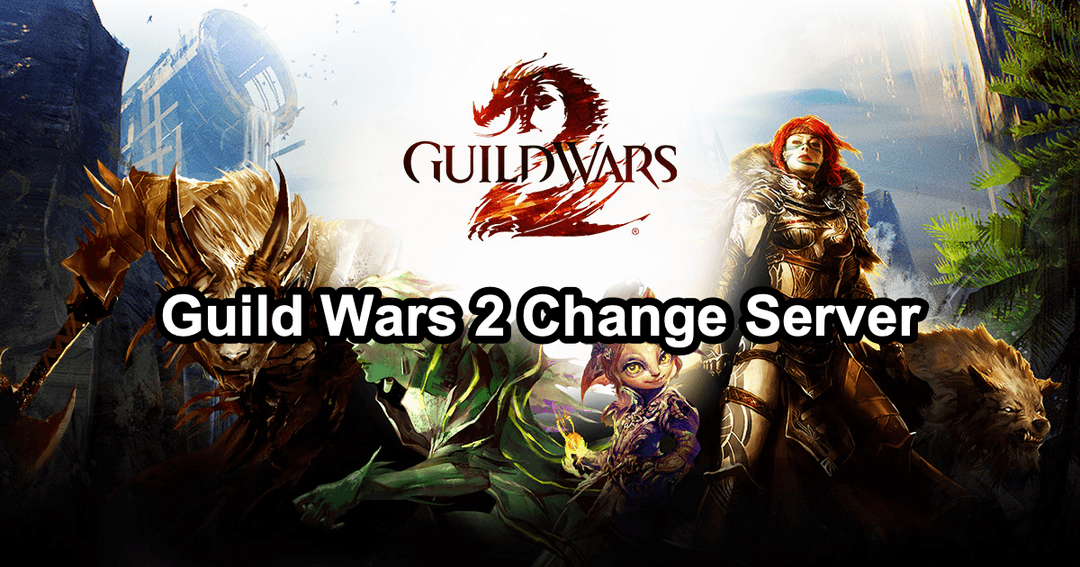
Boost Your Game with LagoFast for Epic Speed
Play harder, faster. LagoFast game booster eliminates stutter and lags on PC, mobile, or Mac—win every match!
Quickly Reduce Game Lag and Ping!
Boost FPS for Smoother Gameplay!
