
The highly anticipated Monster Hunter Wilds open beta is coming soon! Fans in Russia will soon be able to enjoy exclusive gameplay and test features across multiple platforms. If you’re looking to try out this new addition to the Monster Hunter franchise, here’s everything you need to know: beta start dates, access information, supported systems, and tips to enhance your experience.

Part 1: What is the Monster Hunter: Wilderness Open Beta Test?
Part 2: When does Monster Hunter Wilds open beta start?
Part 3: How to play Monster Hunter Wilds open beta?
Part 4: The way to enhance your Monster Hunter Wilds game experience in connection issue
Part 1: What is the Monster Hunter: Wilderness Open Beta Test?
The Monster Hunter: Wilds Open Beta Test is a free testing event organized by Capcom, allowing a vast number of players to experience the game content in advance before its official release. This test aims to gather player feedback, optimize game performance, and ultimately prepare for the official launch. During the test period, players will have the opportunity to experience the core gameplay, including character and Palico creation, story missions, bounty hunts, and battles with new monsters.
Part 2: When does Monster Hunter Wilds open beta start?
The Monster Hunter Wilds open beta is scheduled to begin soon and will be available to players on PlayStation, Xbox, and Steam. The beta is open to everyone for a limited time, giving players the chance to try out some of the game's core features and character creation options. The official open beta dates are as follows:
1. Exclusive Early Access for PlayStation 5 (PS Plus members only):
Tuesday, October 29, 2024, 3:00 AM - Thursday, October 31, 2024, 2:59 AM (UTC)
2. All players (PS5, Xbox Series X|S, Steam):
Friday, November 1, 2024, 3:00 AM - Monday, November 4, 2024, 2:59 AM (UTC)
These testing phases will allow players to get an early look at the game mechanics and help the developers evaluate the performance and stability of the servers. Participants will also receive a special bonus that can be used in the full version of the game, the official release of which is scheduled for February 28, 2025.
Hot Related : Monster Hunter Wilds Release Date
Part 3: How to play Monster Hunter Wilds open beta?
To participate in the Monster Hunter Wilds Open Beta, follow these steps:
Step 1: Platform-specific requirements:
PlayStation 5 (PS5): The OBT will be available to PS5 users with an active PlayStation Plus subscription for early access. Pre-load begins on October 28, 2024 at 3:00 UTC.
Xbox and PC (Steam): Available to all players from November 1, 2024, pre-load available from October 31, 2024 at 3:00 UTC.
Step 2: Download the Beta: Visit your platform's store (PlayStation Store, Xbox Game Store, or Steam) and download the OBT client.
Step 3: Log in during the beta period: Once the beta period begins, log in to access the game. Ensure a stable internet connection for a smooth gaming experience, especially if you are playing in multiplayer mode.
Part 4: The way to enhance your Monster Hunter Wilds game experience in connection issue
Why Does Monster Hunter Wilds Connection Error Happen
- Network Problems: These often arise due to unstable internet connections or disruptions within the network, preventing the game from establishing a successful connection with its servers.
- Server-Side Issues: High server traffic, scheduled maintenance, or technical malfunctions can all result in connection failures for players.
- Geographic Restrictions: Some games enforce region-based restrictions, preventing players from certain areas from accessing the game. Attempting to connect from a restricted region may result in connection difficulties.
- Hardware or Software Compatibility Concerns: Occasionally, compatibility issues with hardware or software can interfere with the game's internet connection. This may involve conflicts between your computer's hardware, drivers, or other software and the game client.
The Way to Solve Monster Hunter Wilds Disconnection
There are many ways to deal with disconnection issues that may be useful:
1. Improve Your Network Infrastructure
2. Optimize Your Home Network
3. Use LagoFast to make your connection stable
To ensure a stable connection in Monster Hunter Wilds, LagoFast Game Booster offers a straightforward and efficient solution. Leveraging its innovative adaptive smart routing technology, LagoFast dynamically optimizes server connections based on real-time network conditions, minimizing ping and latency while enhancing connection stability. This helps prevent disruptions caused by sudden network fluctuations or congestion. Designed for user convenience, LagoFast requires just a few simple steps for immediate performance enhancement, making it perfect for those who frequently encounter connection issues and the "Monster Hunter Wilds lost connection to host" error.
Key features of LagoFast include:
- Addressing various connection errors
- Providing a cost-effective option
- Access to premium global servers
- One-click FPS Boost
- User-friendly interface
- Offering a free trial period
To improve your gaming experience and avoid connection errors in Monster Hunter Wilds, follow these four easy steps:
Step 1: Download and install LagoFast.
Step 2: Enter "Monster Hunter Wilds" and select the result.
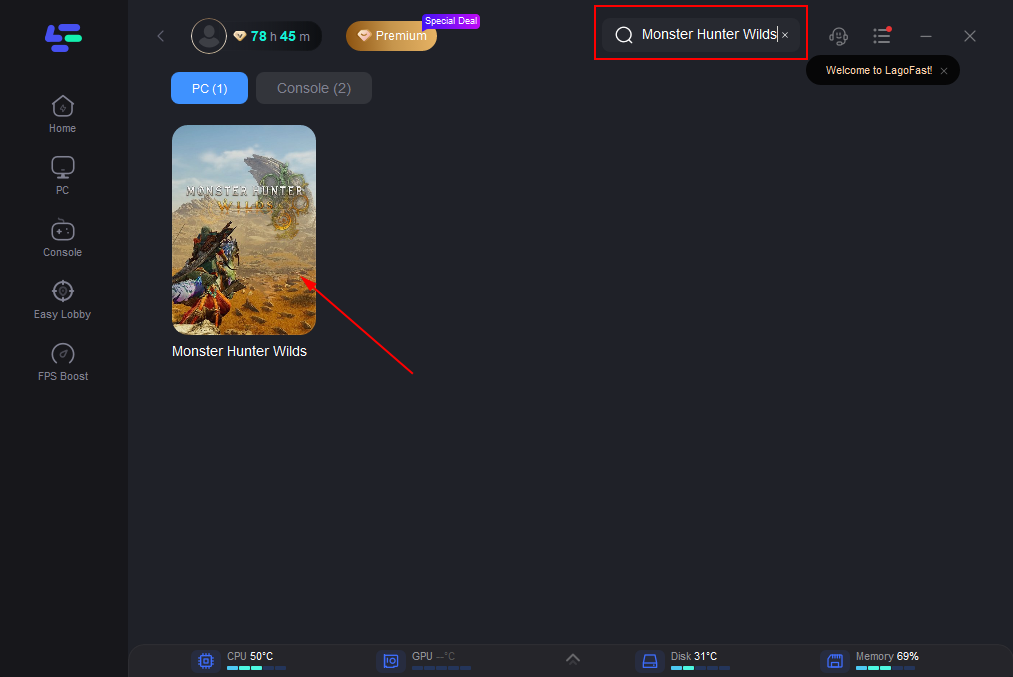
Step 3: Choose the desired server and node.
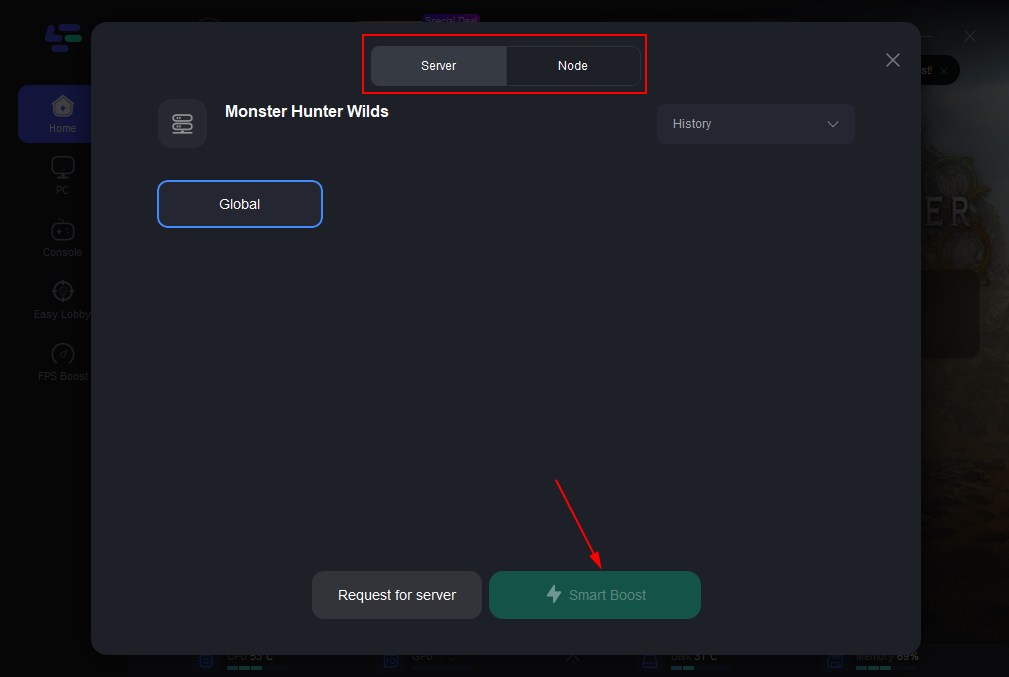
Step 4: Click "Boost" to view real-time ping and packet loss rates.

Conclusion
The Monster Hunter Wilds Open Beta is an exciting opportunity for players around the world to experience a taste of what’s to come. With detailed character creation, a compelling story, and the chance to take on challenging hunts, the beta provides a solid preview of what’s to come in the full release. Besides, we also presents multiple options tailored to your specific needs, enabling you to select the most suitable solution. However, we suggest starting with the installation of LagoFast VPN as the primary means to resolve the issue.

Boost Your Game with LagoFast for Epic Speed
Play harder, faster. LagoFast game booster eliminates stutter and lags on PC, mobile, or Mac—win every match!
Quickly Reduce Game Lag and Ping!
Boost FPS for Smoother Gameplay!
