The Monster Hunter Wilds franchise continues to captivate players with its thrilling gameplay and immersive world. As the highly anticipated release of Monster Hunter Wilds approaches, fans have another chance to dive into the action with the Monster Hunter Wilds Open Beta 2. Whether you're a seasoned hunter or a newcomer to the series, this beta test offers an exciting opportunity to experience new content, provide feedback, and prepare for the full release. This article covers everything you need to know about the second open beta, including how to participate, what’s new, exclusive rewards, and tips for enjoying a smooth gaming experience.
Part 1: When Does the Monster Hunter Wilds Open Beta 2 Start?
Part 2: How to Participate in the Monster Hunter Wilds Open Beta 2
Part 3: New Features in Monster Hunter Wilds Open Beta 2
Part 4: Exclusive Rewards for Monster Hunter Wilds Open Beta 2 Participants
Part 5: How to Enjoy a Smooth Gaming Experience in Monster Hunter Wilds - LagoFast
Part 1: When Does the Monster Hunter Wilds Open Beta 2 Start?

The Monster Hunter Wilds Open Beta 2 will take place in two separate waves in February 2025. This will allow players from all platforms to join the hunt at different times.
- Wave 1: February 6, 2025, at 7:00 PM PT to February 9, 2025, at 6:59 PM PT
- Wave 2: February 13, 2025, at 7:00 PM PT to February 16, 2025, at 6:59 PM PT
The beta will be available across multiple platforms, including PC (via Steam), PS5, and Xbox Series X|S, giving fans from all gaming ecosystems the chance to join in the excitement.
Part 2: How to Participate in the Monster Hunter Wilds Open Beta 2
Participating in the Monster Hunter Wilds Open Beta 2 is simple, and players can join via the following platforms:
- PC (Steam)
- PS5
- Xbox Series X|S
To sign up for the Monster Hunter Wilds beta, follow these steps:
For PC (Steam):
- Step 1. Visit the official Monster Hunter Wilds Steam page.
- Step 2. Download the open beta client from the store page.
- Step 3. If you already participated in the first open beta, you can use your existing character or create a new one.
For PS5 and Xbox Series X|S:
- Step 1. Visit the respective PlayStation or Xbox store and search for Monster Hunter Wilds.
- Step 2. Download the open beta version of the game.
- Step 3. Log into your account and create a new character or carry over your progress from the first open beta.
Please note that progress from the open beta will not carry over to the full game. This means any items, characters, or achievements you gain during the beta will be reset once the game officially launches.
Part 3: New Features in Monster Hunter Wilds Open Beta 2
While the second open beta will include many features from the first test, it will also introduce exciting new content for players to explore. Here's a breakdown of what you can expect:
New Hunt Mission: Gypceros
One of the most exciting additions in this second open beta is the introduction of the Gypceros hunt. This will give players the chance to face off against this new monster, which brings unique challenges and rewards to the game. If you enjoyed hunting in the first open beta, this will be an opportunity to try out new strategies and gameplay mechanics.
Full Character Creation Options
Players will once again have access to the detailed character creation system introduced in the first open beta. Whether you want to fine-tune your hunter’s appearance or experiment with different styles, the game offers a robust suite of options. This time, you can also transfer your character data to the full version of the game upon its official release.
Advanced Difficulty Hunts
In addition to the Gypceros hunt, players will have access to an advanced difficulty hunt against Doshaguma. This will be a true test of your skills, offering a challenging experience for seasoned players who are ready for more difficult battles.
Cross-Platform Play
A significant feature of the Monster Hunter Wilds Open Beta 2 is cross-platform play. This means that whether you’re on PC, PS5, or Xbox Series X|S, you’ll be able to team up with other players from different platforms. This is a major addition, allowing for a more inclusive and connected multiplayer experience.
Returning Features from the First Open Beta
For those who participated in the first open beta, many of the beloved features will return. These include:
- Tutorial hunt against Chatacabra: Perfect for newcomers to get a feel for the game mechanics.
- Missions and features from the first test period: This includes various hunt missions and other gameplay elements that will feel familiar to returning players.
Part 4: Exclusive Rewards for Monster Hunter Wilds Open Beta 2 Participants
Players who participate in the Monster Hunter Wilds Open Beta 2 will receive several exclusive rewards that will be carried over to the full game upon its release. These rewards are a great incentive for beta testers to jump in and enjoy the game early. Here’s what you can expect:
OBT 2 Bonus Item Pack:
All participants will receive a special item pack that includes:
- Raw Meat x10
- Shock Trap x3
- Pitfall Trap x3
- Tranq Bomb x10
- Large Barrel Bomb x3
- Armor Sphere x5
- Flash Pod x10
- Large Dung Pod x10
These items are useful for your hunting expeditions and will help you upgrade your gear and tackle tougher monsters.
Stuffed Felyne Teddy Pendant:
This cosmetic item is a unique pendant that players will receive as a reward for participating in the second open beta. It’s a fun, collectible item that adds a personal touch to your hunter’s appearance.
While progress from the open beta will not carry over to the full game, character creation data will be transferable. This means that if you spent time customizing your character during the beta, you can carry that customization over into the full release.
Part 5: Enjoy a Smooth Gaming Experience in Monster Hunter Wilds—LagoFast
Use mods to enhance your gameplay—LagoFast not only lets you enjoy mod-supported games but also ensures a smooth online experience for Monster Hunter Wilds, especially in cross-platform multiplayer. LagoFast offers cross-platform boosting, connecting you to the most optimal servers whether you’re on PC, PS5, or Xbox Series X|S.
LagoFast provides additional features, such as:
- Reduced Latency: LagoFast helps reduce latency, making it easier to play online with minimal delay.
- Faster Connection Speeds: With its server network, LagoFast optimizes your connection, providing faster and more stable gameplay.
- Customizable Routes: You can choose the best server for your region, ensuring the most stable and fast connection for the game.
- Monster HP and DPS Statistics Plugin: You can view the monster health bar and team member DPS in real time.
By using LagoFast, you can significantly enhance your online multiplayer experience, allowing you to enjoy the Monster Hunter Wilds Open Beta 2 without interruptions or lag.
Follow this tutorial to use LagoFast to enjoy the smooth gaming Experience:
Step 1: Download LagoFast Start by visiting the LagoFast website and clicking the “Free Trial” button.
Step 2: Integrate Your Game Open LagoFast and use the search function to find your specific game. This should be done before launching the game to ensure it can be optimized.
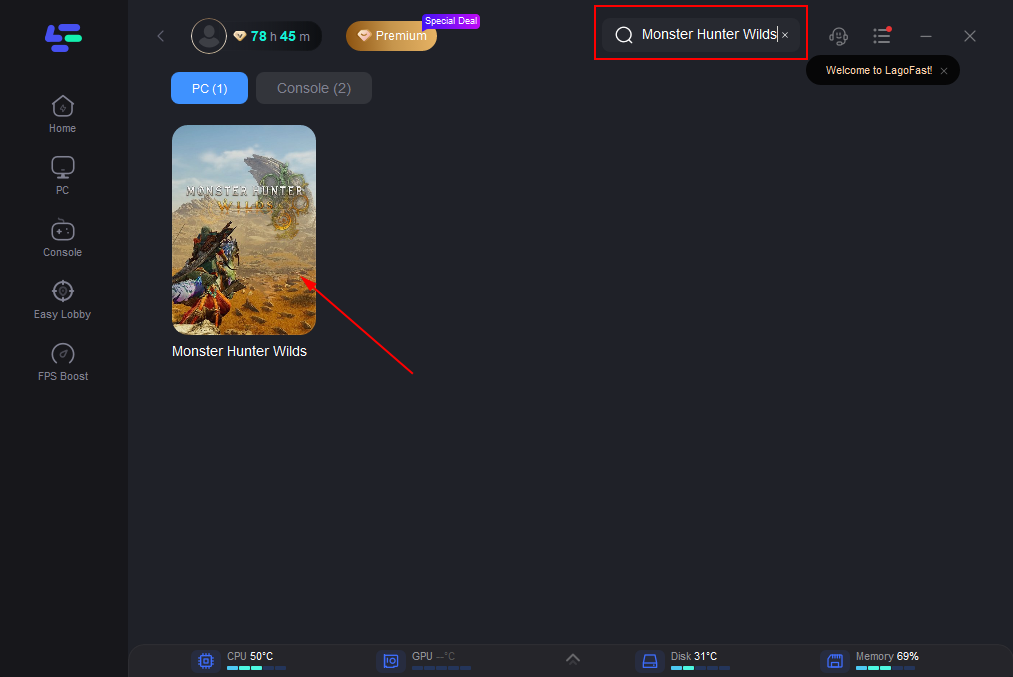
Step 3: Server Selection Navigate to “Select Server” within LagoFast. Then select the most efficient Node displayed on the right side to connect.
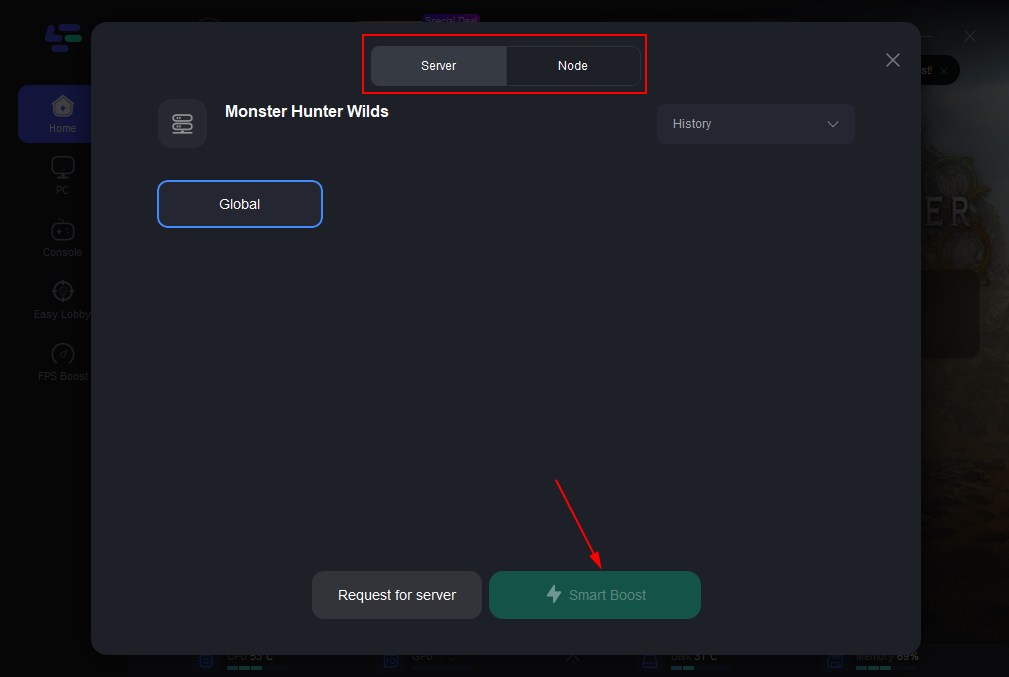
Step 4: Activate Smart Boost Click the “Smart Boost” button to start optimizing your game connection. LagoFast will then display real-time stats such as game ping, packet loss, and network type.

How to Get Visible Health Bar in Monster Hunter Wild:
1. Click the Monster HP and DPS Statistics Plugin Tool on the Right. Then adjust your settings.
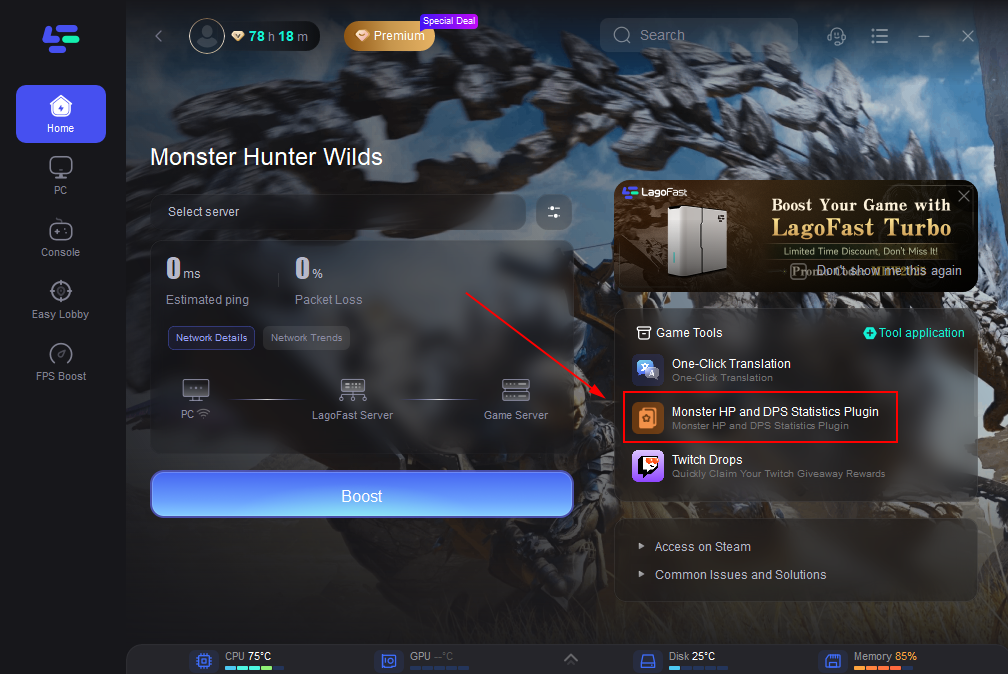
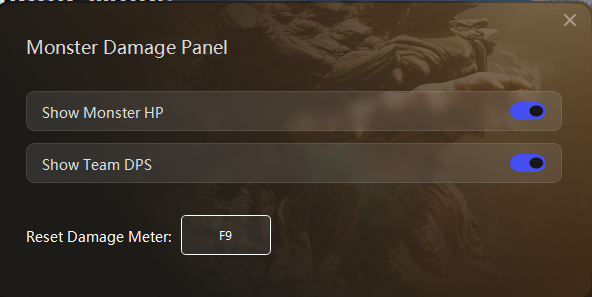
2. Then open the game and start the battle, you can find that you have obtained the boss's visual health bar.


Tutorial to use LagoFast Box to enhance your console gaming experience:
Step 1: Download the LagoFast Console App on your phone to control the LagoFast Box.

Step 2: Establish a connection between your LagoFast Box, router, and console, choosing between a wired or wireless connection.

Step 3: Launch the LagoFast Console App and boost Valorant. Once you have completed the binding process with the LagoFast Box, proceed to boost this game within the LagoFast Console App.

Conclusion
The Monster Hunter Wilds Open Beta 2 offers an exciting preview of the game with new content, including the Gypceros hunt and enhanced character customization. Players can earn exclusive rewards like the OBT 2 Bonus Item Pack and Stuffed Felyne Teddy Pendant.
For a smooth experience, players can optimize their systems and use tools like LagoFast for reduced lag and better connection stability. Don’t miss out—download the beta client and join the hunt!

Boost Your Game with LagoFast for Epic Speed
Play harder, faster. LagoFast game booster eliminates stutter and lags on PC, mobile, or Mac—win every match!
Quickly Reduce Game Lag and Ping!
Boost FPS for Smoother Gameplay!

