
The gaming world is buzzing with excitement as Capcom prepares to unleash the second open beta for its highly anticipated title, Monster Hunter Wilds. This action-packed adventure promises to deliver an immersive experience filled with epic battles, stunning visuals, and a rich storyline that will captivate gamers from all corners of the globe. However, for gamers in Russia, accessing this beta has become a challenge due to regional restrictions. In this article, we will delve into the release details of Monster Hunter Wilds Open Beta 2 and introduce a useful tool from LagoFast Game Booster that can help circumvent these restrictions.
Part 1. Monster Hunter Wild Open Beta 2 Release Date & Platforms
Part 2. Can Russian Access to Monster Hunter Wild Open Beta 2? Why?
Part 3. How to Unlock Monster Hunter Wilds Open Beta 2 PC in Russia
Part 1. Monster Hunter Wild Open Beta 2 Release Date & Platforms
The Monster Hunter Wilds Open Beta 2 will take place in two separate waves in February 2025. This will allow players from all platforms to join the hunt at different times.
- Wave 1: February 6, 2025, at 7:00 PM PT to February 9, 2025, at 6:59 PM PT
- Wave 2: February 13, 2025, at 7:00 PM PT to February 16, 2025, at 6:59 PM PT
Monster Hunter Wild Open Beta 2 Platforms
The beta will be available across multiple platforms, including PC (via Steam), PS5, and Xbox Series X|S, giving fans from all gaming ecosystems the chance to join in the excitement.
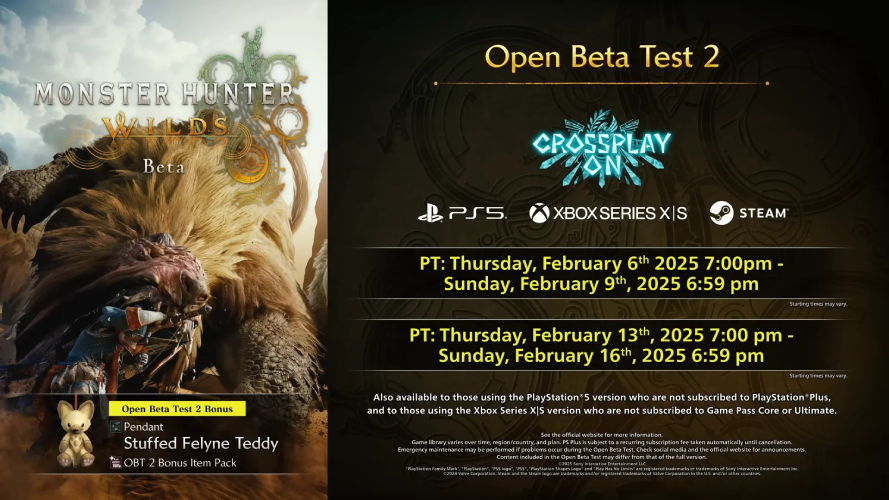
Part 2. Can Russian Gamers Access to Monster Hunter Wild Open Beta 2? Why?
Unfortunately, due to regional restrictions imposed by the game's publishers, Russian gamers are currently unable to access Monster Hunter Wilds Open Beta 2. These restrictions are often put in place due to licensing agreements, geopolitical considerations, or other factors beyond the control of the gaming community. As a result, Russian gamers are left out of the excitement and anticipation surrounding the beta's release.
This situation is particularly frustrating for Russian gamers who have been eagerly awaiting the release of Monster Hunter Wilds. Many have expressed their disappointment on gaming forums and social media platforms, seeking solutions to bypass these restrictions and join their fellow gamers in experiencing the beta.
Part 3. How to Unlock Monster Hunter Wilds Open Beta 2 PC in Russia
Thankfully, there is a solution that can help Russian gamers overcome these regional restrictions and access Monster Hunter Wilds Open Beta 2.
LagoFast is a game booster with various functions. More than reducing lag and boosting FPS, it provides numerous tools to enhance online players’ gaming experience. For those who can not access Monster Hunter Wild beta 2 via Steam on PC, LagoFast offers Free Steam Accounts to help them to bypass region lock and access to MH Wilds open beta 2.
How to Get Free Steam Account and Play MH Wilds Beta 2 Via Steam in Russia:
Step 1. Click Free Trial to download LagoFast.
Step 2. Search Monster Hunter Wilds in LagoFast.
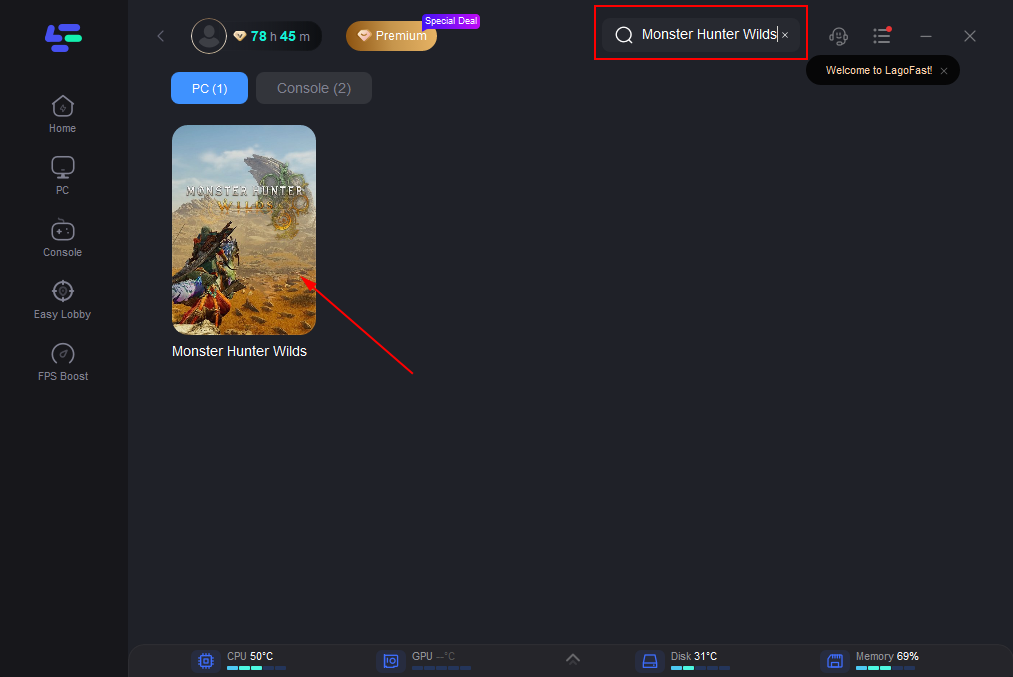
Step 3. Click the Free Steam Account Tool on the right.
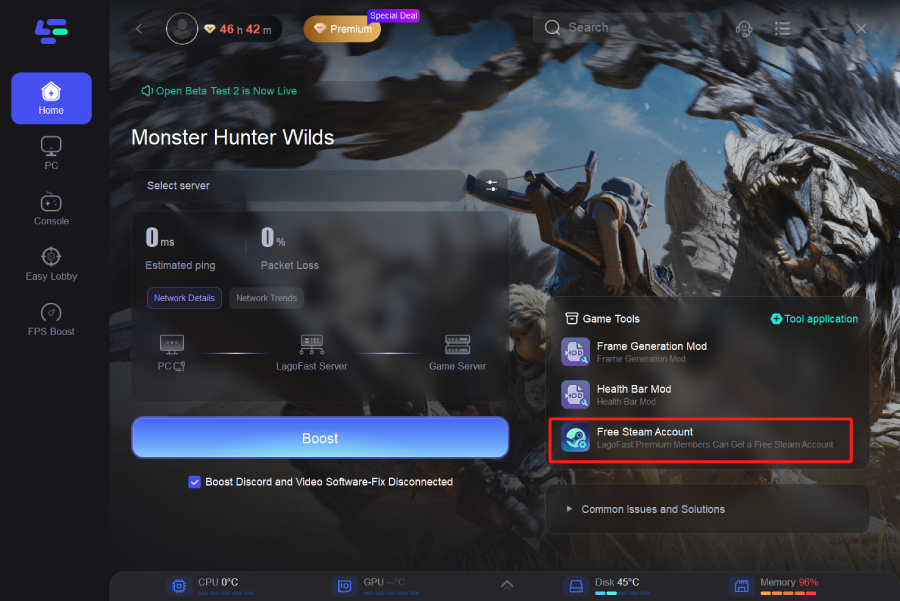
Now you can get your Steam Account and enjoy Monster Hunter Wilds Open Beta!
Moreover, as an all-in-one game booster, LagoFast also helps you to solve issues like latency, high ping or crashing.
Key Features of LagoFast Gaming VPN:
- Reduce Lag: Say goodbye to frustrating delays and enjoy seamless gameplay.
- Lower Ping: Experience faster response times, crucial for competitive gaming.
- Global Servers: Access optimized servers worldwide for the best performance.
- Easy to Use: Simple setup and user-friendly interface.
- Multi-platform Support: LagoFast supports boost for both the PC and console versions of this game. One-click boost can allow you to enjoy a smooth gaming experience, and the usage method is also very simple. The following are the usage methods for both the PC and mobile platforms.
Here’s the tutorial to use LagoFast PC to boost your gaming experience:
Step 1: Open LagoFast and find Monster Hunter Wild.
Step 2: Server Selection: Navigate to “Select Server” within LagoFast. Then select the most efficient Node displayed on the right side to connect.
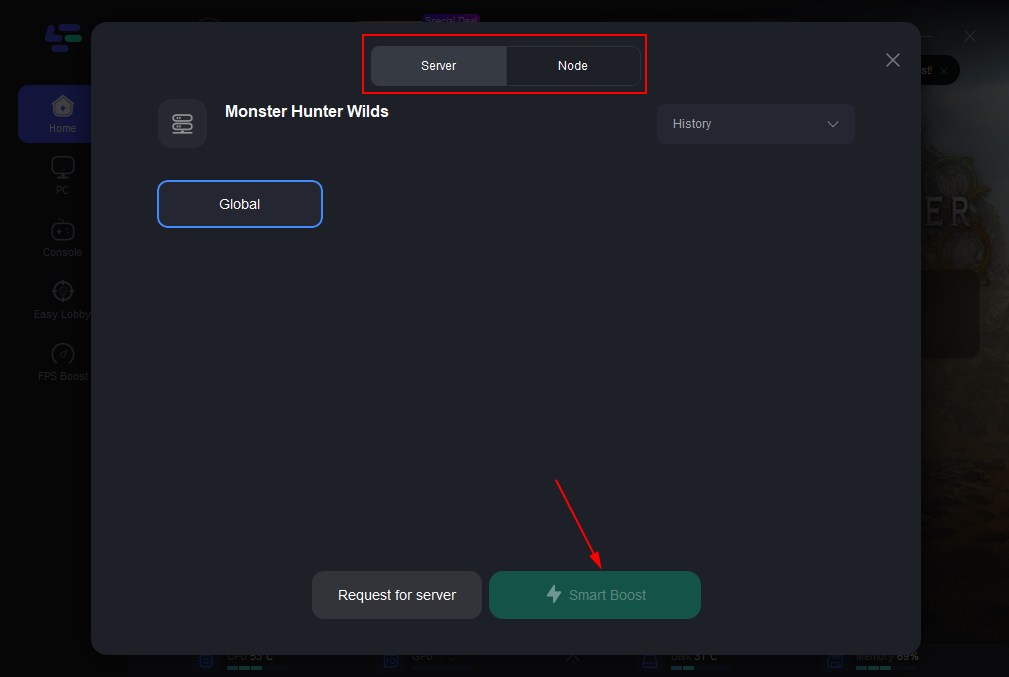
Step 3: Activate Smart Boost: Click the “Smart Boost” button to start optimizing your game connection. LagoFast will then display real-time stats such as game ping, packet loss, and network type.

Tutorial to use LagoFast Box to enhance your console gaming experience:
Step 1: Download the LagoFast Console App on your phone to control the LagoFast Box.

Step 2: Establish a connection between your LagoFast Box, router, and console, choosing between a wired or wireless connection.

Step 3: Launch the LagoFast Console App and boost Valorant. Once you have completed the binding process with the LagoFast Box, proceed to boost this game within the LagoFast Console App.

Download LagoFast and get the best gaming experience right now!
Conclusion
The release of Monster Hunter Wilds Open Beta 2 marks an exciting time for gamers worldwide. However, for Russian gamers, accessing this beta has become a challenge due to regional restrictions. Thankfully, LagoFast Game Booster's "Free Steam Account" tool offers a viable solution to this problem. By providing gamers with a free, unrestricted Steam account, LagoFast enables Russian gamers to join their fellow enthusiasts in experiencing the thrill of Monster Hunter Wilds Open Beta 2.

Boost Your Game with LagoFast for Epic Speed
Play harder, faster. LagoFast game booster eliminates stutter and lags on PC, mobile, or Mac—win every match!
Quickly Reduce Game Lag and Ping!
Boost FPS for Smoother Gameplay!

