
In the vast and immersive world of Monster Hunter Wilds, players embark on epic quests, hunting formidable monsters and gathering resources. However, nothing disrupts this thrilling experience quite like server issues. When the servers go down, players can find themselves frustrated and unable to access the game.
In this article, we’ll explore the causes of server down issues in Monster Hunter Wilds and provide effective solutions to help you get back into the action as quickly as possible.

Part 1: Understanding the Server Down Issue in Monster Hunter Wilds
Part 2: How to Fix Monster Hunter Wilds Server Down Issue?
Part 3: How to Enhancing your Gaming Experience with LagoFast
Part 1: Understanding the Servers Down Issue in Monster Hunter Wilds
Server down issues can arise from a variety of factors, impacting players' ability to connect and enjoy the game. Understanding the root causes can help in troubleshooting the problem effectively.
Common Causes of Server Issues:
- Server Maintenance: Developers frequently perform maintenance to ensure the game runs smoothly. These scheduled downtimes can result in temporary server unavailability.
- High Player Load: During peak times, the number of players accessing the servers can exceed capacity, leading to server overloads and crashes.
- Technical Glitches: Bugs or glitches within the game can cause unexpected server downtime. These issues may require immediate attention from the developers.
- Network Problems: Connectivity issues on your end, such as poor internet connections or firewall settings, can also contribute to the inability to access the game servers.
Recognizing these factors is the first step toward resolving server down issues in Monster Hunter Wilds.
Part 2: How to Fix Monster Hunter Wilds Servers Down Issue?
When faced with server down issues, players can take several methods to diagnose and potentially fix the problem. Here’s a guide to troubleshooting:
Method 1: Check Official Sources
Before diving into technical fixes, check the official Monster Hunter Wilds social media accounts or website for announcements regarding server maintenance or outages. Developers often provide updates about ongoing issues, giving you clarity on whether the problem is on their end.
Method 2: Restart Your Game and Console/PC
Sometimes, a simple restart can resolve connectivity issues. Close the game completely, restart your console or PC, and then try launching Monster Hunter Wilds again.。
Method 3: Test Your Internet Connection
Ensure that your internet connection is stable. You can do this by:
- Running a speed test to check your download and upload speeds.运
- Disconnecting and reconnecting to your Wi-Fi network.
- Restarting your modem/router.
If your connection is unstable, this could be the root of the server access issues.
Method 4: Check for Game Updates
Make sure your game is up to date. Developers often release patches to fix bugs and improve server stability. Check for any available updates on your platform (PC, PlayStation, Xbox) and install them if necessary.
Method 5: Configure Firewall and Antivirus Settings
Your firewall or antivirus software might block the game’s access to the servers. To resolve this:
- Add Monster Hunter Wilds to the exceptions list in your firewall/antivirus software.
- Temporarily disable these programs to see if it resolves the issue.
Method 6: Use a Wired Connection
If you’re using Wi-Fi, consider switching to a wired connection. A wired connection is generally more stable and can reduce latency and disconnections.
Part 3: How to Enhancing your Gaming Experience with LagoFast
If you frequently experience server down issues or lag in Monster Hunter Wilds, consider using a game booster like LagoFast. LagoFast is a game booster designed to optimize network performance. This powerful game booster offers several benefits:
- Reduced Ping: LagoFast helps lower your ping, ensuring faster responses during gameplay.
- Stable Connection: The tool can stabilize your connection, minimizing disruptions caused by server overload or poor connectivity.
- Easy to Use: With a user-friendly interface, setting up LagoFast is quick and hassle-free, allowing you to focus on your game rather than network issues.
- Region Optimization: LagoFast can help you connect to the best game servers available, reducing lag and improving your overall gameplay experience.
How to use LagoFast Game Booster on PC
Step 1: Begin by clicking the Free Trial button to download and install the LagoFast Free Trial.
Step 2: After the installation is complete, launch LagoFast and use the search function to locate Monster Hunter Wilds and choose it from the list of results.
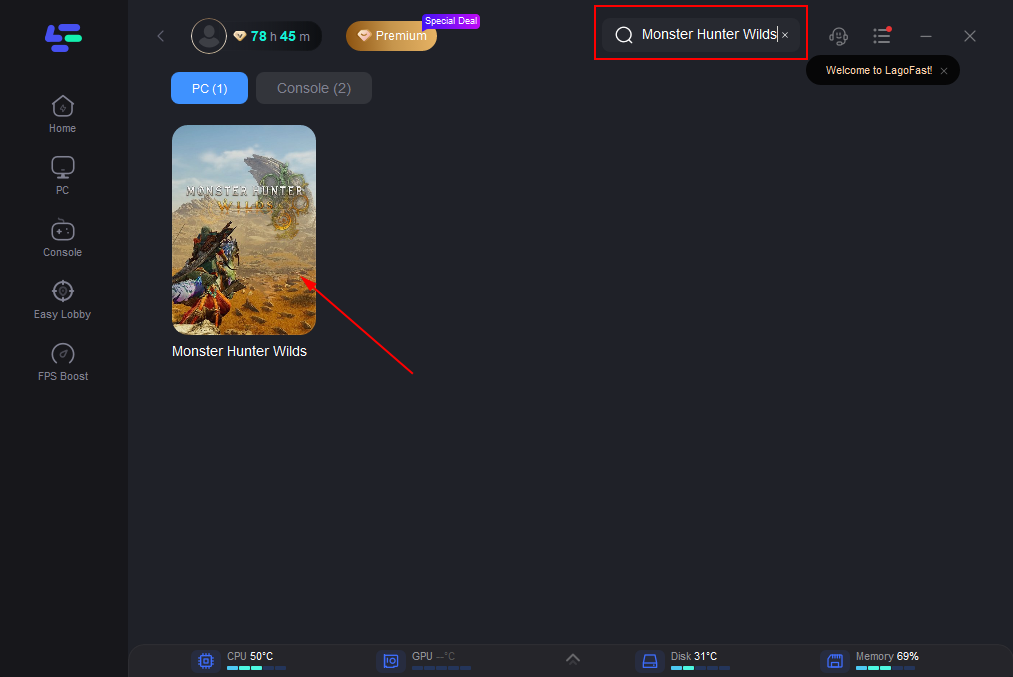
Step 3: Pick a server that is closest to your location or offers the lowest latency for optimal performance.
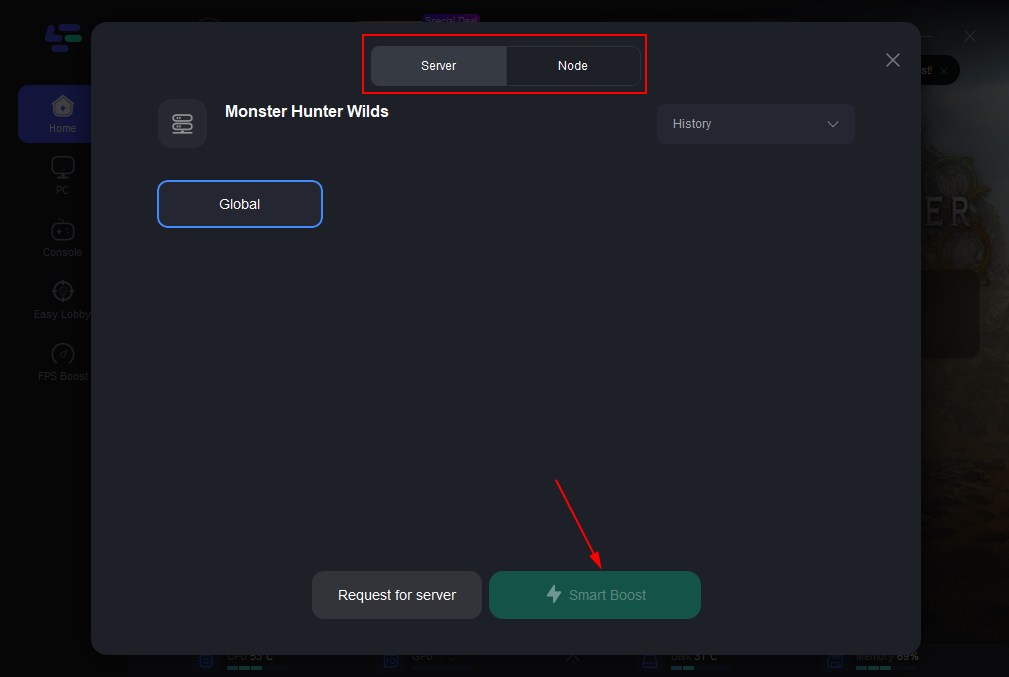
Step 4: Once LagoFast has finished optimizing your network, return to the game and enjoy an enhanced gaming experience.

Part 4: FAQs
Q1: How do I know if the servers are down?
You can check the official Monster Hunter Wilds social media pages or their website for real-time updates on server status. Additionally, community forums can provide insights from other players experiencing similar issues.
Q2: What should I do if I keep getting disconnected?
If you experience frequent disconnections, first check your internet connection. If the connection is stable, consider checking for game updates or contacting customer support for assistance.
Q3: Can server issues affect gameplay performance?
Yes, server issues can lead to lag, disconnections, or an inability to access online features. Optimizing your network with tools like LagoFast can help mitigate these problems.
Q4: Is it common for servers to go down?
Server downtimes can occur due to maintenance or high player loads, especially during peak times. However, developers typically provide advance notice for scheduled maintenance.
Q5: Can I play Monster Hunter Wilds offline?
While some features may be available offline, the core gameplay relies on server access for online features and multiplayer modes. It’s best to ensure that servers are up and running before attempting to play.
Conclusion
Experiencing crashing and freezing issues in Monster Hunter Wilds can be frustrating, but understanding the potential causes and implementing the right solutions can help restore your gaming experience. From checking system requirements to utilizing tools like LagoFast for improved performance, there are various strategies to enhance your gameplay. By following the troubleshooting steps outlined in this article, you can get back to hunting monsters without the interruptions caused by technical issues. With persistence and the right approach, you'll be well-equipped to enjoy all that Monster Hunter Wilds has to offer.

Boost Your Game with LagoFast for Epic Speed
Play harder, faster. LagoFast game booster eliminates stutter and lags on PC, mobile, or Mac—win every match!
Quickly Reduce Game Lag and Ping!
Boost FPS for Smoother Gameplay!
