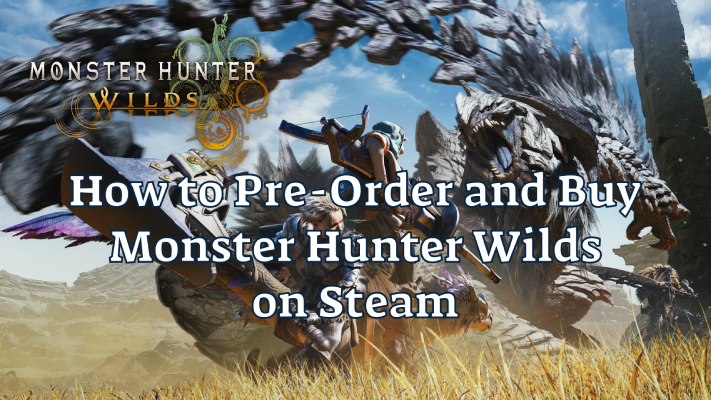Monster Hunter Wilds has captured the attention of players with its dynamic locations and exciting gameplay. With the anticipation growing, many are looking to purchase or pre-order this highly anticipated game. Whether you are interested in the standard edition or the premium version, it is important to understand your purchasing options on the Steam platform. In addition, LagoFast, as a powerful game booster, is a great choice to enhance your gaming experience.
Korean Version: 몬스터 헌터 월드 Steam에서 예약 구매 및 구매 방법
Monster Hunter Wilds Editions
Monster Hunter Wilds offers several editions, each designed for different types of players:
- Standard Edition: Suitable for beginners and casual players. Includes the base game and is usually offered at the lowest price.
- Deluxe Edition: Includes the base game plus additional content such as exclusive in-game items or early access to certain features.
- Premium Deluxe Edition: For the most dedicated fans, this edition offers all the benefits of the deluxe version, plus additional exclusive content such as unique armor sets, weapons, and possibly a season pass for future updates.
Monster Hunter Wilds Beta Release Notes:
The beta version of the game is available for a limited testing period:
- Thursday, October 31, 2024, 8:00 PM - Sunday, November 3, 2024, 6:59 PM (PT)
- Friday, November 1, 2024, 03:00 - Monday, November 4, 2024, 02:59 (GMT)
- Friday, November 1, 2024, 03:00 - Monday, November 4, 2024, 02:59 (UTC)
Pre-order details
Players can pre-order Monster Hunter Wilds via Steam and gain access to exclusive in-game bonuses:
- Monster Hunter Wilds Pre-Order: $66.89
- Deluxe Edition Pre-Order: $80.41
- Pre-Order Premium Deluxe Edition: $93.92
For those who want to get started on the hunt, deluxe editions provide additional bonus content that enhances gameplay. Check out the options and choose the one that's right for you.
Benefits of pre-ordering
- Exclusive in-game bonuses: Pre-ordering Monster Hunter Wilds may grant players access to unique items that will not be available at launch or will require an additional purchase.
- Early Access: Some editions may provide early access to the game before the official launch date, giving pre-order players an advantage.
- Guaranteed Availability: Pre-ordering ensures that players will be able to access the game immediately upon release without worrying about availability issues.
How to pre-order Monster Hunter Wilds Demo on Steam Deck?
- Visit the Steam Store: Go to the Monster Hunter Wilds page on the Steam store.
- Sign in or create an account: You will need a Steam account to purchase. Sign in or create an account.
- Choose an Edition: Choose from three editions - Standard Edition, Deluxe Edition or Premium Deluxe Edition, depending on the additional content you prefer.
- Add to Cart: Click the "Add to Cart" button next to the edition you have selected.
- Place your order: Go to your cart and follow the instructions to complete your payment. Make sure your payment method and address in your account are correct.
- Confirm your pre-order: After a successful transaction, you will receive a pre-order confirmation via email.
- Stay tuned: Check your email for game updates, including pre-order bonus availability.
Monster Hunter Wilds Key Prices in Keyshops
You can purchase a Monster Hunter Wilds key from several reliable online stores, each of which offers its own promotions and discounts:
- Uplay (YuPlay): $56.64
- Instant Gaming: $57.51
- CDKeys (North America): $58.49
- CDKeys: $74.09 (Deluxe Edition, North America, PC version)
Each platform may offer different editions or bundles, so it's a good idea to check what's included in the price, such as additional content or special in-game items. Also consider possible DRM restrictions and system compatibility before purchasing.
Where to buy keys for Monster Hunter Wilds
You can purchase the Monster Hunter Wilds key from several trusted online stores with various discounts and promotions:
- Fanatical and Green Man Gaming: These stores are known for their regular discounts and bundles. They offer reliable keys with minimal risk and are suitable for players looking for safe purchases.
- Keyshops such as Instant Gaming and CDKeys: These platforms often offer lower prices, but may have varying degrees of risk regarding the validity of the keys and customer service. It is recommended to check the sellers' ratings and reviews before purchasing.
- Regional Availability: Some stores offer keys tied to specific regions, such as North America or the EU, which may include different items or have activation restrictions.
- Important points when purchasing from keyshops: Pay attention to the DRM information to ensure compatibility with your gaming device, and be aware of any regional restrictions or activation conditions.
How to buy Monster Hunter Wilds?
Step 1: Select an edition
Determine which edition of Monster Hunter Wilds best suits your playstyle and budget. Consider what additional content is important to you and how much you're willing to spend.
Step 2: Check prices and availability
- Official Stores: Check prices and availability at trusted retailers like Fanatical, GAME, Green Man Gaming, and IndieGala.
- Keyshops: Look for potentially lower prices on platforms like Uplay (YuPlay), Instant Gaming, and CDKeys. Be aware of regional restrictions and DRM requirements.
Step 3: Benefits of Pre-Ordering
Pre-ordering Monster Hunter Wilds can give you several benefits:
- Early Access: Some publications may provide early access, allowing you to play the game before the official release.
- Exclusive Content: Pre-orders often include bonuses such as unique gear or cosmetic items.
- Discounts: Early buyers can sometimes receive discounts through promotions.
Step 4: Make your purchase
- Go to the store's website.
- Add the game to your cart.
- Complete your purchase using your preferred payment method.
Step 5: Prepare for Launch
- Install the necessary software, such as Steam or the official game launcher.
- If possible, preload the game so you can start playing immediately after launching it.
- Register your product if necessary to access all features and future updates.
Improve your gaming experience with LagoFast
Use mods to enhance your gaming experience—LagoFast not only helps you play mod-supported games smoothly but also optimizes your network settings to reduce lag and provide a more stable online experience. Here’s how to set up LagoFast to improve your connection.
Step 1: Download the program
Go to the LagoFast website, click the "Free Trial" button, download and install the program.
Step 2: Set up the game
Launch LagoFast and find your game in the app to ensure optimal setup.
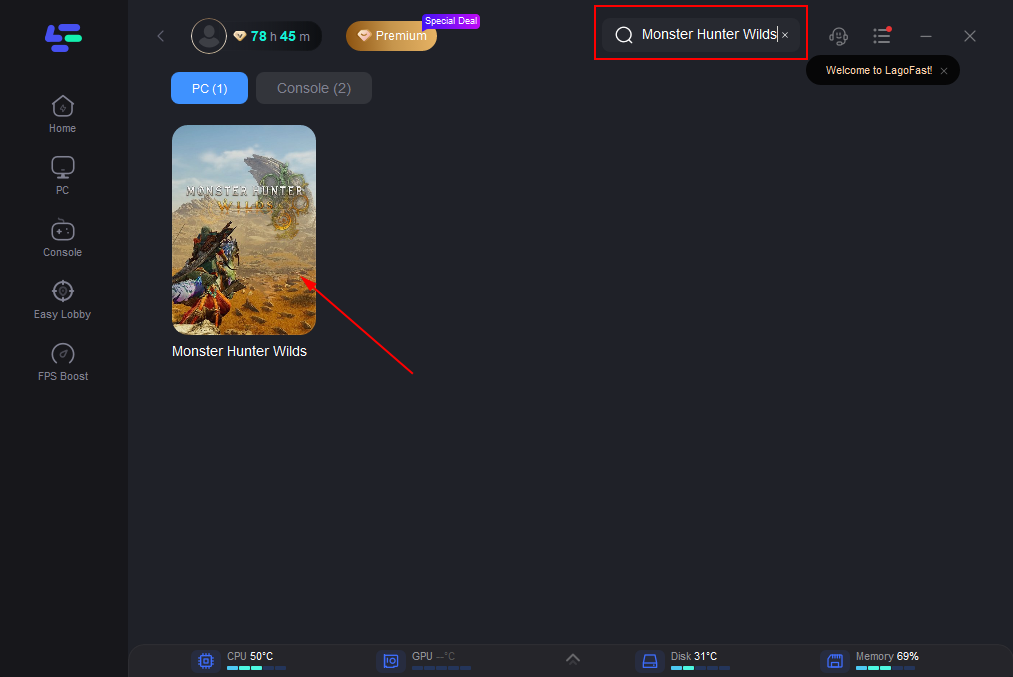
Step 3: Select a server
Select "Select Server" to find the most stable server. Customize your selection by selecting the best node from the list on the right.
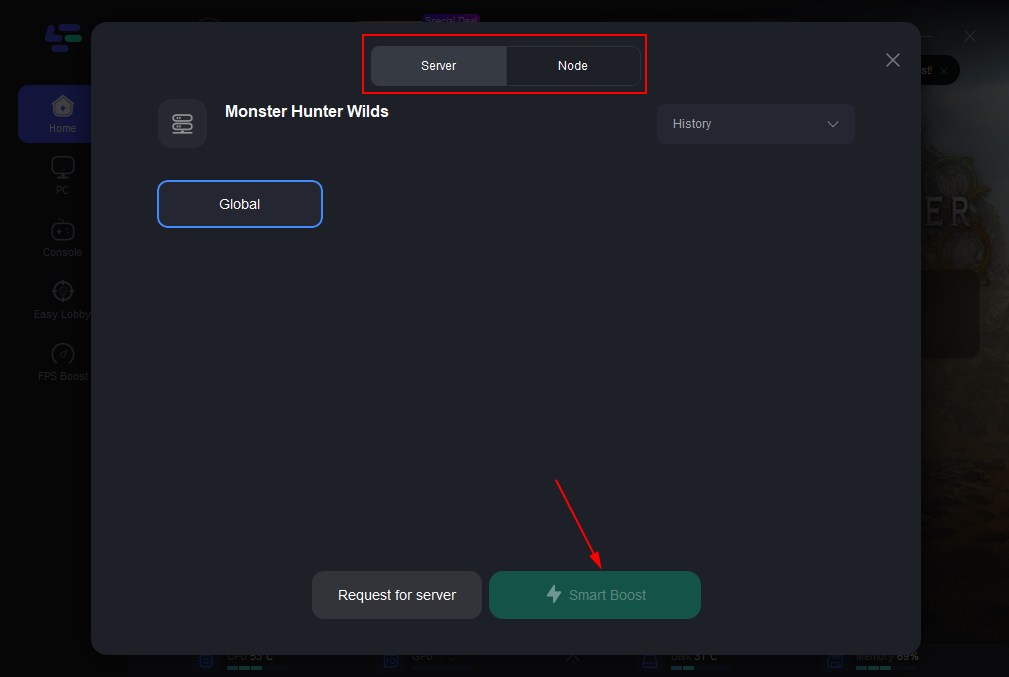
Step 4: Turn on Smart Boost
Click the Smart Boost button to activate the optimization. Monitor the improvement of game parameters such as ping and packet loss in the control panel.

LagoFast is easy to use and can greatly improve your online gaming experience by reducing lag. Set it up in a few simple steps to enjoy a more stable and responsive game.
Conclusion
Purchasing Monster Hunter Wilds is the first step towards an exciting adventure in its vast world. By researching the different editions, comparing prices across platforms, and taking advantage of pre-orders, you can choose the best option for you. Whether it’s the simplicity of the standard edition or the enriched experience of the Premium Deluxe, Monster Hunter Wilds promises an exciting gameplay experience for all hunters.

Boost Your Game with LagoFast for Epic Speed
Play harder, faster. LagoFast game booster eliminates stutter and lags on PC, mobile, or Mac—win every match!
Quickly Reduce Game Lag and Ping!
Boost FPS for Smoother Gameplay!