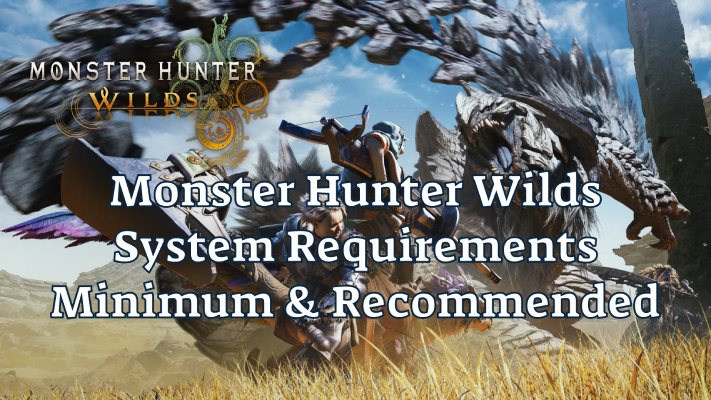The Importance of Understanding System Requirements Monster Hunter Wilds has attracted considerable attention since its release, captivating players with its immersive gameplay and immersive environments. However, to fully enjoy this exciting adventure, it is vital to understand the system requirements needed to run the game smoothly.
Release Details and System Requirements We'll cover the game's release date, system requirements, how to assess whether your system meets the requirements, and recommend game accelerators to improve your experience.
Monster Hunter Wilds Release Date
An open beta test (OBT) is planned to give players a taste of Monster Hunter Wilds before its official launch on February 28, 2025. While the full release is still to come, fans will get a sneak peek at the game during the open beta this week.
The beta will be held in two stages, starting with an exclusive early access period for PS5 users with a PlayStation Plus subscription. For PS Plus members, the beta will begin at 3:00am GMT on October 29 in the UK, which corresponds to 8:00pm PT on October 28 for players in the US.
If you don't have a PlayStation Plus subscription or are using a PC or Xbox Series X|S, we have good news: the second phase of the open beta will begin in just a few days, allowing more players to join the action. Additionally, if you're looking for cheats and trainers for Monster Hunter Wilds, Xmod has you covered.
Monster Hunter Wilds PC System Requirements | Minimum and Recommended
To help players determine if their system can support Monster Hunter Wilds, here are the minimum and recommended system requirements:
Monster Hunter Wilds System Requirements (Minimum):
- CPU: Intel® Core™ i5-10600 or Intel® Core™ i3-12100F or AMD Ryzen™ 5 3600
- RAM: 16 GB
- Video Card: NVIDIA® GeForce® GTX 1660 Super (6GB VRAM) or AMD Radeon™ RX 5600 XT (6GB VRAM)
- Dedicated Video RAM: 6144 MB
- Pixel Shader: 6.0
- Vertex Shader: 6.0
- OS: Windows®10 (64-bit required)
- Free disk space: 140 GB
Monster Hunter Wilds Recommended Requirements:
- CPU: Intel® Core™ i5-11600K or Intel® Core™ i5-12400 or AMD Ryzen™ 5 3600X or AMD Ryzen™ 5 5500
- RAM: 16 GB
- Video Card: NVIDIA® GeForce® RTX 2070 Super (8GB VRAM) or NVIDIA® GeForce® RTX 4060 (8GB VRAM) or AMD Radeon™ RX 6700XT (12GB VRAM)
- Dedicated Video RAM: 8GB (for AMD 12GB)
- Pixel Shader: 6.0
- Vertex Shader: 6.0
- OS: Windows®10 (64-bit required)
- Free disk space: 140 GB
Can I run Monster Hunter Wilds?
Before diving into Monster Hunter Wilds, players can test whether their system can handle the game using various online tools like "Can You Run It?" These tools evaluate your hardware against the game's requirements, providing instant feedback on whether you'll be able to play the game smoothly.
If your system doesn’t meet the minimum specifications, consider upgrading your hardware. Common upgrades include adding more RAM, replacing an old graphics card, or upgrading your CPU. Investing in a more powerful system will greatly improve your gaming experience and prevent issues like lag and loading screens.
Improve your gaming experience with LagoFast Game Booster
For players looking to optimize their gaming experience, LagoFast Game Booster stands out as a great choice. With a focus on reducing lag and improving connection stability, LagoFast can help players access game lobbies faster and more efficiently.
LagoFast is a must-have tool for any Call of Duty player looking to improve their gaming experience.
Specifically designed to improve network performance, LagoFast offers a number of benefits including:
- Reduce Lag: LagoFast optimizes your internet connection to minimize lag and provide a more stable experience while playing online.
- Improved boot time: Its advanced features improve system and network efficiency, significantly reducing the likelihood of delays on loading screens.
- Customizable settings: With LagoFast you can choose optimal server locations tailored to your region, reducing ping and improving overall performance.
- User-friendly interface: LagoFast is easy to use, making it accessible to players of all skill levels to customize and improve their game.
How to use LagoFast Game Booster on PC:
Step 1: Start by clicking the "Free Trial" button to download and install the free trial version of LagoFast on your computer.
Step 2: Once the installation is complete, launch LagoFast and select the PC icon on the left side of the interface. Use the search bar to find Monster Hunter Wilds and select it from the list.
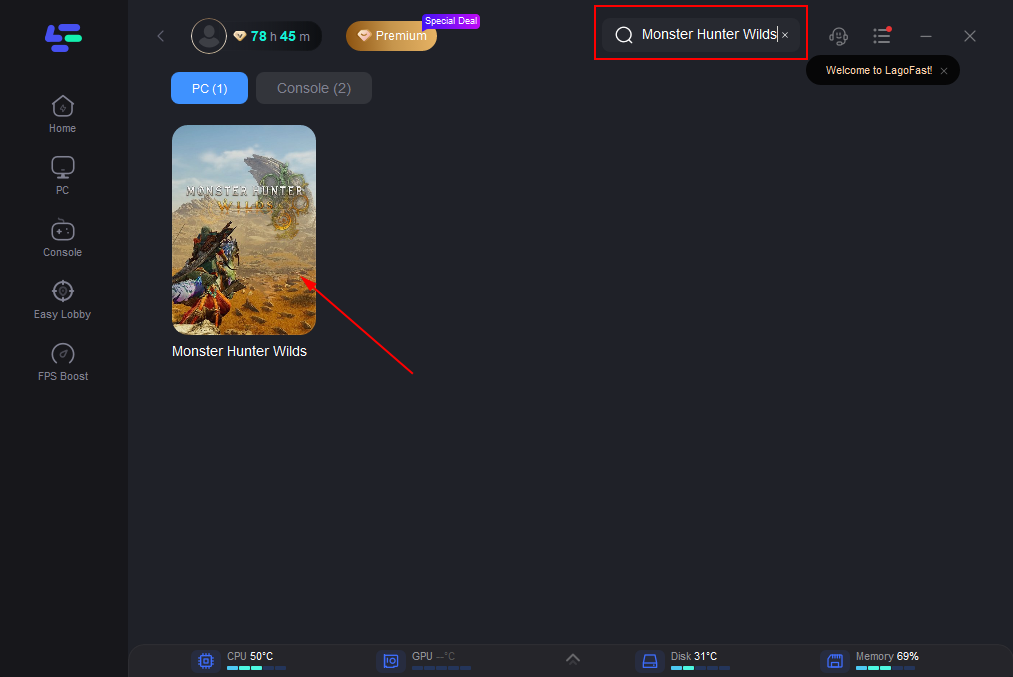
Step 3: Select the server that is closest to your location or offers the best latency for optimal performance.
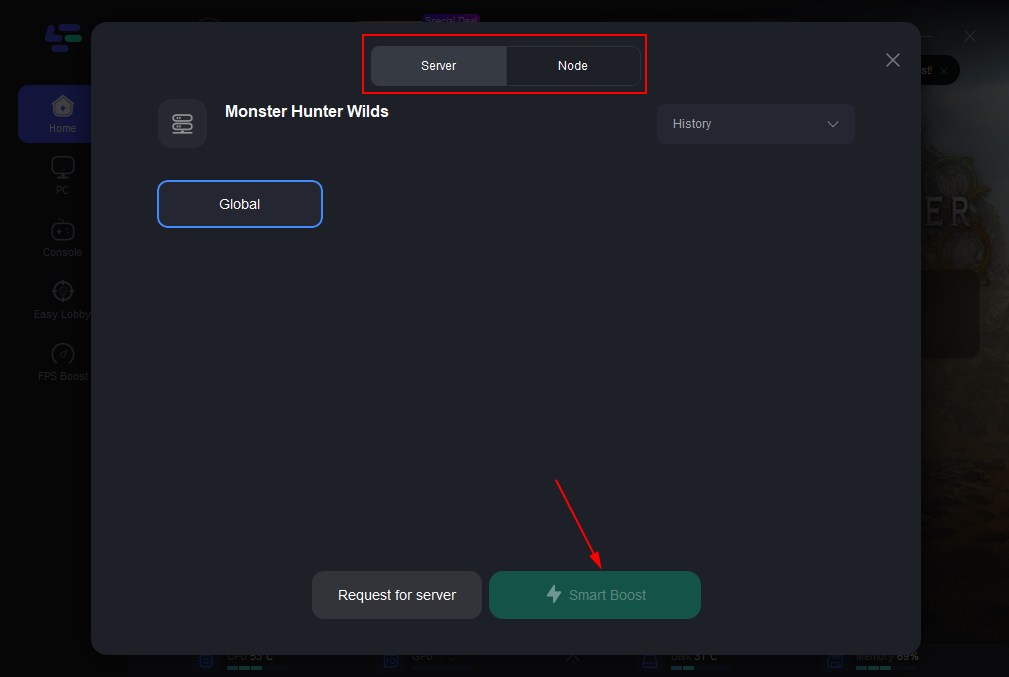
Step 4: Once LagoFast has optimized your network connection, return to the game and enjoy a much improved gaming experience.

Conclusion
Understanding the system requirements for Monster Hunter Wilds is essential to fully enjoying the game. By ensuring your system meets the minimum or recommended specifications, assessing the capabilities of your hardware, and using effective game accelerators like LagoFast, you can greatly enhance your gaming experience. With the right preparation, you can dive into the exciting world of Monster Hunter Wilds without the frustration of technical difficulties. Happy hunting!

Boost Your Game with LagoFast for Epic Speed
Play harder, faster. LagoFast game booster eliminates stutter and lags on PC, mobile, or Mac—win every match!
Quickly Reduce Game Lag and Ping!
Boost FPS for Smoother Gameplay!