Warhammer 40K: Space Marine 2 thrusts players into the grim darkness of the far future, where they must battle against relentless foes in epic, brutal combat. This sequel enhances the beloved franchise with intense action, expansive environments, and a rich, engaging storyline perfect for veterans and newcomers alike. And experiencing troubles with multiplayer co-op in Warhammer 40K: Space Marine 2 can be frustrating. Whether it's issues with joining games on PS5 or not being able to team up with friends, using LagoFast, a robust game booster, you can effortlessly resolve the issue.
Part 1: How to Unlock Multiplayer & Co-op Mode in Warhammer 40K: Space Marine 2
Part 2: Common Issues & Solutions of Multiplayer Co-op in Warhammer 40K: Space Marine 2
Part 3: How to Invite Friends to Your Party in Warhammer 40K: Space Marine 2
Part 4: How to Join a Friend’s Game in Warhammer 40K: Space Marine 2
Part 5: Boost Your Warhammer 40,000: Space Marine 2 Gaming Experience with LagoFast
Part 1: How to Unlock Multiplayer & Co-op Mode in Warhammer 40K: Space Marine 2
To dive into co-op mode in Space Marine 2, players must first complete the game’s initial level. This tutorial stage is crucial as it acquaints you with the essential mechanics and attacks. Following a series of introductory cutscenes, the game will notify you that co-op mode is now accessible, indicating that you can manage your squad which, in single-player, consists of two NPCs.
You May Like : Space Marine 2 Early Access Not Working: Activate Your Access
Part 2: Issues & Solutions of Multiplayer Co-op in Warhammer 40K: Space Marine 2
Issue 1. Multiplayer Co-op Not Working:
To participate in co-op mode, all players must complete the initial tutorial level of the game. This unlocks the ability to manage your squad and join others. If co-op is still inaccessible, ensure that each player has successfully completed the tutorial and that there are no updates pending that might affect gameplay.
Issue 2. Can't Join My Friends:
If you find yourself unable to connect with friends, first verify the accuracy of the invite code you're using. Connectivity issues might also hinder your ability to join, so consider testing your internet connection or temporarily disabling any firewalls that might be blocking the game's online interactions.
Issue 3. Unable to Join Co-op on PS5:
Players on PS5 experiencing difficulties in joining co-op sessions should first try restarting their console. Additionally, checking for both game and system updates is crucial, as these can fix bugs or compatibility issues that might be preventing multiplayer functionalities. If problems persist, resetting your network settings might also help in resolving connection issues.
Hot Related : How to Fix Warhammer 40K: Space Marine 2 Black Screen Issues
Part 3: How to Invite Friends to Your Party in Warhammer 40K: Space Marine 2
Once you've unlocked co-op mode, here’s how you can invite friends to join your squad:
- Access the Edit Squad option. This can be done from the pause menu during a mission, or by selecting the prompt in the top-right corner before a mission starts.
- Open the Invite Menu.
- Note your Invite Code and send it to your friends.
- Alternatively, utilize the social functions on your console or PC to invite a friend directly to your game.
Part 4: How to Join a Friend’s Game in Warhammer 40K: Space Marine 2
If you're looking to join a friend’s game instead, the process mirrors the steps for sending invites:
- Navigate to the Edit Squad menu from either the pause menu during a mission or from the main hub.
- Select the Invite Menu.
- Click on Join The Squad and enter the invite code provided by your friend.
- Hit Join to connect.
- You can also accept invites directly through the standard social functions on your console or PC.
Part 5: Boost Your Warhammer 40k: Space Marine 2 Experience with LagoFast
If you're facing connectivity issues while gaming, LagoFast is here to enhance your online gameplay.
LagoFast optimizes your network connection, reducing lag and improving ping times, ensuring a smoother gaming experience. At the same time, LagoFast boost FPS for your video games to ensure your smooth operation. And it lets players to change server without latency. Moreover, LagoFast supports multiplatform boost, including PC, Mobile, Console. Come and enjoy free trial!
Quick Setup Guide of Using LagoFast for Warhammer 40,000: Space Marine 2:
Step 1. Download: Start by clicking on the Free Trial button to download LagoFast.
Step 2. Search Game: Before launching your game, search for it within the LagoFast app.
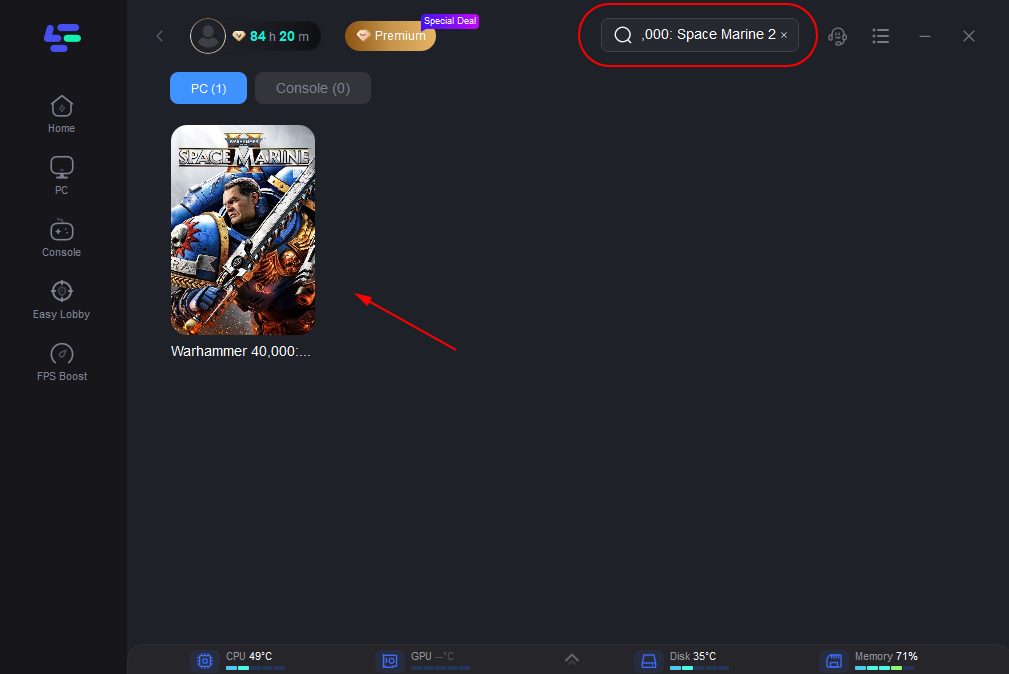
Step 3. Select Server: Choose a stable server by clicking on “Select Server”, then pick the best Node on the right.
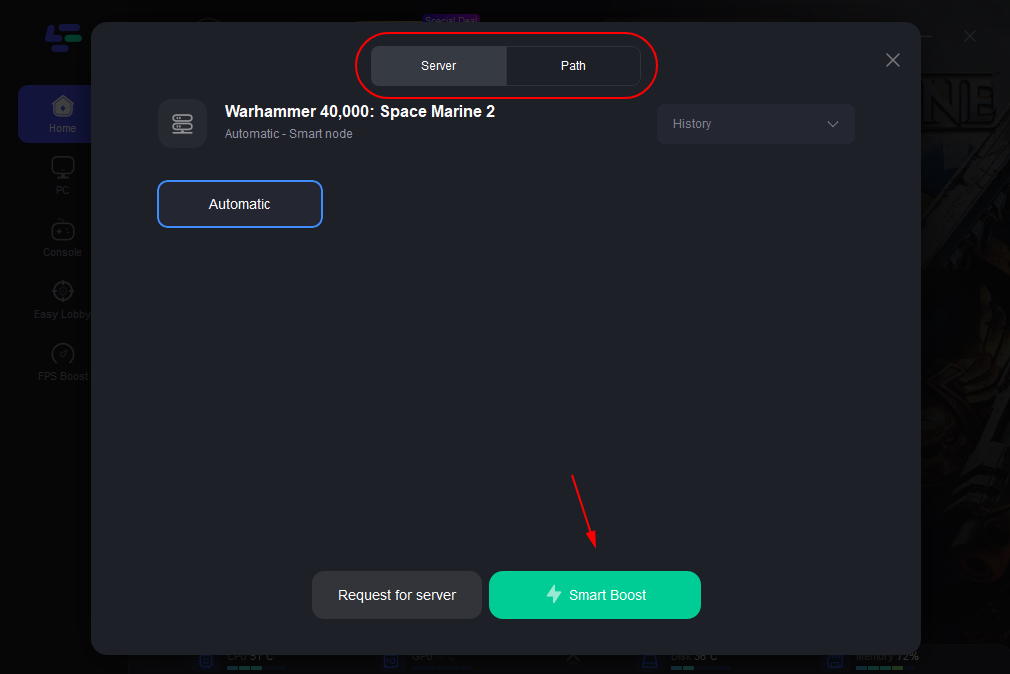
Step 4. Activate Smart Boost: Click the “Smart Boost” button to view and improve your game’s ping, packet loss, and network type.
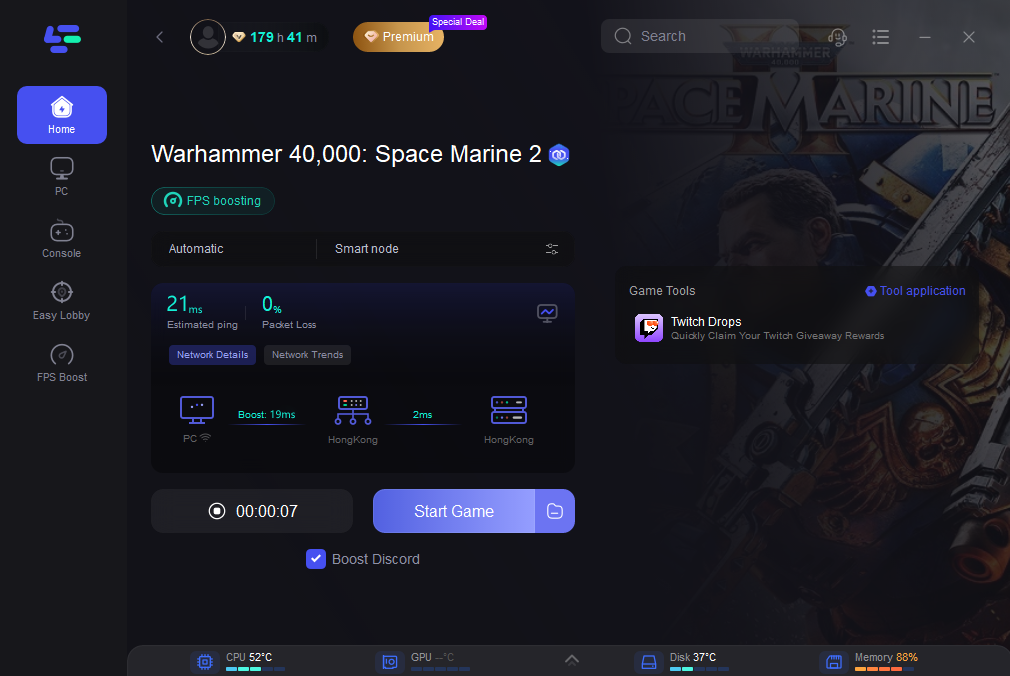
By following these streamlined steps, you can quickly enhance your gaming performance. LagoFast is designed to be user-friendly, allowing gamers to efficiently manage their network settings and enjoy a seamless gaming experience.
LagoFast is an effective solution for gamers looking to overcome common network problems such as high ping and packet loss. With its easy setup and smart technology, you can ensure that your gaming sessions are as smooth and enjoyable as possible. Give LagoFast a try today, and feel the difference in your next game!
Conclusion
Navigating multiplayer co-op issues in Warhammer 40K: Space Marine 2 can be frustrating, but with the right steps and troubleshooting methods, you can swiftly resolve these problems and enhance your gaming experience. Remember to complete the tutorial to unlock co-op, use correct invite codes, and ensure your system is up to date. With these tips, you and your friends will be well on your way to enjoying the thrilling co-op battles that Space Marine 2 has to offer.

Boost Your Game with LagoFast for Epic Speed
Play harder, faster. LagoFast game booster eliminates stutter and lags on PC, mobile, or Mac—win every match!
Quickly Reduce Game Lag and Ping!
Boost FPS for Smoother Gameplay!

