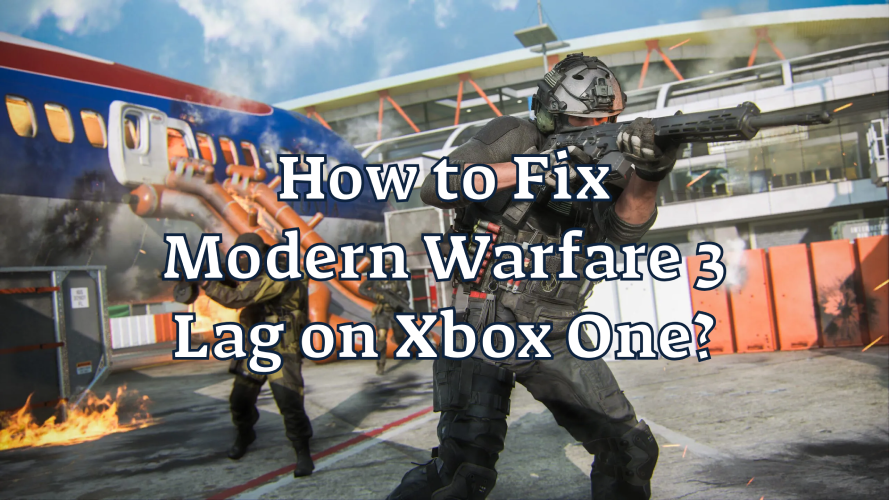The release of "Modern Warfare 3" on the Xbox One has undoubtedly rekindled the excitement of gamers worldwide, offering an immersive and intense combat experience. However, one issue that has plagued a significant portion of the player base is the persistent lag during gameplay. In interviews with disgruntled gamers, the frustration over this technical difficulty is palpable, as it disrupts the fluidity and enjoyment of the game. Many have expressed their disappointment, stating that despite the game's stellar graphics and engaging storyline, the lag significantly detracts from the overall experience.
Recognizing the widespread nature of this problem, this article aims to provide a comprehensive array of solutions tailored to address and alleviate the lag issues on Xbox One. From network optimization tips to potential hardware adjustments, we endeavor to ensure that every Modern Warfare 3 enthusiast can reclaim the seamless gaming experience they deserve.
Part 1. Best Solution to Fix Modern Warfare 3 Lagging on Xbox One
LagoFast, a top-notch game booster, effectively tackles Modern Warfare 3 lag on Xbox One. This game booster utilizes intelligent routing technology to optimize data pathways, minimizing ping times and ensuring a stable connection. Its advanced network optimization algorithms dynamically adjust settings based on real-time network conditions, maintaining a smooth gaming experience.
With a user-friendly interface, LagoFast allows for quick and easy setup. Simply select your game and platform, and it automatically configures optimal settings. Plus, its dedicated support team is always available to assist with any issues.
By leveraging LagoFast's capabilities, gamers can significantly reduce lag, restoring the thrilling and seamless gameplay of Modern Warfare 3. It's the perfect solution for those seeking to enhance their Xbox One gaming experience.
Most importantly, LagoFast supports multi-platform game boost: PC, Mobile and Console. For Xbox One players, LagoFast have LagoFast Box for you guys. LagoFast Box is specifically developed for Console games boosting and it offers the same functions as its PC client.
Tutorial to Use LagoFast Box to Fix MW3 Lag Issue on Xbox One:
Step 1: Download the LagoFast Console App on your phone to control the LagoFast Box.
![How do I fix lag on [MW3] Xbox One](https://static.lagofast.com/link-resources/image/product-images/use-lagofast-box-1.webp)
Step 2: Establish a connection between your LagoFast Box, router, and console, choosing between a wired or wireless connection.

Step 3: Launch the LagoFast Console App and boost Valorant. Once you have completed the binding process with the LagoFast Box, proceed to boost this game within the LagoFast Console App.

If you are also a PC player, you can click Free Trial to download LagoFast client on PC.
Part 2. Other Methods to Resolve MW3 Lag Issue on Xbox One
Restart and Clear Cache
- It may be possible to access the game by restarting your Xbox.
- Consider clearing the cache if you are unsure how to fix the issue:
- The Xbox console should be completely turned off.
- Connect it to the mains and disconnect it.
- Please wait 60 seconds.
- Connect it again and turn it back on.
Make Sure to Update your Console
The Xbox system software should be updated regularly to avoid problems. In addition to being able to fix problems, you should also have the opportunity to take advantage of new features:
- The following steps will guide you through updating your console:
- Your controller should display the Xbox button.
- You can access the settings by clicking on "Settings."
- Choose "Update console" from the "Updates and downloads" menu on Xbox One.
- Select "System" and then "Updates" on the Xbox Series X|S.
Use Ethernet Cable
Changing your Wi-Fi connection to an Ethernet cable is a good idea if you are currently connected via Wi-Fi. An improved connection can reduce lag and error disconnection, resulting in a more stable and secure connection. You can try to use this method if you are facing MW3 Lagging on Xbox One.
Restart your Router
If you are facing MW3 lag on your Xbox, then you can resolve connectivity problems by rebooting your router. If other household members are downloading large files, make sure they do not do so as well.
Part 3. FAQs About Modern Warfare 3
Question 1: Why is my MW3 so laggy?
Answer: The performance may improve if you tone down texture settings even if your system is capable of handling Medium to Ultra textures. To resolve lagging and stutter, try reducing the graphics in Modern Warfare 3 to boost your frames.
Question 2: Will there be a MW3 reboot?
Answer: In the upcoming game Call of Duty: Modern Warfare III, Sledgehammer Games will develop the game and Activision will publish it. Directly following the release of Modern Warfare II in 2022, Modern Warfare III is the third installment of the series. A reboot of the Modern Warfare subgenre makes it the twentieth in the Call of Duty series.
Final Verdict
We hope any of the above methods are going to help you in fixing MW3 Lagging on Xbox One. Moreover, I recommend you try all the methods to check the exact issue. Along with that, if this guide is helpful for you, then make sure to share with your friends too.

Boost Your Game with LagoFast for Epic Speed
Play harder, faster. LagoFast game booster eliminates stutter and lags on PC, mobile, or Mac—win every match!
Quickly Reduce Game Lag and Ping!
Boost FPS for Smoother Gameplay!