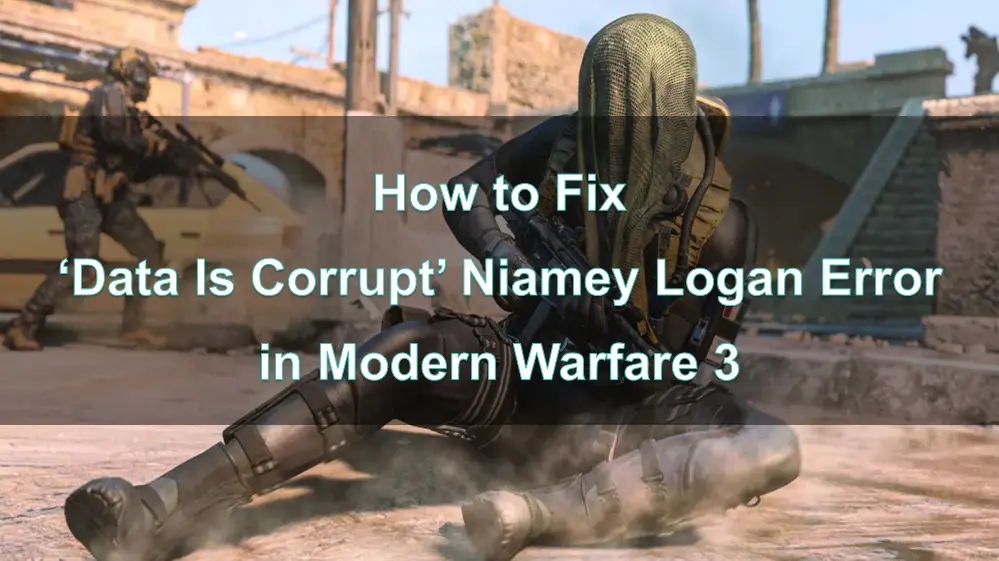The 'Data Is Corrupt' Niamey Logan error in Modern Warfare 3 (MW3) is a particularly frustrating issue for many players. This error often prevents the game from launching or disrupts gameplay, leading to a poor gaming experience.
In this guide, we’ll explore what the Niamey Logan error is, provide a detailed walkthrough on how to fix it, and discuss how using LagoFast Game Booster can enhance your gaming experience, ensuring smoother gameplay in MW3.

Part 1: What is ‘Data Is Corrupt’ Niamey Logan Error in Modern Warfare 3
Part 2: How to fix Error: NIAMEY – LOGAN in Call of Duty MW3
Part 3: The Best Way to Ensure MW3 Gaming
Part 1: What is ‘Data Is Corrupt’ Niamey Logan Error in Modern Warfare 3
When players try to access Call of Duty HQ, they may encounter the NIAMEY-LOGAN error code while connecting to online services. Accompanying this error is a message indicating that saved data has been corrupted, which results in a complete reset of progress.
The error message states: "Your data is corrupt or didn't download properly. You must reset your rank and unlock it to continue. [Reason: NIAMEY-LOGAN]." The thought of having to reset all unlocks and progression can understandably worry any player who has invested significant time in leveling up weapons and attachments.
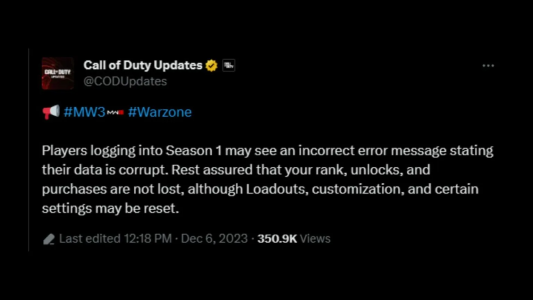
You May Like: Call of Duty: MW3: What Is Dev Error 12744 & How to Fix It?
Part 2: How to fix Error: NIAMEY – LOGAN in Call of Duty MW3
Encountering the Niamey Logan error in Call of Duty: Modern Warfare 3 can be alarming, especially when it prompts you to reset your rank and unlocks. However, there's no need to worry. Here's how you can resolve the issue and continue enjoying your game.
When the Niamey Logan error appears, you'll be prompted to select the ‘Yes’ option to reset your rank and unlock. While this might sound concerning, rest assured that this action is safe. Selecting "Yes" will allow you to bypass the error and continue playing without any actual loss of your rank or unlocks.
This error has surfaced at the beginning of the new season and has affected all players. The official COD Updates account on X (formerly Twitter) has clarified that this error message is incorrect and doesn’t actually lead to any loss of progress. While the message might cause initial panic, it is essentially a false alarm.
To ease the concerns of players, the developers have publicly addressed the issue on social media. They confirmed that your rank, unlocks, and purchases remain intact even after clicking "Yes." However, it's worth noting that some aspects like loadouts, customization, and certain settings might be reset, which is a minor inconvenience compared to the fear of losing progress.
Since the error was first reported, the developers have rolled out a minor update aimed at fixing issues related to acquiring the correct Custom Loadout Weapons. This update is part of the ongoing efforts by Activision to address the error and ensure a smoother experience for players.
If you encounter the Niamey Logan error, the key takeaway is that it’s completely safe to proceed by selecting "Yes." Activision is fully aware of the issue and is actively working on a long-term fix. For now, you can continue into the game without any concerns about losing your hard-earned progress.
Part 3: The Best Way to Ensure MW3 Gaming - Using LagoFast Game Booster
While fixing the Niamey Logan error is crucial, ensuring a smooth and error-free gaming experience in MW3 requires more than just troubleshooting. LagoFast Game Booster can optimize your system’s performance and network settings, providing a more stable gaming experience.
LagoFast is a game booster designed to optimize network performance.
Why LagoFast is Essential for MW3:
- Optimized Network Connection: LagoFast enhances your network routing, reducing ping and minimizing lag, which can help prevent errors related to poor connectivity.
- System Optimization: LagoFast allocates system resources effectively, ensuring that MW3 runs smoothly without any hiccups.
How to use LagoFast Game Booster on PC:
Step 1: Download and install LagoFast.
Step 2: Input “MW3” and click the result.

Step 3: Choose the server and node you need.

Step 4: Click boost and it will show you real-time ping & packet loss rate.

Part 4: FAQs
Q1: Why Can’t I Play MW3 Online?
A1: If you’re logged in but unable to connect to Modern Warfare 3 online, the issue might be related to your system's servers. It's a good idea to check your system’s status page for any alerts or notifications about server maintenance or connectivity problems. If there are ongoing issues with the servers, you may experience difficulties connecting until the servers are fully operational again.
Q2: Is Modern Warfare 3 Linked to Modern Warfare 2?
A2: Although Modern Warfare 2 and Modern Warfare 3 are part of the same series, owning one does not automatically grant access to the other. If you own Modern Warfare 2, you’ll still need to purchase Modern Warfare 3 separately. However, certain content from MW2 will carry over to MW3 and Warzone, regardless of whether you own the previous title.
Q3: How Do I Install Call of Duty: Modern Warfare 3?
A3: To install Modern Warfare 3:
- Speed Up Your Download: For a faster installation, you can adjust the default download speed for pre-release content in the Settings menu.
- Launch Battle.net: Open the Battle.net app and log in to your account.
- Find the Game: Navigate to the "All Games" section and locate Call of Duty.
- Install the Game: Select the game, confirm your preferred installation location on your computer, and click "Install" to begin the download and installation process.
Q4: How Long Is the Campaign in Modern Warfare 3?
A4: The main campaign of Call of Duty: Modern Warfare 3 typically takes about 6 hours to complete. However, if you’re the type of player who likes to explore every aspect of the game, you could spend around 38 hours achieving 100% completion.
Q5: What Is the File Size of Call of Duty: Modern Warfare 3?
A5: At launch, Modern Warfare 3 requires an SSD with at least 149 GB of available space. However, if you already have COD HQ and Warzone installed, the required space is reduced to 78 GB.
Conclusion
The 'Data Is Corrupt' Niamey Logan error in Modern Warfare 3 can be a significant disruption to your gaming experience, but with the right troubleshooting steps, it’s an issue that can be resolved. By understanding the causes, following the guide to fix the error, and using tools like LagoFast Game Booster, you can ensure a smoother, more enjoyable time in MW3.
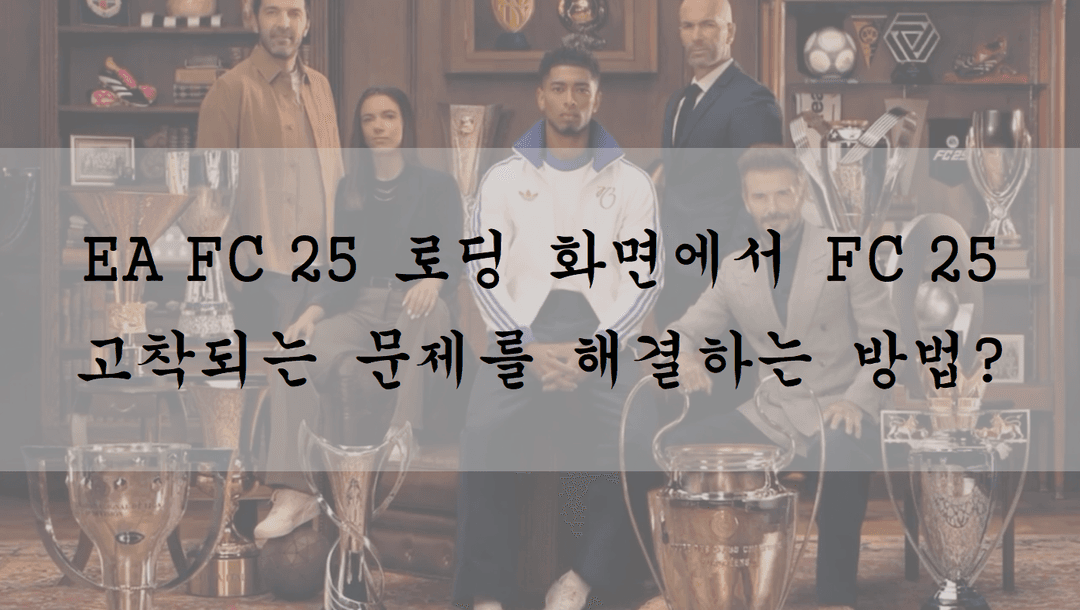
Boost Your Game with LagoFast for Epic Speed
Play harder, faster. LagoFast game booster eliminates stutter and lags on PC, mobile, or Mac—win every match!
Quickly Reduce Game Lag and Ping!
Boost FPS for Smoother Gameplay!