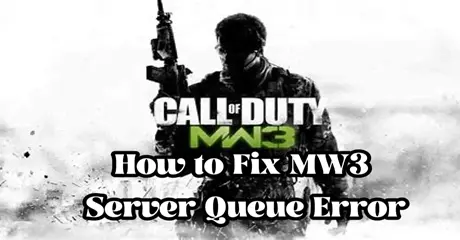Call of Duty: Modern Warfare 3 (MW3) is the latest addition to the iconic series, and while the game delivers intense, action-packed gameplay, some players are finding themselves stuck in frustrating server queues. MW3 Server Queue has become all too common, disrupting the gaming experience for many.
In this article, we’ll dive into why these server queues occur, how you can fix them, and how to ensure a seamless MW3 gaming experience with LagoFast.

Part 1: Are COD Servers Down? Decoding the Mystery
Part 2: Why is There a Server Queue in MW3?
Part 3: How to Fix MW3 Stuck in Server Queue Problem
Part 1: Are COD Servers Down? Decoding the Mystery
"Is it just me, or are the COD servers down?" This is a question that echoes through gaming forums and chat rooms whenever players encounter connectivity issues. While it's natural to suspect server downtime, the truth is often more nuanced. Server queues in MW3 can arise for various reasons, ranging from peak gaming hours when servers are overwhelmed with player traffic, to maintenance periods, or even technical glitches.
Checking MW3 Server Status
Before panicking about server downtime, it's always a good idea to check the official COD server status. Many game developers maintain status pages or social media accounts where they update players on server health and any ongoing issues. Additionally, gaming news websites and community forums often provide real-time updates on server performance, allowing you to quickly gauge whether the problem lies with the game servers or your own connection.
Part 2: Why is There a Server Queue in MW3?
The server queue in MW3 is a direct result of the game’s immense popularity and the sheer volume of players trying to connect simultaneously. When too many players attempt to join the servers at once, the system becomes overwhelmed, leading to server crashes or disconnections. To manage this high demand, Activision implements a server queue system, placing players in a line to access the servers in an orderly manner.
This isn’t a new problem for Call of Duty titles; previous games like Modern Warfare and MW2 have faced similar issues, especially during launch periods or major updates. The server queue is designed to prevent total server overload, which could result in severe lag, long loading times, or even complete server shutdowns.
However, the downside is that players often find themselves stuck in these queues for extended periods, sometimes with the queue not progressing at all. This can be especially frustrating when you’ve been disconnected mid-game, losing out on progress, XP Tokens, and the overall fun of the game.
Part 3: How to Fix MW3 Stuck in Server Queue Problem
Now that we understand the reasons behind server queues, let's dive into some practical solutions that can help you get back in the game faster.
1. Lagofast: Changing Servers for a Seamless Experience
One of the most effective ways to bypass server queues in MW3 is to switch to a less crowded server. However, manually finding and connecting to a less populated server can be time-consuming and frustrating. This is where Lagofast comes in.
Lagofast is a game-changing VPN and network optimizer designed specifically for gamers. With its intelligent server selection algorithm, Lagofast can automatically connect you to the optimal server for your location and game, bypassing congested routes and minimizing latency. Not only does this help reduce server queue times, but it also enhances your overall gaming experience by reducing lag and improving ping.
Key features of LagoFast:
- Affordable: Cost-effective solutions for gaming enhancements.
- User-Friendly: Easy setup with a one-click speed boost.
- Global Coverage: Exclusive routes worldwide to ensure optimal performance.
- Broad Support: Compatible with over 2,000 games.
- Experience: Over 8 years of expertise in improving gaming experiences.
- Free Trial: Available to test the service before committing.
- Easy Lobby: Get Kills and Victories Easily.
Follow these four simple steps to enhance your gaming experience on MW3:
Step 1: Download and install LagoFast.
Step 2: Input “MW3” and click the result.

Step 3: Choose the server and node you need.

Step 4: Click boost and it will show you real-time ping & packet loss rate.

If you’re one of the unlucky players still stuck in an endless server queue, there are also a few steps you can take to try and resolve the issue:
2. Restart Your Game:
Sometimes, simply closing the game and restarting it can resolve the problem. This refreshes your connection to the servers and may allow you to bypass the queue. However, this method is not guaranteed, and there’s a chance you might rejoin the queue in the same position.
3. Check Server Status:
Before taking any drastic measures, it’s important to check if the servers are down or experiencing issues. You can do this by visiting Activision’s official status page or checking community forums and social media channels like X (formerly Twitter). If the servers are indeed down, your best bet is to wait until they’re back online.
4. Reboot Your Router:
Network issues on your end can also cause problems with connecting to the game. Rebooting your router can clear up any minor connectivity issues, establishing a fresh connection to the game’s servers. Make sure to wait at least 30 seconds before turning your router back on to ensure a proper reset.
5. Switch to a Wired Connection:
While Wi-Fi is convenient, it’s not always the most stable option for online gaming. A wired connection provides a more reliable and consistent connection to the internet, reducing the chances of encountering server-related issues. If possible, switch to an Ethernet cable to connect your console or PC directly to your router.
6. Change Your DNS Settings:
Default DNS servers provided by your Internet Service Provider (ISP) can sometimes become congested, leading to connection problems. Switching to a different DNS, such as Google DNS (8.8.8.8 and 8.8.4.4) or OpenDNS (208.67.222.222 and 208.67.220.220), can potentially improve your connection and help you get out of the queue faster.
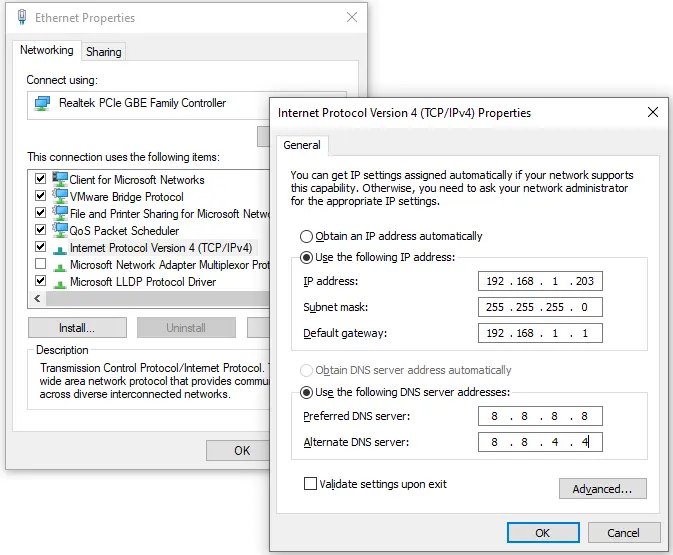
Conclusion
Getting stuck in a server queue in MW3 is frustrating, but with the right steps, you can minimize your chances of encountering this problem. However, for the most consistent and lag-free experience, LagoFast is the best tool to ensure your MW3 gaming sessions are as smooth as possible. Don’t let server queues ruin your fun—get back into the action with LagoFast.
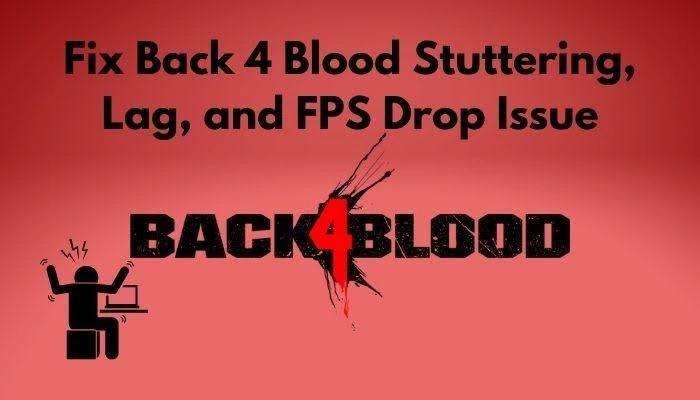
Boost Your Game with LagoFast for Epic Speed
Play harder, faster. LagoFast game booster eliminates stutter and lags on PC, mobile, or Mac—win every match!
Quickly Reduce Game Lag and Ping!
Boost FPS for Smoother Gameplay!