Call of Duty: Modern Warfare 3 (MW3) is a fan-favorite in the Call of Duty franchise, offering intense multiplayer action and a nostalgic return to some of the series' most beloved mechanics. However, like any online game, server issues can arise, leaving players frustrated and unable to enjoy their favorite modes. Understanding how to check the MW3 server status and finding the best server locations can make all the difference in ensuring a smooth gaming experience. This article will guide you through the steps to check the MW3 server status, explain how to change your server location and reveal the best VPN server locations to find easier bot lobbies. Whether you're experiencing connection issues or looking to optimize your gameplay, we've got you covered.
Part 1: Waht are the MW3 Server Locations 2024
Part 3: How Can I Check My MW3 Server Status?
Part 4: How to Change Server Location in MW3
Part 5: Best VPN Server Locations for MW3 Bot Lobbies
Part 1: Waht are the MW3 Server Locations 2024
Understanding the various MW3 server locations is essential for optimizing your gaming experience. As of 2024, MW3 servers are strategically placed across several regions to ensure that players from different parts of the world can connect with minimal latency.
The main server locations include North America, Europe, Asia, South America, and Oceania. Each of these regions has multiple servers to handle the player load and provide a smooth gaming experience. However, depending on your location and the time of day, you might experience varying levels of performance on different servers.
For the best gaming experience, it's important to connect to the server closest to your physical location. This reduces latency and provides a more stable connection. However, there might be times when you want to connect to a different server region, either to avoid crowded servers or to find easier matches, which we'll cover in detail later in this article.
Part 2: Are MW3 Servers Down?
One of the most common questions among MW3 players is whether the servers are down. Server downtimes can be caused by various factors, including scheduled maintenance, unexpected outages, or even DDoS attacks. When the servers are down, you might find yourself stuck in a loop of trying to connect without success. So far, we have checked that the Modern Warfare 3 server is not down.
Part 3: How Can I Check My MW3 Server Status?
Checking the status of your MW3 servers is essential to understanding whether the issue lies with the servers or your connection. Here's how you can easily check the status of MW3 servers:
- Activision's Online Services Page: The first and most reliable source for checking MW3 server status is Activision's Online Services page. This page provides real-time updates on all Call of Duty titles, including MW3. If there's an ongoing issue, the page will indicate it.
- Call of Duty Social Media Channels: Follow official accounts such as @CallofDuty, @CODUpdates, and @SHGames on Twitter. These accounts provide timely updates on any server-related issues, maintenance schedules, and other relevant information.
- Community Forums and Reddit: Sometimes, the community is quicker to notice server issues. Checking MW3-specific forums or the Call of Duty subreddit can give you insights into any widespread problems that might not yet be officially acknowledged.
- Online Gaming Platforms: If you're playing on a platform like PlayStation or Xbox, their network status pages might also indicate if there are broader issues affecting MW3's servers.
Part 4: How to Change Server Location in MW3
1. Use LagoFast to Change Servers & Reduce High Ping
One effective way to change your server location is by using a VPN. A VPN allows you to connect to a server in a different geographical location, giving you more control over your gaming experience. For example, if you're experiencing high latency on your local servers, you can use a VPN to connect to a server in a different region with better performance.
When it comes to finding a reliable VPN service for gaming, LagoFast is an excellent choice. LagoFast is designed specifically for gamers, offering optimized server connections that reduce lag and improve overall gameplay. With LagoFast, you can easily switch between different server locations, ensuring that you always have the best possible connection.
LagoFast provides a user-friendly interface that makes it easy to select your desired server location. Whether you're looking to connect to servers in North America, Europe, Asia, or any other region, LagoFast has you covered. Additionally, LagoFast's smart routing technology automatically selects the most optimal server based on your current location and network conditions, further enhancing your gaming experience.
Another advantage of using LagoFast is its ability to bypass regional restrictions. If you're traveling or trying to access servers in a region with strict gaming regulations, LagoFast can help you connect without any issues. This flexibility makes it a valuable tool for any MW3 player looking to optimize their server location and enjoy a seamless gaming experience.
Follow this tutorial to use LagoFast to Change Server Location in MW3:
Step 1: Click the Free Trial button to download and install LagoFast.
Step 2: Search MW3 in the search bar, click it after presenting.

Step 3: Click on “Server” to change to a better server location ensuring the gaming experience, then click on “Smart Boost”.

Step 4: Check the specific game ping, packet loss, and multiple path connection on the right side. Finally, click the “Start Game” to play the game.

Manually Change Server Location
Step 1. Launch MW3
Step 2. Go to the Main Menu of MW3.
Step 3. Navigate to the Options or Settings menu.
Step 4. Locate the Server or Region Settings
Step 5. After selecting or influencing the server location, proceed to join a multiplayer game.
Step 6. Monitor your ping and gameplay experience to ensure the connection is stable and the gameplay is smooth.
By following these steps, you can manually change your server location in MW3, potentially improving your gaming experience or finding matches in different regions.
Hot Related : The Best VPN locations for Bot Lobbies MW3
Part 5: Best VPN Server Locations for MW3 Bot Lobbies
One of the most sought-after strategies in MW3 is finding bot lobbies, where the competition is less intense, allowing players to complete challenges and enjoy a more relaxed gaming experience. The best way to find these lobbies is by connecting to servers in regions with lower player populations or during off-peak hours.
Using LagoFast, you can easily connect to the best VPN server locations for MW3 bot lobbies. LagoFast's smart routing technology helps you find servers with lower competition, increasing your chances of landing in a bot lobby. Here are some of the best regions to target:
- Oceania (Australia, New Zealand): The smaller player base in this region makes it easier to find less competitive matches, especially during non-peak hours.
- South America (Brazil, Argentina): Similar to Oceania, South America's servers can offer easier lobbies due to the smaller and less competitive player base.
- Asia (Singapore, Malaysia): Certain regions in Asia have a diverse player base, and connecting during off-peak hours can result in finding bot lobbies.
- Eastern Europe (Russia, Ukraine): Connecting to servers in Eastern Europe, particularly during off-peak hours, can lead to less competitive matches.
Part 6: FAQs
What is the best way to check if MW3 servers are down?
The best way to check if MW3 servers are down is by visiting Activision's Online Services page. This page provides real-time updates on server status for all Call of Duty titles.
Does changing the server location in MW3 help reduce lag?
Changing your server location can potentially reduce lag if you connect to a less congested server or one closer to your physical location.
Does using a VPN in MW3 affect my connection speed?
Using a VPN can impact your connection speed, depending on the distance between your location and the VPN server. However, services like LagoFast are optimized for gaming, minimizing any potential lag.
How does LagoFast help reduce ping and find bot lobbies in MW3?
LagoFast uses smart routing technology to select the most optimal server for your connection, reducing ping and latency. Additionally, by connecting to specific regions with LagoFast, you can increase your chances of finding less competitive bot lobbies.
Conclusion
Staying informed about MW3 server status and understanding how to change your server location can significantly enhance your gaming experience. By following the steps outlined in this article, you'll be better equipped to handle server issues and optimize your connection for smoother gameplay. Using a VPN service and game booster like LagoFast can provide you with the flexibility to switch server locations easily, helping you reduce lag, avoid crowded servers, and even find bot lobbies. Whether you're a casual player or a dedicated MW3 enthusiast, these tips will help you get the most out of your gaming sessions.
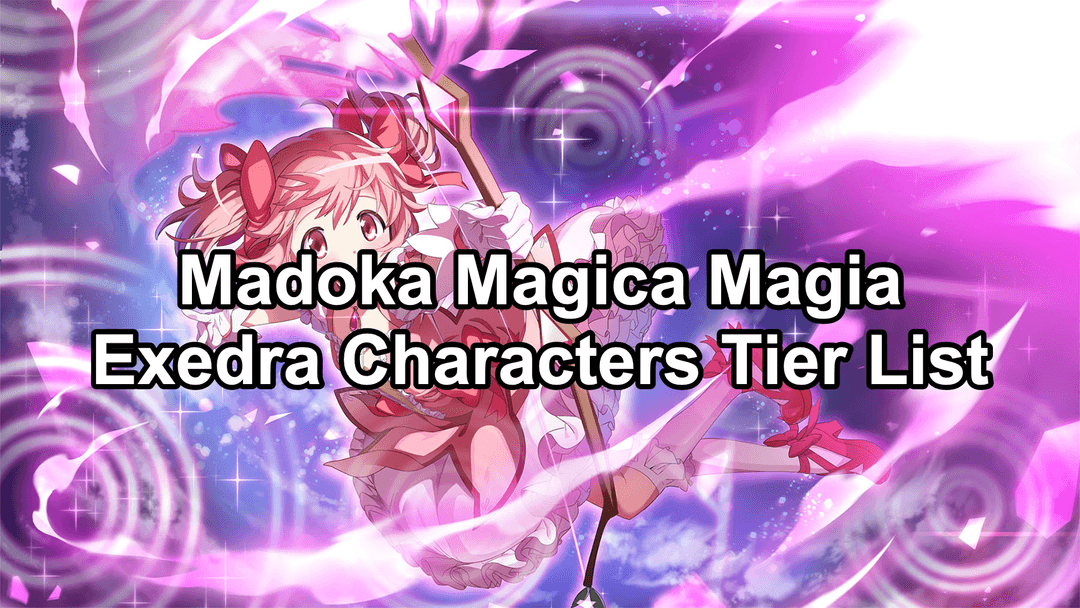
Boost Your Game with LagoFast for Epic Speed
Play harder, faster. LagoFast game booster eliminates stutter and lags on PC, mobile, or Mac—win every match!
Quickly Reduce Game Lag and Ping!
Boost FPS for Smoother Gameplay!

