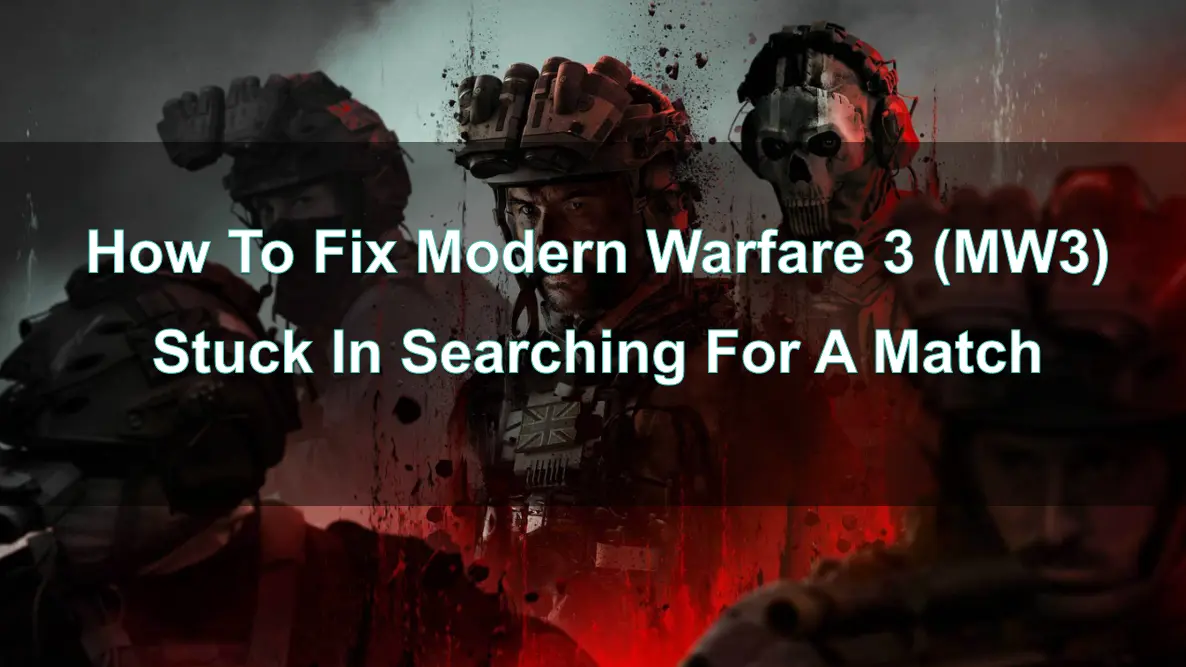Call of Duty: Modern Warfare 3 (MW3) is a beloved first-person shooter that has captivated gamers for years. However, even the most dedicated players may occasionally encounter a frustrating issue – the game getting stuck in the "Searching for match" screen, preventing them from jumping into the action.
In this comprehensive guide, we will explore a range of effective solutions to address the "Searching for a match" conundrum in Call of Duty: Modern Warfare 3. By following these step-by-step instructions, players can quickly identify and rectify the underlying causes, ensuring they can confidently return to the battlefield without unnecessary delays.

Part 1: Why Can't l Find A Match in MW3
Part 2: Why Do l Have Limited Matchmaking in MW3
Part 3: How Do l Check If l'm Shadowbanned in MW3
Part 4: Get Easier Matches & More Kills with LagoFast
Part 5: Other ways to Fix Modern Warfare 3 Stuck In Searching For A Match
Part 1: Why Can't l Find A Match in MW3
Several factors can prevent you from finding a match in Modern Warfare 3. One of the most common reasons is server-related issues. When the game’s servers are down or experiencing high traffic, it can lead to prolonged matchmaking times or an inability to find a match altogether.
Another potential cause could be your network connection. If your internet connection is slow, unstable, or experiencing high latency, it can hinder your ability to connect to a match. Sometimes, your matchmaking settings, such as region or ping preferences, may be too restrictive, making it harder for the system to find suitable matches.
Before diving into more complex troubleshooting, it’s essential to check if the game servers are experiencing any issues. Developers often perform routine maintenance, during which matchmaking may be unavailable. Checking the game’s official Twitter account, website, or community forums can provide updates on server status.
Part 2: Why Do l Have Limited Matchmaking in MW3
1. Understanding Matchmaking Restrictions
Limited matchmaking can occur for various reasons. One possibility is that your account has been flagged due to suspicious activity, leading to restrictions in your matchmaking experience. This could include longer wait times or being matched with other players who have similar restrictions.
Another reason could be your geographical location. If you’re playing from a region with a smaller player base or far from the game’s servers, you may experience longer matchmaking times and a smaller pool of available players. Additionally, playing during off-peak hours can also result in limited matchmaking options.
2. How Your Network Settings Affect Matchmaking
Your network settings can also impact matchmaking. For example, if you have strict NAT (Network Address Translation) settings, it can limit your ability to connect with other players. Ensuring that your NAT type is open or moderate can improve your matchmaking experience, allowing for a broader range of potential matches.
Part 3: How Do l Check If l'm Shadowbanned in MW3
1. What is a Shadowban?
A shadowban is a penalty that some players might face if their account is flagged for suspicious activity, such as using cheats, exploiting bugs, or receiving numerous player reports. Unlike a regular ban, a shadowban doesn’t prevent you from playing the game, but it severely restricts your matchmaking, often placing you in lobbies with other suspected cheaters or in endless matchmaking queues.
2. Signs You Might Be Shadowbanned
If you suspect you’ve been shadowbanned, there are a few signs to look out for:
- Extended Matchmaking Times: If you find yourself waiting unusually long times to find a match, it could be a sign of a shadowban.
- Only Finding Matches with High-Ping or Suspicious Players: Shadowbanned players often get matched with others who are also flagged, leading to frustrating and laggy games.
To confirm a shadowban, you can visit the official Call of Duty support page or forums, where players often share their experiences and solutions. Additionally, some online tools allow you to check your account status by inputting your game ID.
Part 4: Get Easier Matches & More Kills with LagoFast
For games like MW3, in order to smoothly match matches, it is necessary to rely on some network optimization tools, such as LagoFast.
LagoFast is a game booster designed to optimize network performance. LagoFast aims to enhance your overall gaming experience by reducing latency, improving connection stability, and optimizing the matching experience. For players facing matching issues in MW3, LagoFast helps them better connect to game servers.
How LagoFast Improves Your Matchmaking Experience:
LagoFast's easy lobby feature can help you find the best game location. With this function, you can quickly switch to the optimal regional server, significantly reducing your matchmaking time. Furthermore, LagoFast offers a server swapping acceleration feature, further optimizing your matchmaking experience.
- Using LagoFast's Random Server feature, you can easily find matches with low latency and high-quality gameplay. This not only ensures a smooth gaming experience but also benefits your K/D ratio.
- Leveraging LagoFast's Bot Lobby function, you can quickly find and join matches. This not only dramatically shortens your wait time but also guarantees a faster engagement in the game.
- For players in North America, LagoFast's GEO Fence feature is particularly useful. This function can significantly reduce your network latency and improve your gaming performance.
How to Get Easier Lobby with LagoFast Game Booster on PC:
Step 1: Download LagoFast and register, remember to get a free trial time.
Step 2: Choose "easy lobby" and click the one you need.
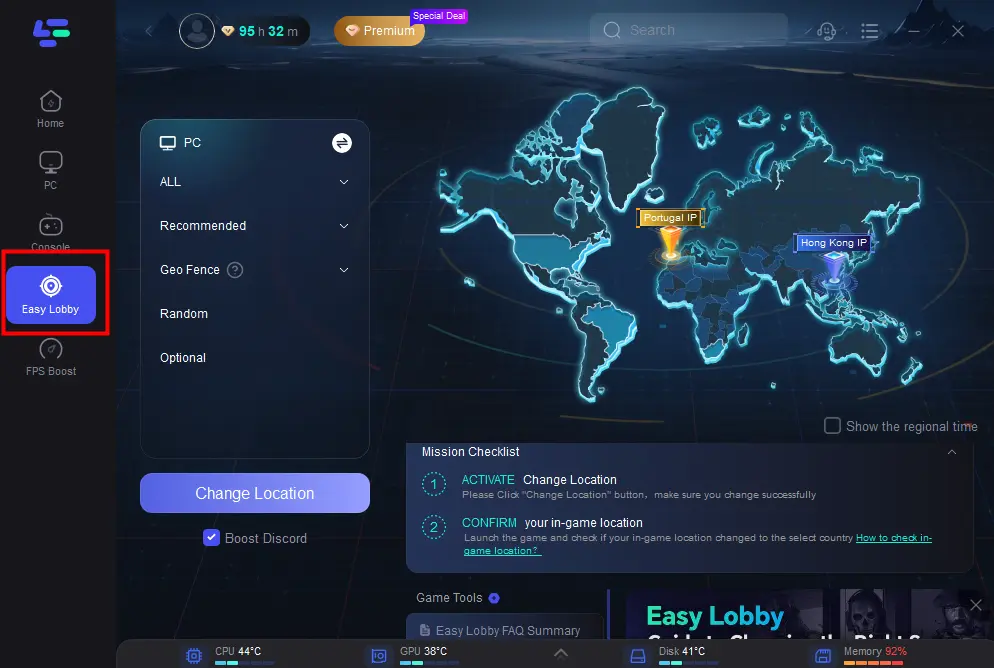
Step 3: Choose the server you like to match, like India IP > Click on the Change Location button to begin.
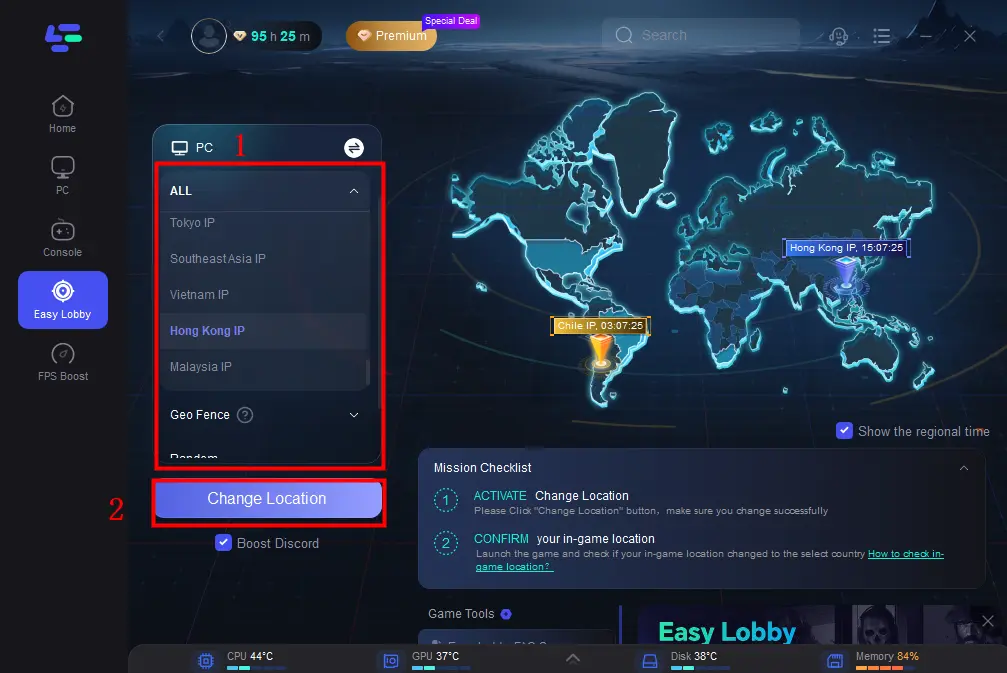
Step 4: You can also choose to upgrade to PS or Xbox, which gives you access to different features.
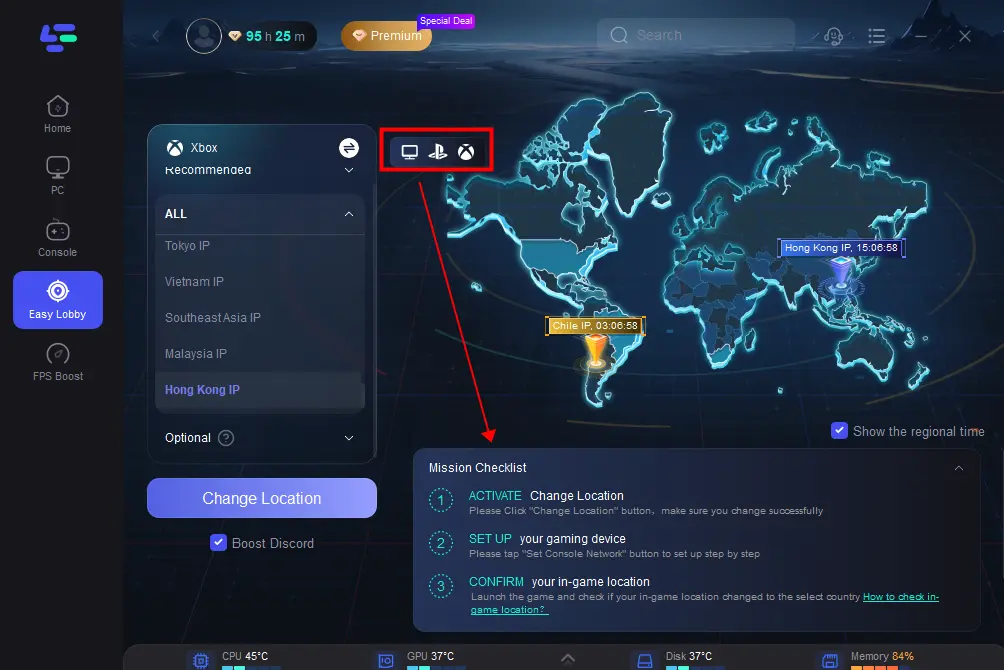
Moreover, LagoFast is a commendable game booster. It has excellent features of reducing lag and lowering ping. In addition to Easy Lobby, it also has a separate tool for FPS Boost. In addition, LagoFast can optimize your network route in real-time to ensure a more stable connection, preventing you from having packet loss, lag or crashing in the game. Come and try it!
Steps to use LagoFast to Boost FPS and Reduce Lag in MW3:
Step 1: Download and install LagoFast.
Step 2: Input “MW3” and click the result.

Step 3: Choose the server and node you need.

Step 4: Click boost and it will show you real-time ping & packet loss rate.

Part 5: Other ways to Fix Modern Warfare 3 Stuck In Searching For A Match
1. Check Your Network Connectivity
A reliable internet connection is essential for online gaming. If your network signal is weak or unstable, it can contribute to matchmaking issues in MW3. Consider resetting your router or modem to see if this resolves the situation.
2. Restart the Game
Sometimes, a simple restart of the game can fix the "Searching for a Match" predicament. Fully exit the game and then relaunch it, as this may be the solution you need.
3. Enable Crossplay
Activating the crossplay feature can increase the pool of available players, reducing the time spent waiting on the "Searching for a Match" screen. Navigate to the game settings, select the "Account" tab, and turn on the "Crossplay" option.
4. Use Quick Match with No Filters
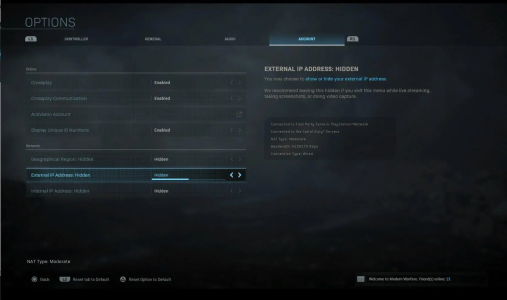
The problem may stem from a lack of players to form a match. By selecting the "Quick Match" option without any filters, you can expand the available player base and get into a game more quickly.
5. Check for Bans or Shadowbans
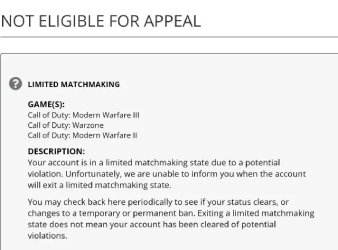
If you're stuck on the "Searching for a Match" screen with a ping below 350ms, your account may have been accidentally banned or shadowbanned. Try unlinking your game account from your platform account and then re-linking it. The steps are as follows:
- Log in to the Activision website
- Unlink your game account from your platform account
- Relink your game account to your platform account
Conclusion
Getting stuck in matchmaking can be a frustrating experience, especially in a fast-paced game like Modern Warfare 3. However, by understanding the potential causes and applying the solutions outlined in this guide, you can overcome these issues and get back into the action. Whether it’s optimizing your connection with LagoFast, adjusting your matchmaking settings, or checking if you’re shadowbanned, there are plenty of ways to ensure you’re never stuck searching for a match again.
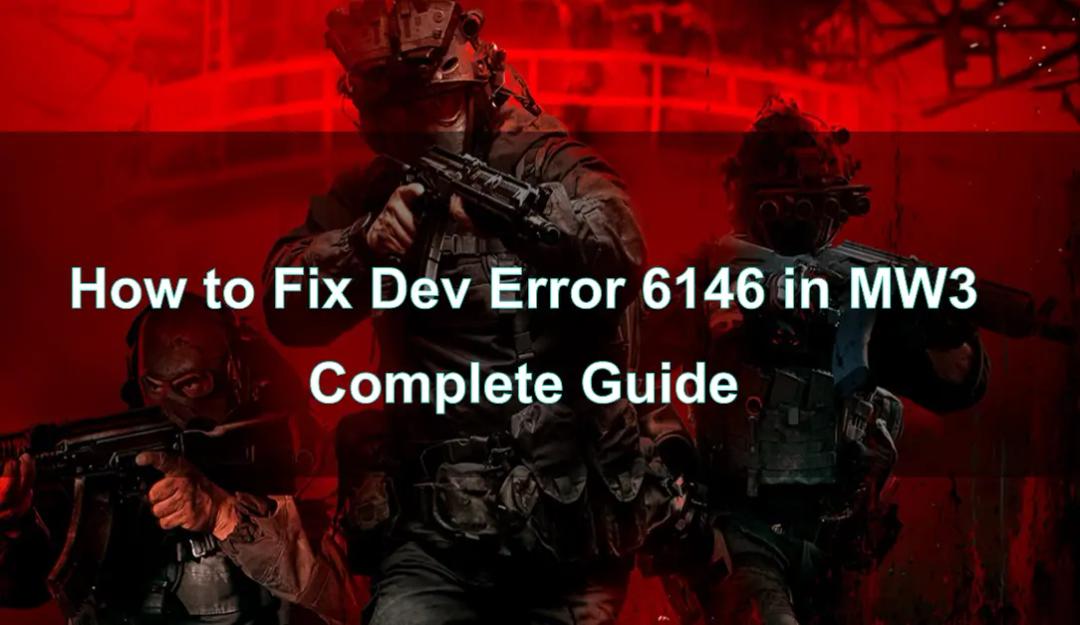
Boost Your Game with LagoFast for Epic Speed
Play harder, faster. LagoFast game booster eliminates stutter and lags on PC, mobile, or Mac—win every match!
Quickly Reduce Game Lag and Ping!
Boost FPS for Smoother Gameplay!