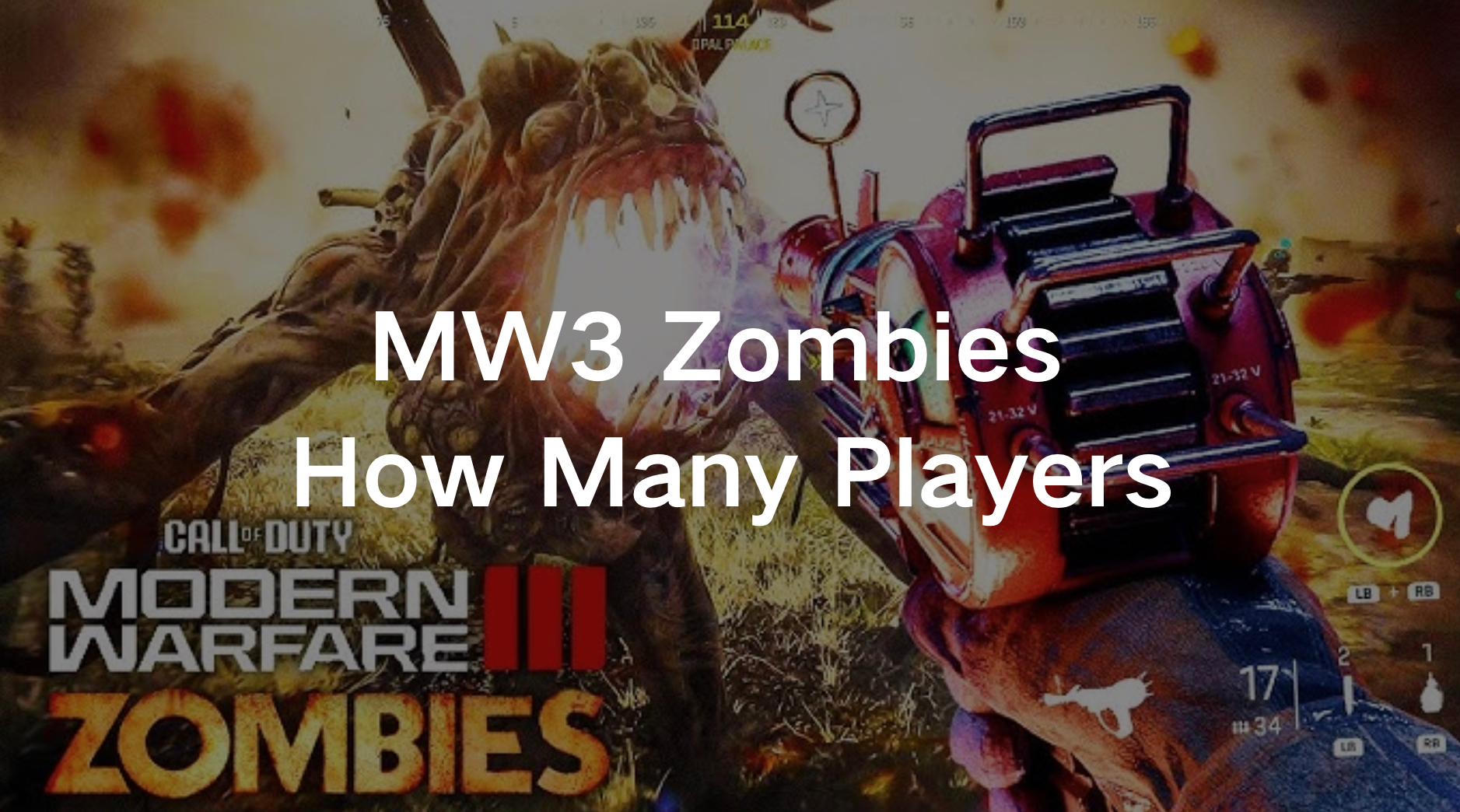Call of Duty: Modern Warfare 3 has brought back its beloved Zombies mode, much to the excitement of fans. Whether you’re new to the series or a veteran player, one of the most common questions asked is, "How many players can play Zombies in MW3?"
This guide dives deep into the MW3 Zombies mode, covering the player count, max party size, and everything you need to know about teaming up for the ultimate survival experience.

Part 1: How Many Players Can Play Co-Op in MW3 Zombies?
Part 2: Is MW3 Zombies Four-Player Co-Op?
Part 3: How to Join Another Squad in MW3 Zombies?
Part 4: How Long Does a Session of Modern Warfare 3 Zombies Take?
Part 5: Is It Worth Teaming Up in MW3 Zombies?
Part 6: Enhance Your MW3 Zombies Experience with LagoFast
Part 1: How Many Players Can Play Co-Op in MW3 Zombies?
In MW3 Zombies, co-op mode is one of the most thrilling aspects. This mode allows you to team up with friends or strangers to fend off endless waves of the undead. So, how many players can play Zombies in MW3?
The maximum number of players for co-op in MW3 Zombies is four. This is the standard setup in many Call of Duty Zombies experiences, allowing for a balanced mix of teamwork and challenge. With four players, each person can take on a specific role in the squad—whether it’s holding down a choke point or managing resource allocation, such as weapons and perks.
A team of four players is ideal for maintaining strategic positioning and communication, which is crucial when the difficulty ramps up in later waves.
Part 2: Is MW3 Zombies Four-Player Co-Op?
Yes, MW3 Zombies is designed to support a four-player co-op mode. This means you can form a squad with up to three other players for a total of four.
The four-player co-op is often considered the sweet spot for most Call of Duty Zombies experiences because it allows for effective teamwork and coordination without overwhelming the group dynamics.
Here’s why a four-player setup works so well:
- Balanced Gameplay: With four players, the game’s difficulty scales appropriately, making it challenging but manageable as you progress through higher rounds.
- Resource Sharing: In Zombies mode, resources like weapons, ammo, and perks are critical. A four-player squad allows for effective resource management, ensuring everyone stays equipped for the fight.
- Specialization: Each player can take on different roles, such as handling crowd control, managing resources, or scouting new areas, which becomes essential in the later stages of the game.
Part 3: How to Join Another Squad in MW3 Zombies?
If you're looking to team up with players outside of your immediate friends list, MW3 Zombies makes it simple to join another squad.
Here’s how you can do it:
- Quick Matchmaking: MW3 offers a streamlined matchmaking system for Zombies mode. By selecting the “Quick Play” option, you can automatically join a session with other players who are looking to survive the undead apocalypse. This is perfect if you’re playing solo and want to jump into the action quickly.
- Invite Friends: If you have a group of friends ready to play, you can easily invite them through the in-game friends list. You’ll be able to form a squad of up to four players, ensuring you have a full team before you start the session.
- Joining Another Group: If you’re already in a game but want to join a different squad, you can look for the “Join Another Game” option after a session ends. You’ll be redirected to the lobby where you can join a new group for your next round.
Having a cohesive team can make all the difference in how far you get in Zombies mode, so make sure to communicate and coordinate effectively when joining a new squad.
Part 4: How Long Does a Session of Modern Warfare 3 Zombies Take?
One of the most common questions players ask is, "How long does a typical session of MW3 Zombies take?" This really depends on the skill level of your team and how long you can survive the waves of zombies.
Typically, an MW3 Zombies session can last anywhere from 30 minutes to several hours. Early rounds move quickly, with zombies being easier to kill and fewer in number. However, as you progress, the waves get more intense, with tougher enemies and more complex strategies required for survival.
For a casual play session, expect to last around 45 minutes to an hour if you’re playing with a moderately skilled group. However, expert players who have mastered the game mechanics can stretch a session into multiple hours, especially if they are aiming to break high-round records.
If you’re pressed for time, you can always choose to extract at an appropriate checkpoint, allowing you to complete the session without losing your progress.
Part 5: Is It Worth Teaming Up in MW3 Zombies?
Zombies mode in MW3 is designed with teamwork in mind. While playing solo is certainly an option, teaming up with other players significantly enhances the experience.
Here are some reasons why it’s worth teaming up:
- Better Survival Chances: When playing with others, you can revive each other when someone goes down, which increases your squad’s overall chances of survival.
- More Resources: With more players, you can gather more resources, which is essential as the rounds get tougher. Ammo, perks, and weapons can be shared or spread out across your team, ensuring everyone stays equipped.
- Strategic Play: Teams can coordinate strategies that are difficult or impossible to execute solo. For example, one player can kite zombies while others focus on objectives or resource collection.
- More Fun: Zombies mode is meant to be a social experience. Playing with friends or even strangers makes it more enjoyable and adds to the excitement of surviving in a zombie apocalypse.
Part 6: Enhance Your MW3 Zombies Experience with LagoFast
One of the challenges players face in MW3 Zombies is dealing with lag or high ping during online co-op sessions. That’s where LagoFast comes in. LagoFast is a dedicated lag reducer and ping booster that ensures a smoother gaming experience, helping you stay ahead in intense Zombies sessions. With LagoFast, you can optimize your connection to the game servers, minimizing lag spikes that could disrupt your gameplay.
LagoFast’s customizable settings allow you to prioritize your connection, reducing delays when you’re in the heat of a Zombies match.
This tool is especially useful for players who want to play with friends across different regions, as it helps stabilize connections and ensure a seamless experience even with varying internet speeds.
Moreover, by using LagoFast, you can avoid game-disrupting stutters or delays that could cause your squad to lose momentum. In a game mode like Zombies, where split-second decisions can mean the difference between life and death, having a reliable connection tool like LagoFast is invaluable
You may also like : Best Settings MW3 Including Controller And Graphics
Follow this tutorial to use LagoFast to enjoy a smooth gaming experience in MW3:
Step 1: Click the Free Trial button to download and install LagoFast.
Step 2: Open LagoFast then click the PC button on the left and search MW3 in the search bar, click it after presenting.
Step 3: Click on “Server” to change to a better server location ensuring the gaming experience, then click on “Smart Boost”.
Step 4: Check the specific game ping, packet loss, and multiple path connection on the right side. Finally, click the “Start Game” to play the game.
Conclusion
MW3 Zombies offers an exhilarating co-op experience that is best enjoyed with a team of up to four players. Whether you're looking to casually play or push for high rounds, knowing how many people can play Zombies in MW3, understanding the max party size, and learning how to join another squad will set you up for success.
Teaming up with others not only makes the game more fun but also improves your chances of surviving longer. For those who want an edge in connection stability, LagoFast is a must-have tool to enhance your gameplay, ensuring smoother sessions and reducing frustrating lag. So grab your squad, gear up, and get ready to face the hordes of the undead in Modern Warfare 3 Zombies, all while staying lag-free with LagoFast!

Boost Your Game with LagoFast for Epic Speed
Play harder, faster. LagoFast game booster eliminates stutter and lags on PC, mobile, or Mac—win every match!
Quickly Reduce Game Lag and Ping!
Boost FPS for Smoother Gameplay!