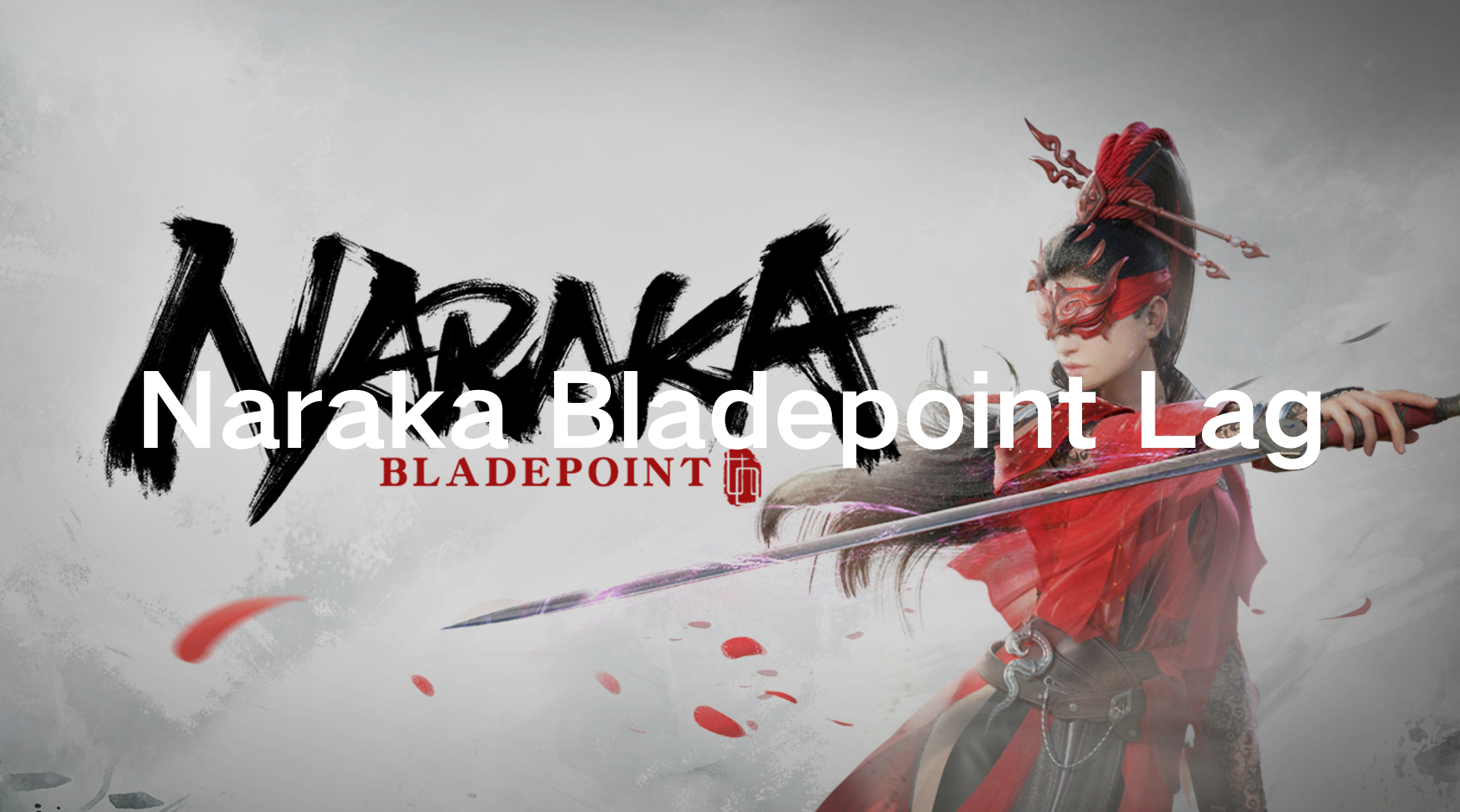Naraka Bladepoint is a popular battle royale game that combines martial arts, swordplay, and supernatural abilities in an immersive, fast-paced multiplayer environment. Despite its growing fanbase and captivating gameplay, many players experience lag issues that can significantly hamper their gaming experience. This article explores the reasons behind Naraka Bladepoint lag and provides effective solutions to fix these issues, ensuring a smoother and more enjoyable gaming experience. We will also highlight LagoFast, a powerful tool that can fix Naraka Bladepoint lag on both PC and Mobile platforms.
Part 1: Why is Naraka Bladepoint lagging
Part 2: How to Fix Naraka Bladepoint Lag
Part 1: Why is Naraka Bladepoint lagging
Lag in Naraka Bladepoint can occur for various reasons. Understanding these can help you identify the root cause and take appropriate action.
- Network Issues: A stable internet connection is crucial for online gaming. Network congestion, high latency, or packet loss can cause lag.
- Server Problems: Sometimes, the game's servers may be under maintenance or experiencing high traffic, leading to lag.
- Hardware Limitations: Playing on an older or underpowered device can result in performance issues, causing the game to lag.
- Software Conflicts: Background applications or outdated drivers can interfere with the game's performance.
- Game Settings: High graphics settings can strain your system, especially if it doesn't meet the game's recommended specifications.
You May Like : How to Play Naraka: Bladepoint on Chinese Server
Part 2: How to Fix Naraka Bladepoint Lag
Best Solution : Use The Game Booster and Lag Reducer - LagoFast
One of the most effective ways to fix Naraka Bladepoint lag is by using LagoFast. This game booster is designed to optimize your network connection and system performance, reducing lag significantly. LagoFast is a highly recommended tool for Naraka Bladepoint players who want to eliminate lag issues on both PC and Mobile platforms. Here's why LagoFast stands out:
- End Lag and High Ping: LagoFast Game Booster ensures ultra-smooth gaming by optimizing connection routes, enhancing performance, and stabilizing network connectivity.
- Network Optimization: LagoFast optimizes your network connection, reducing ping and stabilizing your connection to the game servers.
- System Performance Boost: It closes unnecessary background processes and optimizes system resources, ensuring smoother gameplay.
- User-Friendly Interface: LagoFast is easy to use, with a simple interface that allows you to start optimizing your system with just a few clicks.
- Support for PC, Mobile, and consoles: With the recent release of Naraka Bladepoint on mobile, LagoFast ensures that mobile gamers can also enjoy lag-free gameplay. Besides, if you are also a PC and console player, you can enjoy no interrupted gaming experience with LagoFast.
Tutorial to use LagoFast to fix Lag on PC:
Step 1: Click the Free Trial button to download and install LagoFast.
Step 2: Search Naraka: Bladepoint in the search bar, click it after appearing.
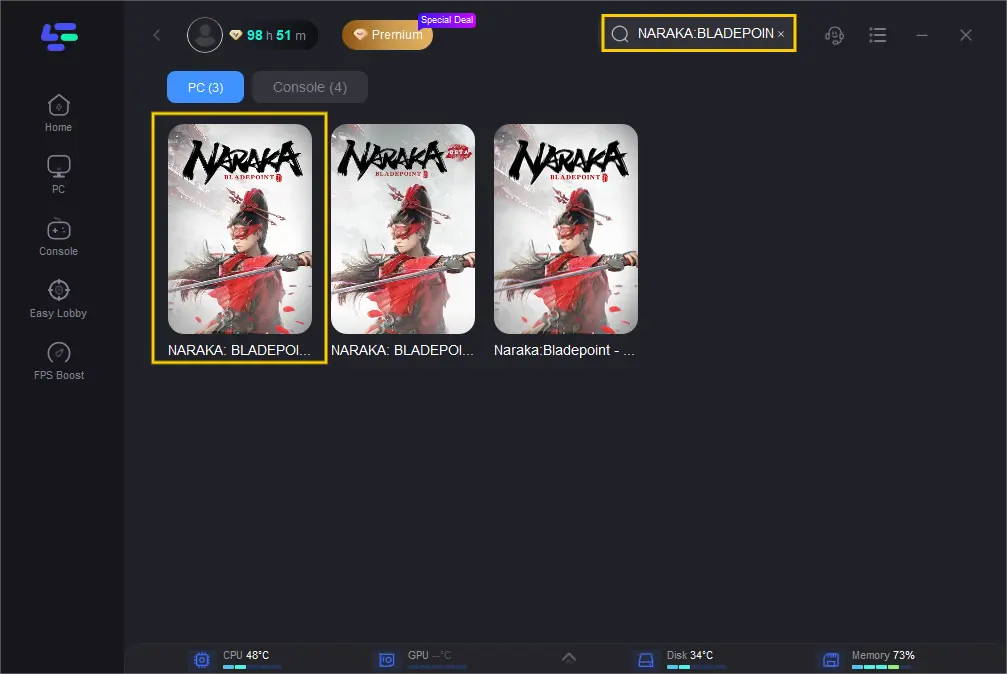
Step 3: Click on “Server” to change to a stable server that can reduce lag, then click on “Smart Boost”.
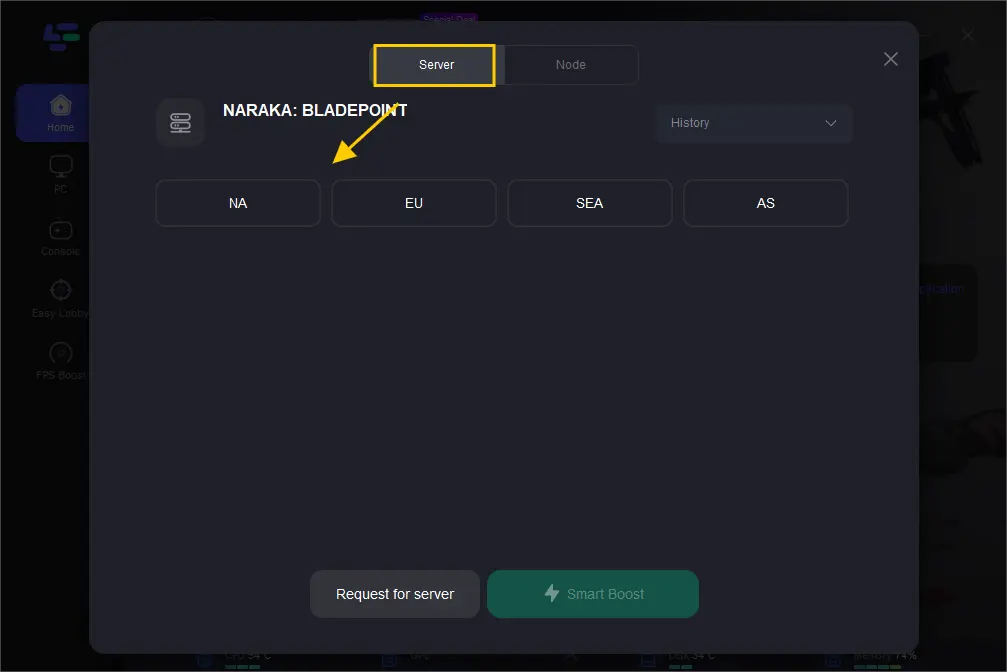
Step 4: Check the specific game ping, packet loss, and multiple path connection on the right side. Finally, click the “Start Game” to play the game.
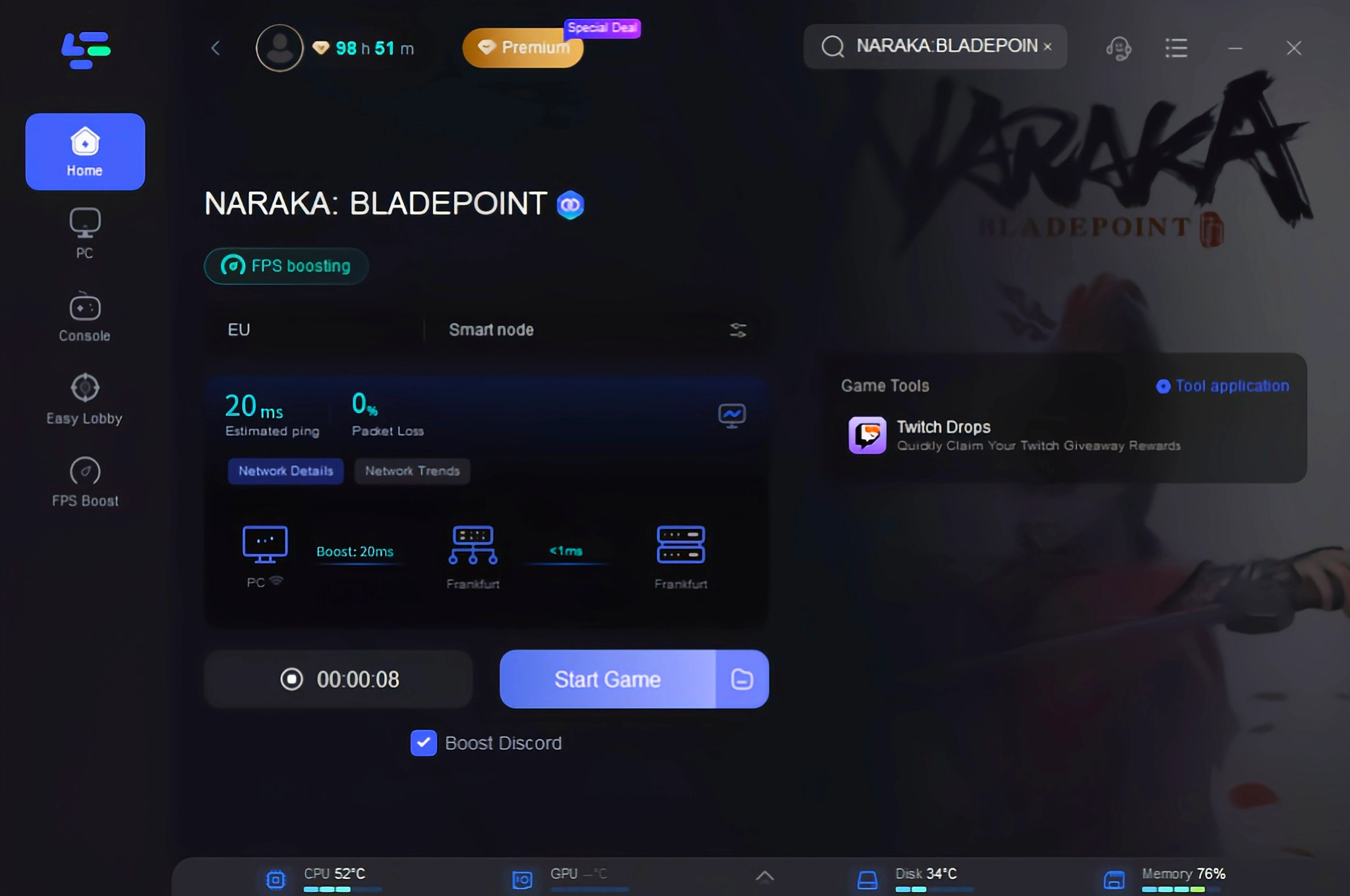
Tutorial to use LagoFast to enjoy lag-free gaming on mobile phone:
Step 1: Search “LagoFast Mobile booster” in the App Store or Google Play, as it is globally available. Or scan the QR code below to start a free trial.

Step 2: Click the “Download” button, then launch “LagoFast Mobile Booster”.
Step 3: Launch Naraka: Bladepoint then search for it in LagoFast Mobile Booster.
Step 4: When you find it in LagoFast Mobile Booster, click it and select the stable server.
Step 5. Then click the “Boost” button to enjoy smooth gaming.
Step 6: Finally, go back to Naraka: Bladepoint and start playing it without any lag.
Solution 2 : Optimize Network Settings
- Use a Wired Connection: Whenever possible, use a wired Ethernet connection instead of Wi-Fi to ensure a stable and fast internet connection.
- Close Background Applications: Close any unnecessary applications running in the background that might be using up bandwidth.
- Check Your Internet Speed: Make sure your internet speed meets the requirements for online gaming. Consider upgrading your plan if necessary.
Solution 3 :Update and Optimize Hardware
- Upgrade Your Hardware: Ensure your system meets the recommended hardware requirements for Naraka Bladepoint. Upgrading your GPU, adding more RAM, or using an SSD can significantly improve performance.
- Update Drivers: Keep your graphics card and network drivers updated to the latest versions to ensure optimal performance.
Solution 4 :Adjust In-Game Settings
- Lower Graphics Settings: Reduce the graphics settings within the game to lower the load on your system. Focus on settings like texture quality, shadows, and anti-aliasing.
- Adjust Resolution: Lowering your game’s resolution can also help in reducing lag, especially if your system struggles with higher resolutions.
Conclusion
Lag can be a frustrating issue for Naraka Bladepoint players, but with the right solutions, you can enjoy a seamless gaming experience. By optimizing your network settings, updating hardware, adjusting in-game settings, and using powerful tools like LagoFast, you can significantly reduce or eliminate lag. Whether you're playing on PC or Mobile, LagoFast offers a comprehensive solution to ensure you get the best performance out of your game. Try these tips and tools to fix Naraka Bladepoint lag and get back to dominating the battlefield!

Boost Your Game with LagoFast for Epic Speed
Play harder, faster. LagoFast game booster eliminates stutter and lags on PC, mobile, or Mac—win every match!
Quickly Reduce Game Lag and Ping!
Boost FPS for Smoother Gameplay!