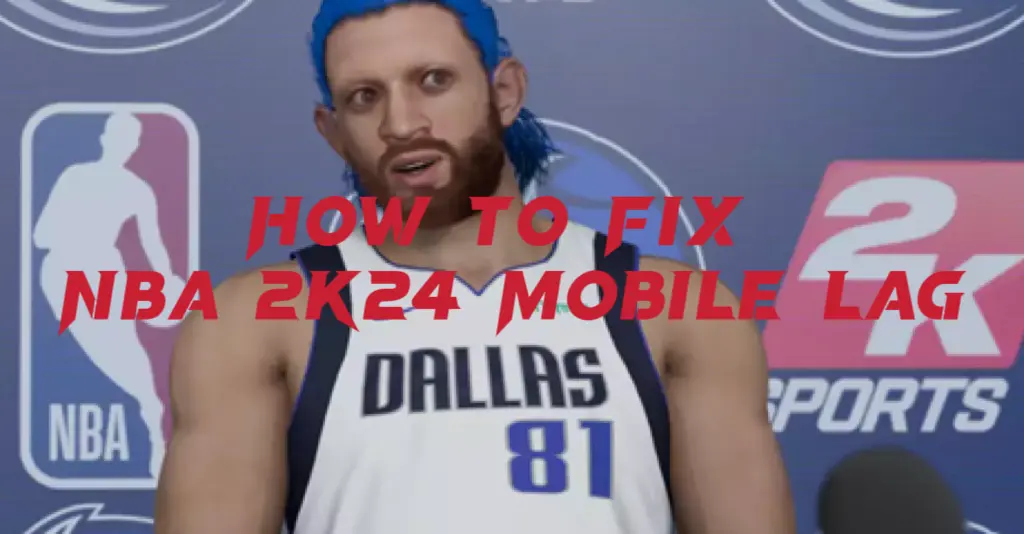Developer Visual Concepts and publisher 2K released NBA 2K24 on September 9, 2023, promising fans a great gaming experience. It delivers a thrilling basketball simulation on mobile devices. With realistic gameplay, stunning visuals, and a vast roster of NBA stars, experience the intensity of courtside action. Create your dream team, compete in leagues, and showcase your skills in challenging matches and events for an immersive basketball gaming experience.
Despite the game’s release, numerous players have reported issues such as lag, leading to that they can not easily play the game on ios or android devices. So, in anticipation of an upcoming update that will comprehensively address these issues, we offer the following recommended approaches, like using a vpn, LagoFast, for resolving in-game issues in NBA 2K24.
Part 1: What Causes NBA2k24 Mobile Lag?
Part 2: Fix NBA2k24 Mobile Lag By Using LagoFast Mobile Booster
Part 3: Other Useful Tips to Fix NBA 2k24 Mobile Lag
Part 1: What Causes NBA2k24 Mobile Lag?
During crucial moments like multiplayer matchups or pivotal plays in NBA2k24 Mobile, lag can disrupt the game's responsiveness during critical shots or key offensive moves, impacting the overall gaming experience. NBA2k24 Mobile lag results from many reasons, like network congestion, device limitations, server complications, background apps, and software inconsistencies.
- Network Congestion: High traffic or unstable internet connections lead to delays in transmitting data, resulting in lag during gameplay.
- Device Performance: Older devices or those with limited processing power struggle to handle the game's demands, causing performance issues.
- Server Problems: Server overload or maintenance can disrupt smooth gameplay by affecting data exchange between the game and servers.
- Background Apps: Running multiple apps simultaneously on your device can consume resources, impacting the game's performance.
- Software or Game Updates: Incompatibility between the game and device software or incomplete updates can create glitches, causing lag.
Part 2: Fix NBA2k24 Mobile Lag By Using LagoFast Mobile Booster
You may enjoy smoother gameplay if you use LagoFast Mobile Booster. LagoFast serves as your clandestine advantage in the realm of NBA2k24 Mobile high ping.Providing VPN security while maintaining an uninterrupted gaming experience, its global server network is optimized for gaming, eliminating lags common in traditional VPNs by allowing easy changing server. Additionally, its user-friendly interface ensures accessibility, catering to both VPN novices and experts. Key features of LagoFast encompass:
- Multipath Connection
- Real-time Automatic Server
- Intelligent routing mechanism
- Tailored protocol for gaming data transmission
- Intuitive user interface
- Support 2000+ Popular Mobile Games
- Minimalist Operation,
- One-click Access To Worldwide Servers
To enjoy a better gaming experience, you can now freely download LagoFast Mobile Booster from the App Store or Google Play, as it is globally available. Please follow these steps:
Step 1: download LagoFast Mobile Booster from the App Store or Google Play
Step 2: Choose the server you need.
Step 3: Click boost and it will show you real-time ping & packet loss rate.
Step 4: Open the NBA 2k24 and enjoy the game
Part 3: Other Useful Tips to Fix NBA 2k24 Mobile Lag
Various reasons might trigger this error, from network issues to server downtime or outdated drivers/software. While the exact cause remains uncertain, except LagoFast, the methods outlined below are certain to resolve the issue. Follow these steps diligently.
Solution 1: Optimize Network Connection
Prioritize a stable and high-speed internet connection by using Wi-Fi over cellular data. Position yourself closer to the router for better signal strength.
Solution 2:Close Background Processes
Close or disable unnecessary apps running in the background to free up device resources. This can be done through the device's settings or task manager.
Solution 3:Adjust Graphics Settings
Lower the in-game graphics settings such as resolution, texture quality, and effects. This reduces the device's workload, improving performance.
Solution 4:Device Maintenance
Regularly clear cache and temporary files, update the device's system software, and ensure sufficient storage space for smooth operation.
Solution 5:Monitor Heat and Performance
Avoid overheating by ensuring the device doesn't get too hot during extended play. Use cooling pads or take breaks to prevent performance throttling due to heat.
Solution 6:Contact Support if Persisting
If the issue persists, consider reaching out to the game's support team or forums for further troubleshooting steps specific to NBA 2k24 Mobile.
Conclusion
Say goodbye to NBA2k24 mobile lag, master smooth gameplay with our LagoFast Mobile Booster solutions for uninterrupted NBA2k24 action on your mobile device!

Boost Your Game with LagoFast for Epic Speed
Play harder, faster. LagoFast game booster eliminates stutter and lags on PC, mobile, or Mac—win every match!
Quickly Reduce Game Lag and Ping!
Boost FPS for Smoother Gameplay!