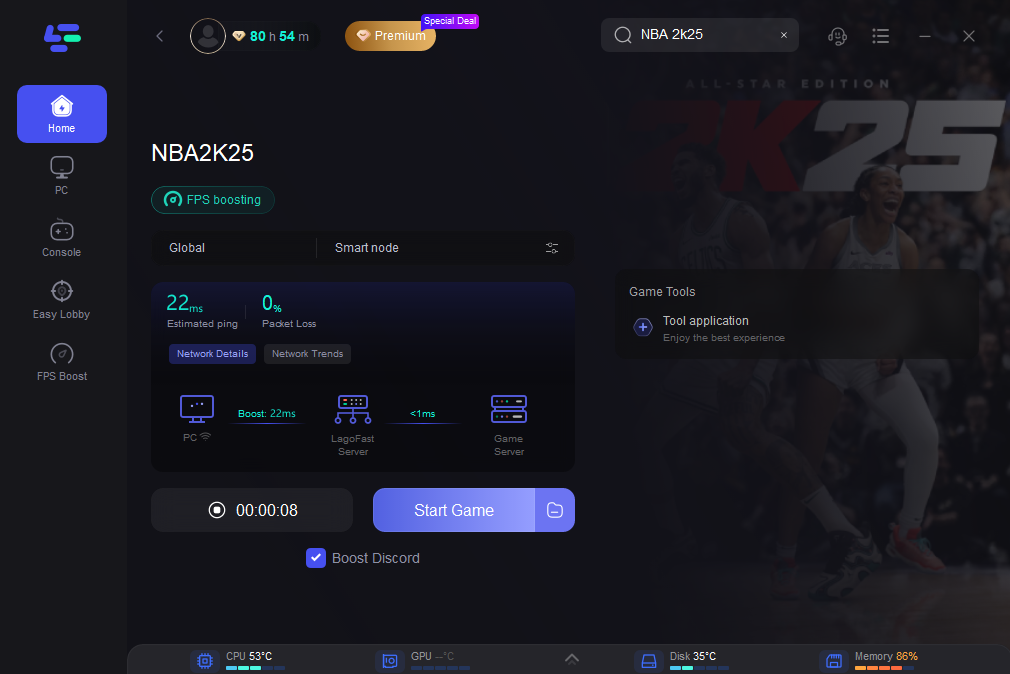If you're struggling with NBA 2K25 connection issues, particularly problems related to connecting to the server, you're not alone. Many players experience challenges like "NBA 2K25 not connecting to server" or encountering errors stating "Unable to connect to 2K server." We'll also touch on how to check NBA 2K25 server status to determine if the problem is on your end or a broader issue with the servers. Moreover, using LagoFast, a robust game booster, you can effortlessly resolve the issue.
Part 1: Common Causes of NBA 2K25 Connection Issues
Part 2: How to Fix NBA 2K25 Disconnection Issue Quickly
Part 3: Manual Methods to Solve NBA 2K25 Connection Issues
Part 4: Solutions for Specific Platforms
Part 1: Common Causes of NBA 2K25 Connection Issues
Connection problems in NBA 2K25 can arise from various sources, ranging from server outages to local network issues. Here are some of the most common causes:
- Server Downtime: The NBA 2K25 servers may be down for maintenance or due to unexpected technical problems.
- Network Restrictions: Firewall or network restrictions at your location might block the ports necessary for connecting to NBA 2K25 servers.
- Outdated Game Version: Running an outdated version of NBA 2K25 can prevent you from connecting to the servers.
- ISP Issues: Sometimes, the problem could be with your Internet Service Provider (ISP), affecting your connection stability.
You May Like : NBA 2K25 Release Date: Everything You Need To Know
Part 2: How to Fix NBA 2K25 Disconnection Issue Quickly
Experiencing connectivity issues in NBA 2K25 can disrupt your gaming experience. Fortunately, LagoFast, a dedicated game booster, offers a straightforward solution to enhance your connection stability and overall gaming performance. Here’s a quick guide on how to utilize LagoFast to address connection issues effectively. LagoFast can stablize your network server with real-time optimization. And it provides server regions all over the world and you can choose and change server at will. Playing on a route with good performance, your network connection can be improved and connection issue can be fixed easily.
Moreover, LagoFast has the excellent functions of reducing lag and ping and boosting FPS. And it supports multiplatform and offers free trial. Have a nice try!
Here's How to Use LagoFast to Improve NBA 2K25 Connection on PC:
Step 1: Start by downloading LagoFast; simply click on the Free Trial button on their website to get started.
Step 2: Open LagoFast, then search for NBA 2K25 in the application before you launch the game.
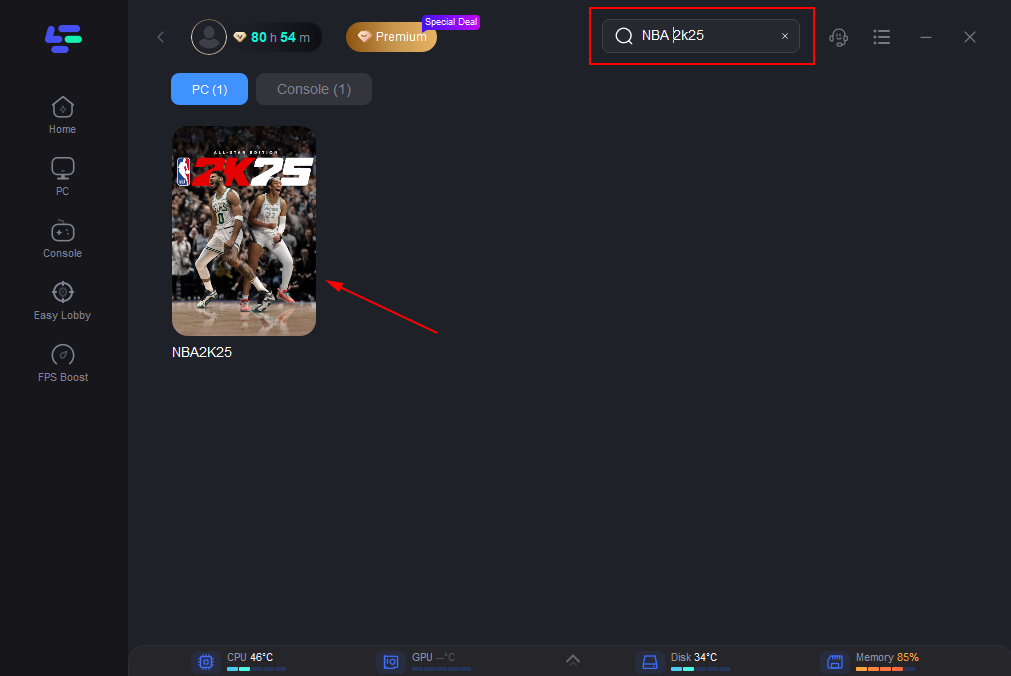
Step 3: Use the “Select Server” option to find the most stable server. Then, choose the optimal “Node” from the right side panel to ensure the best connection.
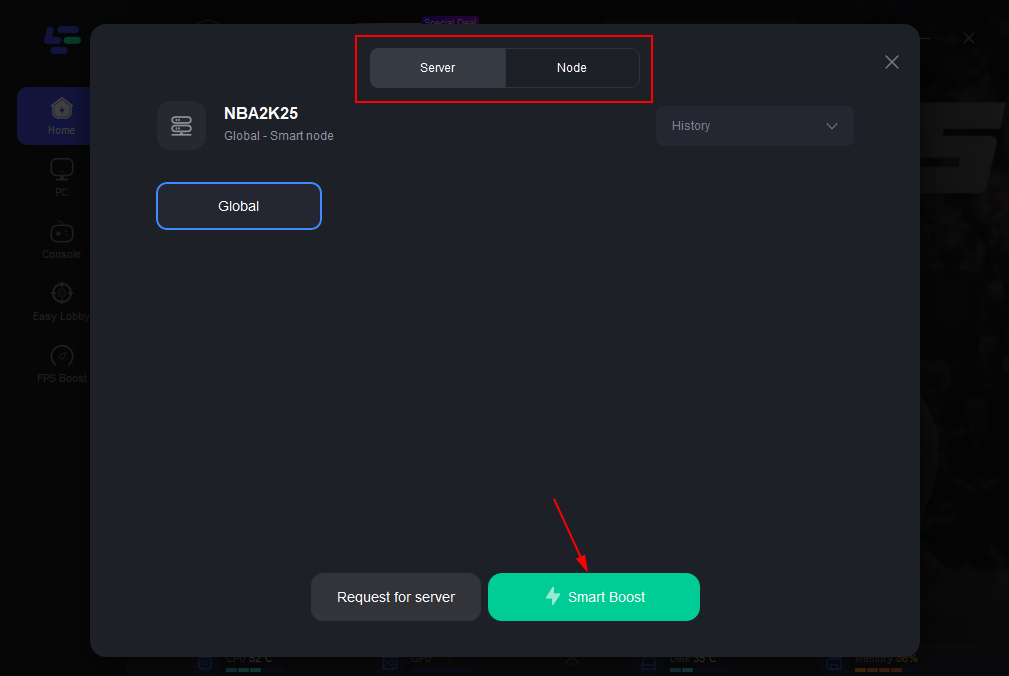
Step 4: Click the “Smart Boost” button. This action allows you to monitor the real-time ping, detect any packet loss, and view the network type directly within LagoFast.
And for console players, here's your unique tool - LagoFast Box. LagoFast Box is a powerful tool designed to ensure a smooth, lag-free gaming experience on your console.
Here are its features:
- No Tax & Free Shipping: The LagoFast Box comes with no additional taxes or hidden fees. You get free shipping, and the price you see is the price you pay.
- Instant Delivery: Once you place your order, it's processed immediately. Although shipping times may vary, most orders arrive within 2–4 weeks, so you can start enjoying lag-free gaming sooner.
- 24/7 Expert Support: Got a question or need help setting up? LagoFast offers 24-hour customer support, with experts ready to assist you with any technical needs.
- Seamless Gaming Experience: The LagoFast Box is specifically designed to reduce lag and improve your gaming experience on consoles, making it a must-have for serious gamers.
Tutorial to Use LagoFast Box to Enhance Your NBA 2K25 Gaming Experience on Console:
Step 1: Download the LagoFast Console App on your phone to control the LagoFast Box.

Step 2: Establish a connection between your LagoFast Box, router, and console, choosing between a wired or wireless connection.

Step 3: Launch the LagoFast Console App and boost NBA 2K25. Once you have completed the binding process with the LagoFast Box, proceed to boost this game within the LagoFast Console App.

Click on this official video to know more about its usage:
With LagoFast, you can significantly improve your gaming experience by reducing latency and minimizing packet loss in NBA 2K25. This tool not only helps in stabilizing your network connection but also provides essential data to ensure you're always connected optimally. By following these simple steps, you can spend less time troubleshooting and more time enjoying your game.
Hot Related : NBA 2K25 Cross-Platform: Is It Available Now?
Part 3: Manual Methods to Solve NBA 2K25 Connection Issues
Check Server Status
First, verify whether the NBA 2K25 servers are operational. You can check the official NBA 2K Twitter account, the 2K Sports server status page, or community forums for any announcements regarding server issues.
Troubleshoot Your Network Connection
- Restart Your Router: This can resolve many network-related issues by clearing any glitches in the router.
- Check Your Internet Speed: Make sure your internet connection meets the minimum requirements for NBA 2K25. Slow speeds or high latency can hinder your ability to connect.
- Configure Firewalls and Routers: Ensure that your firewall or router settings are not blocking the ports required by NBA 2K25.
Update the Game
Ensure that your version of NBA 2K25 is up to date. Developers often release patches to fix bugs and other issues, including connection problems.
Part 4: Solutions for Specific Platforms
NBA 2K25 on Switch
Players using NBA 2K25 on the Nintendo Switch sometimes face unique connectivity issues. Ensure your Switch's network settings are correctly configured, and consider using a wired connection if Wi-Fi is unstable.
General Tips for All Platforms
Regardless of the platform—PC, Xbox, PlayStation, or Switch—maintaining a stable and fast internet connection is crucial. Consider using a wired Ethernet connection for the best stability.
Conclusion
Experiencing connection issues in NBA 2K25 can be frustrating, but by following these steps, you can diagnose and often resolve the problem. Regularly checking the server status, ensuring your game and network equipment are up to date, and configuring your network correctly can all help maintain a seamless connection to NBA 2K25 servers. If problems persist, contacting 2K support or consulting with your ISP might be necessary steps to get you back on the virtual court.

Boost Your Game with LagoFast for Epic Speed
Play harder, faster. LagoFast game booster eliminates stutter and lags on PC, mobile, or Mac—win every match!
Quickly Reduce Game Lag and Ping!
Boost FPS for Smoother Gameplay!