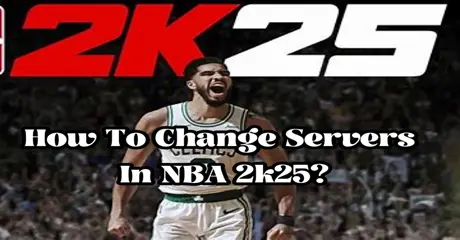The NBA 2K franchise has been a cornerstone of sports video games for over two decades, and with the release of NBA 2K25, the series continues to build on its legacy. Packed with enhanced graphics, smoother gameplay, and an ever-expanding roster of features, NBA 2K25 is a must-play for basketball enthusiasts and gamers alike.
However, as with any online game, server performance can significantly impact your gaming experience. Poor server connections can lead to lag, disconnections, and an overall frustrating time. This is why understanding how to manage and change servers in NBA 2K25 is crucial for a smooth gameplay experience. In this article, we'll show you how to simply change server in NBA 2k25 to ensure a seamless gameplay experience.
Part 1: The Importance of Changing Servers in NBA 2K25
Part 2: What Makes a Good Server in NBA 2K25?
Part 3: How To Quickly Change NBA 2k25 Server?-LagoFast
Part 4: Changing Servers Through In-Game Options
Part 1: The Importance of Changing Servers in NBA 2K25
Server issues in online games are nothing new, but in a game as competitive and fast-paced as NBA 2K25, even the slightest delay can be the difference between victory and defeat. Players might experience lag, where the game’s response time is delayed due to a poor connection with the server, or even get disconnected from matches entirely. These issues are often exacerbated during peak gaming hours when server traffic is at its highest.
Changing servers can help mitigate these issues by allowing players to connect to a server that is less congested or geographically closer to their location. This can lead to lower ping times (the time it takes for data to travel from your device to the server and back), resulting in a more responsive and enjoyable gaming experience.
In NBA 2K25, being able to switch servers can also allow players to connect with friends or compete against opponents in different regions. This flexibility is essential in a global game like NBA 2K25, where the community spans across different continents.
Part 2: What Makes a Good Server in NBA 2K25?
Not all servers are created equal, and understanding the qualities of a good server is key to ensuring you have the best possible gaming experience in NBA 2K25. Here are some factors to consider:
-
Low Ping: Ping is a crucial factor in online gaming. The lower the ping, the less lag you’ll experience. Ideally, you want a server that offers a ping of less than 50ms. Anything higher, and you might start to notice delays in your inputs.
-
Stability: A good server should be stable, meaning it doesn’t experience frequent drops or disconnections. Server stability is often dependent on the server’s infrastructure and how well it’s managed by the game developers.
-
Traffic Load: Servers can become overloaded during peak times, leading to slower performance. A good server will be able to handle high traffic loads without a significant drop in performance.
-
Proximity: The closer the server is to your physical location, the better your connection will be. This is why many games, including NBA 2K25, offer regional servers.
Understanding these standards can help you choose the best server for your gaming sessions and avoid potential frustrations caused by poor server performance.
Part 3: How to Quickly Change Servers in NBA 2K25 with LagoFast
LagoFast Game Booster: Change Server with One Click
For those who want to optimize their NBA 2K25 experience, using a third-party service like LagoFast can be a game-changer. LagoFast is a dedicated game booster that helps players manage and switch between servers quickly and efficiently.
LagoFast works by connecting you to the best possible server based on your location and current traffic conditions. The software automatically detects lag and high ping, and switches your connection to a more stable server if needed. This ensures that you’re always playing on the best possible connection, reducing lag and improving overall gameplay.
Try LagoFast for free today to enhance your gameplay experience now:
Step 1: Download and install LagoFast
Step 2: Input “NBA 2k25” and click the result.
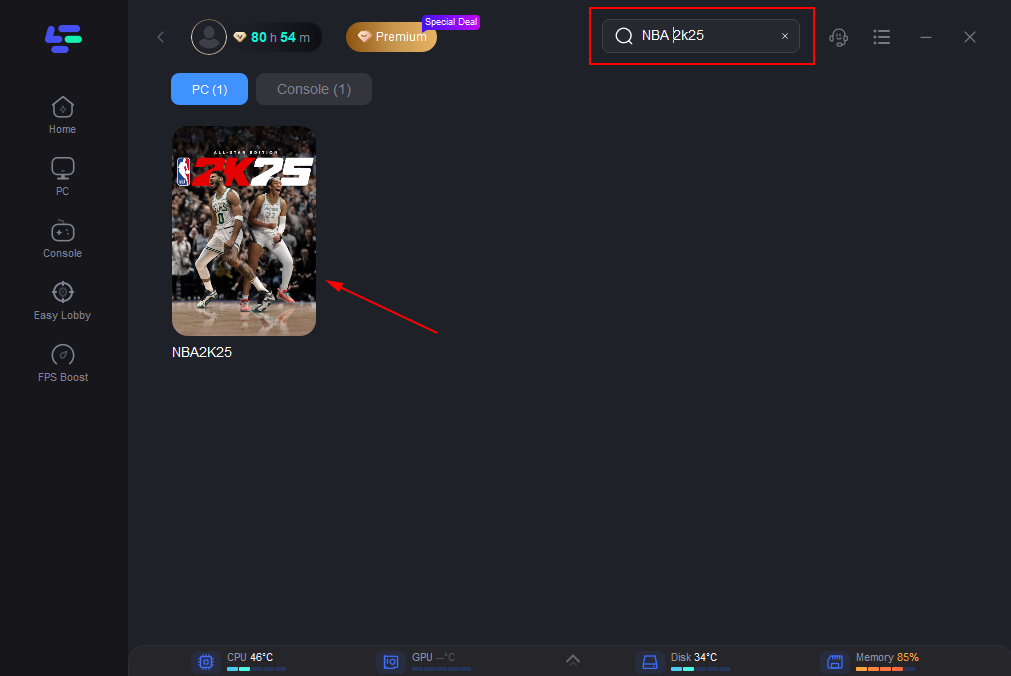
Step 3: To switch to a stable server that satisfies your needs. Then click "Select Server" to obtain a steady Node, click "Node" on the right.
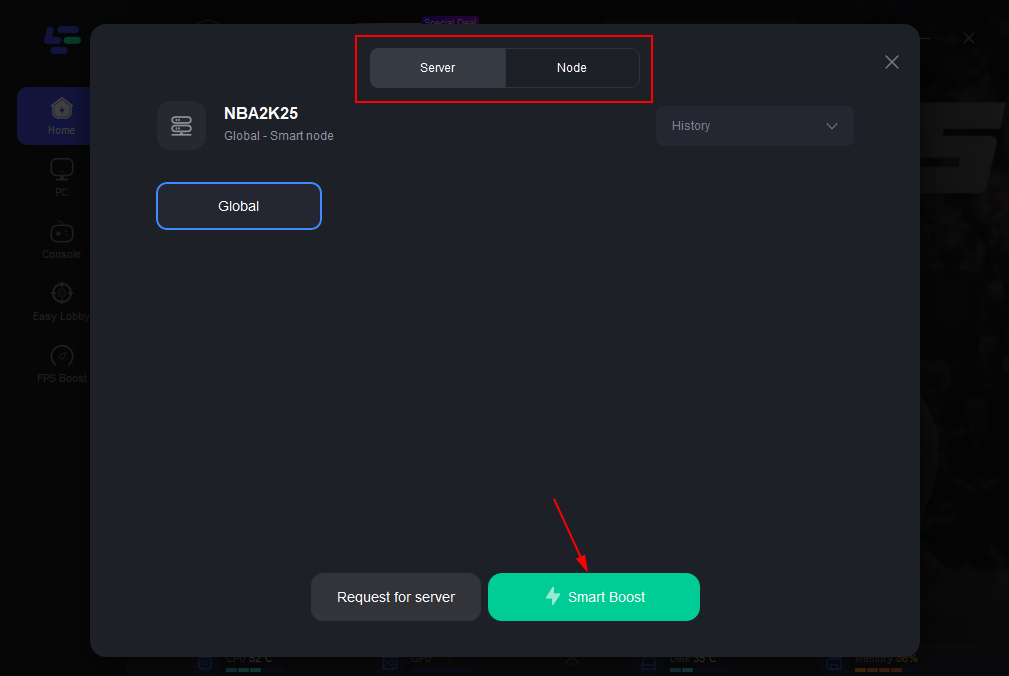
Step 4: When you click the "Smart Boost" button, the particular game ping, packet loss, and network type will be shown on the right side. With just a few clicks, you can switch to a new server and continue playing without missing a beat.
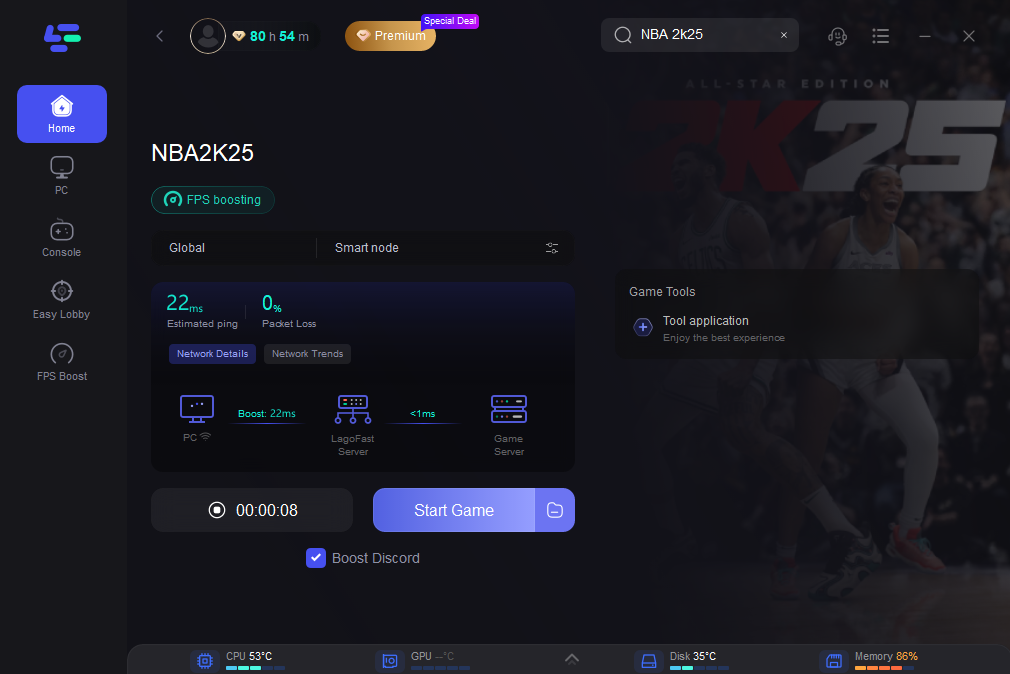
LagoFast Box: Your Key to Lag-Free Gaming
LagoFast Box is a powerful tool designed to ensure a smooth, lag-free gaming experience on your console. It is also helpful in changing game server. Here’s what makes it an essential addition to your gaming setup:
- No Tax & Free Shipping: The LagoFast Box comes with no additional taxes or hidden fees. You get free shipping, and the price you see is the price you pay.
- All-Inclusive Pricing: Your purchase includes VAT, tariffs, and other fees, except for certain regions. This means no surprises at checkout.
- Instant Delivery: Once you place your order, it's processed immediately. Although shipping times may vary, most orders arrive within 2–4 weeks, so you can start enjoying lag-free gaming sooner.
- 24/7 Expert Support: Got a question or need help setting up? LagoFast offers 24-hour customer support, with experts ready to assist you with any technical needs.
- Seamless Gaming Experience: The LagoFast Box is specifically designed to reduce lag and improve your gaming experience on consoles, making it a must-have for serious gamers.
With the LagoFast Box, you can enjoy your favorite games without the frustration of lag, knowing that support is always available if you need it.
And then let's check out the steps to use the LagoFast Box NBA 2K25 lag reducer:
Step 1. Download the LagoFast Console App to control the LagoFast Box

Step 2. Connect your LagoFast Box to your router and console. You can use either wired connection or wireless connection.

Step 3. Launch LagoFast Console App and Boost the game. After you finish LagoFast Box binding, you can boost the game in the LagoFast Console App.

Click on this official video to know more about its usage:
Part 4: Changing Servers Through In-Game Options
If you prefer to handle server changes manually, NBA 2K25 offers an in-game server selection option. This feature allows you to choose your preferred server region directly from the game’s settings menu.
To change your server in-game, follow these steps:
- Access the Settings Menu: From the main menu, navigate to the settings option.
- Select Network Settings: Here, you’ll find the option to choose your server region.
- Choose Your Preferred Server: Select the region that offers the best connection for you. The game usually provides a list of available servers along with their respective ping times.
After making your selection, the game will reconnect to the new server, and you can continue playing with improved connectivity. This option is especially useful for players who frequently travel or want to compete against players in different regions.
Conclusion
NBA 2K25 is an exhilarating experience, but server performance can make or break your time on the virtual court. Whether you’re looking to reduce lag, connect with friends across the globe, or simply find the best server for your location, knowing how to manage and change servers is essential. By following the tips of using LagoFast in this article, you can ensure that you’re always playing on the best possible connection, making every shot count in NBA 2K25!
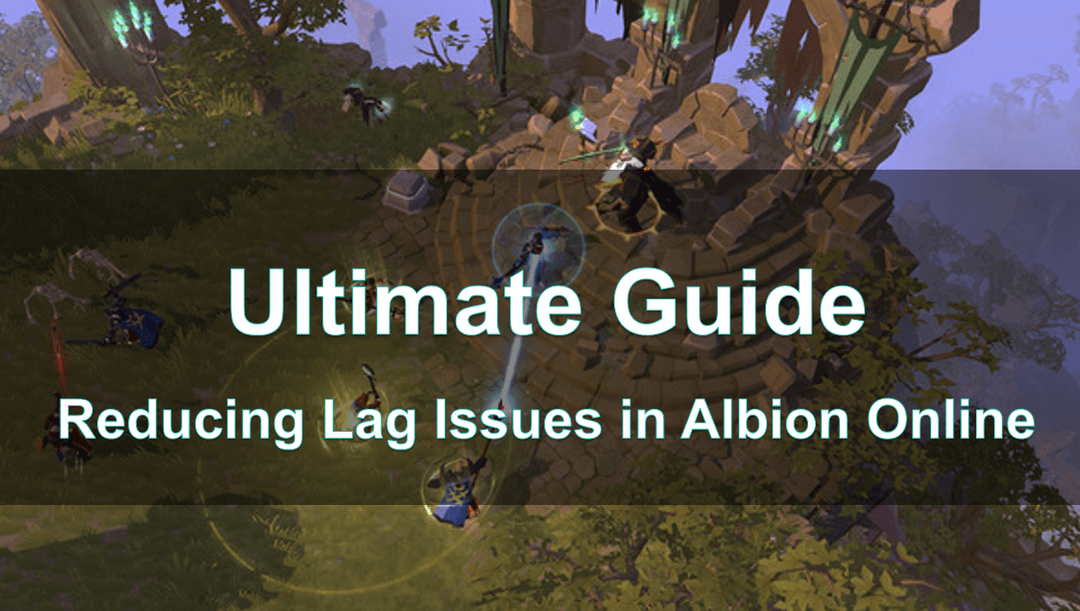
Boost Your Game with LagoFast for Epic Speed
Play harder, faster. LagoFast game booster eliminates stutter and lags on PC, mobile, or Mac—win every match!
Quickly Reduce Game Lag and Ping!
Boost FPS for Smoother Gameplay!