
If you're experiencing constant packet loss while playing NBA 2K25, particularly in the EU region, you're not alone. Packet loss can severely impact your gaming experience, causing delays, stuttering movements, and even disconnections. Fortunately, there are several steps you can take to troubleshoot and resolve these issues. With LagoFast, a potent game enhancer at your disposal, resolving the issue becomes straightforward.
Part 1: Understanding Packet Loss in NBA 2K25
Part 2: How to Diagnose Packet Loss in NBA 2K25
Part 3: Fix Packet Loss Easily with LagoFast
Part 4: Other Solutions to Fix NBA 2K25 Packet Loss
Part 1: Understanding Packet Loss in NBA 2K25
Packet loss occurs when one or more packets of data traveling across a network fail to reach their destination. In the context of NBA 2K25, this means the information that travels from your console or PC to the game server and back is lost, leading to gameplay issues such as lag, glitches, or even temporary disconnections.
Common Causes of Packet Loss:
- Network Congestion: Too much traffic on your network can lead to packet loss.
- Wi-Fi Stability Issues: Wi-Fi connections are generally less stable than wired connections.
- Poor Server Connection: Problems with the game server, especially during high traffic times.
- Outdated Hardware or Software: Older routers, modems, or outdated network drivers can contribute to network issues.
You May Like : NBA 2K25 Release Date: Everything You Need To Know
Part 2: How to Diagnose Packet Loss in NBA 2K25
Before you can fix packet loss, you need to confirm that it is the issue. Tools like ping tests and network monitoring software can help you identify packet loss. Here’s a quick way to check:
- Run a Ping Test: Use the command prompt or terminal to ping your router, and then an external server like Google. Look for any signs of packet loss or high latency.
- Use Network Monitoring Tools: Software like Wireshark can help you analyze the traffic going to and from your device to pinpoint where the loss is occurring.
Hot Related : NBA 2K25 Cross-Platform: Is It Available Now?
Part 3: Fix Packet Loss Easily with LagoFast
For NBA 2K25 players facing persistent packet loss issues, LagoFast offers a robust solution to optimize your gaming experience. This game booster helps stabilize your connection by selecting the most efficient servers and nodes, thus minimizing disruptions during gameplay.
Besides, LagoFast reduce lag and ping effectively. And with powerful fps boost tool, you can enjoy a smooth gameplay. Moreover, with its VPN function, you can easily change the game servers. Here’s a streamlined guide on how to use LagoFast to combat packet loss in NBA 2K25.
How to Use LagoFast for NBA 2K25 For PC:
Step 1: Download LagoFast by opting for the Free Trial.
Step 2: Before starting NBA 2K25, open LagoFast and use the search function to find the game.
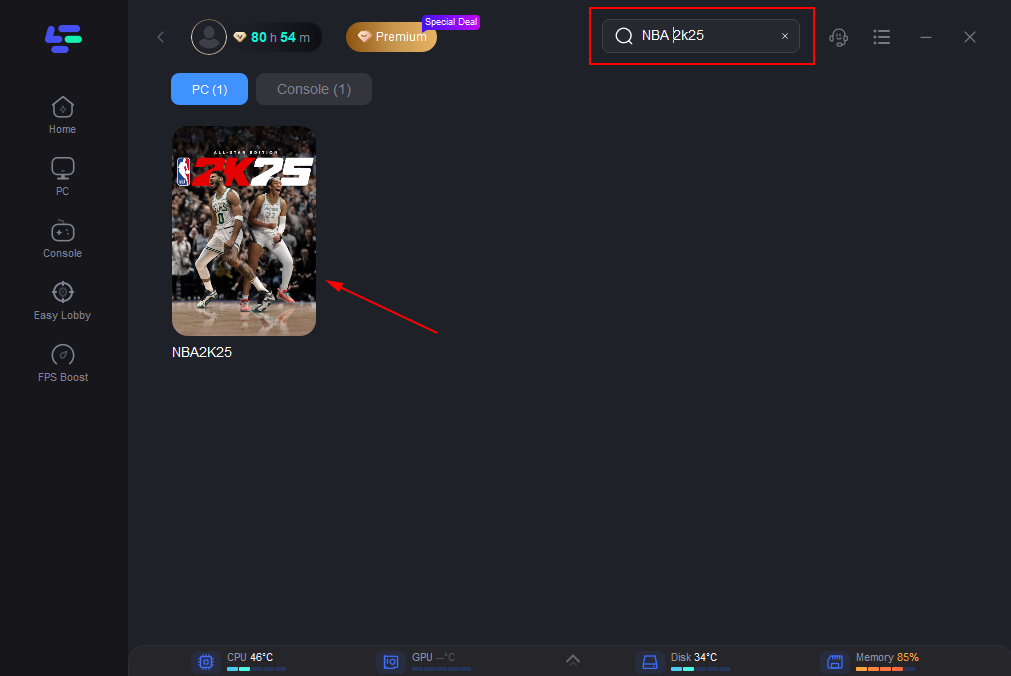
Step 3: To connect to the most stable server, click on “Select Server” and then adjust your connection by selecting the optimal “Node” listed on the right.
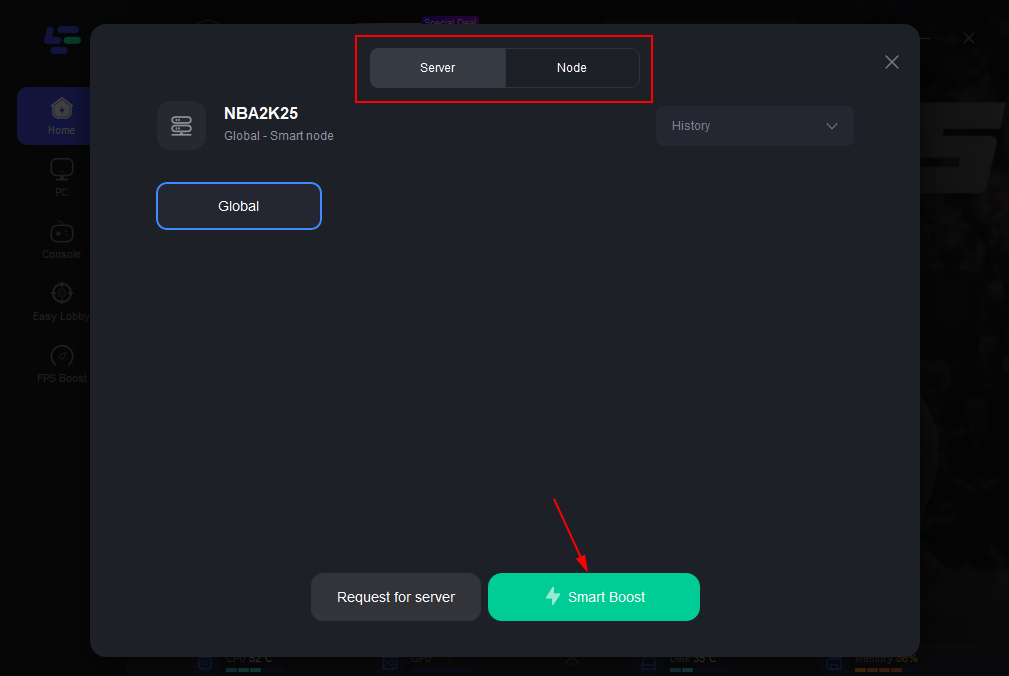
Step 4: Activate the “Smart Boost” button to view real-time statistics like game ping and packet loss, helping you monitor the improvements in network performance.
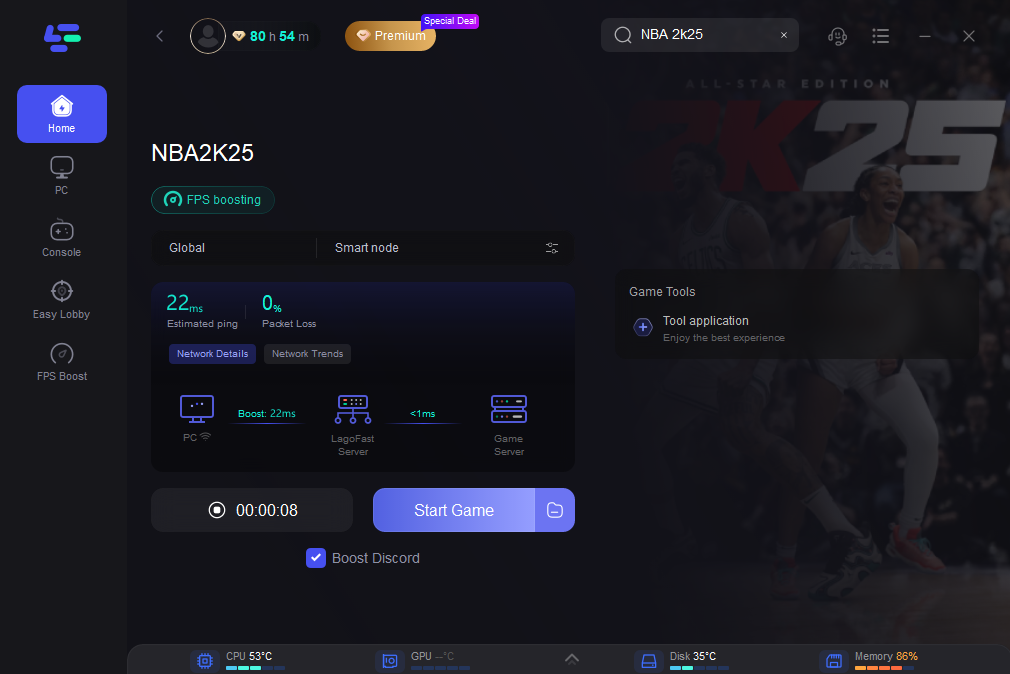
In addition, we also learned that NBA 2K25 players are mainly concentrated on the console side. Therefore, we recommend LagoFast Box for this part of players. It is a tool developed by the LagoFast team specifically for accelerating console games. The LagoFast Box employs a multipath connection, connecting you to the best node among global servers through multiple routes. This means a more stable and low-latency connection, effectively eradicating lag.
Here are the price plans for LagoFast Box:
- No Tax & Free Shipping: The LagoFast Box comes with no additional taxes or hidden fees. You get free shipping, and the price you see is the price you pay.
- All-Inclusive Pricing: Your purchase includes VAT, tariffs, and other fees, except for certain regions. This means no surprises at checkout.
- Instant Delivery: Once you place your order, it's processed immediately. Although shipping times may vary, most orders arrive within 2–4 weeks, so you can start enjoying lag-free gaming sooner.
Tutorial to Use LagoFast Box to Enhance Your NBA 2K25 Gaming Experience on Console:
Step 1: Download the LagoFast Console App on your phone to control the LagoFast Box.

Step 2: Establish a connection between your LagoFast Box, router, and console, choosing between a wired or wireless connection.

Step 3: Launch the LagoFast Console App and boost NBA 2K25. Once you have completed the binding process with the LagoFast Box, proceed to boost this game within the LagoFast Console App.

By integrating LagoFast into your gaming setup for NBA 2K25, you can significantly reduce packet loss and enhance your online gaming experience. This tool not only provides critical real-time data about your connection but also ensures that you are always connected to the best possible server. Give LagoFast a try to see how it can transform your gameplay into a smoother, more responsive experience.
Part 4: Other Solutions to Fix NBA 2K25 Packet Loss
1. Optimize Your Network Connection
- Switch to a Wired Connection: If you’re using Wi-Fi, try switching to a wired Ethernet connection, as it provides a more stable and faster connection.
- Close Background Applications: Ensure no other applications are using your network bandwidth when playing NBA 2K25.
- Update Your Network Drivers: Make sure that your network adapter’s drivers are up to date for optimal performance.
2. Improve Router Performance
- Restart Your Router: Sometimes, simply restarting your router can resolve packet loss issues.
- Update Router Firmware: Check for firmware updates for your router, which can enhance its performance and stability.
- Optimize Router Settings: Adjust settings such as Quality of Service (QoS) to prioritize gaming traffic on your network.
3. Choose the Right Server
- Select the Closest Server: Playing on a server geographically closer to you can reduce packet loss and latency.
- Avoid Peak Times: Try playing during off-peak hours to avoid server overload.
4. Contact Your ISP
If you’ve tried all the above solutions and still experience packet loss, it might be an issue with your Internet Service Provider (ISP). Contact them to discuss the problem; there might be a problem with their network or something specific to your connection that they need to address.
Conclusion
Experiencing packet loss in NBA 2K25 can be frustrating, but with the right approach, you can significantly reduce or eliminate this issue. By optimizing your network connection, ensuring your hardware and software are up to date, and choosing the right server, you can enjoy a smoother, more responsive gaming experience in NBA 2K25. If problems persist, don't hesitate to reach out to your ISP for further assistance.

Boost Your Game with LagoFast for Epic Speed
Play harder, faster. LagoFast game booster eliminates stutter and lags on PC, mobile, or Mac—win every match!
Quickly Reduce Game Lag and Ping!
Boost FPS for Smoother Gameplay!

