Earn enough money to enter weekly qualifiers over the course of four intense weeks of racing, defeat the opposition, and leave your mark on the street racing scene while outdriving and outsmarting the police. Fill your garage with finely tuned, custom vehicles, and light up the streets with your individual style, coveted clothing, and a dynamic, international soundtrack, featuring A$AP Rocky and AWGE that bumps in every country. Use the newest art forms and signature tags that best express who you are to fully express yourself. This most recent entry in the Need for Speed franchise from Criterion Games features separate single- and multiplayer campaigns and offers hours of exciting, heart-pounding action.
However, players have always experienced lag and packet loss in Need for Speed Unbound, even when the network connection is good. Why does the problem occur? How to solve it? I recommend LagoFast to fix it.
Part1: How to Fix Need for Speed Unbound Lag on PC?
Part2: Why Need for Speed Unbound Lag Spikes?
Part3: What can players do when meet Need for Speed Unbound stuttering and server lag?
How to Fix Need for Speed Unbound Lag on PC?
Need for Speed Unbound will unlock in 3 December, 2022 on Steam platform. The wonderful in-game experience can be spoiled by such issues as below, see if you have experienced the same?
- Lag on pc despite good internet connection
- The automatic match system always puts me up against the same opponents
- The game typically crashes with an error and requests that I double-check the game files
- I run into the social menu bug, which prevents me from viewing their friend lists or grouping up by booting me back to the main menu when I click the social button
Want a quick fix? How to reduce lag? As a professional the first Descendent game booster, I think LagoFast should be recommended at first time, with its excellent features:
- An elf-developed game data transmission protocol
- Simple to register and download
- In Need for Speed Unbound, lessen packet loss and server lag
- Reduce the lag spikes and stuttering in Need for Speed Unbound
- Fix Need for Speed Unbound high ping (get 0 ping) and packet loss
- Provide boosters for 1000+ well-known online games
- Pay-Per-Minute Plan and a free trial for an affordable price!
Follow the following steps to reduce Need for Speed Unbound lag spikes and packet loss in Need for Speed Unbound.
Step1: Install LagoFast.
Step2: Type ‘Need for Speed Unbound’ in the Search library and click Need for Speed Unbound button.
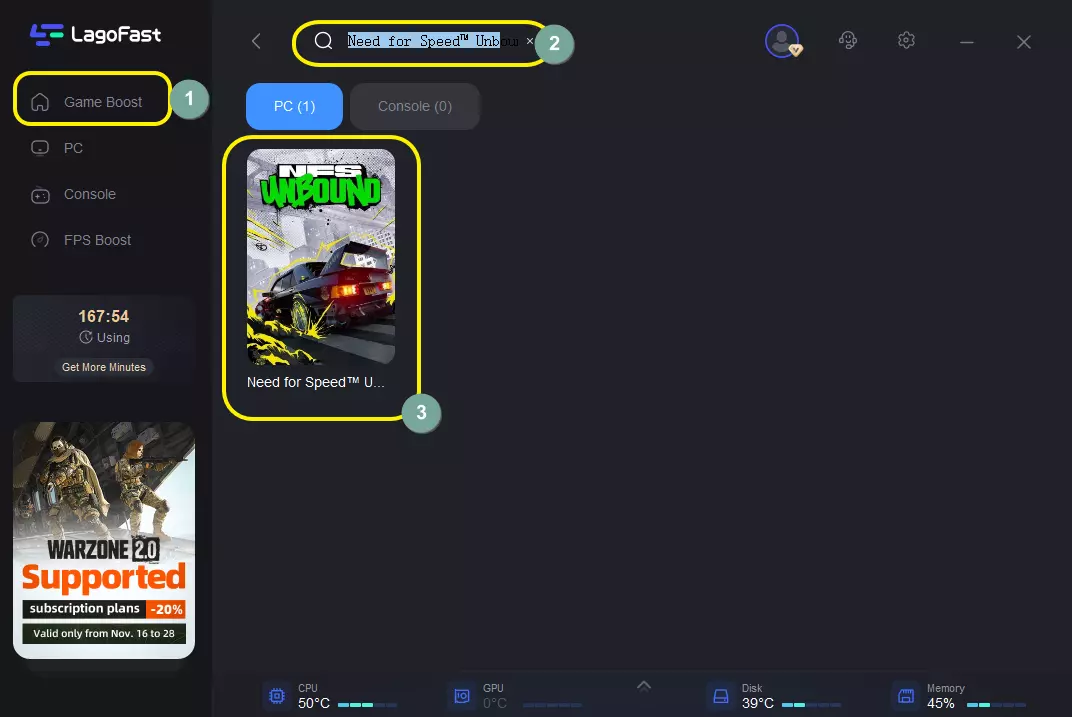
Step3: Choose the server nearer to you. Make sure the server is it same as Need for Speed Unbound server.
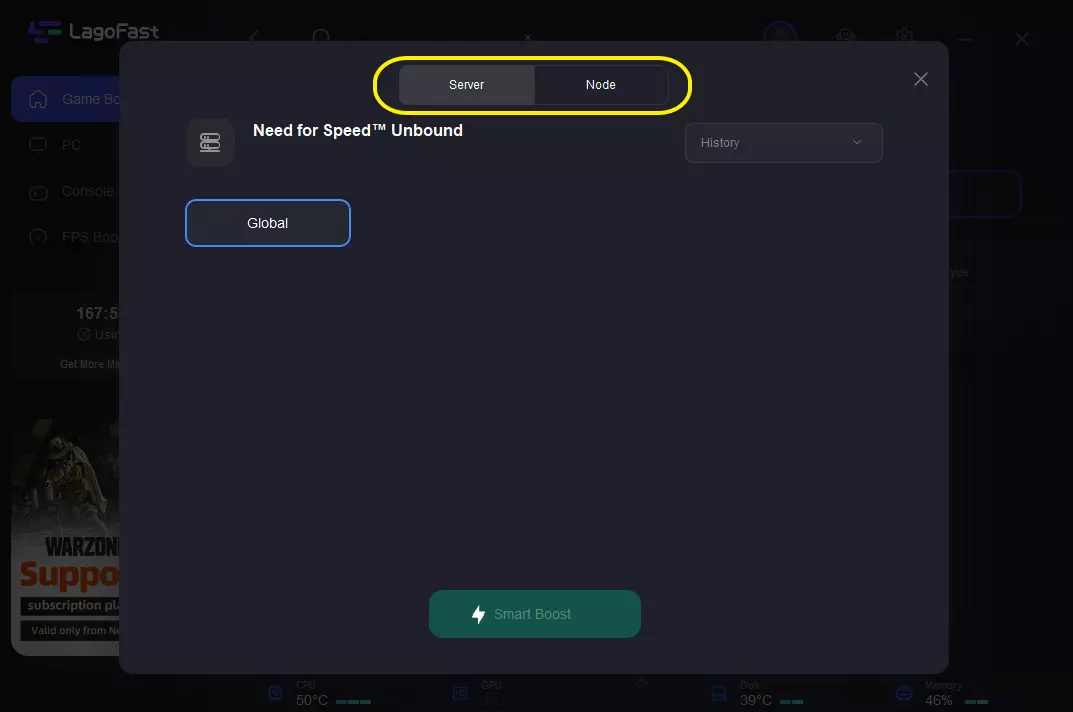
Step4: Then you can see ping rate and status of packet loss after boosting Need for Speed Unbound.
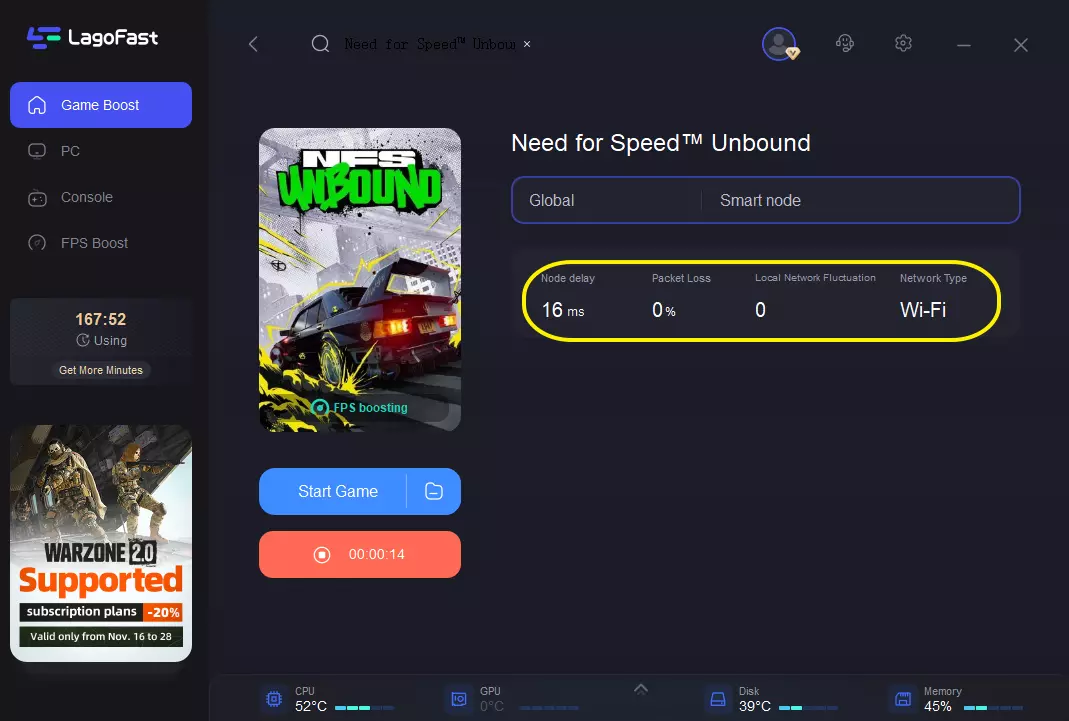
Why Need for Speed Unbound Lag Spikes?
Players from various game platforms are welcome to play this game. For Need for Speed Unbound, it's both a blessing and a curse. Different platforms' players will have various online states. If you and your gaming partner use different platforms to connect to the servers for Need for Speed Unbound, you or your partner may experience lag spikes and server errors.
The two main factors that can cause Need for Speed Unbound to lag on a computer are your Internet speed and hardware, like the difference between a switch and a personal computer. It is possible to minimize hardware variations between various hosts by using LagoFast. Computer gamers should also be aware of their graphics cards, RAM, and CPU. A superior graphics card can enhance the viewing experience. When compared to network speed and online connection, these are also significant.

If Need for Speed Unbound lag on your computer and other online issues, such as Need for Speed Unbound stuttering, are a constant problem for you, you should take all of the aforementioned factors into account and follow the instructions in the following article to learn how to lessen lag in Need for Speed Unbound.
What can players do when meet Cod Need for Speed Unbound stuttering and server lag?
In addition to Need for Speed Unbound lag, players from various platforms frequently experience connection issues with the game's servers. A network issue, such as fluctuations with the Need for Speed Unbound operator, may be the first thing preventing players from connecting to the server. Another significant factor contributing to Need for Speed Unbound server lag and spikes in PC lag is a slow online network.
I believe that the following several solutions should be taken into consideration and used:
- Join the official Facebook page or website: Players can stay up to date on the latest game news, such as updates and new seasons, as well as maintenance windows and emergencies by subscribing to the official Need for Speed Unbound account. Additionally, players can interact with one another and learn how to resolve any connection issues they may have in the player community.
- Adapt your network connection: Another potential reason for a Need for Speed Unbound server connection error is an abnormal player network connection. Wired connections are more reliable than wireless ones for Need for Speed Unbound. If you're having trouble connecting to the Need for Speed Unbound servers, you can try switching to a wired network for a better gaming experience.
- Switch to wired network: If you use the wireless network to play games, other people connected to the network are also using it at the same time, which will occupy part of the data, resulting in network speed delay and affecting the game experience. That’s why I recommend you change to wired network. If the player's network environment is subpar, the game's loading and update speed will be slower and it might even constantly break connections because Need for Speed Unbound requires more memory and update package data. Instead of using a wireless network, we can use a wired network to strengthen the network and stop data from being snatched up by unauthorized users. Close any unnecessary programs while utilizing as much data as you can for Need for Speed Unbound. Connection issues can be diminished if the network data is sufficiently stable and the network speed is quick.
- The hardware needs to meet the system requirements: If you experience Need for Speed Unbound lag, you should determine the root cause. We are all aware that the minimum computer requirements for a game's smooth play are specified by the game's developers prior to the game's release, and Need for Speed Unbound is no exception. Without a doubt, Need for Speed Unbound lags and becomes unresponsive if you are forced to use a device that falls short of the minimum requirements. A PC with excellent hardware is necessary for an enjoyable gaming experience.


Boost Your Game with LagoFast for Epic Speed
Play harder, faster. LagoFast game booster eliminates stutter and lags on PC, mobile, or Mac—win every match!
Quickly Reduce Game Lag and Ping!
Boost FPS for Smoother Gameplay!

