
New World: Aeternum is an action RPG set on the supernatural island of Aeternum. Experience a thrilling action RPG set on the supernatural island of Aeternum. Forge your destiny on an adventure filled with danger and opportunity.
However, as the game progresses, you may find that your current server is overcrowded, underpopulated, or you simply want to join friends on another server. This article will guide you through the regions and server lists, explain server statuses, and provide the best way to change your New World server to ensure a better gaming experience.

Part 1: New World: Aeternum Regions & Server List
Part 2: New World Server Status
Part 3: The Best Way To Change Server New World: Aeternum to Other Regions
Part 4: Benefits Of Changing Server in-game
Part 1: New World: Aeternum Regions & Server List
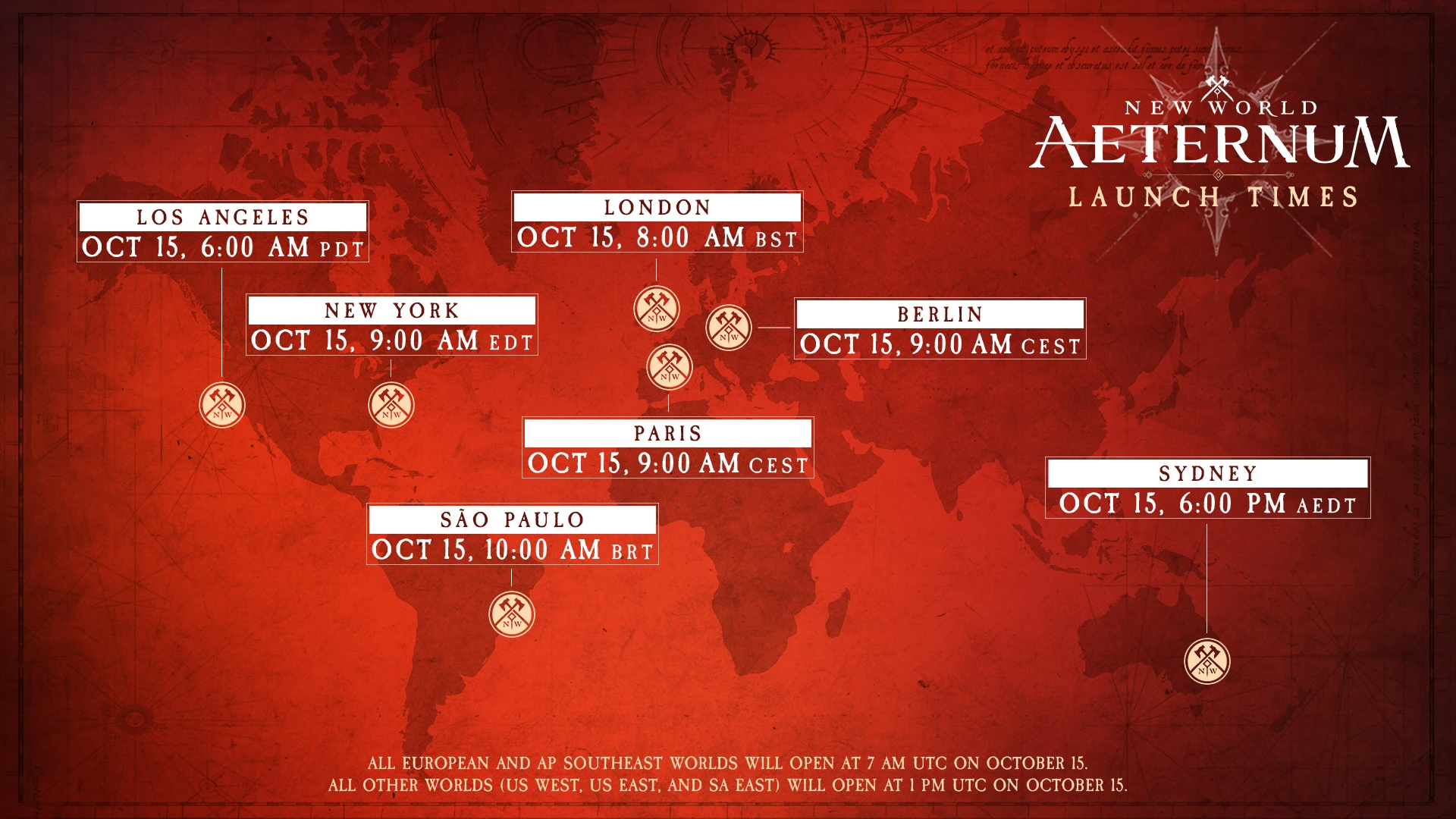
New World features several regions across the globe, each containing multiple servers. These regions are strategically placed to ensure players have the best latency and ping based on their location. Amazon Games has provided servers in the following regions:
New World: Aeternum servers are distributed across various global regions, but there is no dedicated Russian server, meaning players from Russia need to use cross-region acceleration to play smoothly. The available server regions include Australia, US West (Oregon), US East (Virginia), Brazil, and Germany (Frankfurt). Players should choose the most suitable server based on their location to ensure low latency and a smooth gaming experience.
Global Server Launch Info:
The New World: Aeternum servers will undergo scheduled downtime for all regions starting at 8:30 PM PT (3:30 AM UTC) on October 14. Following this, each region will require a full game download, with servers opening at the following times:
- European and AP Southeast servers on PlayStation 5, Xbox Series X|S, and PC will be available starting at 12 AM PT (7 AM UTC) on October 15.
- Pre-order and deluxe edition bonuses will be unlocked around 4 AM PT (11 AM UTC) on October 15.
- US West, US East, and SA East servers on PlayStation 5, Xbox Series X|S, and PC will launch at 6 AM PT (1 PM UTC) on October 15.
Console preloads for PlayStation 5 and Xbox Series X|S will begin on October 13 at 12 AM PT (7 AM UTC). Specific timings include:
- PlayStation 5: SIEE begins preload on October 13 at 12 AM PT, while SIEA and Asia regions start at 6 AM PT.
- Xbox Series X|S (Global): Preload begins on October 13 at 12 AM PT.
For PC users, the New World: Aeternum update will be available for download during the downtime on October 14. If you already own New World, expect the following:
- The update will appear on your game’s library page.
- To start the update, click the blue "Install" button.
- If Automatic Updates are enabled on your Steam account, the update will install automatically without any action required.
This ensures players can smoothly transition to the New World: Aeternum update with plenty of time to prepare for launch day.
Part 2: New World Server Status
Server status in New World is essential for players looking to join the most active or balanced communities. Amazon Games provides real-time information about server status, population levels, and overall player count. Understanding these aspects helps players avoid servers that may be overcrowded, underpopulated, or facing downtime.
- Official Website: New World’s official website features a dedicated server status page where you can view which servers are online, offline, or in maintenance.
- Other Websites: New World’s Database track real-time server populations and player counts. These are useful for getting a more detailed breakdown of server activity.
You may also like : How To Check New World Server Status-Best Guide
Part 3: The Best Way To Change Server New World: Aeternum to Other Regions
Switching servers in New World: Aeternum can be a bit challenging for players, as there are several methods available that can be time-consuming and complicated, particularly for those who are less experienced. In such cases, LagoFast emerges as the ideal solution for gamers seeking a quick and hassle-free server switch.
Unlike the more complex in-game options provided by New World: Aeternum, which often lead to higher ping values, LagoFast simplifies the process. It not only allows for easy server changes but also ensures a significantly lower ping afterwards. Additionally, LagoFast comes equipped with valuable features, including a one-click translation tool, enhancements to reduce high ping, minimize packet loss, and boost FPS, making it a comprehensive tool for improving your gaming experience.
Here is a comprehensive tutorial for gamers on how to Change Server in New World: Aeternum:
Step 1: Download Free Trial.
Step 2: Open the client app and search for New World: Aeternum. Select the game from the list.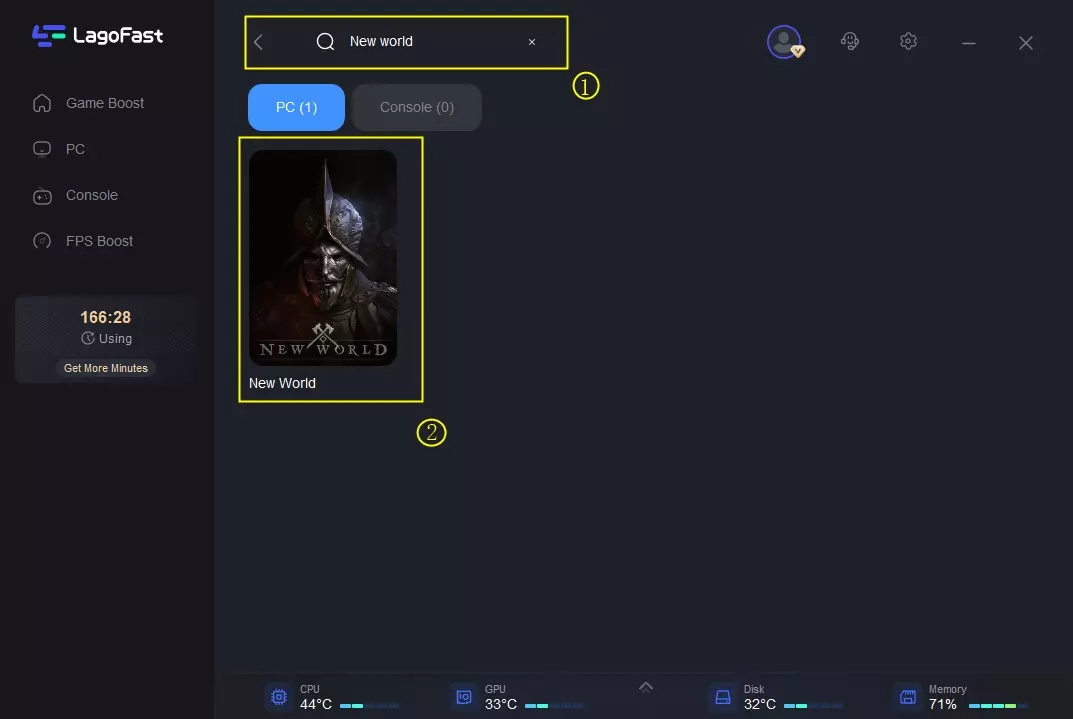
Step 3: Choose your desired server and connect using the optimal route.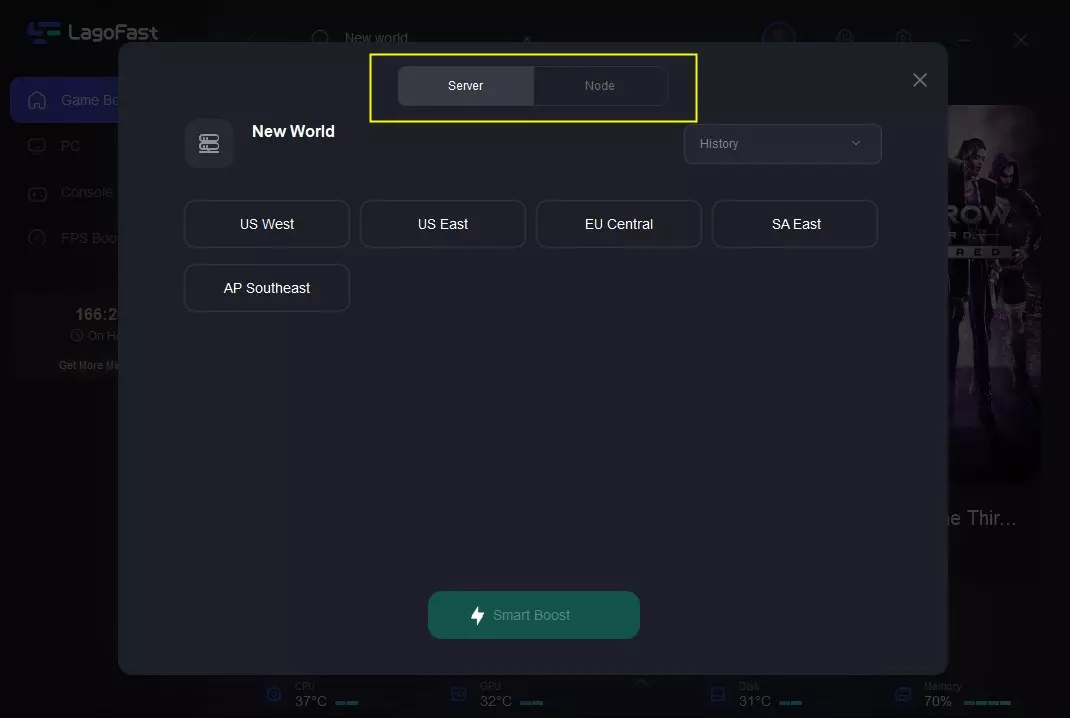
Step 4: On the right side, you can monitor specific game metrics, including ping, packet loss, and connection paths. Once everything looks good, click “Start Game” to jump into the action.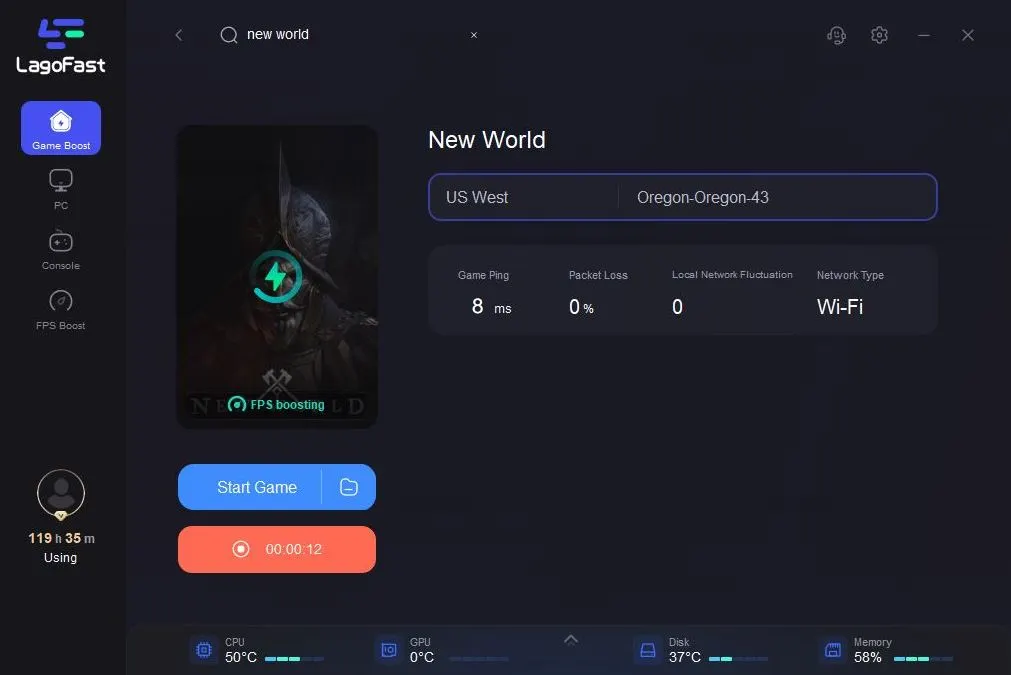
Through this method of switching services, even if you are in the Russian region, you can experience the game by switching servers.
Important Notes:
- Purchase a Transfer Token: Amazon Games offers free server transfer tokens for a limited time after launch or during major updates. After that, you may need to purchase a transfer token through the in-game store using real money.
- Prepare Your Character: Before initiating a transfer, ensure your character has no ongoing transactions in the Trading Post (New World’s marketplace). Clear your storage, finish all active orders, and remove any listings.
Part 4: Benefits Of Changing Server in-game
Changing servers in New World comes with several advantages, depending on your reasons for doing so. Whether it’s to reduce wait times, find a better community, or improve performance, server transfers can have a big impact on your overall experience in Aeternum.
1. Improved Queue Times:
If you’re on an overcrowded server, switching to one with a more balanced population can reduce queue times significantly. This allows for a quicker and more seamless login experience, especially during peak hours.
2. Better Community Dynamics:
Every server has its unique community, economy, and culture. Switching to a new server with an active and friendly community that aligns with your playstyle can make your New World experience more enjoyable. It also provides new opportunities for grouping, joining companies, and participating in wars.
3. Reduced Lag and Better Performance:
If you’re experiencing lag or latency due to high player counts on your current server, transferring to a server with a more stable population can improve performance, especially during large-scale PvP battles or expeditions.
4. Access to Friends or Preferred Time Zones:
One of the biggest benefits of server transfers is the ability to join friends on their server. If you and your friends are split across different servers, transferring to the same one allows you to play together more easily. Additionally, switching to a server in a different time zone may better suit your schedule for daily and weekly events.
Conclusion
New World’s server system is an integral part of the game, affecting everything from your latency to the in-game community and economy. Understanding the available servers, monitoring server population and player count, and knowing how to change servers effectively are key to ensuring you have the best experience possible in Aeternum.
Additionally, using tools like LagoFast Game Booster can further improve your server connection and reduce lag, ensuring that your adventures in New World remain smooth and enjoyable, no matter where you play. Whether you’re exploring Aeternum with friends or embarking on a solo journey, choosing the right server and optimizing your connection are essential to your success in the game.

Boost Your Game with LagoFast for Epic Speed
Play harder, faster. LagoFast game booster eliminates stutter and lags on PC, mobile, or Mac—win every match!
Quickly Reduce Game Lag and Ping!
Boost FPS for Smoother Gameplay!
