New World, the popular MMORPG from Amazon Games, continues to captivate players with its vast open world, immersive gameplay, and dynamic PvP elements. However, like many online games, server issues can occasionally disrupt the experience, leaving players unable to log in or facing connectivity problems.In addition,playes are also care about the population of the game server,whether iti is full. In this article, we’ll dive into the current New World server status, explore why servers may be down, and provide solutions to fix common login errors. Additionally, we’ll highlight LagoFast as a way to enhance your gaming experience by reducing lag and improving server connectivity.

Part 1: Is New World Down Right Now?
Part 2: Why Is New World Down?
Part 3: How to Check New World Server Status
Part 4: How to Fix New World Login Errors
Part 1: Is New World Down Right Now?
One of the first questions players ask when they can’t log in or experience connectivity issues is: Is New World down right now? Server downtime in New World can occur due to scheduled maintenance, sudden outages, or other technical difficulties.
The good news is that New World typically announces server maintenance in advance, giving players a heads-up on when to expect downtime. The official New World website often posts updates on maintenance schedules, along with a list of affected regions and servers.
However, unexpected issues like server overload or bugs can also cause downtime. In such cases, checking the server status is key to determining if the issue is widespread or specific to your connection.
Part 2: Why Is New World Down?
There are a few common reasons why New World might experience server downtime:
- Scheduled Maintenance: Regular updates and patches are required to keep the game running smoothly and to implement new content or fix bugs. During this time, servers are taken offline, and players won’t be able to access the game. Maintenance windows are usually announced in advance on the New World website and forums.
- Unscheduled Downtime: Occasionally, New World servers may go down due to unexpected technical issues, such as server overloads or connection problems. These types of downtimes are unplanned and can result in longer wait times for players.
- Server Crashes or Overload: With a surge in players, particularly after the launch of expansions or major updates, servers can become overloaded, causing them to crash. This is especially common in the EU Central and US East regions, where New World has the highest player populations.
Regardless of the reasons, checking the official server status is the first step in identifying if the issue lies with the game or your own connection.
Part 3: How to Check New World Server Status
When you’re experiencing connectivity problems, the best way to confirm if New World servers are down is by checking their official server status page. Here are the steps to check:
- Visit the New World Server Status Page: Amazon has a dedicated page for server status updates on the New World website. This page lists the current availability of servers across all regions, including US West, US East, SA East, EU Central, and Southeast. As of now, the servers are generally online and active, but it's always wise to double-check before assuming any issues are on your end.
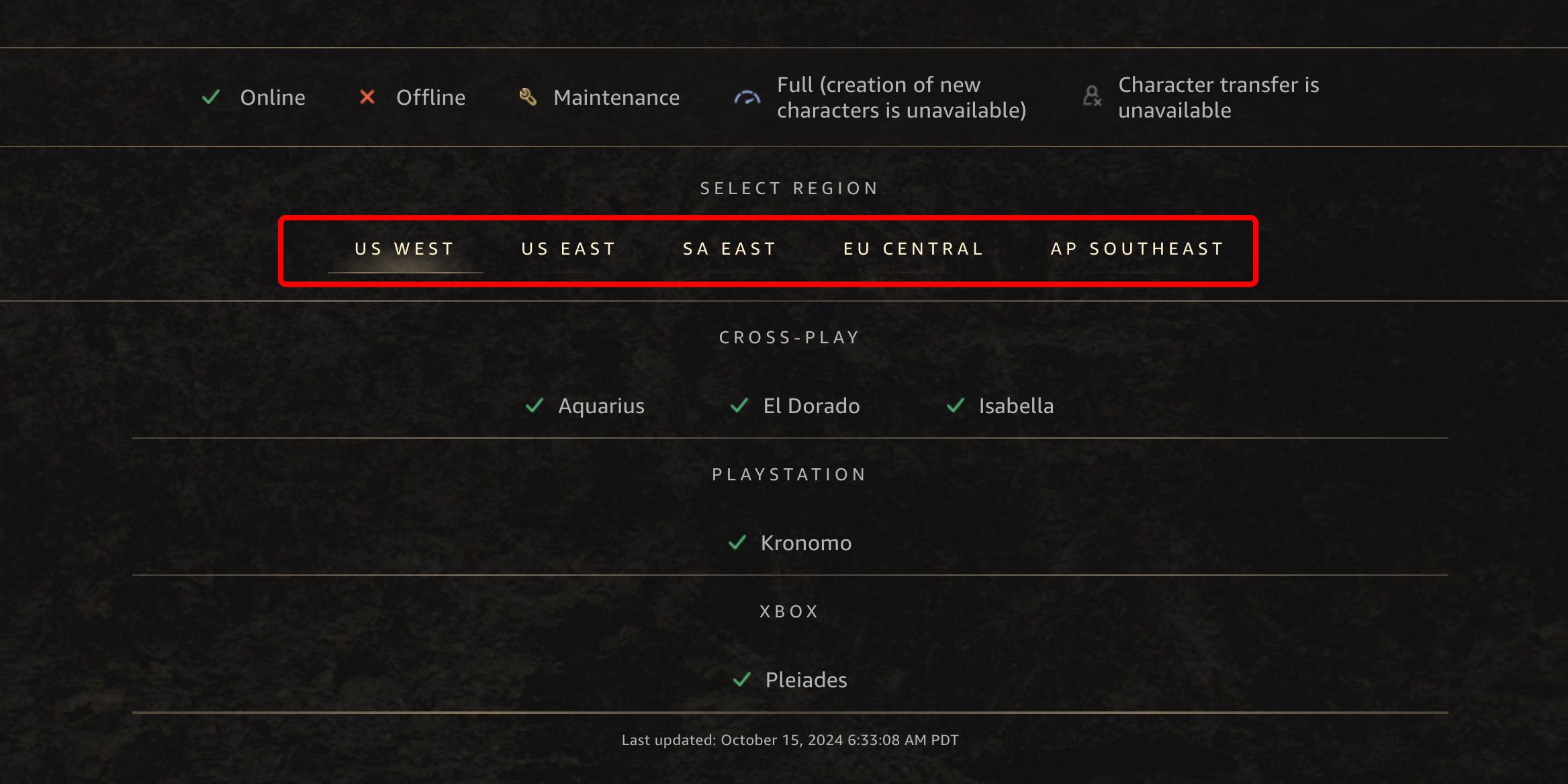
- Check External Server Status Websites: Websites like NWDB provide additional insights, including real-time updates on player population per server. If you want to know if a particular server is experiencing high traffic or downtime, NWDB is a great resource to see player numbers and overall server health.

- Community Forums & Social Media: Sometimes the official site might not update immediately. Checking forums like Reddit or the official New World Twitter account can give you quicker insights into server issues or whether other players are facing similar problems.
Part 4: How to Fix New World Login Errors
Using a game booster like LagoFast can be a game-changer. LagoFast is a game booster designed to help reduce lag, optimize server connections, and fix common login issues by stabilizing your connection to the New World servers.
LagoFast reroutes your game data through its own optimized servers, reducing your ping and ensuring a faster connection to New World’s servers. This is particularly useful if you’re experiencing login delays or frequent disconnections due to unstable networks.
Some login issues occur due to your region or ISP-related problems. LagoFast can help you bypass these errors by connecting to different server locations, reducing the chance of being blocked or timed out while trying to log in.
In addition to fixing login issues, LagoFast improves overall performance, making your gameplay smoother by minimizing latency spikes and server interruptions.
Follow this tutorial to use LagoFast to fix New World login errors:
Step 1: Click the Free Trial button to download and install LagoFast.
Step 2: Open LagoFast then click the PC button on the left and search New World: Aeternum in the search bar, click it after presenting.
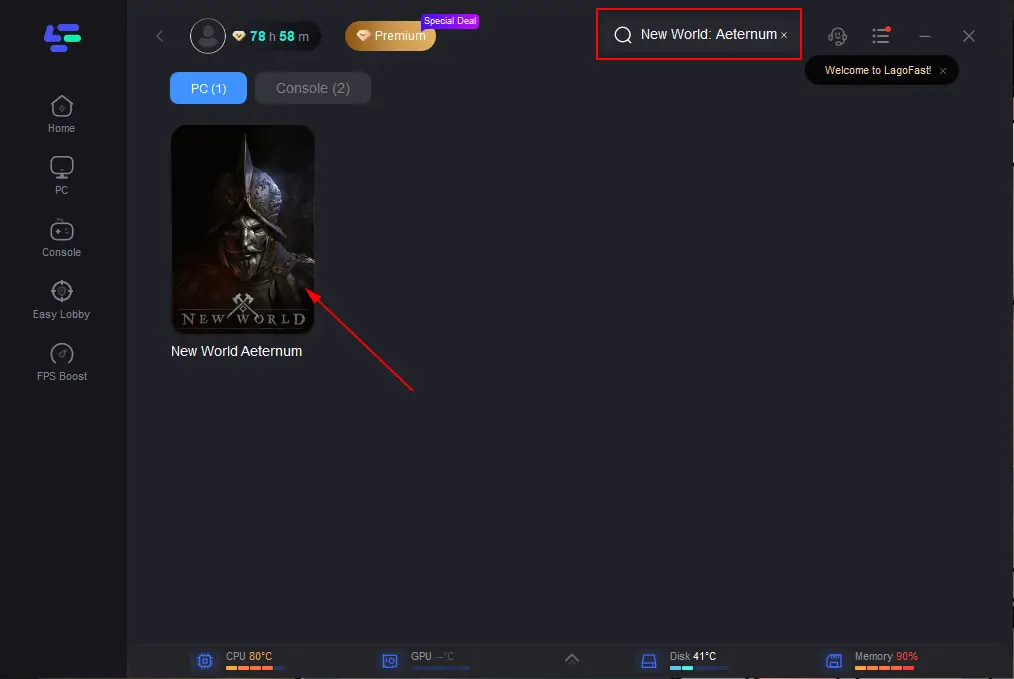
Step 3: Click on “Server” to change to an optimized server ensuring a stable connection, then click on “Smart Boost”.
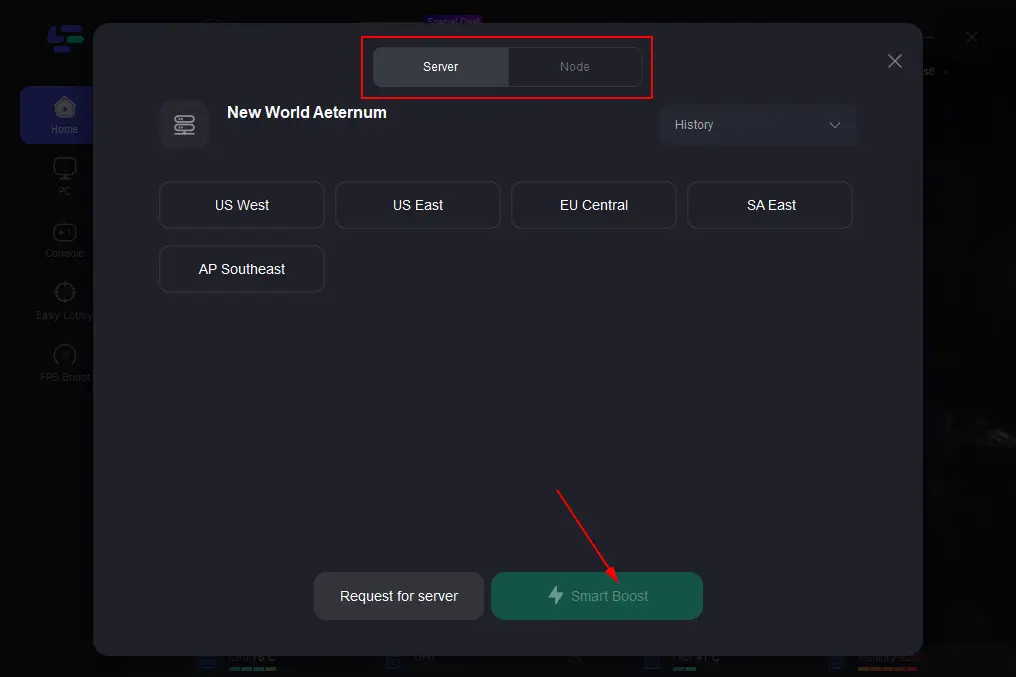
Step 4: Check the specific game ping, packet loss, and multiple path connection on the right side. Finally, click the “Start Game” to play the game.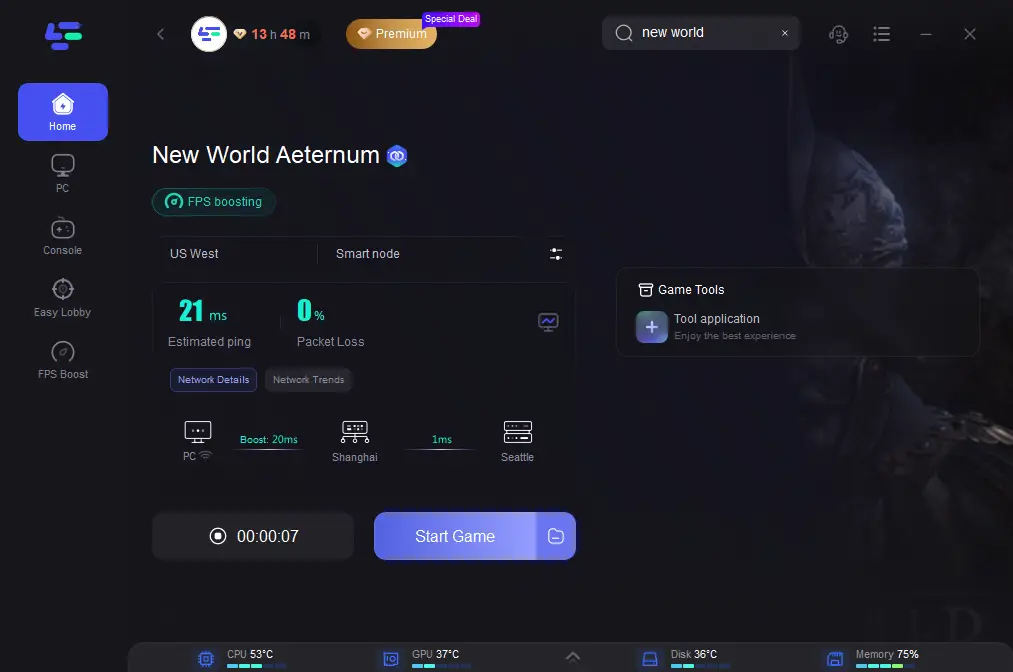
Conclusion
Staying informed about the server status of New World is essential for players who want to jump back into the game without any interruptions. Whether you're dealing with scheduled maintenance or unexpected downtime, knowing how to check the server status and troubleshoot login errors is key to getting back into action quickly. For persistent connection problems, game boosters like LagoFast can significantly improve your gaming experience by reducing ping and fixing login errors.

Boost Your Game with LagoFast for Epic Speed
Play harder, faster. LagoFast game booster eliminates stutter and lags on PC, mobile, or Mac—win every match!
Quickly Reduce Game Lag and Ping!
Boost FPS for Smoother Gameplay!
