New World: Aeternum is an action RPG set on the supernatural island of Aeternum. Forge your destiny on an adventure filled with danger and opportunity.
However, before you start exploring the game’s vast environments, it’s crucial to ensure that your PC can handle the game’s demands. This article will walk you through the release date, system requirements, and how to enhance your gameplay experience, including using LagoFast Game Booster to optimize performance.

Part 1: New World release date
Part 2: PC System Requirements for New World | Minimum & Recommended
Part 3: Can You Run New World
Part 4: Enhance Your Experience with LagoFast Game Booster
Part 1: New World Release Date
Amazon Games has announced that New World Aeternum will launch on Tuesday, October 15, at 6 AM PDT / 9 AM EDT / 8 AM BST / 9 AM CEST / 6 PM AEDT. The release will occur in two phases, with European and Southeast Asian servers going live first, followed by the launch of all other regions six hours later.
For console players, this marks a brand-new game download. However, for PC users, Aeternum will completely replace the existing version of New World, necessitating several hours of downtime to facilitate the significant update.
Amazon has indicated that downtime will start on Monday, October 14, at 8:30 PM PDT / 11:30 PM EDT / October 15, at 4 AM BST / 5 AM CEST / 2 PM AEDT. During this period, PC players will have the opportunity to download the Aeternum update, ensuring they're ready for the servers to go live once again.
You may like : New World: Aeternum's Release Date and Guide
Part 2: PC System Requirements for New World | Minimum & Recommended
Before downloading and installing New World, it’s important to check whether your PC meets the game’s minimum or recommended system requirements. This ensures a smooth gameplay experience without issues like low FPS, lag, or crashes.
Minimum PC Requirements for New World
To run New World at its lowest settings, your system must meet the following minimum requirements:
- Requires a 64-bit processor and operating system
- OS: Windows® 10/11 64-bit
- Processor: Intel® Core™ i5-10500 @ 3.10GHz / AMD Ryzen™ 3 3300X
- Memory: 8 GB RAM @ 3200 MHz
- Graphics: NVIDIA® GTX 1060 3 GB / AMD Radeon™ RX 590
- DirectX: 11 and 12
- Network: Broadband Internet connection
- Disk Read Speed: 2000 MB/s
- Storage: 100 GB available space
- Additional Notes: Internet connection (IPv4 only) required to play, offers in-game purchases. PC specifications for New World may continue to evolve over time.
Meeting these minimum requirements allows you to run New World, but you may need to lower some in-game settings to ensure a smooth experience. Expect lower graphical fidelity, especially in demanding areas or large-scale battles where performance might drop.
Recommended PC Specs for New World
For those looking to experience New World with improved graphics and smoother gameplay, the recommended specs are as follows:
- Requires a 64-bit processor and operating system
- OS: Windows® 10/11 64-bit
- Processor: Intel® Core™ i7-10700K @ 3.80Ghz / AMD Ryzen™ 5 3600X
- Memory: 16 GB RAM
- Graphics: NVIDIA® GeForce® GTX 2060 / AMD Radeon™ RX 6600
- DirectX: 11 and 12
- Network: Broadband Internet connection
- Disk Read Speed: 2500 MB/s
- Storage: 100 GB available space
- Additional Notes: Internet connection required to play, offers in-game purchases. PC specifications for New World may continue to evolve over time.
If your PC meets or exceeds the recommended specifications, you’ll enjoy New World at higher settings, offering a more visually stunning and fluid experience. From detailed character models to immersive environmental effects, the recommended specs ensure you can take full advantage of what the game has to offer.
Part 3: Can You Run New World
To determine if your PC can run New World, follow these steps:
- Check Your PC’s Specifications: On a Windows PC, go to Settings > System > About to view information about your processor, installed RAM, and system type. To find out what graphics card you’re using, type Device Manager into the Windows search bar and look under Display Adapters.
- Compare With New World’s Requirements: After gathering your system specs, compare them with New World’s minimum and recommended requirements listed above. If your hardware is close to or exceeds the recommended specs, you’re good to go. If your specs fall below the minimum, you may experience performance issues or be unable to run the game at all.
- Upgrade if Needed: If your system doesn’t meet the requirements, consider upgrading your hardware. Some common upgrades to improve game performance include adding more RAM, upgrading your graphics card, or even replacing your CPU if it’s outdated.
- Optimize Settings: If you meet the minimum requirements but still face performance issues, try lowering the game’s graphics settings. Reducing the resolution, disabling certain effects like shadows or anti-aliasing, and decreasing draw distance can significantly improve performance without drastically compromising visual quality.
Part 4: Enhance Your Experience with LagoFast Game Booster
Even if your system meets the requirements for New World, optimizing your network connection is essential, especially in an RPG where server stability and real-time interactions are crucial. Lag, high ping, and unstable connections can ruin the experience, particularly in PvP battles or large-scale events. This is where LagoFast Game Booster comes into play.
LagoFast is an essential tool for any New World player looking to improve their gaming experience.
How LagoFast Boosts Your Gaming Experience
- Ping Reduction: LagoFast uses advanced network routing algorithms to lower your ping by selecting the best and fastest server paths. This means fewer delays between your inputs and the game’s responses, crucial in combat-heavy games like New World.
- Lag Elimination: Lag spikes are one of the most frustrating issues in online gaming. LagoFast stabilizes your connection, preventing sudden drops in performance, so you can enjoy a seamless gaming experience even during peak times or in crowded areas.
- Server Switching: New World’s global servers mean players often experience different connection speeds depending on their region. With LagoFast, you can manually choose the best server region, allowing for a more stable and responsive connection.
- Multi-Platform Support: LagoFast isn’t just for New World; it works across multiple platforms and games. Whether you’re gaming on PC or console, LagoFast provides a unified solution to optimize your connection and reduce lag across all devices.
- Easy to Use: LagoFast’s user interface is designed to be intuitive and simple. With just a few clicks, you can activate the booster, select your server, and start enjoying smoother gameplay.
How to Use LagoFast with New World
Step 1: Start by clicking the Free Trial button to download and install LagoFast.
Step 2: Launch the booster and select New World from the game list.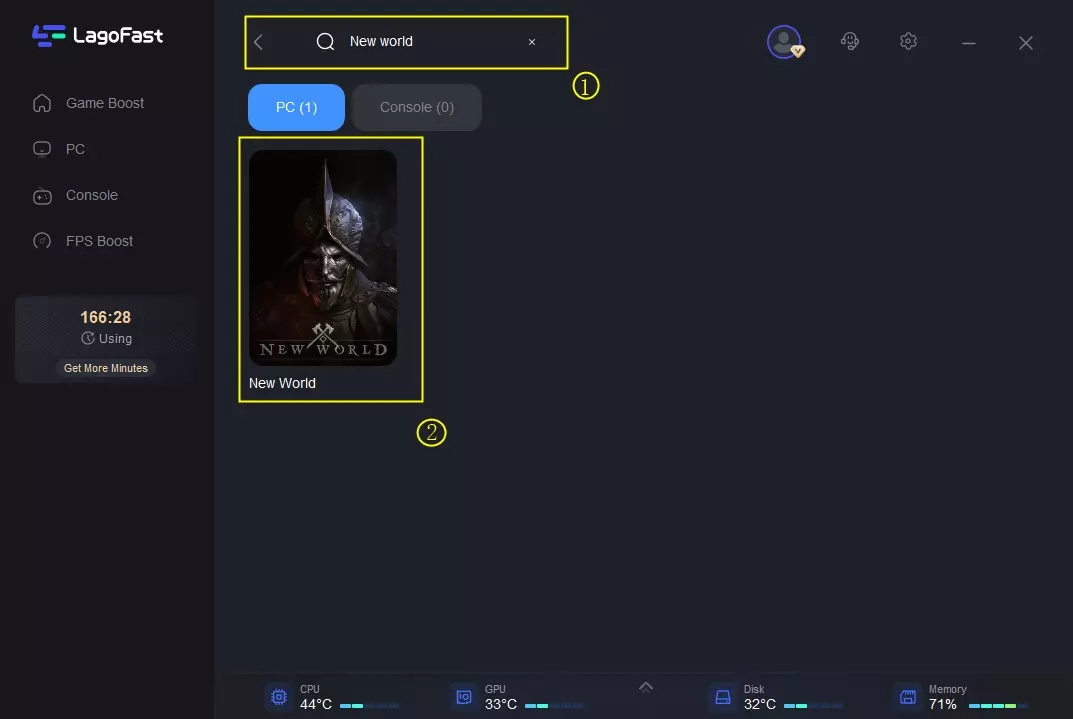
Step 3: Choose the optimal server for your region, and LagoFast will handle the rest.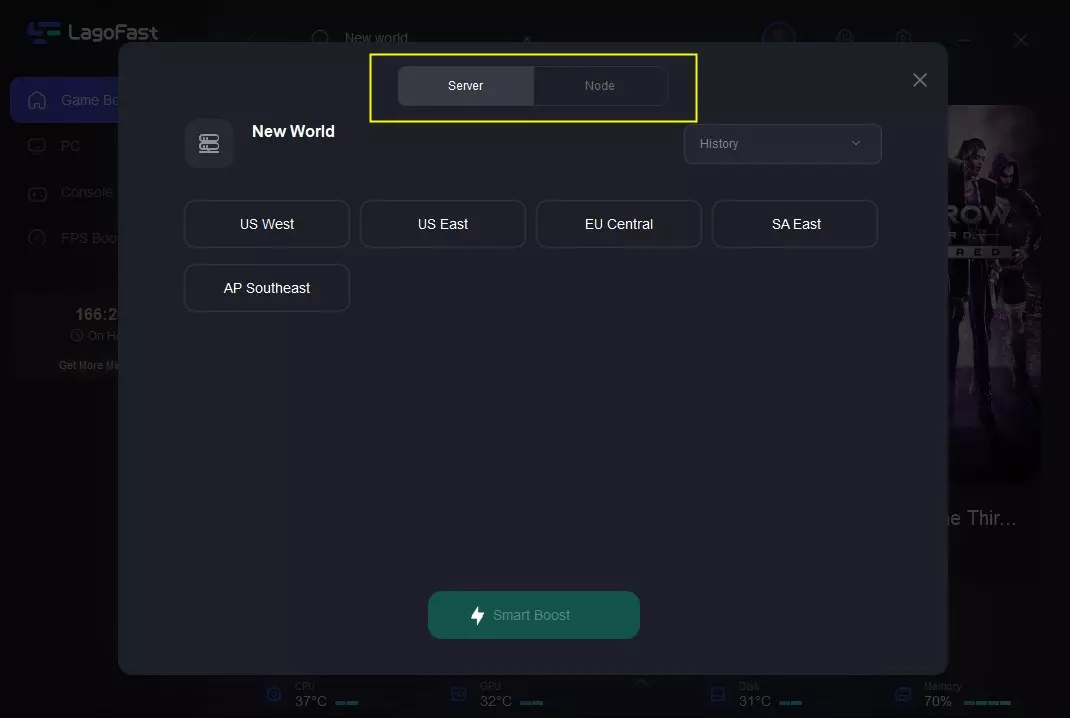
Step 4: Start playing New World with lower ping and reduced lag.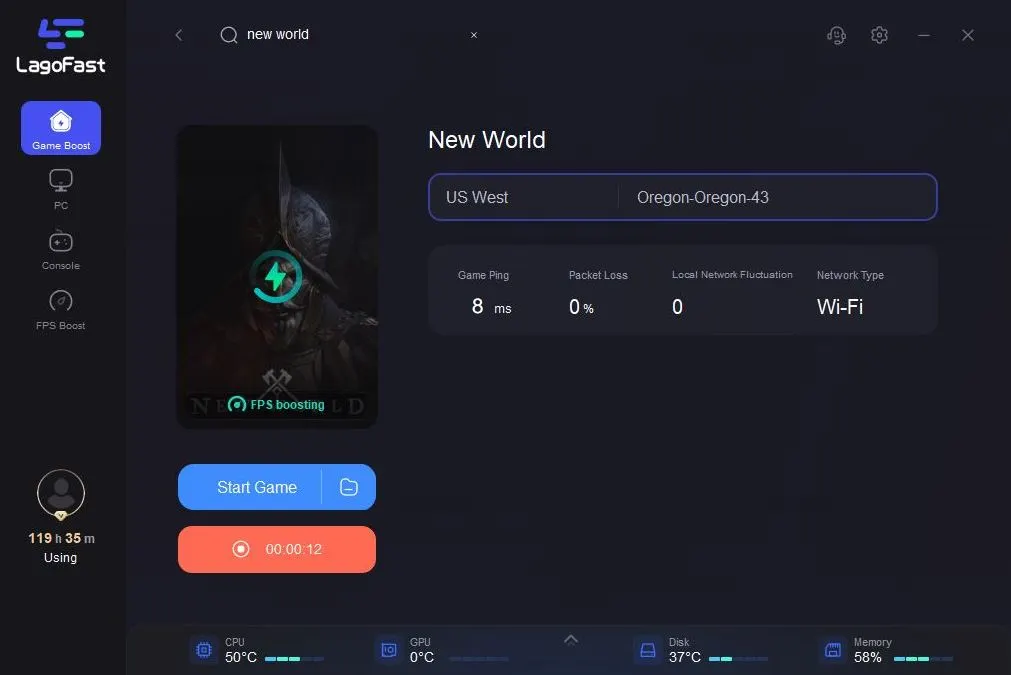
With LagoFast, you can ensure your time in Aeternum is spent battling monsters and conquering lands, not battling high ping and connection issues.
Conclusion
New World is an expansive and captivating RPG that offers countless hours of adventure. However, ensuring your PC meets the system requirements is crucial for an enjoyable experience. By checking your system specs and upgrading if necessary, you can avoid performance issues like lag and low FPS. And with tools like LagoFast Game Booster, you can further enhance your gameplay by reducing ping, stabilizing your connection, and eliminating lag spikes.
With the right setup, you’ll be ready to explore Aeternum, fight epic battles, and conquer the challenges New World has to offer!

Boost Your Game with LagoFast for Epic Speed
Play harder, faster. LagoFast game booster eliminates stutter and lags on PC, mobile, or Mac—win every match!
Quickly Reduce Game Lag and Ping!
Boost FPS for Smoother Gameplay!
