
Night Crows, with its immersive gameplay and stunning visuals, has captured the attention of gamers worldwide. However, some players are experiencing frustrating issues like crashing and freezing, which can severely disrupt their gaming experience. In this guide, we’ll explore the common causes of Night Crows crashing and freezing, provide a comprehensive set of solutions, and introduce LagoFast VPN as a top-tier solution for enhancing your gaming stability.
Part 1: Understanding Night Crows Crashing & Freezing — Causes & Reasons
Part 2: Troubleshooting Night Crows Crashing After Loading — Best Solution
Part 3: More Potential Methods to Fix Night Crows Crashing and Freezing Issues
Part 4: FAQs about Night Crows
Part 1: Understanding Night Crows Crashing & Freezing — Causes & Reasons
Before diving into solutions, it’s crucial to understand why Night Crows might be crashing or freezing or stuck on black screen after loading. Identifying the root cause can significantly aid in finding an effective fix. Here are some common reasons for these issues:
1. System Requirements
Night Crows, like many modern games, has specific system requirements. If your hardware doesn’t meet these requirements, you might encounter performance issues, including crashes and freezes.
2. Software Conflicts
Conflicts with other software running on your system can cause Night Crows to malfunction. This includes everything from background applications to outdated drivers.
3. Network Issues
Problems with your internet connection can lead to in-game crashes and freezes. This can be due to unstable connections, high latency, or network congestion.
4. Game Bugs
Sometimes, the issue lies with the game itself. Bugs or glitches within Night Crows can cause unexpected crashes or freezing during gameplay.
Part 2: Troubleshooting Night Crows Crashing After Loading — Best Solution
To resolve Night Crows crashing and freezing issues, we'll highly recommend LagoFast VPN, a powerful tool that can address several underlying problems.
LagoFast is an excellent game booster with VPN function that addresses network-related issues that might be causing Night Crows to crash or freeze. It stands as an immensely beneficial and user-friendly acceleration tool, doubling as an FPS Booster, catering to global players. Renowned for its distinct data transfer protocol and exclusive global routes, LagoFast adeptly addresses various gaming concerns—from server lag spikes, packet loss, and low FPS to crashing.
Here’s why LagoFast can help with Night Crows crashing issues:
- Bypass Network Congestion: If your ISP is experiencing high traffic, LagoFast can reroute your connection to a less congested server, ensuring smoother gameplay.
- Enhanced Stability: A stable connection provided by LagoFast reduces the likelihood of unexpected disconnections or freezes.
To solve crashing issues and enhance gaming experience in Night Crows, adhere to these four simple steps:
Step 1: Click the Free Trial button to download and install LagoFast.
Step 2: Search Night Crows in the search bar, click it after appearing.
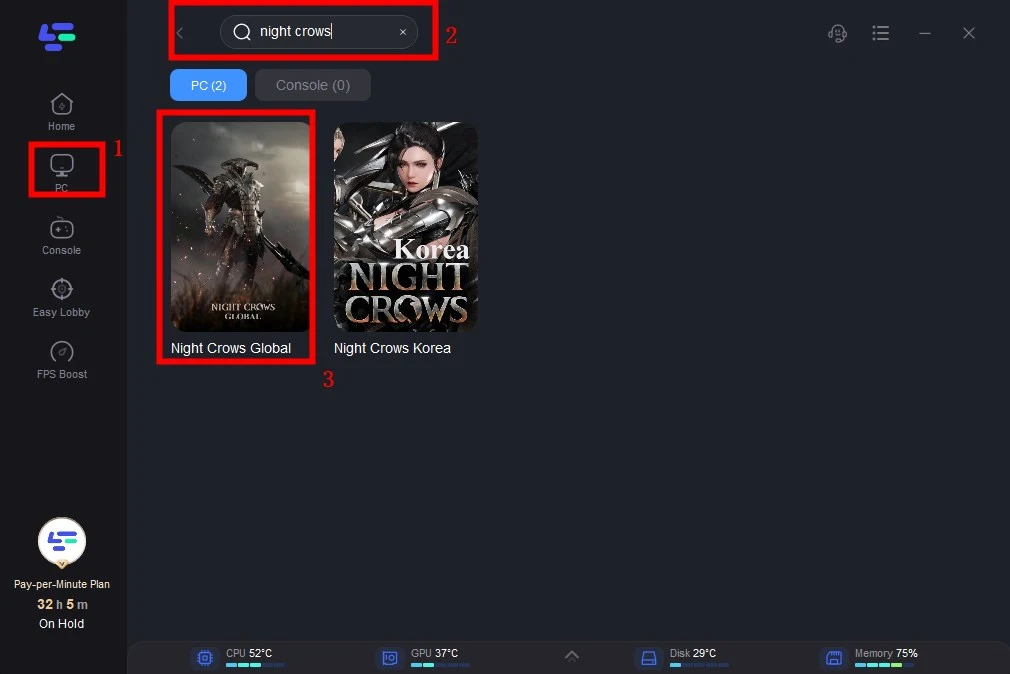
Step 3: Click on “Server” to change server settings to keep a stable connection, then click on “Smart Boost”.
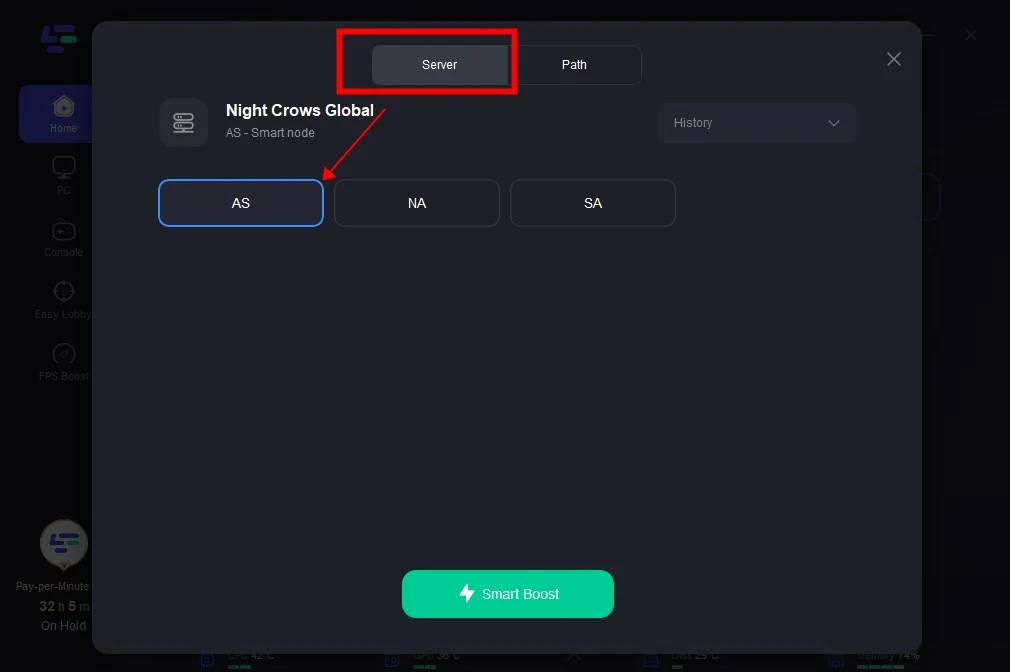
Step 4: Check the specific game ping, packet loss, and multiple path connection on the right side. Finally, click the “Start Game” to play the game.
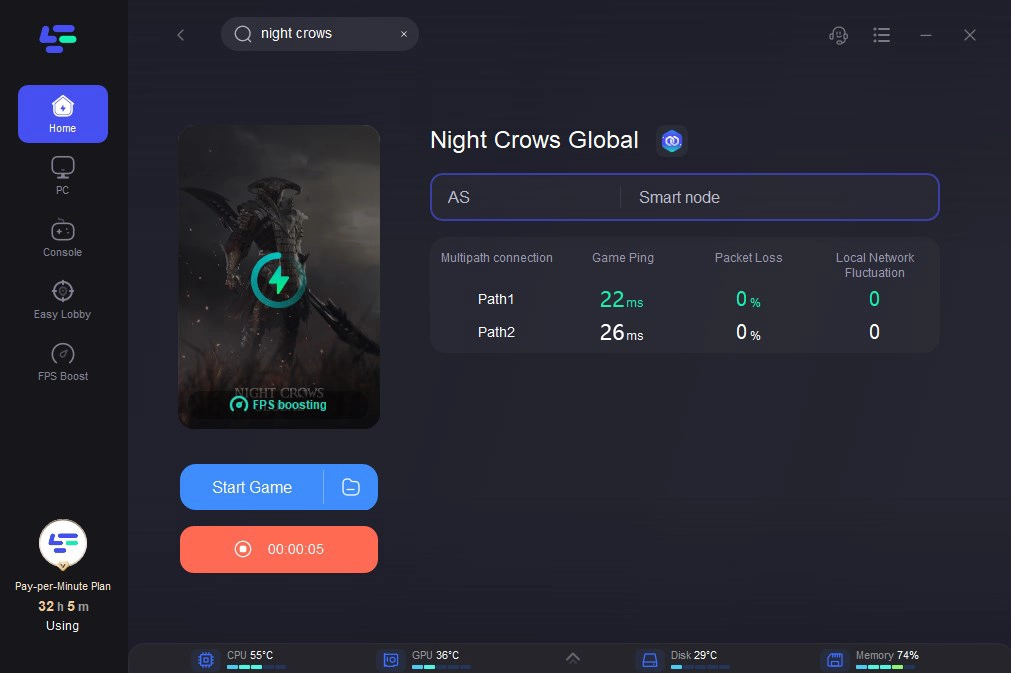
Then you can enjoy Night Crows without crashing or freezing issues.
And if you're a Night Crows Mobile players, don't worry, LagoFast can also help you no matter what platform you play on: PC, Mobile or Console.
Tutorial to Resolve Night Crows Crashing Issues on Mobile:
Step 1: Search “LagoFast Mobile booster” in the App Store or Google Play, as it is globally available. Or scan the QR code below to start a free trial.

Step 2: Click the “Download” button, then launch “LagoFast Mobile Booster”.
Step 3: Search “Night Crows” in LagoFast Mobile Booster. Click "Boost".
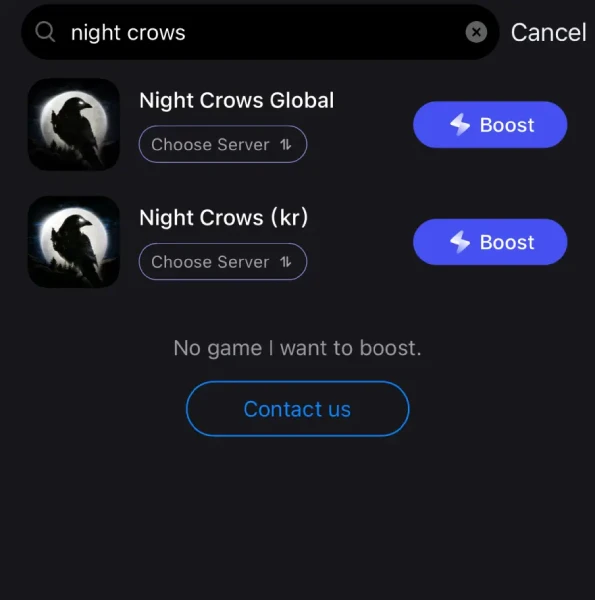
Step 4: Choose the Server and Node you want.
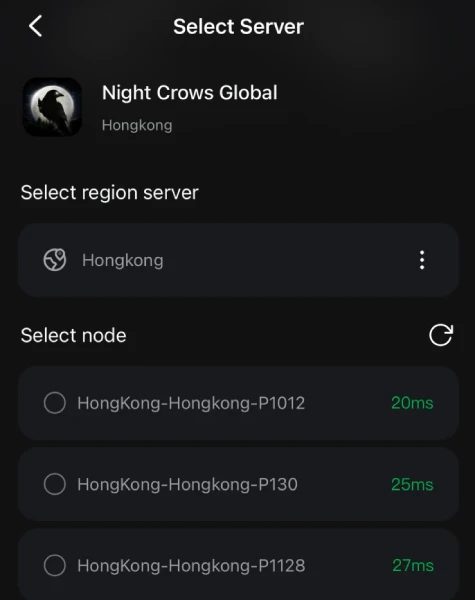
Step 5: Finally, go back to Night Crows and start playing it without any crashing or freezing issues.
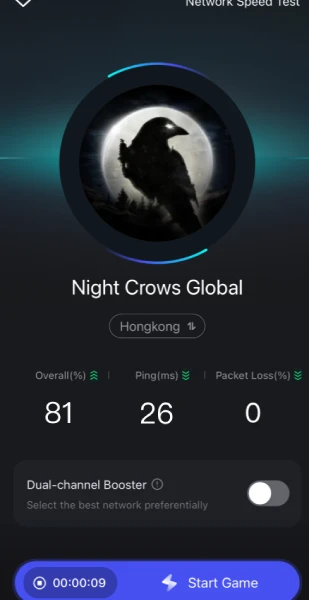
Part 3: More Potential Methods to Fix Night Crows Crashing and Freezing Issues
Update Your Graphics Drivers
Outdated graphics drivers can lead to crashes and freezing in Night Crows. Ensure your graphics drivers are up-to-date:
- For NVIDIA: Visit the NVIDIA website and download the latest drivers for your graphics card.
- For AMD: Check the AMD website for the most recent drivers for your GPU.
Adjust In-Game Settings
High in-game settings can sometimes overwhelm your system, causing crashes and freezing. Adjusting these settings can help:
- Lower Graphics Settings: Reduce the resolution, texture quality, and other graphical settings to lessen the load on your system.
- Disable V-Sync: Turning off V-Sync might resolve some performance issues.
Verify Game Files
Corrupted or missing game files can cause crashes. Verify the integrity of Night Crows files through the game launcher or platform:
- On Steam: Right-click Night Crows in your Library, select Properties, go to the Local Files tab, and click "Verify Integrity of Game Files."
- On Other Platforms: Look for a similar option in the game’s settings or launcher.
Close Background Applications
Background applications can interfere with Night Crows, leading to crashes. Close unnecessary programs:
- Task Manager (Windows): Press Ctrl + Shift + Esc, and end tasks for non-essential applications.
- Activity Monitor (Mac): Open Activity Monitor from Applications > Utilities, and quit unnecessary applications.
Check for System Updates
Ensure your operating system is up-to-date. System updates can fix bugs and improve compatibility:
- Windows: Go to Settings > Update & Security > Windows Update, and check for updates.
- Mac: Open System Preferences > Software Update, and install any available updates.
Reinstall the Game
If none of the above solutions work, reinstalling Night Crows might be necessary:
- Uninstall the Game: Remove Night Crows from your system through the game launcher or control panel.
- Reinstall the Game: Download and install a fresh copy from your preferred platform.
Part 4: FAQs about Night Crows
1. What Should I Do if Night Crows Crashes During Gameplay?
If Night Crows crashes during gameplay, try lowering the game’s graphics settings, updating your graphics drivers, or checking for system overheating. Ensuring your game files are intact can also help.
2. How Can I Fix Night Crows Not Starting?
If Night Crows won’t start, make sure your system meets the game’s requirements, verify game files for corruption, and check for any pending system or game updates. Reinstalling the game might also help.
Conclusion
Experiencing crashes and freezing in Night Crows can be incredibly frustrating, but with the right approach of using LagoFast VPN to improve your connectivity and stability, you can enjoy a smoother, more enjoyable gaming experience in Night Crows.

Boost Your Game with LagoFast for Epic Speed
Play harder, faster. LagoFast game booster eliminates stutter and lags on PC, mobile, or Mac—win every match!
Quickly Reduce Game Lag and Ping!
Boost FPS for Smoother Gameplay!

