Nightingale is a survival video game by Inflexion Games. Players attempt to survive in a gaslamp fantasy world set in the Victorian era. It includes light role-playing elements, such as quests. One of the practical aspects of playing Nightingale is understanding how its server locations affect your gameplay experience and knowing how to switch servers if needed. This article will guide you through Nightingale server locations, why and when you might want to change your server, and a detailed, step-by-step process on how to change your server in Nightingale with LagoFast.
Part 1: What are Nightingale Server Locations
Part 2: Reasons & Benefits of Changing Server
Part 3: Best Way to Change Server in Nightingale
Part 4: Tips for Nightingale Players with Server Changing Need
Part 1: What are Nightingale Server Locations
Currently, Nightingale has dedicated servers in the following regions:
- Europe split into West and East
- North America split into West and East
- South East Asia (Including OCE servers. Though there is a bug with these currently)
And the game is automating what region players are being placed into. This is based on two things:
- Your location
- Server load
Part 2: Reasons & Benefits of Changing Server
As the number of server locations of Nightingale is limited, the trouble starts when players in an area of the World without their own dedicated servers (Africa, East Asia, OCE etc) and they are automatically placed on servers that are not good for their game. The location of the server you connect to can significantly affect your gameplay due to latency differences. Latency, often referred to as ping, is the time it takes for data to travel from your computer to the server and back. Playing on a server in your geographical area usually means lower latency, fewer lags, and more stable connections.
There are several reasons why players might choose to change their server in Nightingale:
Reasons to Change Server
- Reduce Latency: Switching to a server closer to your location can drastically reduce latency, enhancing the responsiveness of the gameplay.
- Joining Friends: If your friends play on a different server, you might want to switch servers to join them for more coordinated and enjoyable gameplay.
- Exploring New Communities: Different servers can have different community vibes and competitive levels. Changing servers can allow you to experience new styles of gameplay and meet new players.
- Overcoming Language Barriers: Some servers are predominantly used by speakers of specific languages. Changing servers might help if you're looking for gameplay in another language.
Benefits of Changing Server
- Enhanced Game Performance: Lower ping rates lead to better game performance, especially in fast-paced scenarios.
- Broader Social Interaction: Playing in new servers can expand your social network within the game, offering fresh interactions and team dynamics.
- Renewed Challenges: Different servers may have different competitive levels, providing new challenges and a chance to reset your competitive environment.
Part 3: Best Way to Change Server in Nightingale
When it comes to the fastest and best way to switch server regions, it is to use a VPN. Here, we recommend using LagoFast. Not just a VPN, LagoFast is also an excellent game booster. It can monitor route speed in real time and it covers all over the world, giving you more high-quality server locations to choose from. And, when you change servers, LagoFast will not let you have any more latency.
Let's take a look at many other advantages of LagoFast:
- Real-Time Optimization: Benefit from multipath connections and automatic server adjustments for a more stable gaming experience. Enjoy the lowest latency and optimal game routes, ensuring smooth gameplay even if one route encounters issues.
- End Lag and High Ping: LagoFast ensures ultra-smooth gaming by optimizing connection routes, enhancing performance, and stabilizing network connectivity.
- Ultimate FPS Boost: With the tool developed specifically for FPS, LagoFast automatically fine-tunes your PC’s settings, CPU, and GPU status to boost FPS, eliminating in-game ghosting and tearing with just one click.
Please follow these steps to use LagoFast to Change Server Region for Nightingale:
Step 1: Download LagoFast
Begin by click the "Free Trial" button to download the LagoFast.
Step 2: Search for Nightingale
Once LagoFast is installed, open the application. Before launching Nightingale, use the search bar within LagoFast to locate Nightingale.
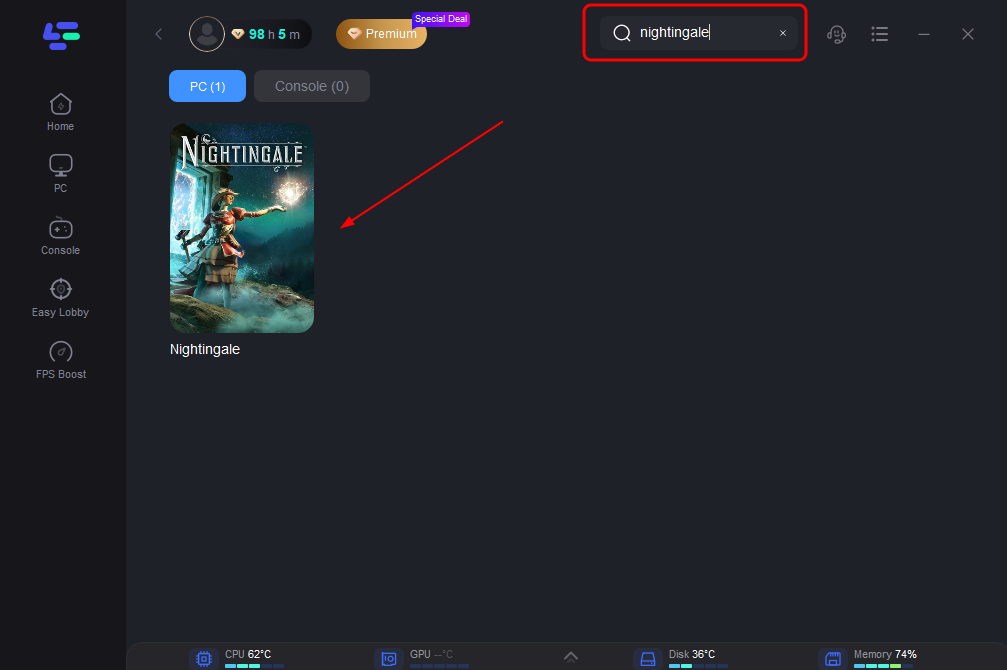
Step 3: Select Your Server
In LagoFast, click on “Select Server.” After selecting a server, proceed to click on the “Node” option.
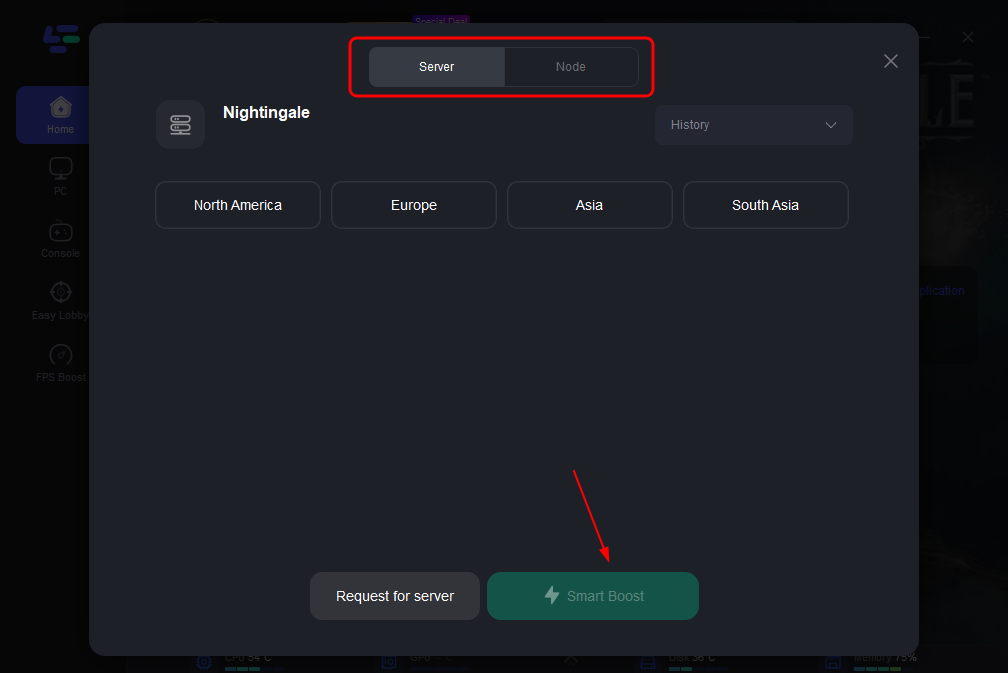
Step 4: Activate Smart Boost
With the server and node selected, click the “Smart Boost” button.

By following these steps to use LagoFast with Nightingale, you can ensure a smoother gaming session with fewer interruptions due to network issues. LagoFast is designed to adapt to the network demands of Nightingale, providing a tailored boost that can make all the difference in gameplay quality.
Part 4: Tips for Nightingale Players with Server Changing Need
- Server Population: Some servers may be more populated than others, which can affect both performance and the competitive environment.
- Data Transfer: Be aware that changing servers might not transfer all your player data. Check the specifics of what data carries over when you switch servers.
- Trial and Error: Sometimes, it might take a few tries to find the server that best suits your needs in terms of latency, community, and play style.
Changing your server in Nightingale can greatly enhance your playing experience by improving game performance and opening up new social and competitive opportunities. By following the above steps, you can easily switch servers and optimize your gameplay according to your preferences and needs. Enjoy your adventures in Nightingale, no matter which server you choose!
Conclusion
Understanding and optimizing your server location in Nightingale can improve your gaming experience. Whether you're looking to reduce latency, join friends, or explore new community dynamics, changing your server is a viable solution. For those seeking an even more enhanced experience, using a game booster like LagoFast provides a straightforward, effective way to ensure smooth game performance.

Boost Your Game with LagoFast for Epic Speed
Play harder, faster. LagoFast game booster eliminates stutter and lags on PC, mobile, or Mac—win every match!
Quickly Reduce Game Lag and Ping!
Boost FPS for Smoother Gameplay!

