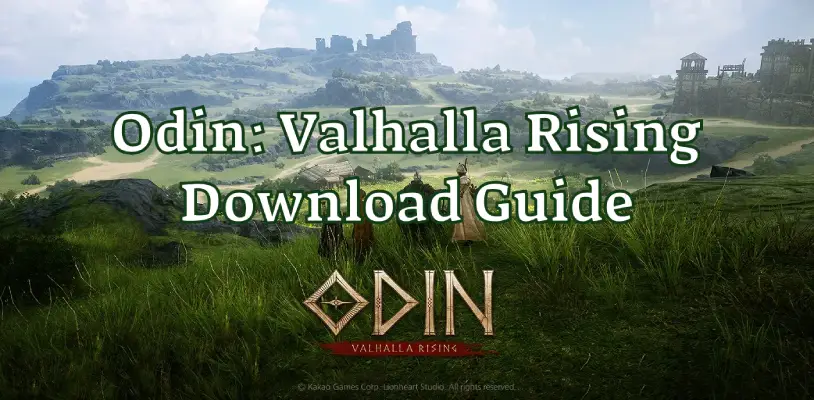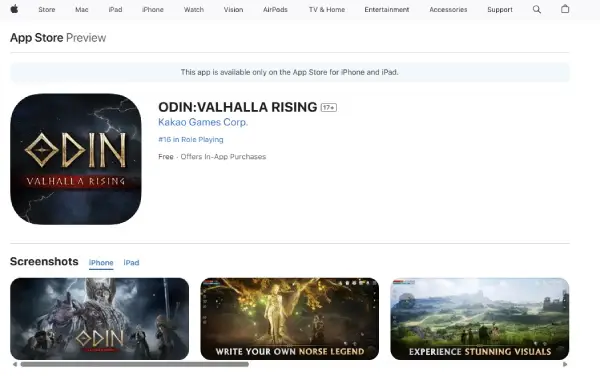If you’re a fan of Norse mythology, action-RPGs, or immersive storytelling, Odin: Valhalla Rising is a game you don’t want to miss. Developed by Nexon Games, this highly anticipated title combines epic battles, Viking lore, and breathtaking visuals. In this guide, we’ll walk you through everything you need to know about downloading Odin: Valhalla Rising on PC and mobile, explore its gameplay mechanics, and share tips to optimize your experience using tools like LagoFast. Let’s dive in!
Part 1: Odin: Valhalla Rising Overview
Part 2: Odin: Valhalla Rising Release Date
Part 3: How to Download Odin: Valhalla Rising on PC
Part 4: How to Download Odin: Valhalla Rising on Mobile
Part 5: Enhance Your Odin: Valhalla Rising Gameplay with LagoFast
Part 1: Odin: Valhalla Rising Overview
Odin: Valhalla Rising is an open-world action-RPG set in a mythical Norse realm. Players take on the role of a Viking warrior tasked with preventing Ragnarök—the apocalyptic battle that spells the end of the world.
Odin: Valhalla Rising Gameplay Features:
- Stunning Graphics: Utilizing Unreal Engine 5, Odin: Valhalla Rising delivers lifelike environments, detailed character models, and dynamic weather effects.
- Deep Combat System: Master melee and ranged attacks, combos, and special abilities inspired by Viking combat styles.
- Mythical Creatures: Face off against giants, dragons, and other legendary beasts from Norse mythology.
- Quest-Driven Story: Uncover secrets of the gods and make choices that shape the fate of Valhalla.
- Multiplayer Co-op: Team up with friends to tackle challenging dungeons and raids.
For gameplay enthusiasts, Odin: Valhalla Rising offers a mix of fast-paced combat and strategic decision-making, ensuring hours of engaging content.
Part 2: Odin: Valhalla Rising Release Date
The game’s global launch date has been confirmed as April 29, 2025, following months of beta testing and pre-registration campaigns. This date marks the official release across all supported platforms, allowing players worldwide to embark on their Viking adventures simultaneously. Pre-registration for the global version will begin on April 3, 2025, offering players exclusive in-game rewards.
Odin: Valhalla Rising Platforms
Odin: Valhalla Rising is available on:
- PC: Download via Steam or the official website.
- Mobile: iOS (App Store) and Android (Google Play).
Cross-play support allows players to connect across PC and mobile, fostering a vibrant community.
Tips: Odin: Valhalla Rising has a separate Japanese server where Japanese players can enjoy the game.

Part 3: How to Download Odin: Valhalla Rising on PC
For PC gamers, the download process is straightforward:
Minimum PC requirements include:
- OS: Windows 10/11
- Processor: Intel Core i5-9600K or AMD Ryzen 5 3600
- RAM: 16GB
- Graphics: NVIDIA GeForce RTX 2060 or AMD Radeon RX 5700 XT
- Storage: 50GB available space
Official Website:
- Visit Odin: Valhalla Rising’s official site.
- Click "Download for PC" and select your region.
- Run the installer and log in with your Nexon account.
During the download process of Odin: Valhalla Rising, many players have reported encountering Windows PC compatibility issues when downloading and installing through the official website. This is because Odin: Valhalla Rising currently has region-locking and access restrictions in place.
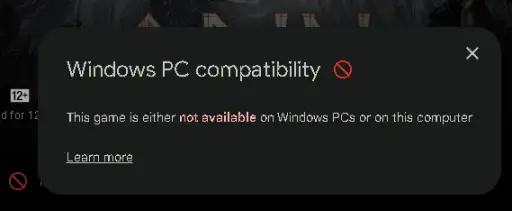
If players consistently encounter this error when downloading through official channels, they can try using LagoFast's download method to bypass these limitations. Within the LagoFast, players can access the global server installation package for Odin: Valhalla Rising. After downloading the package through LagoFast, users can log in using a Google account from any region. This streamlined and user-friendly tool saves players valuable time, making it undoubtedly the optimal choice for downloading Odin: Valhalla Rising!
Below is a tutorial on using LagoFast to download the game:
Step 1: Click the Free Download button to download and install LagoFast.
Step 2: Search for Odin: Valhalla Rising in the search bar and click on it once the result appears.
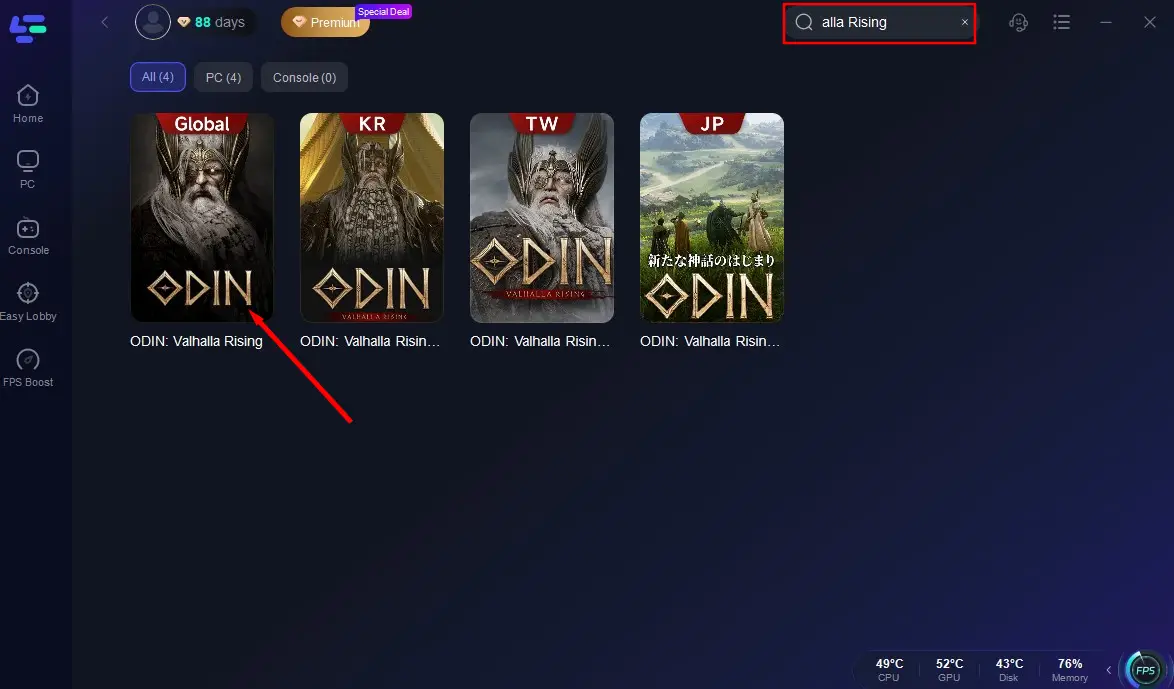
Step 3: Select a server location to accelerate the game. Then click "Game Launcher Download" at the bottom right to start download.
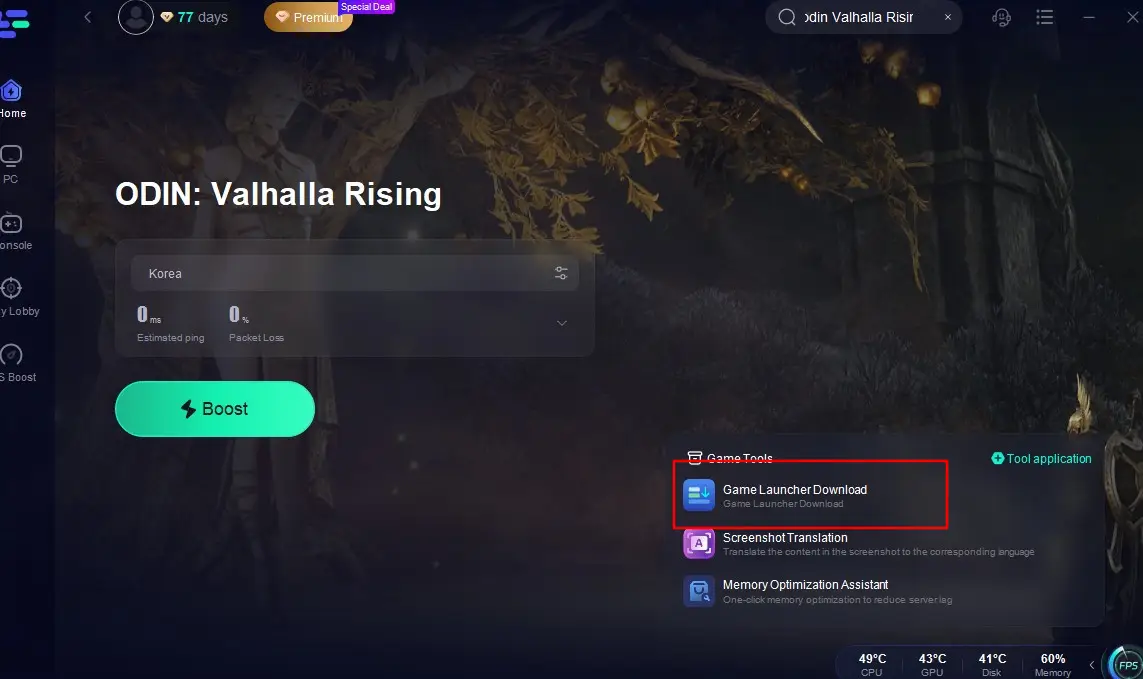
Step 4: Install the Launcher: After downloading, locate the Odin: Valhalla Rising Global launcher and follow installation prompts.
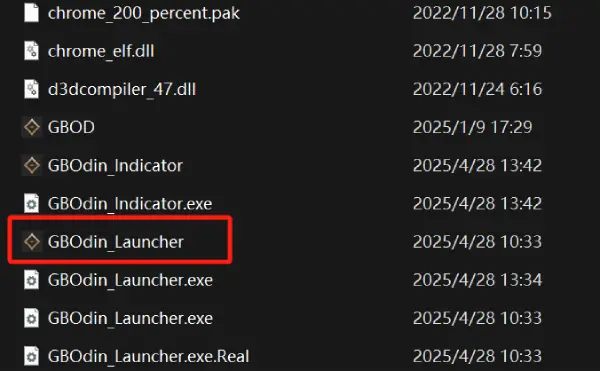
Step 5: Login Securely: Once installed, log in with your Google account.
Critical: Keep LagoFast connected during this step to avoid login failures or connection errors.
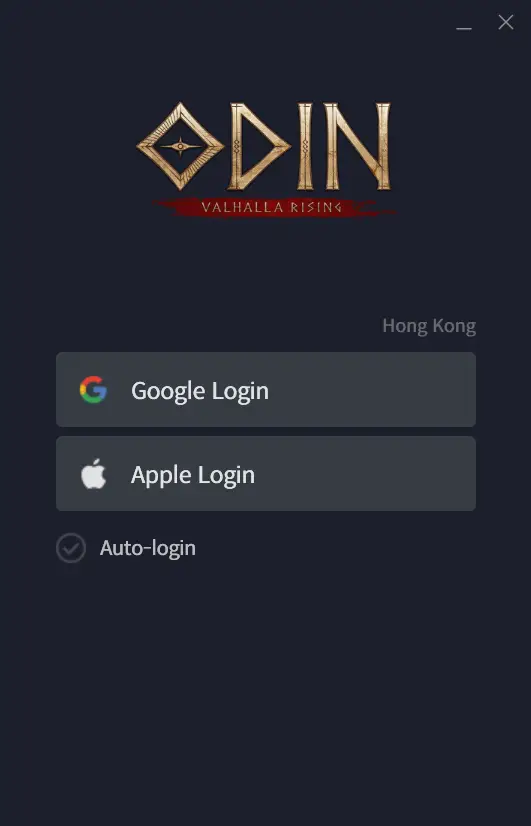
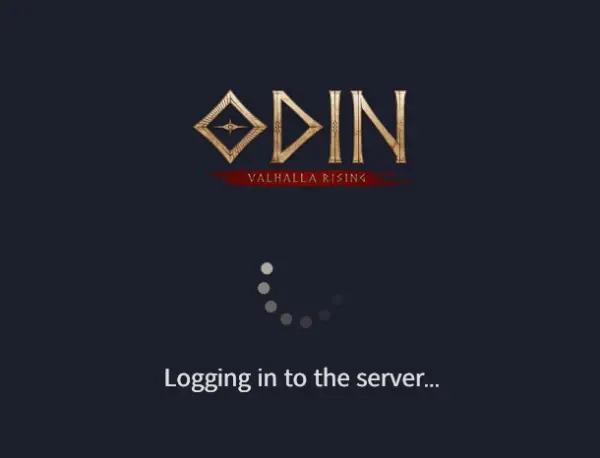
Step 6: Complete Installation: The process will redirect you to Google Play. Click the "Install" button at the bottom right to finalize the game installation.
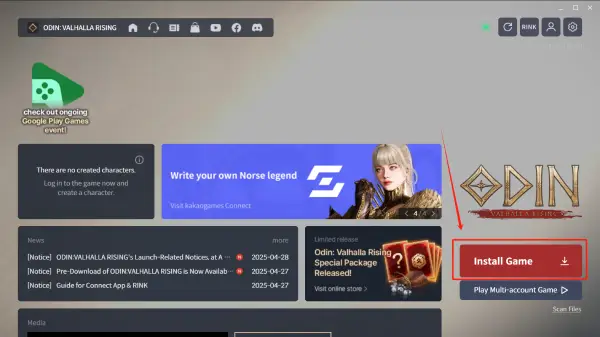
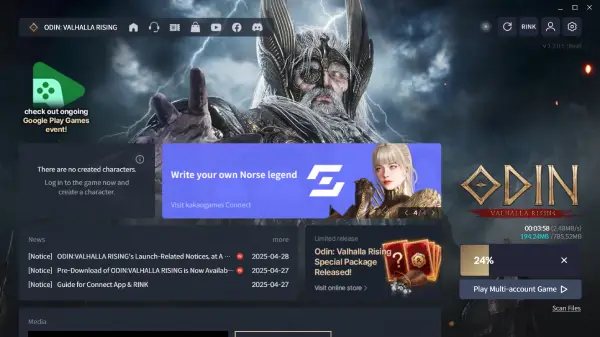
Part 4: How to Download Odin: Valhalla Rising on Mobile
Mobile users can enjoy the game on-the-go:
iOS:
- Open the App Store.
- Search for "Odin: Valhalla Rising."
- Tap "Get" and install.
Android:
- Visit Google Play.
- Search for the game and install.
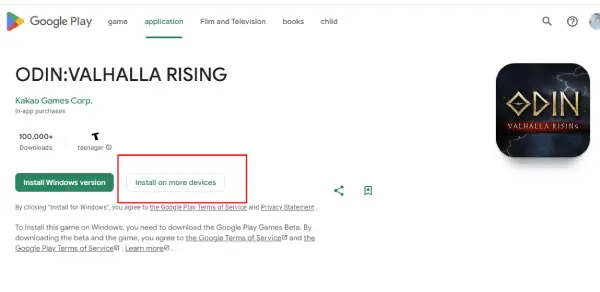
Note: Mobile versions require at least 6GB of RAM and Android 11/iOS 15 or higher. While the touch controls are optimized, some players prefer using a Bluetooth controller for a console-like experience.
Addtional Tip: Play Odin: Valhalla Rising Mobile on PC
If you’re used to playing Odin: Valhalla Rising on mobile and want to log into Odin: Valhalla Rising Mobile on your PC, LagoFast can bridge the gap! Here’s a step-by-step guide to play Odin: Valhalla Rising Mobile on your computer using LagoFast:
Step 1: Install Google Play Game on your PC.
Step 2: Launch LagoFast, search for Google Play Game in the app’s search bar, and select it.
![]()
Step 3: Choose an optimal server, then switch to Google Play Game.
![]()
Step 4: Search for Odin: Valhalla Rising Mobile within Google Play Games and download it to your PC.
Part 5: Enhance Your Odin: Valhalla Rising Gameplay with LagoFast
If you’ve successfully downloaded and installed Odin: Valhalla Rising and eagerly jumped into the game, only to face unstable network connections, frequent disconnects, or lag spikes during gameplay, try LagoFast’s boosting feature to safeguard your gaming performance and ensure smooth sessions.
Follow this tutorial to use LagoFast to enjoy a seamless gaming Experience:
Step 1: Click the Free Trial button to download and install LagoFast.
Step 2: Open LagoFast, then click the PC button on the left and search Odin: Valhalla Rising in the search bar, click it after presenting.
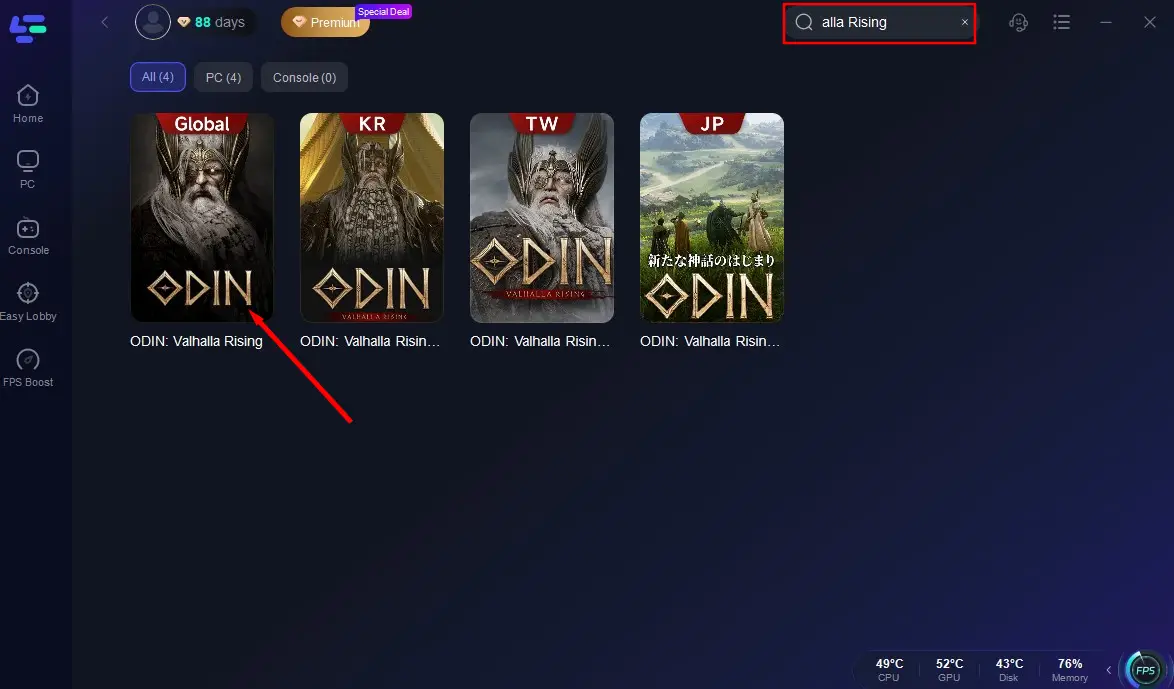
Step 3: Click on "Server" to change to a better server to ensure a smooth gaming experience, then click on "Smart Boost".
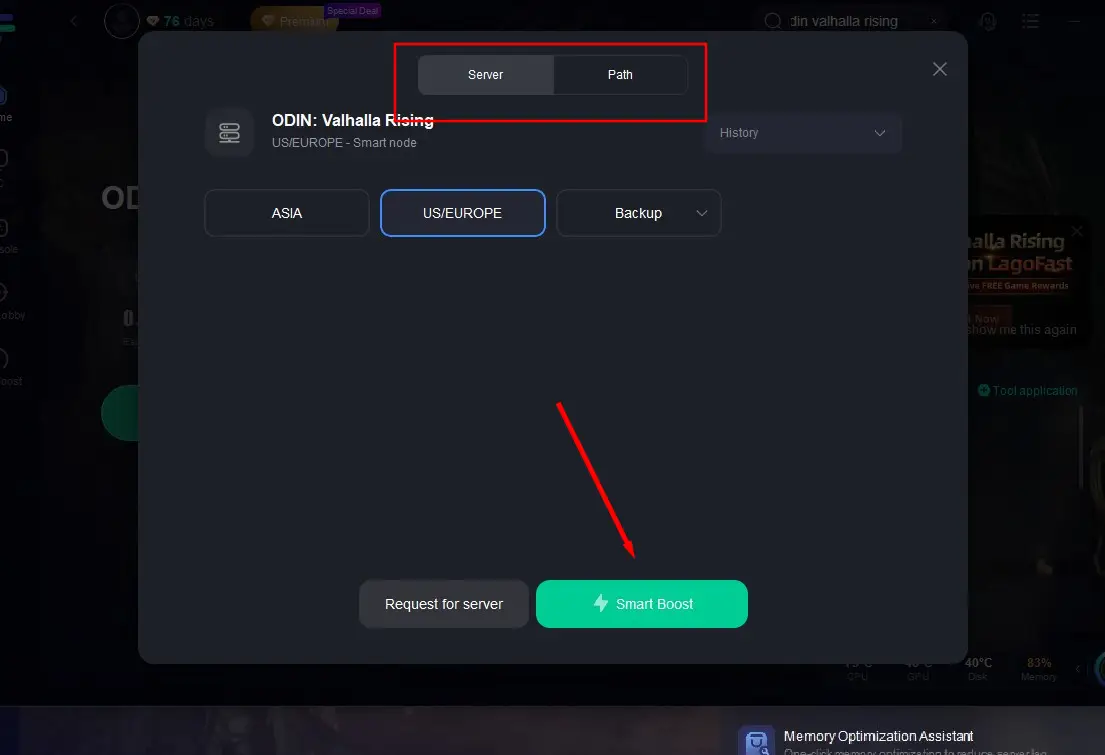
Step 4: Check the specific game ping, packet loss, and multiple path connection on the right side. Finally, click "Start Game" to play the game.
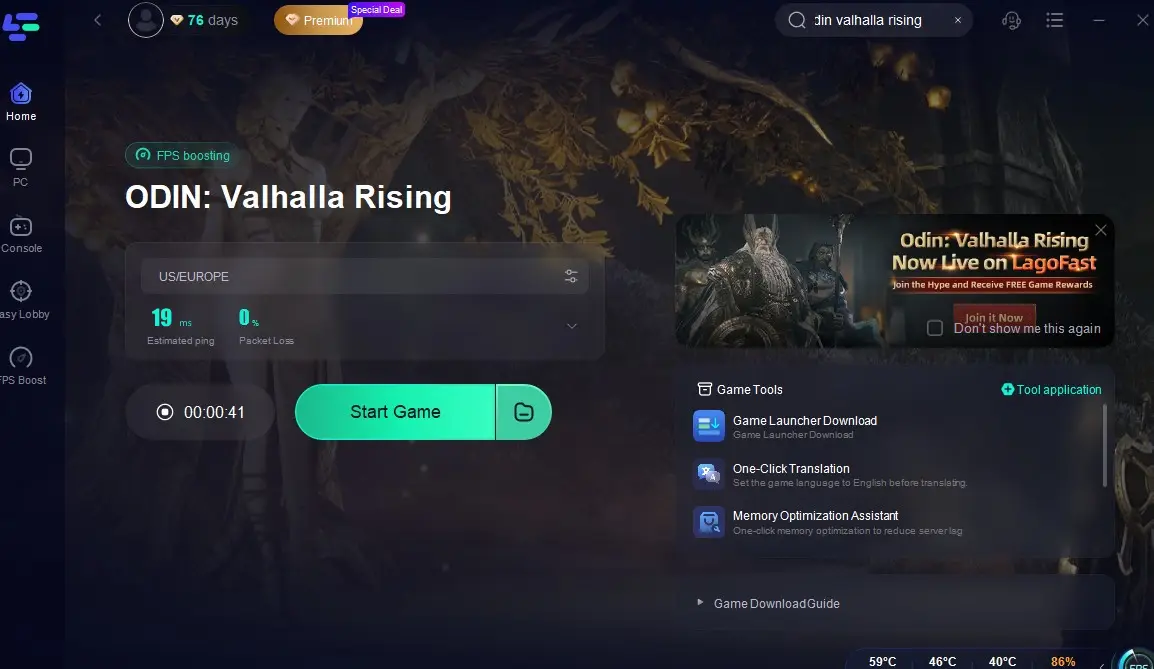
Or maybe you want to explore game communities in different languages, you can use LagoFast's one-click translation tool to break through language barriers on PC! Currently, LagoFast supports translating Odin: Valhalla Rising into Russian, French, Portuguese (Brazilian), German, Turkish, and Arabic.
Here's how to use LagoFast's one-click translation tool:
Open LagoFast and search for "Odin: Valhalla Rising Global".
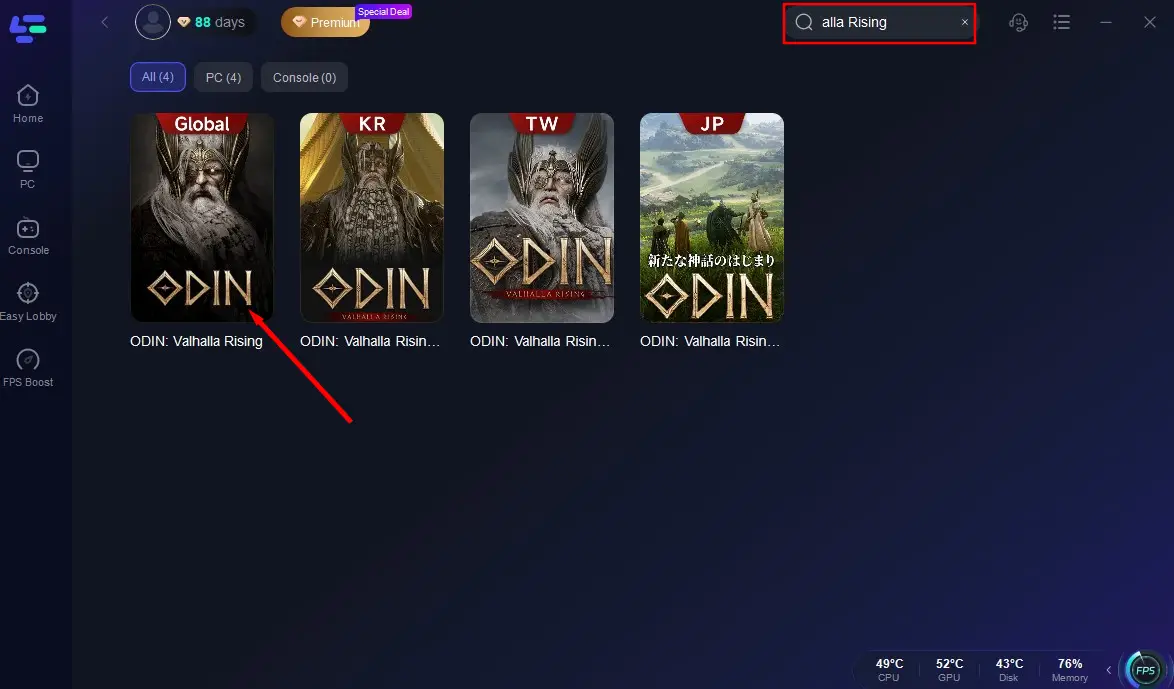
Select a server to start the acceleration. Click the One-Click Translation tool located at the bottom right of the screen, and import the installation path of Odin: Valhalla Rising.
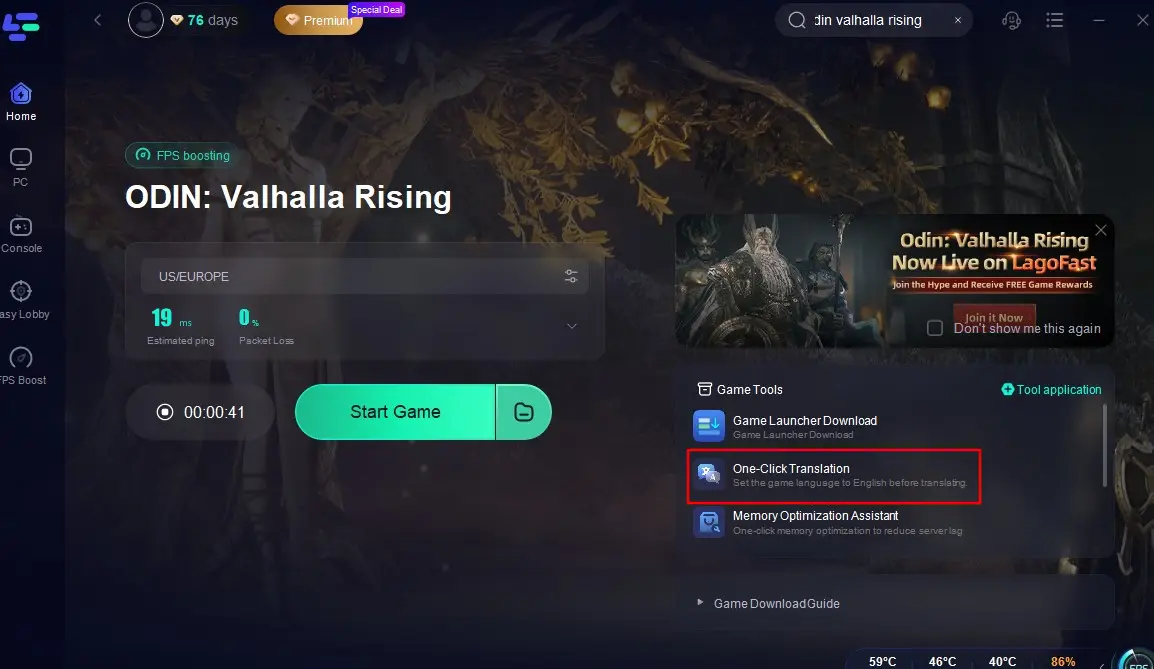
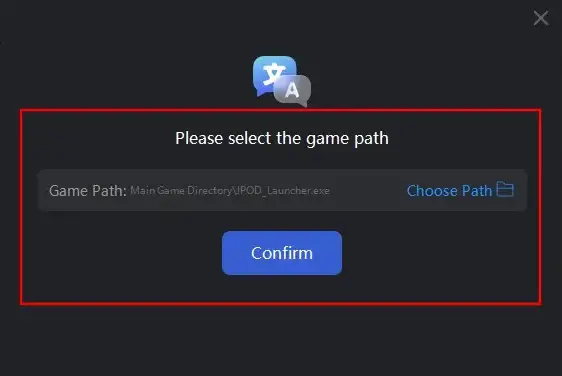
Select your target language for translation and click "Apply Translation".

Wait a moment for the translation to complete, and then you can return to the game!
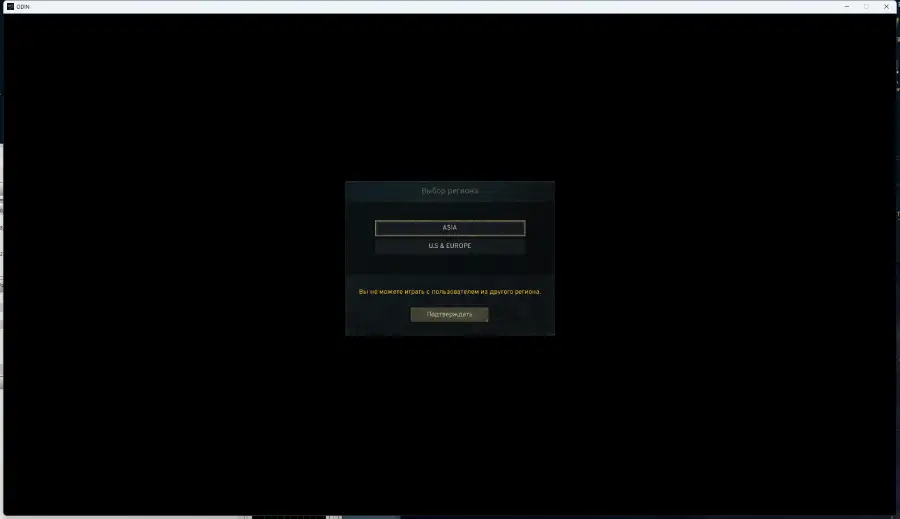
Follow the tutorial to use the LagoFast Mobile booster:
Step 1: Search "LagoFast Mobile Booster" in the Google Play or App Store. Alternatively, you can scan the QR code below.

Step 2: Click the "Download" button, then install and launch "LagoFast Mobile Booster".
Step 3: Start Odin: Valhalla Rising then switch to LagoFast Mobile and search it.
Step 4. Select and click Odin: Valhalla Rising in the interface.
Step 5: Enter the Severs selection interface where you can change to a stable server, then click the "Boost" button to enhance the gaming experience
Step 6: Finally, go back to Odin: Valhalla Rising and start playing it without any lag.
Conclusion
Odin: Valhalla Rising delivers a thrilling Norse adventure with robust gameplay, stunning visuals, and cross-platform accessibility. Whether you’re slaying giants on PC or exploring Valhalla on mobile, the game offers endless excitement. Remember to download via Steam or official platforms, meet the system requirements, and use LagoFast to elevate your experience. Ready to claim your place in Valhalla? Download Odin: Valhalla Rising today and start your Viking saga!

Boost Your Game with LagoFast for Epic Speed
Play harder, faster. LagoFast game booster eliminates stutter and lags on PC, mobile, or Mac—win every match!
Quickly Reduce Game Lag and Ping!
Boost FPS for Smoother Gameplay!