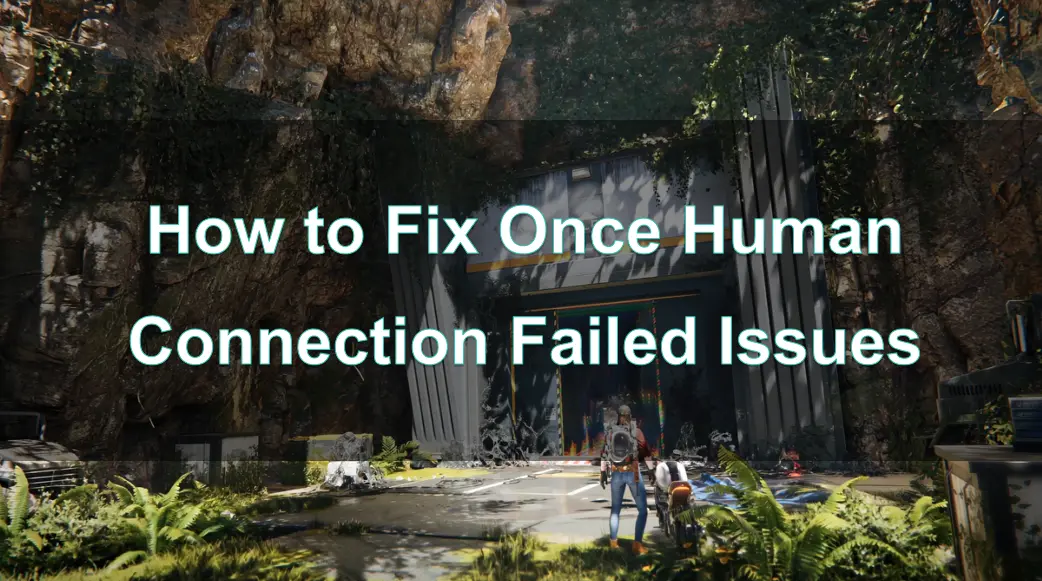Once Human is a highly anticipated multiplayer open-world survival game set in a strange, dystopian landscape. After a mysterious silver door opens, cosmic dust is released, polluting the world and twisting it into a horrific environment. Blending scientific rationality with the unknown, Once Human follows a new, bizarre style that combines the rational and the esoteric.
The eagerly awaited game Once Human has already opened pre-registration, and with that comes the imminent launch of the game for players to experience. This is sure to attract a large number of players to immerse themselves in its captivating game world and thrilling gameplay. However, for this type of online game, many players may encounter frustrating problems - network connection failures. Connection failed can manifest in various forms, such as server login failure, long loading times, high latency, or even sudden disconnections during gameplay. These network-related issues significantly impact the player experience and diminish the overall enjoyment of Once Human.
If you're also looking for solutions to these problems, please continue reading.
[ Updated ] : Once Human is now available to be played on PC via Steam and the Epic Games Store. The game was released last July 9, 2024. Meanwhile, the mobile version of the game for the iOS and Android will be released on a later date. The release date expected is September 26, 2024, but it might change.
Part 1: Reasons for Connection Failure in Once Human
Part 2: Effective Methods to Resolve Connection failed in Once Human - Using a Game Booster
Part 3: Other Methods to Resolve Connection failed in Once Human
Part 1:Reasons for Connection Failure in Once Human
As the launch date of Once Human draws near, players are eagerly anticipating the smooth and seamless experience promised by the new game. However, a common issue often plagues players - the frustrating connection failures that severely impede their enjoyment of the game. The root cause of these connection failures lies in a complex network of factors, each of which can impact the stability of the online experience. Understanding the potential reasons is the first step in solving this persistent problem:
1. Unstable network:
One of the primary culprits behind Once Human's connection failures is the quality and stability of the player's internet connection. Factors such as network congestion, outdated hardware, or geographic distance from the game servers can lead to data packet loss, high latency, and ultimately, connection interruptions.
2. Server-side limitations:
The game servers also play a critical role in maintaining stable connections. If the servers are overloaded, unable to handle the influx of players, or encounter technical issues, it can result in connection failures, lengthy waiting times, and frustrating in-game disruptions.
3. Firewall and router configurations:
Improper configurations of firewalls, routers, or other network devices can also lead to connection failures in Once Human. Overly restrictive firewall settings or router configurations incompatible with the game's network requirements can obstruct or interfere with the necessary communication between the player's device and the game servers.
4. Outdated or incompatible hardware:
The performance and compatibility of the player's computer or mobile device hardware can also affect the game's ability to maintain a stable connection. Outdated or under-powered hardware may struggle to keep up with the game's demands, leading to unstable connections and, in some cases, connection failures.
5. Software conflicts and compatibility issues:
In certain situations, conflicts between the game and other software running on the player's device, or compatibility problems with the underlying system, can trigger connection failures. Outdated drivers, conflicting background processes, or incompatible software configurations can all potentially disrupt the normal communication between the player and the game servers.
Understanding the reasons behind the connection failures in Once Human makes it easier to find the right solutions.
Part 2 : Effective Methods to Resolve Connection failed in Once Human - Using a Game Booster
Faced with the frustration of connection failures in Once Human, we bring you an effective solution - the LagoFast Game Booster.
LagoFast is a specialized tool for optimizing game networks, and it can help you resolve a variety of connection issues in Once Human.
The LagoFast Game Booster employs its proprietary "game boost" technology to intelligently analyze your network environment and find the best network transmission path. It can bypass congested network areas, providing you with a more stable and lower-latency connection, significantly reducing packet loss, and ensuring a smooth and uninterrupted experience while playing Once Human. The LagoFast Game Booster features a real-time network performance monitoring function, if it detects any abnormalities, it can also provide corresponding optimization suggestions to help you quickly diagnose and resolve the underlying issue. This feature is crucial for maintaining the stability of your Once Human connection.
Importantly, the LagoFast Game Booster is not only compatible with PCs but also supports mobile devices. Whether you are playing Once Human on your home computer or your smartphone while on the go, it can provide you with comprehensive network optimization services, ensuring a consistent gaming experience. The operation is also straightforward and user-friendly.
How to Use LagoFast on PC to Fix Once Human Connection:
Step 1: Click the Free Trial button to download and install LagoFast.
Step 2: Search Once Human in the search bar, click it after appearing.
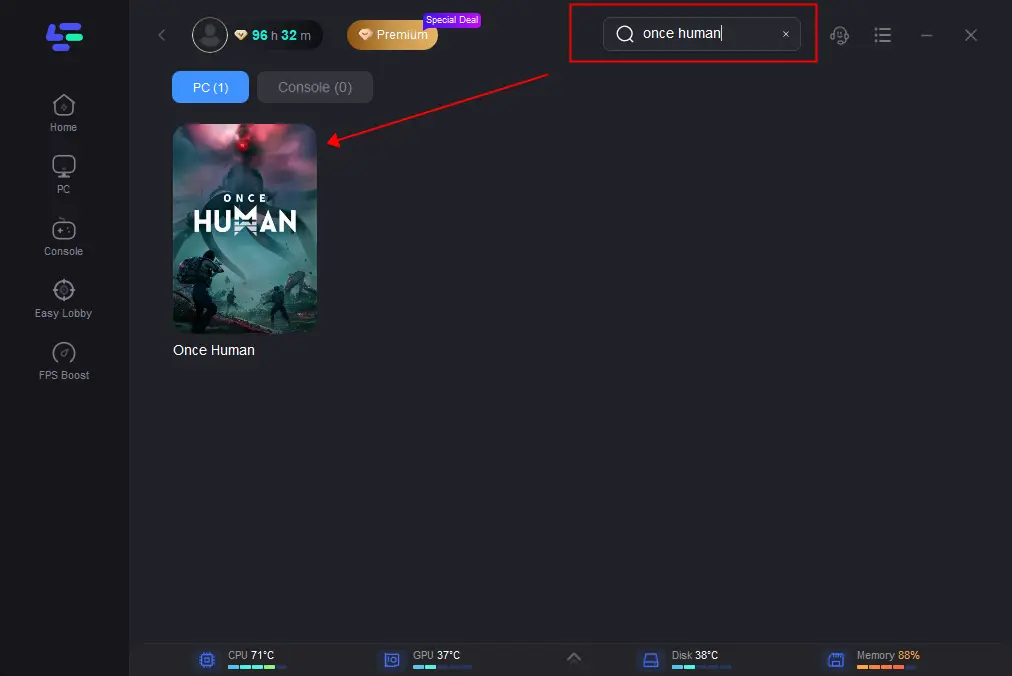
Step 3: Click on Server to change to a better server that ensures a stable connection, then click on Smart Boost.
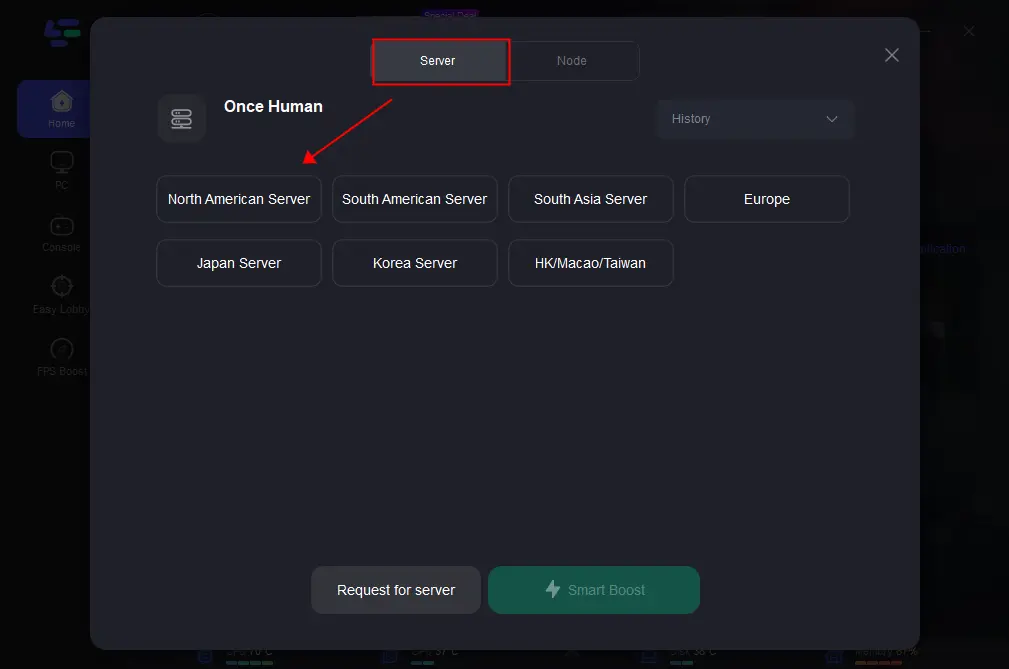
Step 4: After completing the above network optimization, your game network connection has been successfully enhanced.
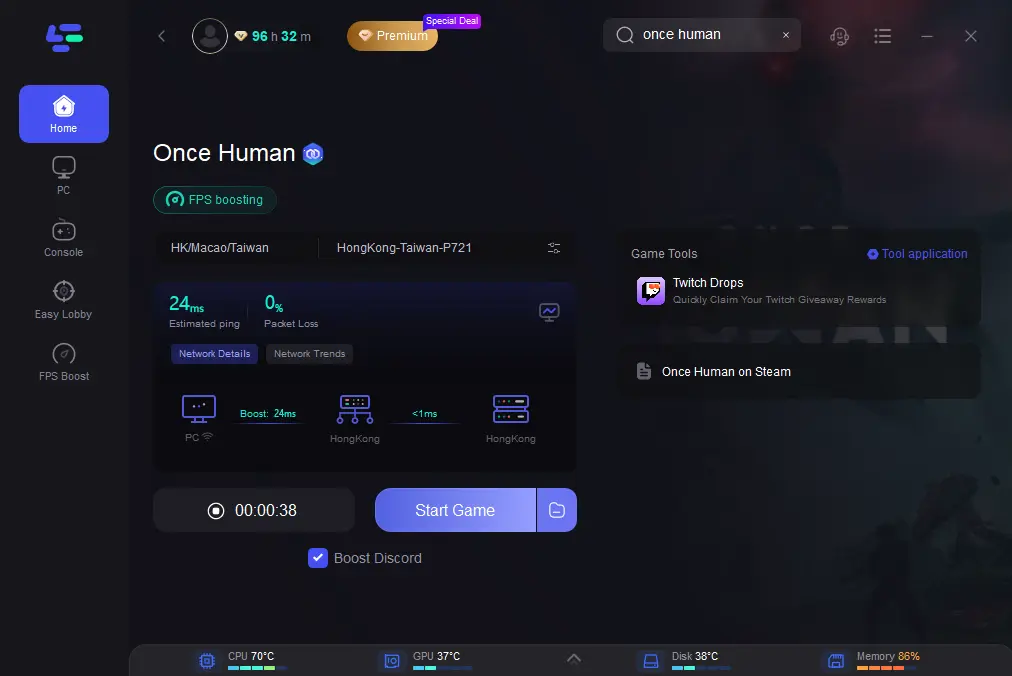
How to Use LagoFast on Mobile to End Connection Issue:
Step 1 : Please search “LagoFast Mobile booster” in the App Store or Google Play, as it is globally available.
Or scan the QR code below to start a free trial.

Step 2 : After download, search Once Human in the top search bar.
Step 3 : Then choose the server and node you want, and you can play Once Human better on mobile !
Part 3 : Other Methods to Resolve Connection failed in Once Human
Repeated disconnections, high latency, and other network issues seriously impact the gaming experience, leaving players feeling dejected and frustrated. In addition to using the Game Booster to optimize the network, the following methods may also be helpful for players.
1. Check the network environment
The network environment is the primary factor causing connection failures. Please carefully check your home or mobile network to ensure the signal strength is good and there is no network congestion or other interference. If you find any issues, you can try upgrading the router, replacing the network cable, or switching to a wired connection to improve the network condition.
2. Optimize game settings
Sometimes, the settings of the Once Human game itself can also affect the stability of the connection. You can try adjusting the game resolution, graphics quality, and other parameters to reduce the network bandwidth requirements. Additionally, closing irrelevant background programs can also help free up more system resources and improve the game's network performance.
3. Update drivers
Outdated or incompatible hardware drivers can also cause connection problems in Once Human. Please regularly check and update the network card drivers on your computer or gaming device to ensure they are compatible with the latest game version. If your graphics card driver version is relatively low, you can go to the official website of your graphics card supplier to download and update it.
Conclusion
In summary, with the right measures, the connection failure issues in Once Human can be effectively resolved. However, I would like to remind everyone that the LagoFast Game Booster is undoubtedly a powerful assistant for Once Human players to deal with connection failures. Leveraging its professional network optimization technology, it can create a smooth and stable online gaming environment for you, helping you regain the enjoyment of seamless gameplay. Download and install it now, and let the LagoFast Game Booster become your best choice for overcoming the connection problems in Once Human!

Boost Your Game with LagoFast for Epic Speed
Play harder, faster. LagoFast game booster eliminates stutter and lags on PC, mobile, or Mac—win every match!
Quickly Reduce Game Lag and Ping!
Boost FPS for Smoother Gameplay!