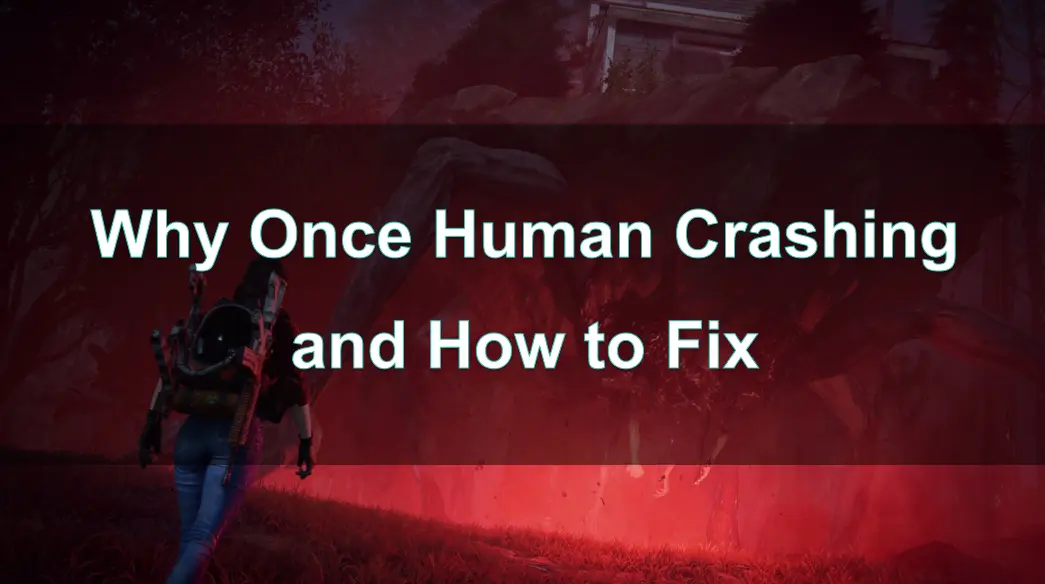Italian Version : Perché Once Human Si Blocca e Come Risolverlo
Russion Version : Почему Происходит Сбой Once Human и Как Это Исправить
French Version : Pourquoi Once Human se Bloque-t-elle et Comment y Remédier
German Version : Warum Once Human Abstürzt und Wie Man es Behebt
Once Human is a multiplayer open-world survival game set in a strange, Battle numerous enemies that are once human, and challenge bosses from another dimension to gain powerful items and ease Stardust pollution. You are not only fighting for yourself, but also fighting for the survivors.
The game Once Human is set to launch on PC and mobile platforms for everyone to experience. However, some players have reported encountering network-related issues that could potentially disrupt their gaming experience. One of the major challenges faced by Once Human players is the problem of network crashes. This crashing issue can manifest in various ways, such as server connection failures, lengthy loading times, high latency, and frame drops. These network-related problems can significantly diminish the overall enjoyment of the game. But don't worry, we're here to provide you with a comprehensive and effective solution.
[ Updated ] : Once Human is now available to be played on PC via Steam and the Epic Games Store. The game was released last July 9, 2024. Meanwhile, the mobile version of the game for the iOS and Android will be released on a later date. The release date expected is September 26, 2024, but it might change.
Part 1 : Common Crashing Issues With Once Human and Related Solutions
Part 2 : Why Once Human Encounters These Issues Like Keeping Crash
Part 3 : Bonus Tips: Enhance Your Once Human Experience with stable connections
Part 1 : Common Crashing Issues With Once Human and Related Solutions
If you're not quite clear on why these types of online games often encounter crashing problems, here are the common crash scenarios in the Once Human game and their corresponding solutions:
1. Inability to Connect to Game Servers
This is one of the most common issues. Players often encounter problems like "Connecting to Online Services" when launching the game, ultimately failing to enter the game successfully. This may be caused by network latency, server failures, or firewall settings.
Solutions:
- Check if the network connection is stable, and try restarting the router or network card drivers.
- Disable the firewall or security software to ensure they are not blocking the game connection.
- If the issue persists, try switching to a wired network connection.
2. Game Client Crashes
Some players experience sudden client crashes during gameplay, rendering them unable to continue. This may be due to stability issues with the game client, driver conflicts, or memory leaks.
Solutions:
- Ensure the game client and related drivers are updated to the latest version.
- Try deleting the game cache files or reinstalling the game client.
- Check the system memory usage and ensure there is enough available memory.
3. Gameplay Stuttering
Players sometimes encounter severe game stuttering or frame drops, affecting the overall gameplay experience. This may be caused by insufficient GPU performance, driver issues, or network packet loss.
Solutions:
- Confirm that the graphics driver is updated to the latest version.
- Reduce the game's graphical settings to ease the load on the graphics card.
- Close background applications to free up more system resources.
- If the issue persists, consider upgrading the graphics hardware.
4. Black or White Screens
Some players encounter black or white screens when launching the game, unable to access the game interface. This may be due to compatibility issues, graphics driver problems, or game-specific faults.
Solutions:
- Check if the graphics driver is compatible with the game.
- Try switching to different display modes, such as windowed or full-screen.
- Reset the game's graphics settings to default values.
- If the problem remains unresolved, attempt a reinstallation of the game.
5. Game Crashes or Unexpected Exits
During gameplay, players may encounter sudden game crashes or unexpected exits. This could be caused by game bugs, insufficient system resources, or conflicts with external programs.
Solutions:
- Ensure that the system software and drivers are up-to-date.
- Close any background running applications to reduce resource competition.
- Try verifying and repairing the game file integrity.
- Understanding these common issues and their solutions will help you better comprehend the network-related problems that can arise in this type of large-scale online game.
Part 2 : Why Once Human Encounters These Issues Like Keeping Crash
The frequent crashing issues in Once Human are likely caused by the following key factors:
1. Hardware Compatibility Problems
The game has relatively high hardware requirements, and players with different configurations may encounter compatibility issues.
Mismatched drivers, graphics cards, or other hardware components can also lead to stability problems.
2. Network Connection Issues
The game heavily relies on a stable network connection, but the network environment can be complex and variable.
Insufficient server performance or bandwidth can result in connection problems.
3. Insufficient Memory
The game may have issues with memory leaks or improper resource utilization.
Loaded with a large amount of resources or when switching between scenes, stuttering or crashes can easily occur.
Part 3 : Bonus Tips: Enhance Your Once Human Experience with stable connections
Regarding the common issues of crashes and lags that Once Human players often encounter, while we've mentioned some targeted solutions before, you mentioned that if players are looking for a simpler and more efficient solution, they could try using the tool called LagoFast - Game Booster.
LagoFast is a performance optimization tool specifically designed for game players. It can effectively help players solve various problems they encounter in the game and provide them with a smoother and more stable gaming experience. Specifically, LagoFast has the following advantages:
1. Smart selection of the best servers and nodes:
LagoFast can intelligently match the best servers and network nodes based on the player's location and game characteristics, effectively preventing game lags caused by network issues.
2. Easily fix network problems:
LagoFast can quickly diagnose and fix common network issues such as unstable connections and high ping values, allowing players to enjoy a smooth network environment.
3. Improve game frame rates:
Through the "smart boost" feature, LagoFast can optimize network resources and effectively improve the game's FPS performance, bringing a more immersive gaming experience.
4. Multi-platform support:
LagoFast supports boost for both the PC and mobile versions of this game. One-click boost can allow you to enjoy a smooth gaming experience, and the usage method is also very simple. The following are the usage methods for both the PC and mobile platforms.
How to Boost Network Connectivity on PC
Step 1: Click the Free Trial button to download and install LagoFast.
Step 2: Open LagoFast then click the PC button on the left and search Once Human in the search bar, click it after appearing.
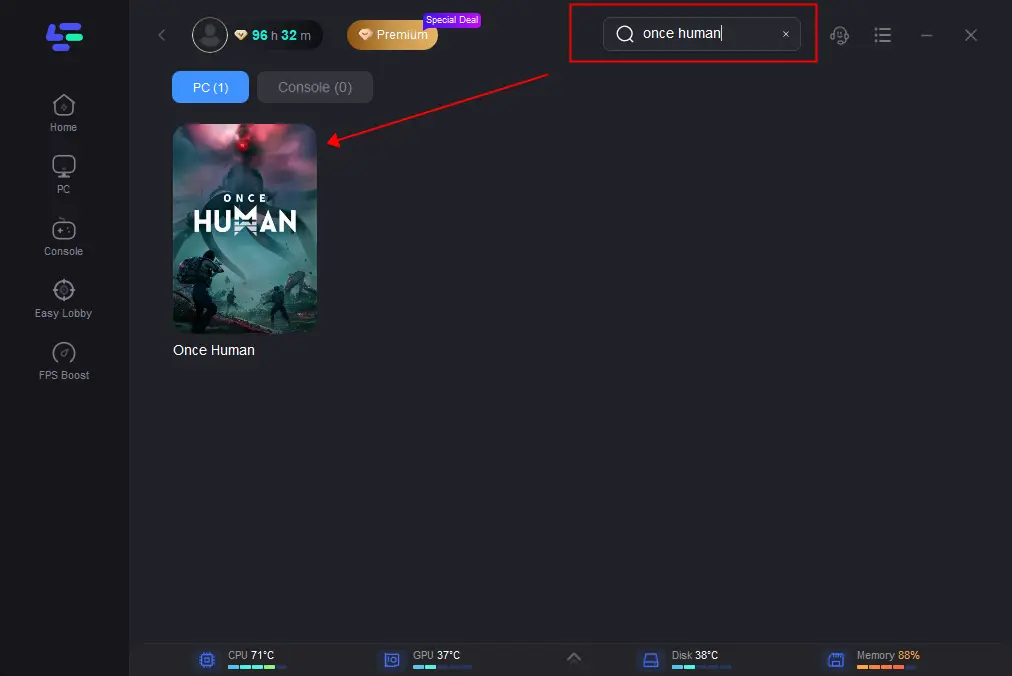
Step 3: Click on Server to change to a better server that ensures a stable connection, then click on Smart Boost.
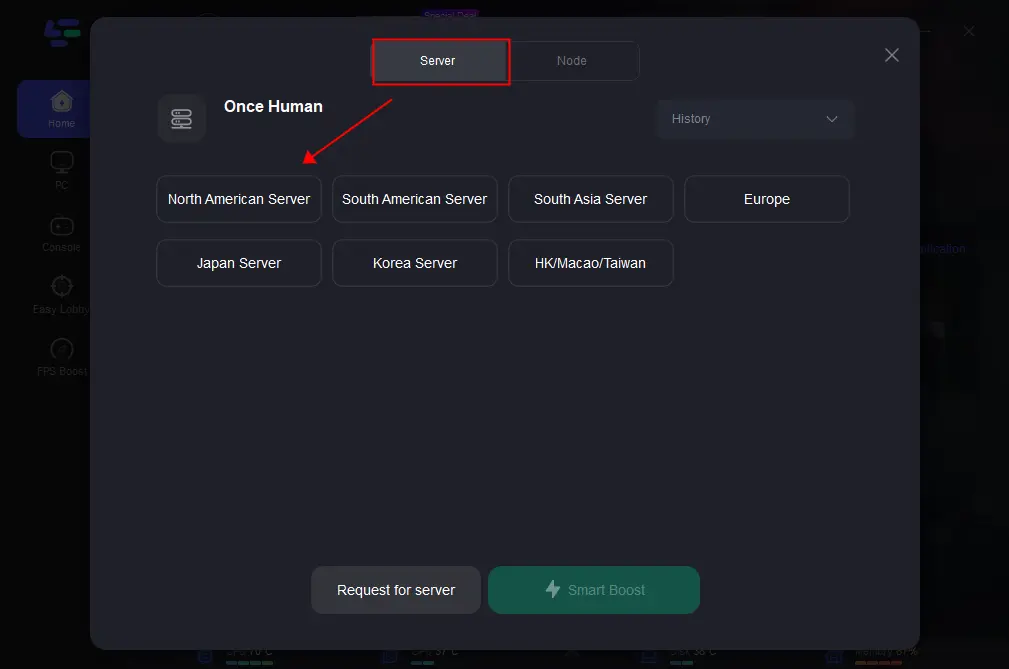
Step 4: After completing the above network optimization, your game network connection has been successfully enhanced.
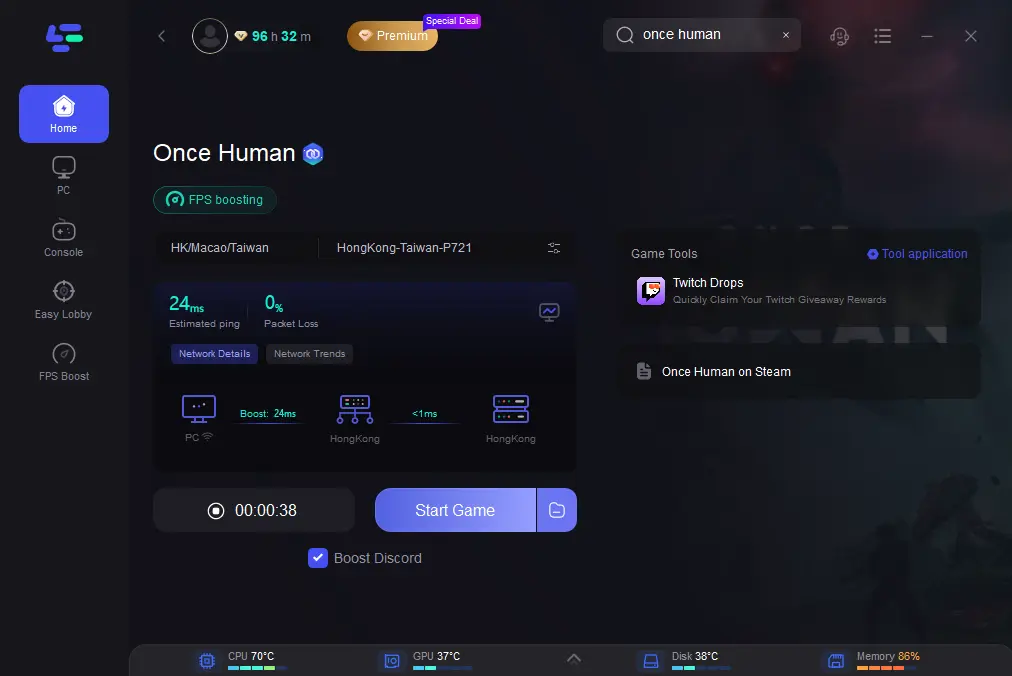
How to Boost Network Connectivity on Mobile
Step 1: Search and download LagoFast Mobile Booster from the App Store or Google Play.
Or scan the QR code below to start a free trial.

Step 2: Launch LagoFast Mobile Booster, then search Once Human in LagoFast Mobile Booster.
Step 3: Choose the Server and Routes you like, then click the Boost button.
Step 4: Finally, You can experience a smooth gaming environment and stably connect to online servers now.
Conclusion
Although the Once Human game has brought players a very exciting and thrilling experience, players may still encounter some technical issues during the gameplay, such as game crashes, multiplayer connectivity problems, and update failures. For these issues, we have previously provided some targeted solutions, including ensuring that the system configuration meets the requirements, keeping the drivers updated, checking the status of the multiplayer servers, and troubleshooting game updates.
However, if players want to maximize their enjoyment of the thrilling experience that Once Human offers, we still recommend that you try using the LagoFast - Game Booster tool. LagoFast can effectively solve various problems encountered in the game and provide players with a smoother and more stable gaming experience. By easily diagnosing and fixing common issues like unstable network connections and high ping values, and with the "smart boost" feature of LagoFast, players can also achieve higher game frame rates and enjoy a more immersive gaming experience.

Boost Your Game with LagoFast for Epic Speed
Play harder, faster. LagoFast game booster eliminates stutter and lags on PC, mobile, or Mac—win every match!
Quickly Reduce Game Lag and Ping!
Boost FPS for Smoother Gameplay!