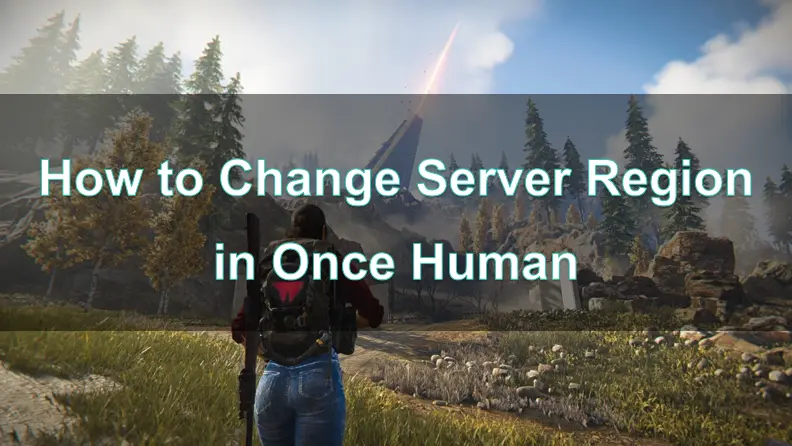Italian Version : Risolvi Once Human Bloccato Durante Connessione Al Online
Russion Version : Решите Once Human, Застрявший При Подключении к Онлайн-Сервису
French Version: Meilleure Façon de Résoudre le Problème d'Once Human Qui est Bloqué sur la Connexion au Service en Ligne >
German Version: Der beste Weg zur Lösung Once Human Stuck on Connecting to Online Service >
With Once Human, a massive multiplayer open-world survival game, set in a strange, post-apocalyptic future, now open for global pre-registration on Steam, Google Play, and App Store, players can look forward to rewards such as Dragon's Grip Gloves1, Surprise Furniture1, and more by participating in the event.
Given the scale of this game, players may encounter the "Stuck on Connecting to Online Service" issue upon the game's launch. However, there's no need to worry too much, as we will provide detailed explanations and solutions to help you seamlessly navigate the game world.
[ Updated ] : Once Human is now available to be played on PC via Steam and the Epic Games Store. The game was released last July 9, 2024. Meanwhile, the mobile version of the game for the iOS and Android will be released on a later date. The release date expected is September 26, 2024, but it might change.
Part 1: Why Once Human Stuck on Connecting to Online Service
Part 3: Other Methods to Resolve Once human stuck on connecting to online service issue
Part 4: Bonus tips: Solution to Once Human Connection to Steam Failure
Part 1 : Why Once Human Stuck on Connecting to Online Service
The stuck on connecting to online service issue in Once Human can be caused by a variety of reasons, often causing significant inconvenience and frustration for players. If you're not clear on the main causes of this problem, you can refer to the following:
Network connection issues:
The game requires a stable network connection to the game servers. If the local network environment is poor, such as slow internet speed or high packet loss rate, it can prevent the game from successfully connecting to the servers. You can try checking the network status and restarting the router to attempt a solution.
Game server status:
Occasionally, the game servers themselves may experience problems, such as scheduled maintenance, upgrades, or DDoS attacks, which can impact player connections. Players can check the game's official announcements to stay informed on the current server status, but this is generally not a common issue.
Client-side problems:
Bugs or compatibility issues with the client software can also lead to connection failures. Trying to update the client program or clearing the cache may help. In some cases, a complete reinstallation of the client may be beneficial.
Firewall/security software settings:
Overly strict antivirus or firewall settings can block the connection between the game client and the servers. Temporarily disabling the relevant software or adjusting the settings may resolve the issue.
Geographical location factors:
If the player's location is too far from the game servers, the high connection latency can also cause the stuck on connecting to online service problem. Trying to connect to a nearby server node may help.
The stuck on connecting to online service issue in Once Human can stem from various factors, with network problems being the most common cause. Resolving the network connectivity issues is generally a straightforward process to address this problem.
Part 2 : Best Solution to Fix Once human Stuck Error - LagoFast
Once Human is a highly popular PVP game, but players may occasionally encounter issues with server connection failures, which can impact the gaming experience. To address this, we recommend that players try using LagoFast Game Booster to resolve the problem.
LagoFast is a professional game accelerator that can effectively optimize network connections, helping players reduce latency and improve game fluency. The LagoFast Game Booster can automatically identify the best network transmission path for the game, avoiding congestion points and ensuring that data packets reach the game servers quickly and efficiently. This significantly shortens the connection time and resolves the "stuck on connecting to server" issue.
Moreover, LagoFast employs industry-leading network acceleration technology that can effectively enhance upload and download speeds, reducing network latency. This not only helps players successfully connect to the game servers but also provides a more smooth gaming experience.
It's worth noting that Once Human is crossplay - PC,mobile and PS5, and the "stuck on connecting to online service" problem can occur on each platform. LagoFast can optimize the network connections for both PC,mobile and console games, resolving this issue. The usage is also straightforward, and we'll provide a step-by-step explanation for you.
How to End Stuck Once Human FPS on PC:
Step 1: Click the Free Trial button to download and install LagoFast Free Trial.
Step 2: Open LagoFast then click the PC button on the left and search Once Human in the search bar, click it after appearing.
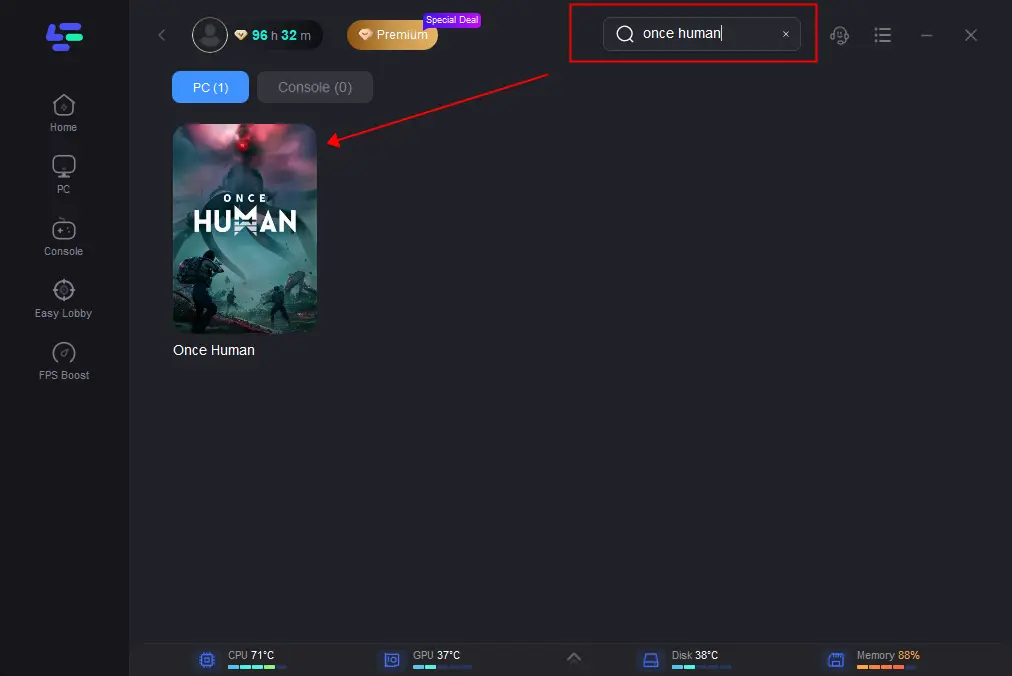
Step 3: Click on Server to change to a better server that ensures a stable connection, then click on Smart Boost.
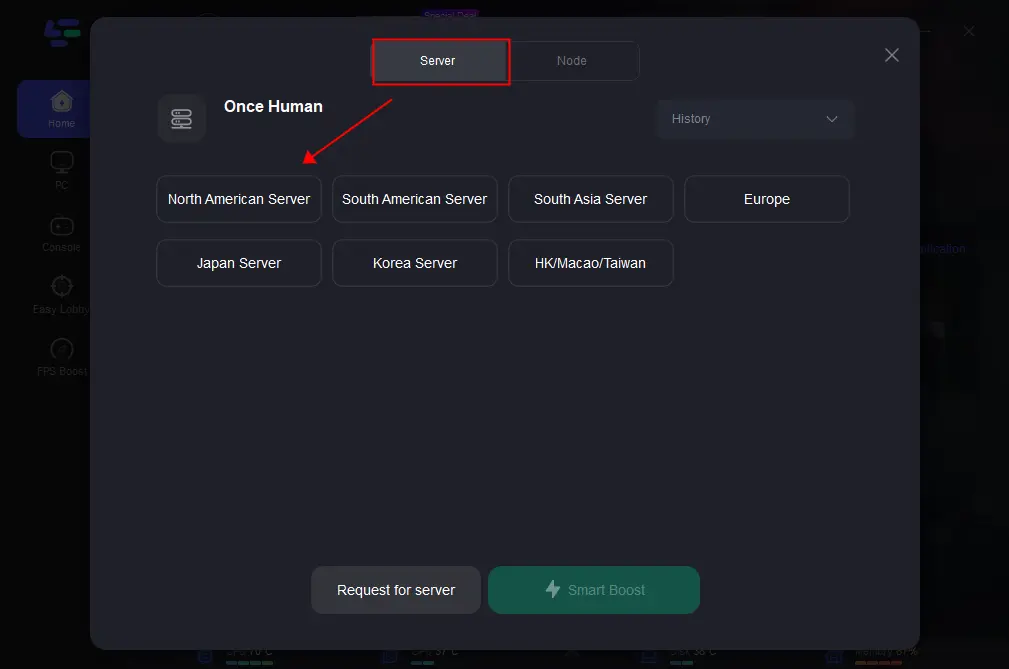
Step 4: After completing the above acceleration steps, you can find that the network has been effectively optimized, and the problem of failed connection to the online server has been easily resolved.
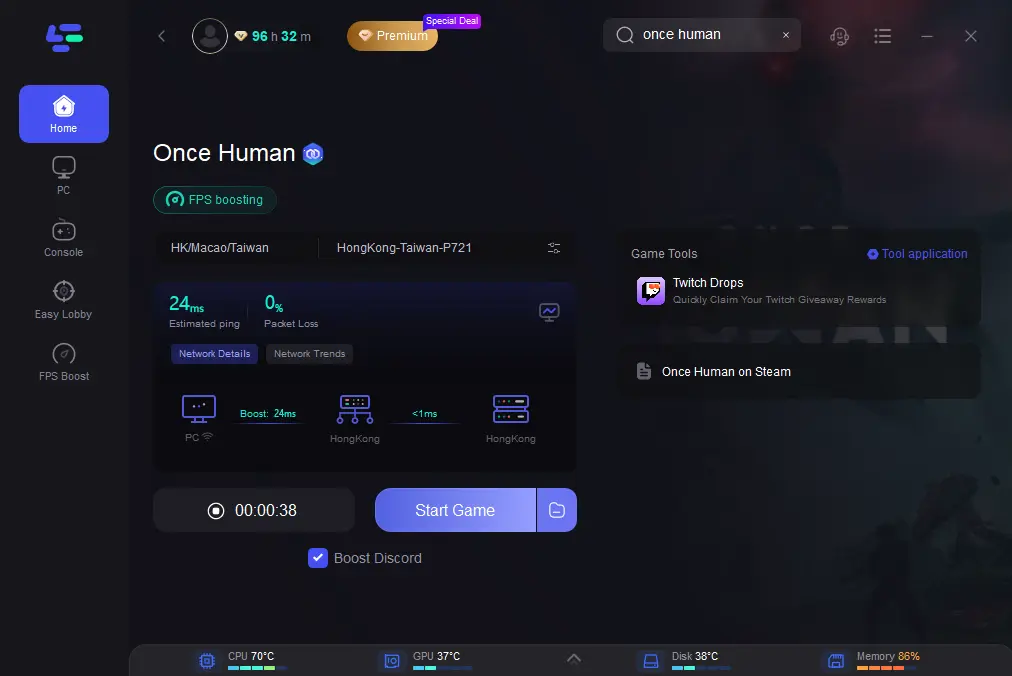
How to Boost Once Human on Mobile
Step 1: Search and download LagoFast Mobile Booster from the App Store or Google Play.
Or scan the QR code below to start a free trial.

Step 2: Launch LagoFast Mobile Booster, then search Once Human in LagoFast Mobile Booster.
Step 3: Choose the Server and Route you like, then click the Boost button.
Step 4: Finally, You can experience a smooth gaming environment and stably connect to online servers now.
LagoFast's network acceleration nodes cover over 60 countries, 150 cities, and more than 2,000 online games worldwide, providing players with unparalleled geographical advantages. Regardless of your location or the game you're playing, you can easily use LagoFast's service to establish a stable connection to game servers and enjoy an exceptional network experience.
Part 3 : Other Methods to Resolve Once Human Stuck on Connecting to Online Service
While using LagoFast is the best choice when facing issues like connection failures, slow loading, high latency, and frame drops, the "stuck on connecting to online service" problem may also be influenced by other factors. Therefore, we'll continue to introduce additional troubleshooting methods for your reference.
Check the network environment
First, ensure that your network environment is in good condition. You can try restarting the router, checking if your internet speed meets the requirements, or switching to a wired network. If the problem persists, you may also consider changing your internet service provider.
Disable the firewall and antivirus software
Overly strict firewall or antivirus software settings can sometimes hinder the connection between the game client and the server. You can temporarily disable these programs to see if the problem is resolved.
Update the game client
Bugs or compatibility issues within the game client itself may also cause connection failures. You can visit the official website to download the latest version of the client program or try completely uninstalling and reinstalling the game.
Choose a nearby server node
If your geographical location is far from the game server, it may lead to high connection latency. You can try switching to a nearby server node to play the game.
Part 4 : Bonus tips: Solution to Once Human Connection to Steam Failure
When connecting to the Steam service, the Once Human game occasionally encounters some issues, which can negatively impact the gaming experience. We have compiled several effective troubleshooting methods to help you successfully connect to the Steam service and enjoy seamless gameplay.
Check the Steam client status
First, ensure that your Steam client program is up-to-date and can access the Steam platform normally. You can try restarting the client or checking the service status on the official Steam website.
Check the network environment
Network issues can also be a culprit for Steam connection failures. You can try restarting the router, checking if your internet speed meets the requirements, or switching to a wired network connection. If the problem persists, you may also consider changing your internet service provider.
Clear the Steam cache
Accumulated Steam cache files can sometimes lead to connection failures. You can open the Steam client, go to Settings > Web Browser > Clear Browser Cache, and thoroughly clear the cache files before retrying.
Verify the game file integrity
If the issue is related to the Once Human game itself, you can also try verifying the game file integrity through Steam. This can help repair any potential problems in the game client.
Conclusion
Even if you are located in a remote area, you can leverage LagoFast to overcome geographical limitations and enjoy your favorite games anytime, anywhere. You no longer need to worry about network issues affecting your gaming experience, as LagoFast will ensure a smooth and seamless gameplay.
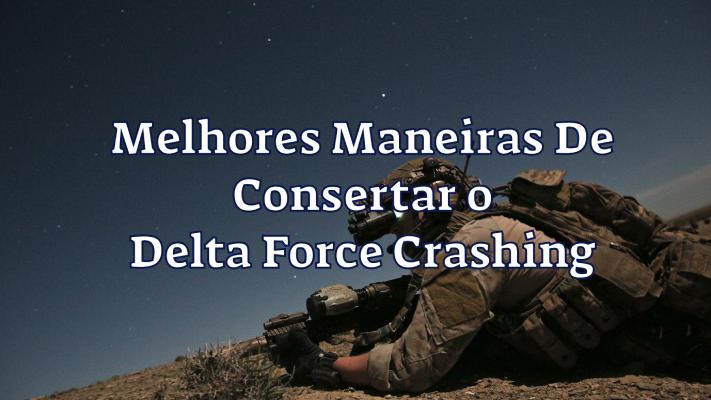
Boost Your Game with LagoFast for Epic Speed
Play harder, faster. LagoFast game booster eliminates stutter and lags on PC, mobile, or Mac—win every match!
Quickly Reduce Game Lag and Ping!
Boost FPS for Smoother Gameplay!