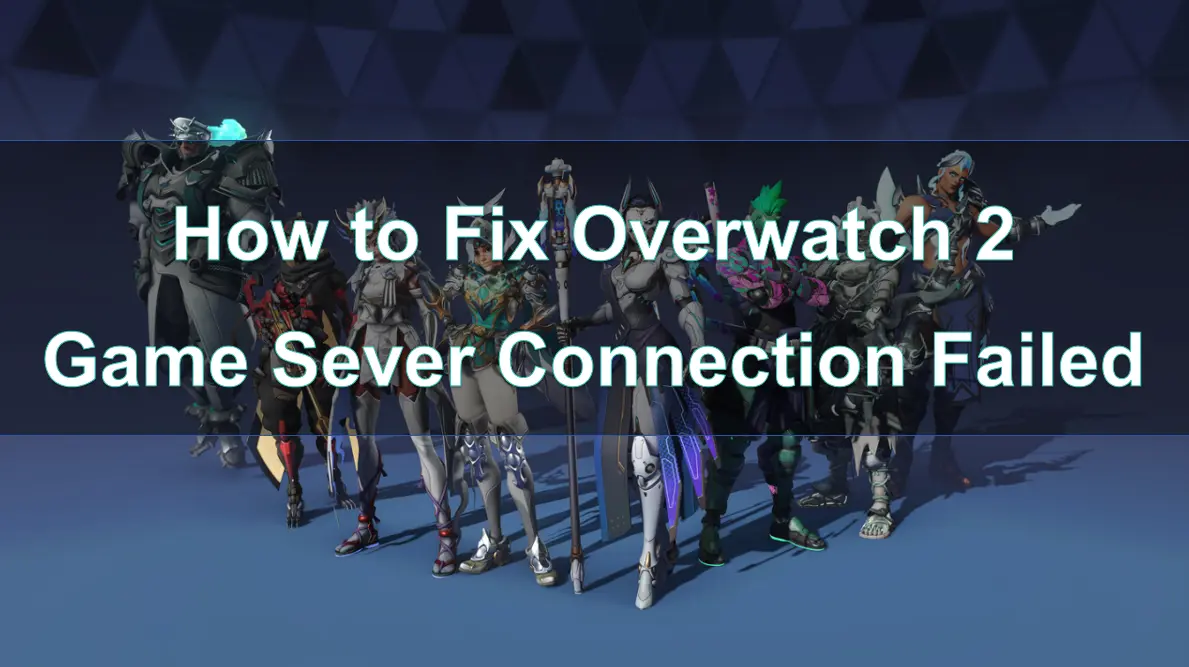Overwatch 2 is a free-to-play first-person shooter game developed by Blizzard Entertainment. Each hero in Overwatch 2 has a unique set of characteristics, and the roster of characters continues to expand, resulting in intense and thrilling battles. The maps span across the globe, and players can team up with their friends to engage in exhilarating 5v5 team battles and experience the newly redesigned PvP gameplay.
However, for passionate Overwatch 2 players, the "Game Server Connection Failed" issue is undoubtedly a frustrating problem. This connection failure not only prevents players from seamlessly entering the game, but also significantly impacts the overall gaming experience. So, how can players resolve this issue?
Part 1: Why is my Overwatch 2 Get Game Server Connection Failed
Part 2: LagoFast Game Booster - Best Solution to Fix Overwatch 2 Game Server Connection Failed
Part 3: Other Solutions to Fix Overwatch 2 Game Server Connection Failed
Part 1: Why is my Overwatch 2 Get Game Server Connection Failed
After the launch of Overwatch 2, the game has consistently maintained a high level of popularity. However, while many players are enjoying the game, some are facing the issue of "Game Server Connection Failed." If you're unsure about the potential causes behind this problem in Overwatch 2, you can refer to the following factors:
Network-related issues:
Players' own network connection quality is poor, such as slow internet speed, packet loss, or high latency. These problems can lead to an unstable connection with the game servers, resulting in the "Game Server Connection Failed" error.
Issues with the internet service provider, such as network outages or node failures, can affect the connection to the game servers, and the local network's performance can significantly impact the online gaming experience.
Server-related issues:
The game servers may be temporarily unavailable due to maintenance or technical issues. If the game servers are undergoing maintenance, players will be unable to connect successfully.
Client-related issues:
The player's computer hardware configuration may not be powerful enough to support the game's proper operation, leading to crashes and login failures.
The "Game Server Connection Failed" problem in Overwatch 2 can have a variety of causes, and it is often closely related to the network environment. In addition to the system's own network issues, this connection failure is more commonly caused by the player's suboptimal network conditions. Faced with such problems, many players actively seek tools that can optimize the game's network environment, and LagoFast Game Booster is often considered a preferred acceleration solution.
Part 2: LagoFast Game Booster - Best Solution to Fix Overwatch 2 Game Server Connection Failed
As a real-time online game, Overwatch 2 has strict requirements for the network environment. The game needs to maintain a stable and low-latency connection between the players and the servers to ensure that players can smoothly enter the game and enjoy a seamless gaming experience. However, due to various objective factors, many players' network environments may not fully meet the game's requirements, leading to connection failure issues.
Faced with this challenge, LagoFast Game Booster has undoubtedly become the best choice for players. LagoFast is a professional game network optimization tool. LagoFast Game Booster can perform intelligent analysis and optimization based on the network performance requirements of Overwatch 2. It can automatically detect the player's network environment and provide intelligent acceleration services, significantly reducing latency and ensuring that players can connect to the game servers in a stable manner.
Key Features of LagoFast Game Booster:
- Global Server Nodes
- Cross-Region Play
- Supports over 2000 games
- Occupies minimal memory
- Optimized Gaming Experience
- Free Trial
- User-Friendly
Here's how to use LagoFast to fix the Overwatch 2 issue of game server connection failed :
Step 1: Go to the official website of LagoFast and select Free Trial Download.
Step 2: Before you start Overwatch 2, you can search for it in LagoFast. You can first select the “Game Boost button” and then search it in the search bar.
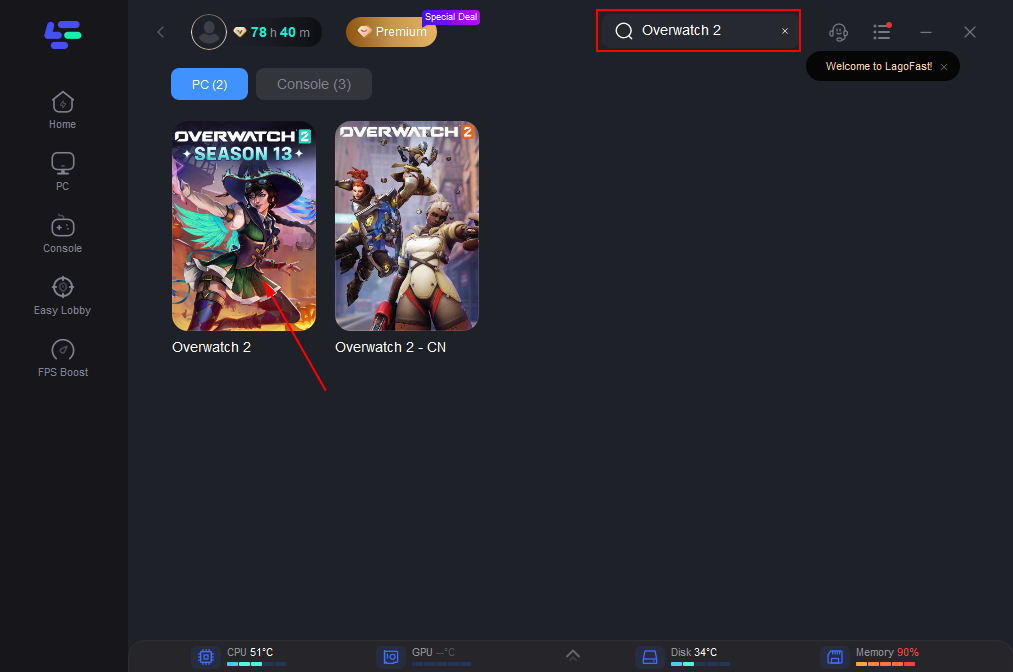
Step 3: Click on “Select Server” so you can choose the servers you want, then click on the “Node” on the right, you can also choose the best Node.
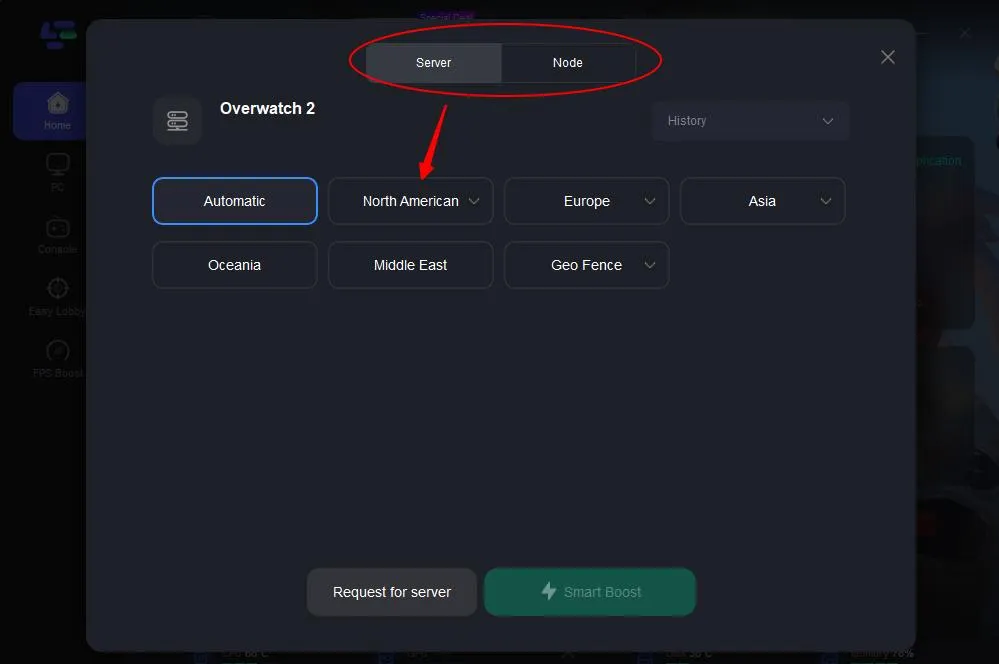
Step 4: By clicking the “Smart Boost button”, you can see the specific game ping, packet loss, and network type on the right side. Finally, click the “Start Game button” to start the game.
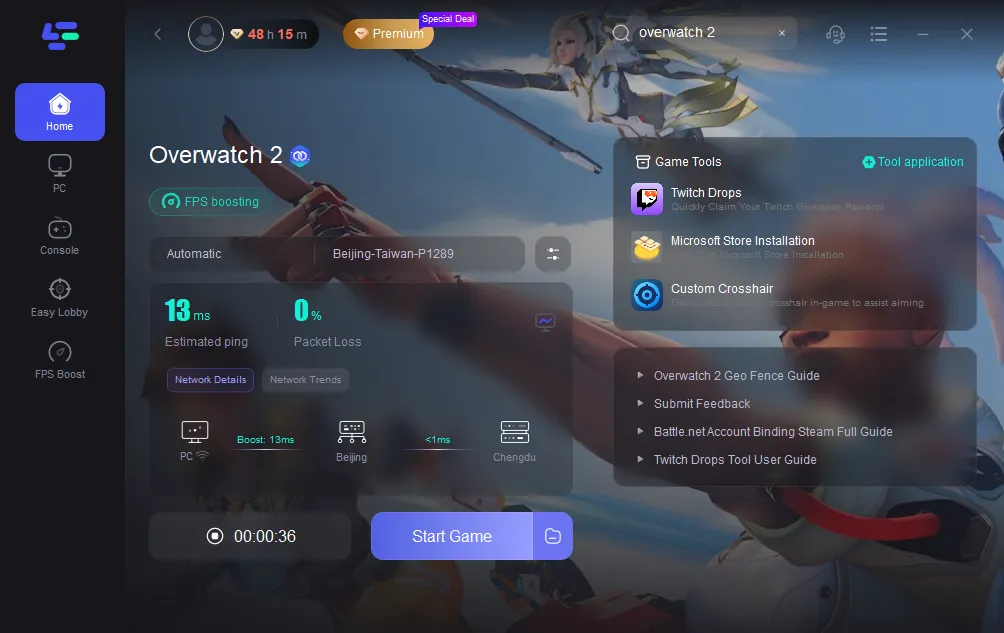
Part 3: Other Solutions to Fix Overwatch 2 Game Server Connection Failed
In addition to the steps mentioned above to help players obtain a high-quality network and successfully connect to the game servers, here are a few more potential solutions for your reference.
Check the network connection
Ensure that the network connection is stable, and try restarting the router or the device. In addition to checking if the local network connection is working properly, also check if there are any firewalls or proxy settings that are obstructing the game's normal connection.
Clear the game cache
Sometimes, connection failures can be caused by the game's cache. Go into the game settings, find the "Clear Cache" option, and perform the operation. This may resolve some connection issues related to the cache.
Update the game client
If the player's game client has not been updated for a long time, it may also lead to an inability to connect due to a bug or update issue. Ensure that the game client is at the latest version. You can try manually updating the game client or wait for the automatic update.
Temporarily switch game servers
Sometimes, connection failures may be due to a server being shut down or undergoing maintenance. Try switching to another available game server.
Conclusion
In conclusion, with the help of LagoFast Game Booster, players no longer need to worry about encountering the "Game Server Connection Failed" issue. Simply install and register the tool, and you can easily solve network problems and fully immerse yourself in the world of Overwatch 2. For Overwatch 2 enthusiasts, LagoFast Game Booster is undoubtedly an indispensable network optimization tool. With its support, players can expect a more smooth and stable gaming experience, thereby significantly enhancing their overall gaming enjoyment.
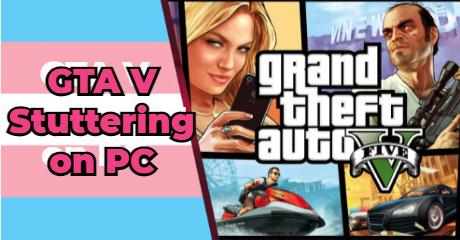
Boost Your Game with LagoFast for Epic Speed
Play harder, faster. LagoFast game booster eliminates stutter and lags on PC, mobile, or Mac—win every match!
Quickly Reduce Game Lag and Ping!
Boost FPS for Smoother Gameplay!