Facing frequent disconnections in Overwatch 2 can be incredibly frustrating, especially when it interrupts your gameplay at critical moments. From understanding the root causes such as network instability and server overloads to leveraging specialized tools like LagoFast, we cover everything you need to ensure your gaming sessions are uninterrupted. Whether you're a casual player or a competitive gamer, these insights will help you optimize your Overwatch 2 experience.

Part 1: Why Does Overwatch 2 Keep Disconnecting?
Part 2: Best Solution - LagoFast
Part 3: Other Solutions to Fix Disconnecting Issues in Overwatch 2
Part 1: Why Does Overwatch 2 Keep Disconnecting?
Players experiencing frequent disconnections in Overwatch 2 are not alone. This frustrating issue can be caused by a variety of factors, affecting gameplay and the overall experience. Here’s why you might be facing these disconnections:
- Network Instability: The most common cause is an unstable or slow internet connection. Overwatch 2 requires a stable connection to maintain continuous gameplay.
- Server Overloads: Sometimes, Blizzard’s servers themselves can be overwhelmed due to high traffic, especially during new updates, events, or competitive seasons.
- Outdated Hardware or Software: Older routers or PCs, or outdated network drivers, can struggle to maintain a stable connection with the game servers.
- Interference from Background Applications: Other applications running on your device that use internet bandwidth or significant system resources can interfere with your game connection.
You may also like : How to Fix Overwatch 2 Connection Errors?
Part 2: Best Solution - LagoFast
For those constantly battling connectivity issues in Overwatch 2, LagoFast presents an effective solution. LagoFast is a game booster and VPN specifically designed to optimize your gaming experience by stabilizing your internet connection and reducing latency and packet loss. Here’s why LagoFast is the go-to solution:
- Game-Specific Optimization: LagoFast is tailored to improve connection stability for Overwatch 2, ensuring that data packets between your PC and the game server are prioritized and managed efficiently.
- Easy to Use: With just a few clicks, you can activate LagoFast and it begins to work its magic, reducing disconnections drastically.
- Global Network: No matter your location, LagoFast provides access to a global network of servers, allowing you to connect to Overwatch 2 servers with the lowest possible latency.
Here are the steps to use it:
Step 1: Click on Free Trial to download.
Step 2: Before launching the game, you can search for it in LagoFast. 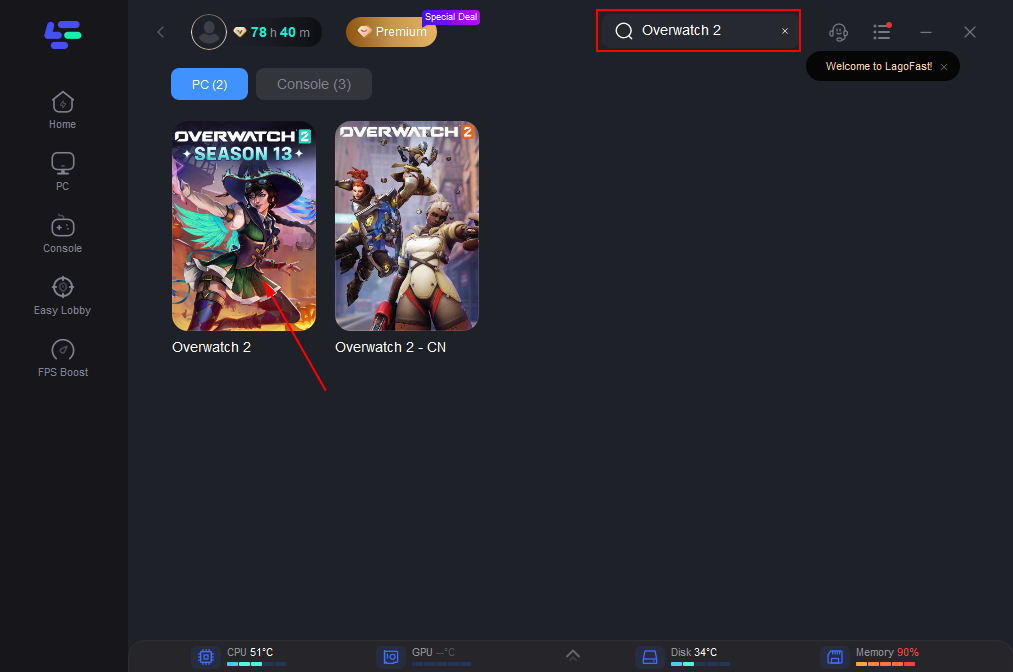
Step 3: Click on “Select Server” so you can choose stable servers, then click on the “Node” on the right to choose the best Node. 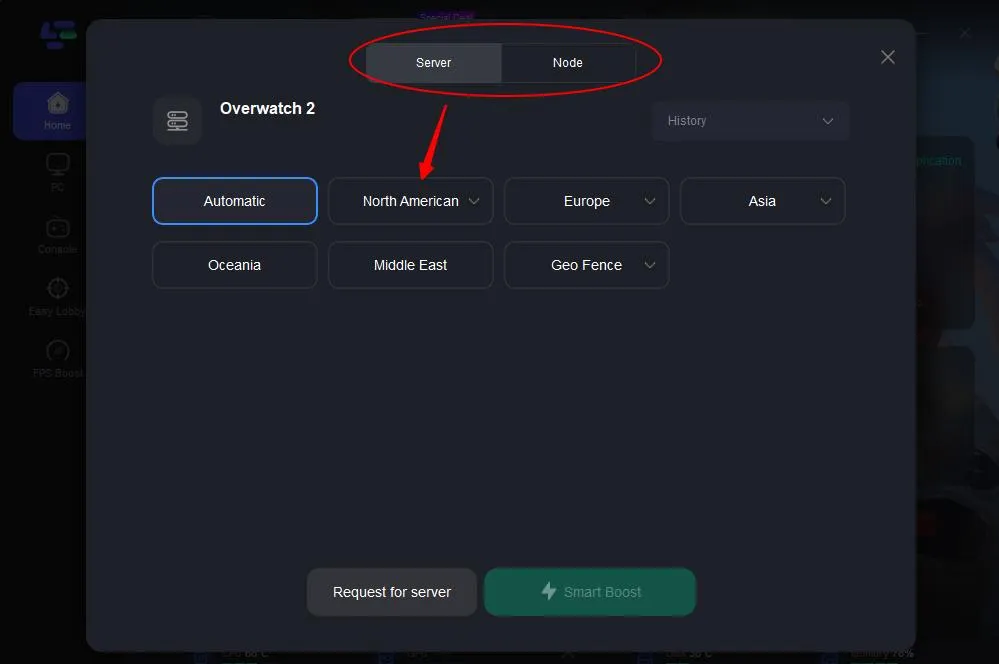
Step 4: By clicking the “Smart Boost button”, you can see the specific game ping, packet loss, and network type on the right side.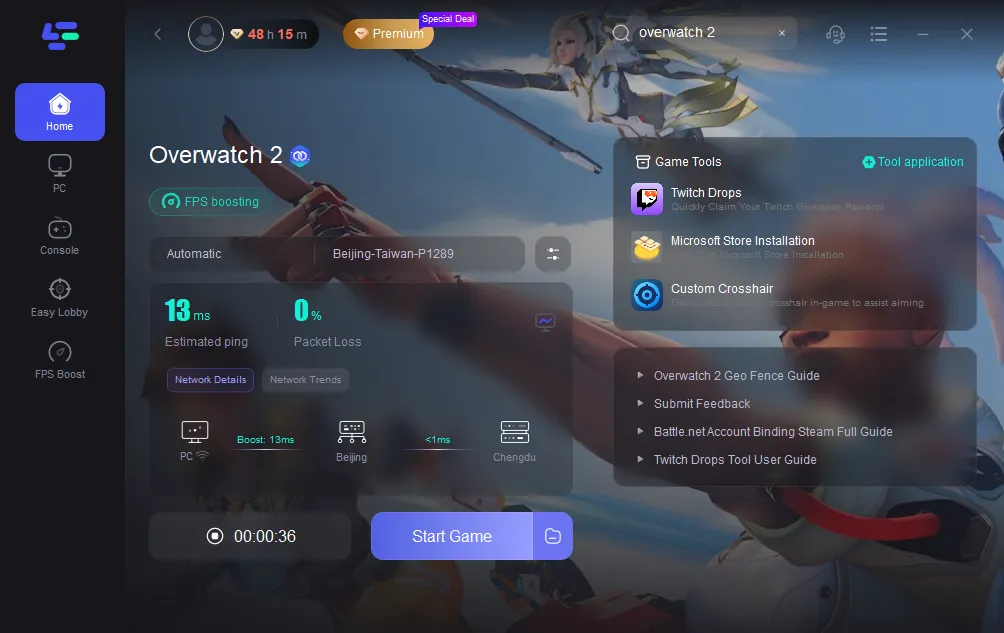
Part 3: Other Solutions to Fix Disconnecting Issues in Overwatch 2
If you're not ready to commit to LagoFast or if you're looking for additional measures to improve your gaming experience, consider the following strategies:
- Upgrade Your Internet Plan: If you consistently notice slow internet speeds, consider upgrading your plan or switching to a more reliable ISP.
- Optimize Your Network Settings: Adjust your router settings for optimal gaming performance. This could involve setting up Quality of Service (QoS) to prioritize gaming traffic over other types of traffic.
- Update Hardware and Software: Ensure that your gaming device and router firmware are up-to-date. This can improve hardware performance and compatibility with newer software and games.
- Close Background Applications: Ensure no heavy bandwidth-consuming applications are running in the background, such as streaming services or large file downloads.
- Wired Connection: Whenever possible, use a wired connection instead of Wi-Fi to reduce latency and interference.
Conclusion
Disconnection issues in Overwatch 2 can stem from a variety of sources, but with the right tools and adjustments, you can significantly enhance your gaming experience. Whether you choose a specialized service like LagoFast or employ other strategies to optimize your connection, the goal is clear: maintain a stable and fast connection for the best Overwatch 2 gameplay. Keep these tips in mind to stay connected and enjoy your game without interruptions.

Boost Your Game with LagoFast for Epic Speed
Play harder, faster. LagoFast game booster eliminates stutter and lags on PC, mobile, or Mac—win every match!
Quickly Reduce Game Lag and Ping!
Boost FPS for Smoother Gameplay!
