
Experiencing loading screen issues in Overwatch 2 can be a significant frustration for gamers eager to jump into action. From endless waiting times to blank screens, these problems disrupt gameplay and test your patience. Whether you're facing issues on PC or console, follow these steps to troubleshoot and get back to enjoying Overwatch 2 without interruptions.
This guide will introduce the common causes behind these annoying glitches and provide a comprehensive list of general fixes.
Part 1: Common Causes of Overwatch 2 Loading Screen Delays
Part 2: General Fixes for Overwatch 2 Loading Screen Issues
Part 3: Use LagoFast to Improve Overwatch 2 Loading Times
Part 1 : Common Causes of Overwatch 2 Loading Screen Delays
1. Outdated Hardware or Insufficient System Resources
Overwatch 2 demands specific hardware capabilities to run smoothly. If your system doesn't meet these requirements, you may experience delays or the game might not launch at all.
2. Outdated or Corrupted Software
This includes outdated graphics drivers, operating systems, or even the game files themselves. Corrupted game files can particularly lead to issues like getting stuck on the loading screen.
3. Software Conflicts
Running multiple applications, especially those that use significant GPU resources (like video capture software or extensive security suites), can interfere with the game's loading processes.
4. Network Issues
A slow or unstable internet connection can prevent Overwatch 2 from loading correctly, as the game requires a stable connection for many of its features and updates.
5. Improper Game Settings or Launch Configurations
Sometimes custom settings or specific launch options can cause the game to load improperly or not display correctly.
Part 2 : General Fixes for Overwatch 2 Loading Screen Issues
1. Check System Requirements and Update Hardware
Ensure that your computer meets the minimum or recommended system requirements for Overwatch 2. Upgrade your hardware if necessary to avoid performance issues.
2. Update Software
- Graphics Drivers: Make sure your video card drivers are up-to-date with the latest version from the manufacturer's website.
- Operating System: Regularly check for and install updates for your operating system to ensure compatibility and security.
3. Verify and Repair Game Files
Use the Blizzard Battle.net app to scan and repair Overwatch 2 files. This can resolve issues caused by corrupted or missing game data.
4. Close Background Applications
Before launching the game, close other applications, especially those that are resource-intensive or that might conflict with the game, to free up resources and eliminate potential conflicts.
5. Adjust Network Settings
Ensure your internet connection is stable. Consider using a wired connection, restarting your router, or contacting your ISP if you experience persistent network-related issues.
Part 3 : Use LagoFast to Improve Overwatch 2 Loading Times
Experiencing slow loading times and other performance issues in Overwatch 2 can detract significantly from your gaming experience. LagoFast, a game booster, offers a solution to optimize your gaming sessions by improving connection stability and reducing latency. Here’s a concise guide on how to use LagoFast to enhance your Overwatch 2 gameplay.
Step-by-Step Guide to Using LagoFast:
Download LagoFast: Start by clicking on the “Free Trial” button on the LagoFast website to download the application.
Search for Overwatch 2: Before launching Overwatch 2, open LagoFast and use the search bar to find the game.
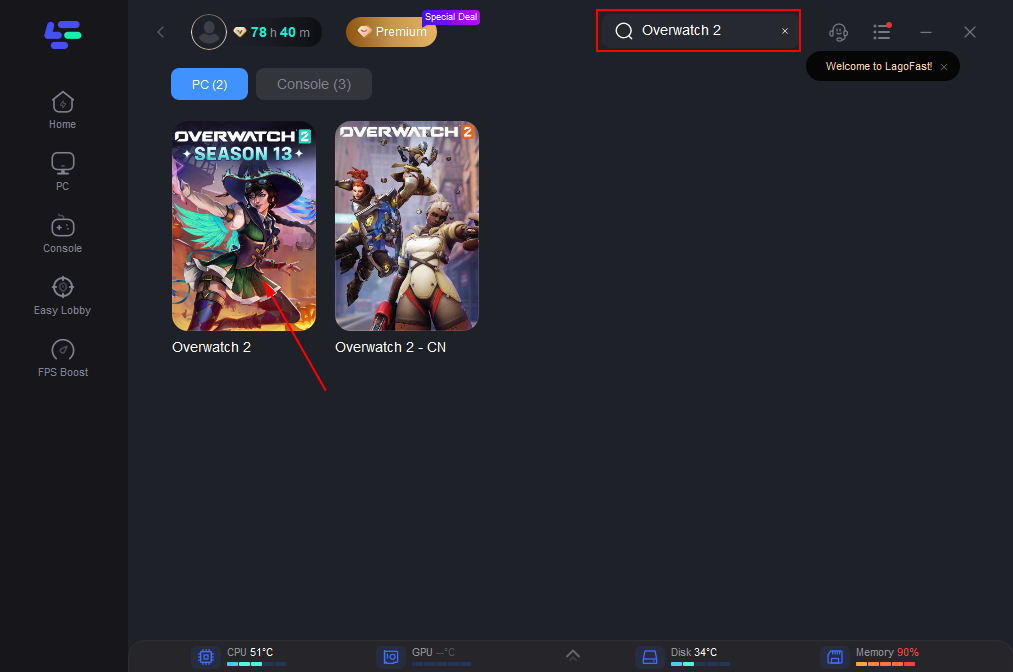
Select a Server: Click “Select Server” to view a list of available servers. Choose one that offers stability and low latency.
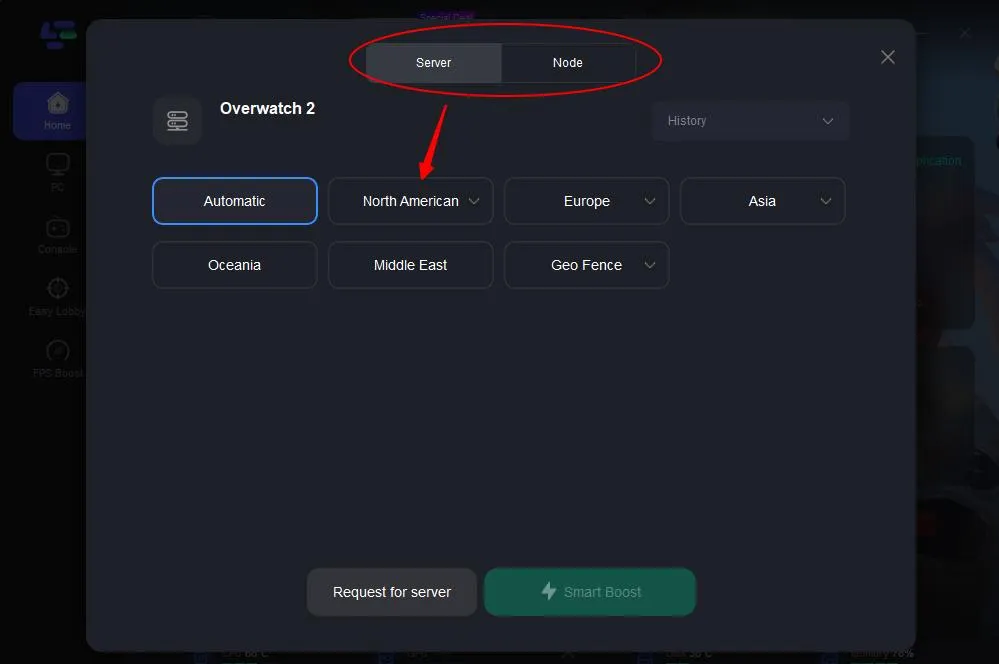
Optimize Connection: Select the best connection node by clicking on “Node.” Then, activate the “Smart Boost” button to start optimizing your game’s network performance, displaying metrics like ping and packet loss.
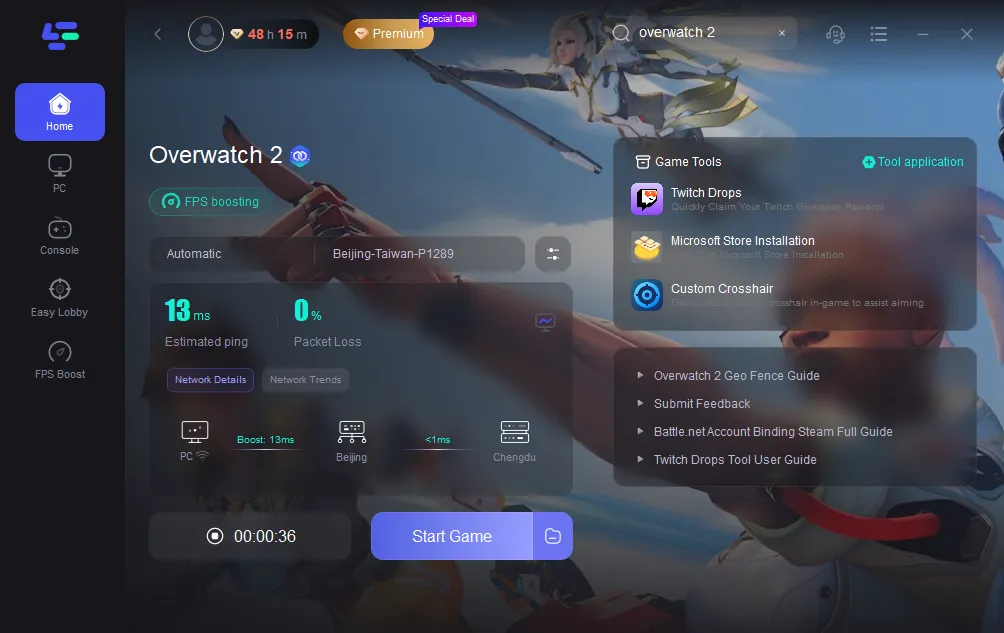
By following these steps, LagoFast configures your network settings specifically for Overwatch 2, ensuring a smoother and more stable gaming experience.
Conclusion
Loading screen issues in Overwatch 2 can stem from a variety of sources, but by methodically addressing common causes and applying LagoFast, you can enhance your gaming experience and reduce or eliminate delays. If problems persist after following these steps, contacting Blizzard's customer support can provide additional assistance.

Boost Your Game with LagoFast for Epic Speed
Play harder, faster. LagoFast game booster eliminates stutter and lags on PC, mobile, or Mac—win every match!
Quickly Reduce Game Lag and Ping!
Boost FPS for Smoother Gameplay!

