Overwatch 2 has become a sensation in the gaming community with its fast-paced gameplay and team-focused mechanics. However, before diving into the world of this hero-based shooter, it’s essential to ensure your PC can handle the game.
Understanding the Overwatch 2 system requirements ensures a smooth gaming experience, free from lags and crashes. This guide will walk you through the minimum and recommended system requirements and how to enhance your gameplay performance.
Part 1: Introduction: Why System Requirements Matter for Overwatch 2
Part 2: Overwatch 2 Minimum System Requirements
Part 3: Overwatch 2 Recommended System Requirements
Part 4: Enhance Your Experience with LagoFast Game Booster
Part 5: FAQs About Overwatch 2 System Requirements
Part 1: Introduction: Why System Requirements Matter for Overwatch 2

System requirements act as a guideline to determine whether your hardware can support a game like Overwatch 2. Ignoring these requirements can lead to issues such as:
- Frequent Crashes: Incompatible hardware may cause the game to freeze or crash.
- Low FPS (Frames Per Second): Below-par specifications result in choppy gameplay, ruining the experience.
- Poor Graphics Quality: Meeting only the minimum requirements might mean you can play, but with compromised visuals.
By understanding the Overwatch 2 PC system requirements, you can ensure your rig meets the necessary benchmarks for optimal performance.
Part 2: Overwatch 2 Minimum System Requirements
The Overwatch 2 minimum system requirements allow you to play the game at basic settings. While you can expect lower graphics quality and performance, it ensures the game remains functional.
- CPU: Intel® Core™ i3 or AMD Phenom™ X3 8650
- RAM: 6 GB
- VIDEO CARD: NVIDIA® GeForce® GTX 600 series, AMD Radeon™ HD 7000 series
- DEDICATED VIDEO RAM: 512 MB
- PIXEL SHADER: 5.0
- VERTEX SHADER: 5.0
- OS: Windows® 7 / Windows® 8 / Windows® 10 64-bit (latest Service Pack)
- FREE DISK SPACE: 50 GB
Part 3: Overwatch 2 Recommended System Requirements
To fully enjoy Overwatch 2’s dynamic gameplay and stunning visuals, it’s better to meet the Overwatch 2 recommended system requirements. These specifications allow you to play at higher settings, ensuring smooth performance and a visually rich experience.
- CPU: Intel® Core™ i7 or AMD Ryzen™ 5
- RAM: 8 GB
- VIDEO CARD: NVIDIA® GeForce® GTX 1060 or AMD R9 380
- DEDICATED VIDEO RAM: 2048 MB
- PIXEL SHADER: 5.1
- VERTEX SHADER: 5.1
- OS: Windows® 10 64-bit (latest Service Pack)
- FREE DISK SPACE: 50 GB
Part 4: Enhance Your Experience with LagoFast Game Booster
Even with the right hardware, Overwatch 2 system requirements PC aren’t the only factor affecting performance. Network stability and software optimization play a critical role in competitive gameplay. Here’s where LagoFast Game Booster comes in.
LagoFast is a professional game network optimization tool.
Key Features of LagoFast:
- Global Server Nodes
- Cross-Region Play
- Supports over 2000 games
- Occupies minimal memory
- Optimized Gaming Experience
- Free Trial
- User-Friendly
Steps to Use LagoFast for Overwatch 2
Step 1: Go to the official website of LagoFast and select Free Trial Download.
Step 2: Before you start Overwatch 2, you can search for it in LagoFast. You can first select the “Game Boost button” and then search it in the search bar.
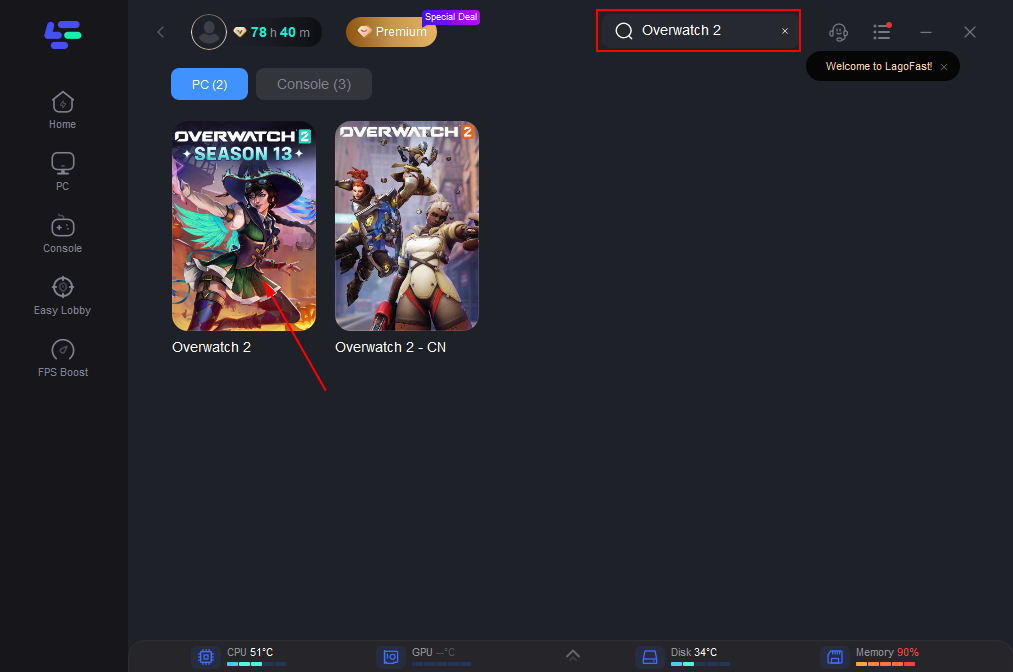
Step 3: Click on “Select Server” so you can choose the servers you want, then click on the “Node” on the right, you can also choose the best Node.
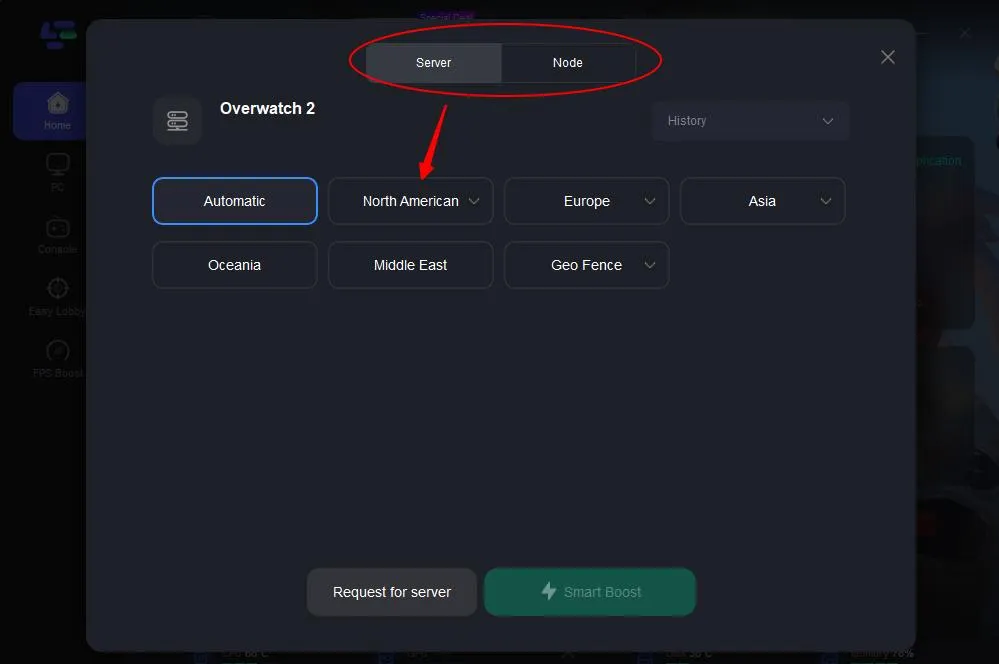
Step 4: By clicking the “Smart Boost button”, you can see the specific game ping, packet loss, and network type on the right side. Finally, click the “Start Game button” to start the game.
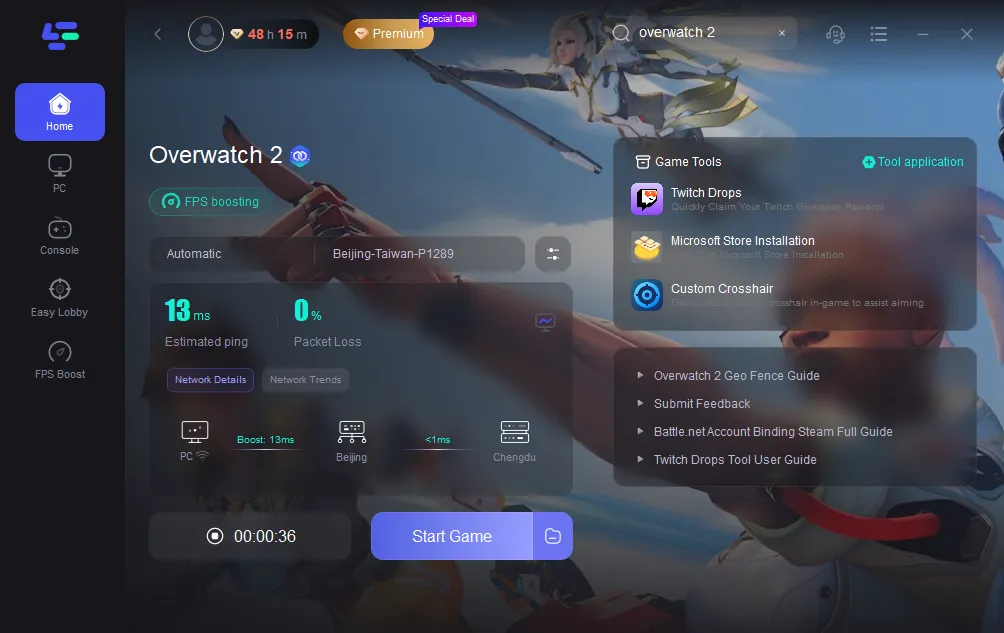
Part 5: FAQs About Overwatch 2 System Requirements
Q1: What are the system requirements for Overwatch 2?
The minimum and recommended requirements vary based on performance expectations. Refer to Parts 2 and 3 for detailed specifications.
Q2: Can I play Overwatch 2 with 4 GB RAM?
Yes, 4 GB RAM meets the minimum requirement, but upgrading to 8 GB is recommended for better performance.
Q3: Do I need DirectX 12 for Overwatch 2?
Yes, Overwatch 2 requires DirectX 12 to run, as it optimizes graphical performance.
Q4: How do I check if my PC meets Overwatch 2 system requirements?
- Press Windows + R and type dxdiag.
- Check your processor, memory, and DirectX version.
- For GPU information, open the Device Manager and expand the Display Adapters section.
Q5: Will LagoFast work if I already meet the recommended requirements?
Yes, LagoFast enhances your gaming experience by stabilizing your connection and boosting FPS, even on high-performance systems.
Conclusion
Ensuring your system meets the Overwatch 2 system requirements is critical for a smooth and enjoyable gaming experience. While the minimum requirements allow for basic gameplay, the recommended specifications provide a polished experience with enhanced graphics and responsiveness. If network or performance issues persist, using tools like LagoFast Game Booster can elevate your gameplay by reducing lag and stabilizing performance.
Whether you’re a seasoned player or new to the world of Overwatch 2, ensuring your setup is optimized will make all the difference in enjoying this high-energy, team-based shooter.

Boost Your Game with LagoFast for Epic Speed
Play harder, faster. LagoFast game booster eliminates stutter and lags on PC, mobile, or Mac—win every match!
Quickly Reduce Game Lag and Ping!
Boost FPS for Smoother Gameplay!

