Join Overwatch 2 Classic Mode : Full Details of Overwatch 2's Classic Mode
Overwatch 2 is a 2023 first-person shooter game produced by Blizzard Entertainment that is very popular. Recently, Overwatch 2 rolled out its mid-Season 13 update, featuring a new batch of buffs and nerfs for nearly a dozen heroes. To celebrate the mid-season 13 content update, Overwatch 2 has officially launched the Twitch Drop event.
Part 1. When Does Overwatch 2 Mid-Season 13 Twitch Drops Start? What Rewards can We Get?
Part 2. How to Get Overwatch 2 Mid-Season 13 Twitch Drops Quickly?
Part 3. Common Way to Get and Claim Overwatch 2 Twitch Drops
Part 1.When Does Overwatch 2 Twitch Drops Start? What Rewards can We Get?
The Overwatch 2 Mid-Season 13 Twitch Drops event has begun on Wednesday, November 13, 2024, 14:00 EST and will end on Friday, November 22, 14:58 EST.
Overwatch 2 Mid-Season 13 Twitch Drops Rewards
To celebrate the mid-season 13 content update, Overwatch 2 is offering a new skin as a reward for the first time in years in the form of Ringleader Reaper. Get this stylish epic skin along with a matching player icon, spray, and calling card.

- Ringleader Player Icon
- Ringleader Spray
- Ringleader Name Card
- Ringleader Reaper Epic Skin
Part 2. How to Get Overwatch 2 Mid-Season 13 Twitch Drops Quickly?
Are you not interested in watching live game broadcasts, or do you not have enough time to watch long live broadcasts by yourself? Then, you can consider a way to get Overwatch 2 Twitch Drops easily without wasting time — LagoFast Twitch Drops Tool.
As an excellent game booster, LagoFast listens to players' ideas and pays attention to their needs. It developed plenty of game tools for various games. And to save your time, LagoFast offers this Twitch Drops Tool to help all players to get the newest twitch drops rewards without any efforts, and with a few clicks. The steps are very easy, please keep reading.
Tutorial to Use LagoFast Tool to Get Overwatch 2 Twitch Drops Quickly:
Step 1: Download LagoFast by clicking Free Trial and then open it.
Step 2: Search “Overwatch 2” in the search bar and click the result.
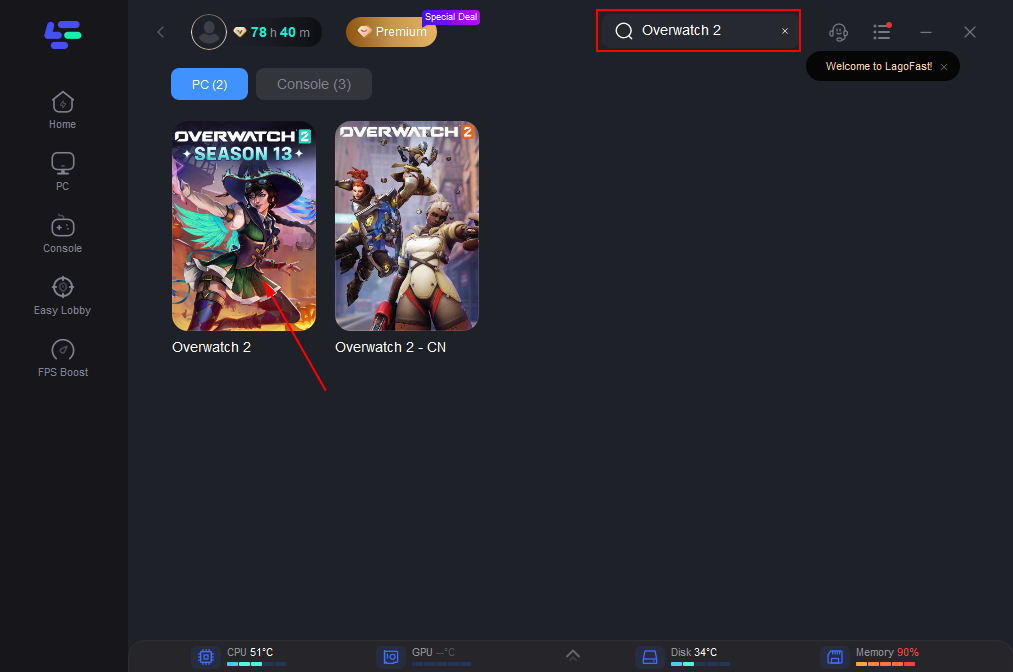
Step 3: Click the “Twitch Drops” in the collection of Game Tools on the right.
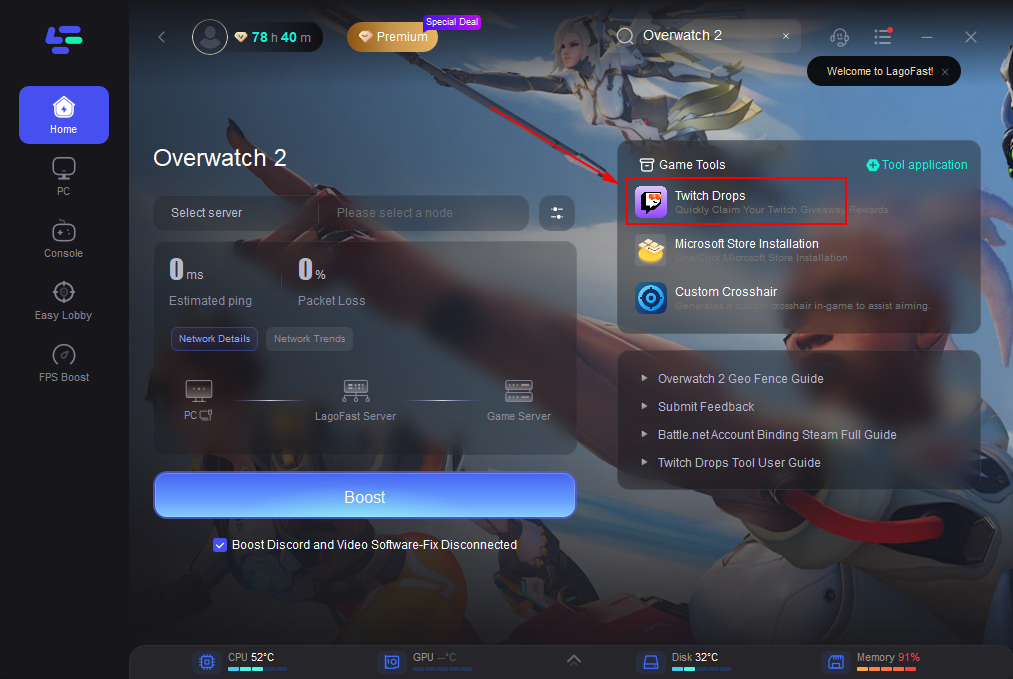
Step 4: Search and Choose Overwatch 2 on the left, then click “Join” to start the activity. You need to follow the prompts to complete the binding of the Twitch account.
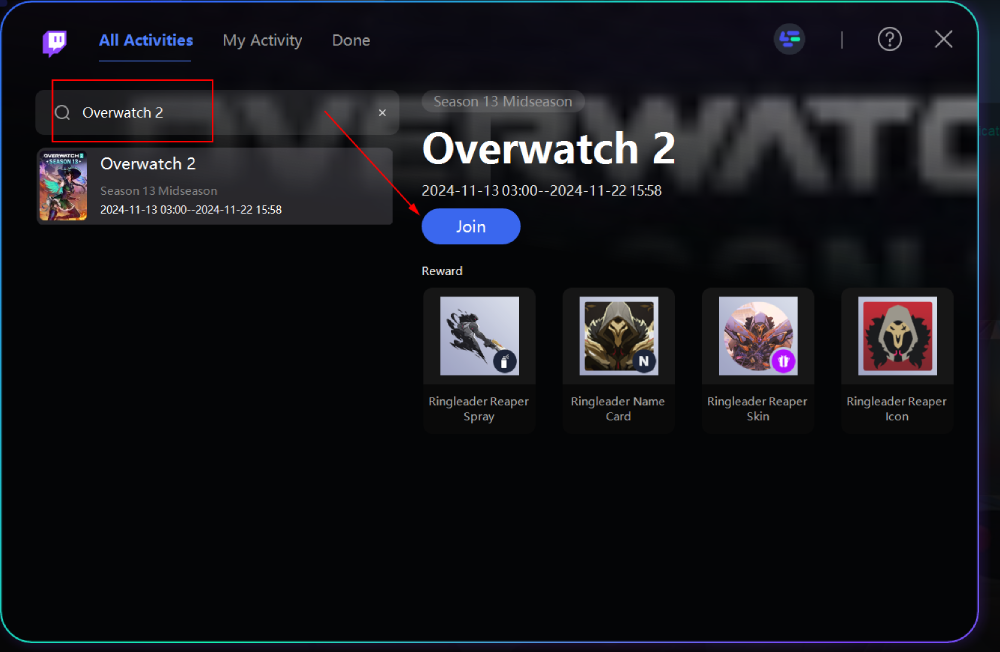
Then, you can see the progress of acquiring rewards.
Moreover, don’t forget LagoFast is an all-in-one game booster. It helps you to boost FPS and reduce lag in Overwatch 2. By changing to the best server and node, you can play games with a stable connection and without latency or crashing issues interrupting. The steps are also easy to follow!
How to Boost FPS in Overwatch 2 with LagoFast Game Booster:
Step 1: Before you start Overwatch 2, you can search for it in LagoFast. You can first select the “Game Boost button” and then search it in the search bar.
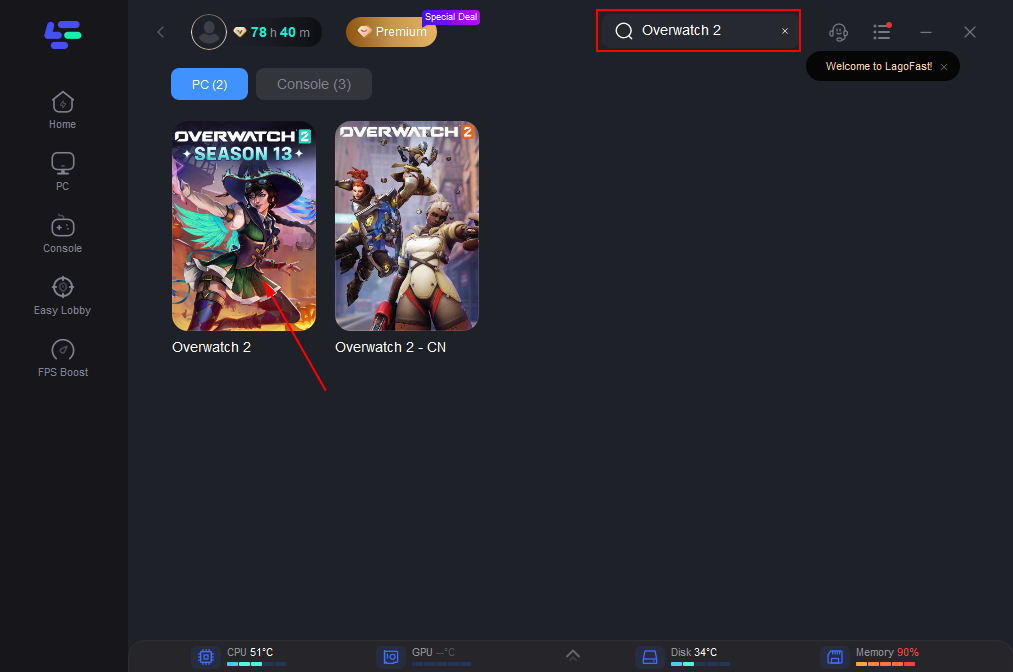
Step 2: Click on “Select Server” so you can choose the servers you want, then click on the “Node” on the right, you can also choose the best Node.
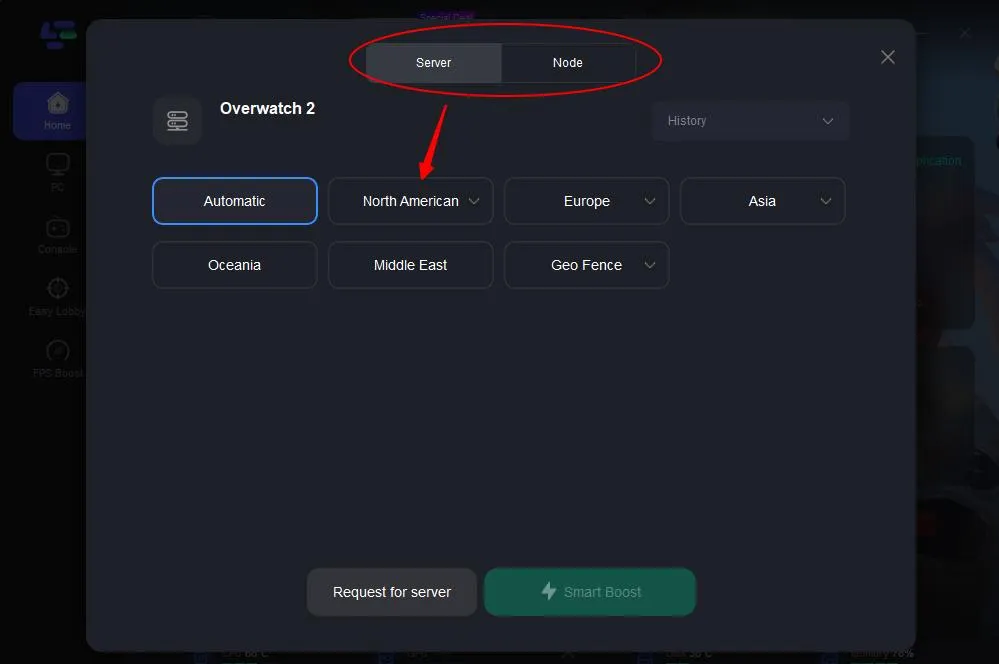
Step 3: By clicking the “Smart Boost button”, you can see the specific game ping, packet loss, and network type on the right side. Finally, click the “Start Game button” to start the game.
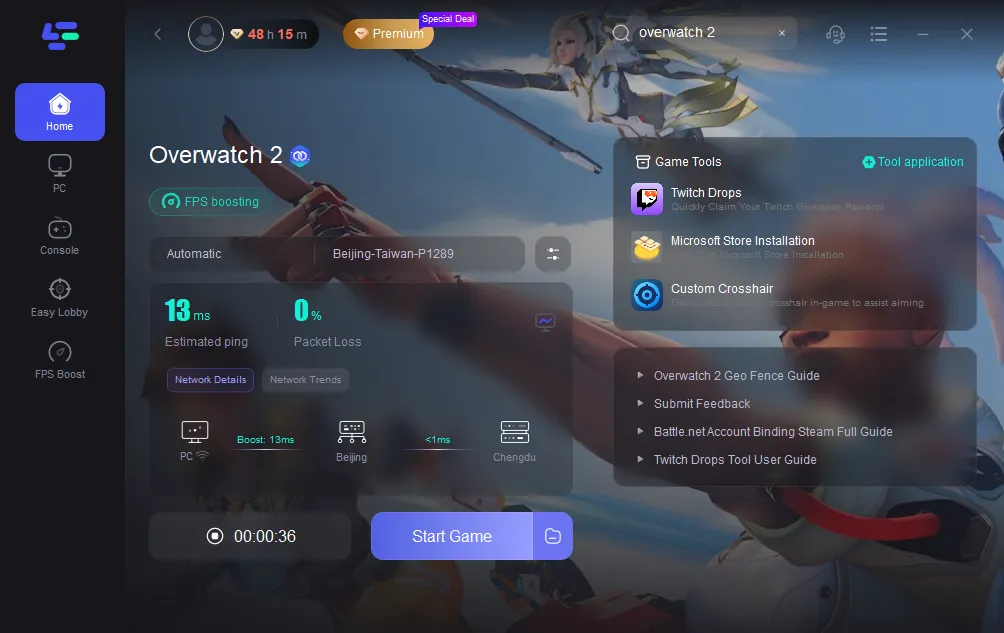
Get Free Trial Right Now!
Part 3. Common Way to Get and Claim Overwatch 2 Twitch Drops
Generally, to get Overwatch 2 Twitch Drops, you first need to connect your Twitch account and Overwatch 2 account. Then watch a certain amount of live broadcasts in the Overwatch 2 category during the event period.
Below is the required viewing time for each reward:
- 4 hours: Ringleader Reaper player icon
- 7 hours: Ringleader Reaper spray
- 11 hours: Ringleader Reaper name card
- 15 hours: Ringleader Reaper Epic skin
How to Redeem Overwatch 2 Twitch Drops:
After You get the rewards by watching streams, you can follow these steps to redeem the twitch drops rewards.
- Open Twitch. tv on a browser of your choice
- Log in to your account. If you do not have a Twitch.tv account, sign up.
- Upon fulfilling the watch time requirement for each of these items, click on the profile icon on the top-right corner of your screen.
- Now, click on the 'Drops & Rewards' button.
- Head to the 'All campaigns' tab and locate the Overwatch 2 section.
- Hover over the rewards offered on this page, and click on 'Redeem' for each of the items whose prescribed watch time requirement you met.
Conclusion
Unlike many previous Overwatch 2 Twitch Drops (most of which were cosmetic items from old store bundles), Ringleader Reaper has never appeared in the game before now. It and its associated cosmetic items were added to the game with Overwatch 2's Season 13 update, but have not been available until now. This is the first time Blizzard has given players a brand new skin for free as a Twitch Drop since the release of Overwatch 2. So this is a rare opportunity, so hurry up and get your prize!
Now, you have already known the rewards of Overwatch 2 Twitch Drops and how to get them. And if you want to get the bonus quickly and save your time, try LagoFast without hesitate!

Boost Your Game with LagoFast for Epic Speed
Play harder, faster. LagoFast game booster eliminates stutter and lags on PC, mobile, or Mac—win every match!
Quickly Reduce Game Lag and Ping!
Boost FPS for Smoother Gameplay!

