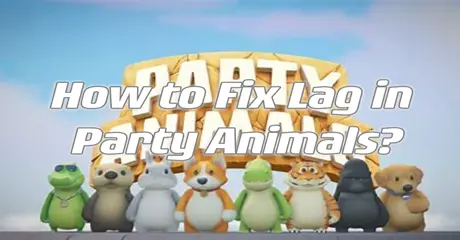Party Animals is a vibrant multiplayer brawler game featuring adorable, physics-driven animal characters. Developed by Recreate Games, it offers various chaotic environments and gameplay modes, including free-for-all and team-based battles. With its charming visuals and engaging mechanics, Party Animals provides a fun and accessible experience suitable for both casual gamers and competitive players alike.
But because Party Animals is so popular, some players have reported slowness or lag when playing the game on PC. Well, who will not be annoyed if you’re in the mid-game and you experience this issue? Worry not, as we will guide you to fix these problems in Party Animals. The following instructions in this article are meant to help you fix Party Animals Lag issue.
Part 2: Why Am I Lagging So Much in Party Animals?
Part 3: Best Party Animals Lag Reducer: LagoFast
Part 4: Other Fixes For Party Animals Lag
Part 1: What is Lag?
Lag is the last thing you want when playing a game like Party Animals. It is the delay between an input and its proper display on the screen that players experience while playing a video game. For example, when pressing a button to jump, there may be a noticeable delay before the character actually jumps on screen. This delay can be caused by various factors. Addressing these issues can help minimize lag and improve gameplay experience.
Part 2: Why Am I Lagging So Much in Party Animals?
Lag is the least desirable experience when playing a game like Party Animals and aiming to stay competitive. The following factors often contribute to lag in Party Animals:
- System Requirements: Verify that your PC meets the game's minimum specifications.
- Graphics Settings: Adjusting graphics settings to lower levels can enhance performance.
- Background Processes: Shut down unnecessary background applications to allocate more system resources.
- Network Issues: Poor internet connectivity or high latency can lead to lag, especially in multiplayer mode.
- Server Performance: The performance and location of the server you are connected to can significantly affect your gameplay.
Part 3: Best Party Animals Lag Reducer: LagoFast
As you've likely experienced, resolving network lag in Party Animals isn't straightforward. To simplify your gaming experience, try LagoFast(LagoFast Game Booster - Get No Lag and Lower Ping) today.
LagoFast offers a comprehensive solution for all network-related lag issues. With LagoFast, you can eliminate network lag and reduce ping issues effortlessly.
Specifically designed for Party Animals, LagoFast delivers cutting-edge functionality to ensure smooth gameplay and effectively minimize latency. By optimizing connections and adjusting pathways, LagoFast significantly reduces latency, enhancing your exploration, combat, and interaction within the Party Animals universe.
Follow these four straightforward methods to enhance your gaming experience and eliminate lag spikes in Party Animals:
Step 1: Click free trial to install LagoFast, and sign in;
Step 2: Input “Party Animals” and click Boost;
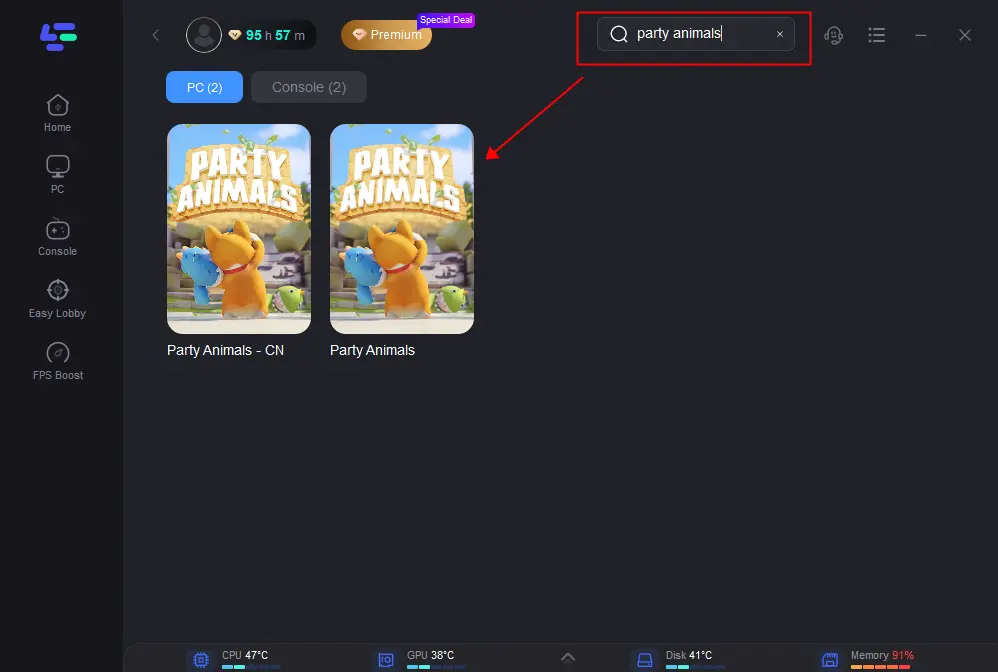
Step 3: Choose the server and connect with the low-ping route;
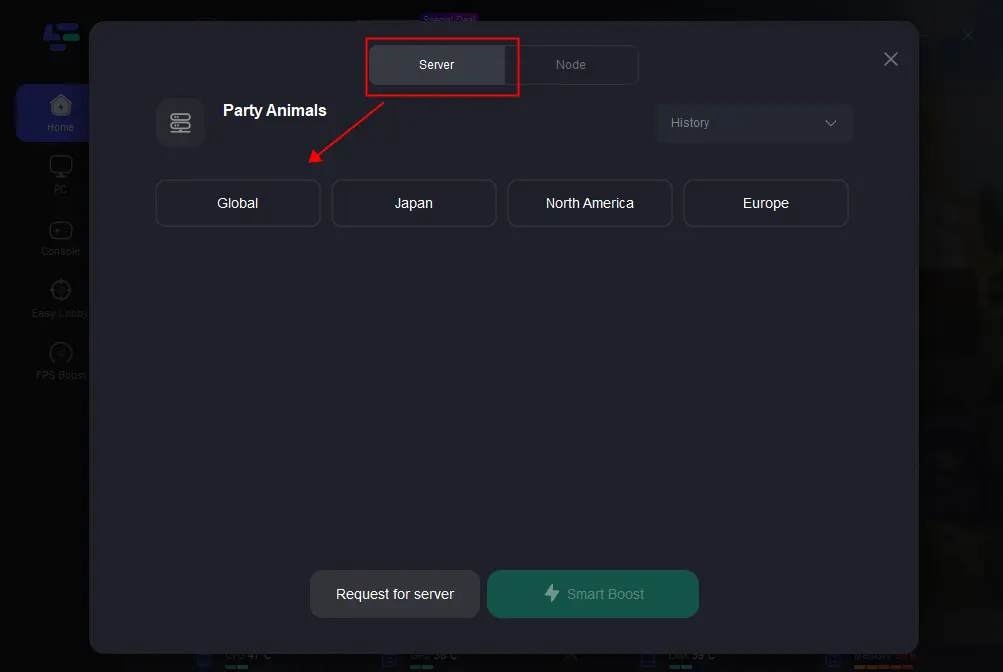
Step 4: Then click the Smart Boost button and you can see the real-time ping rate and network status with 0 packet loss of the game.
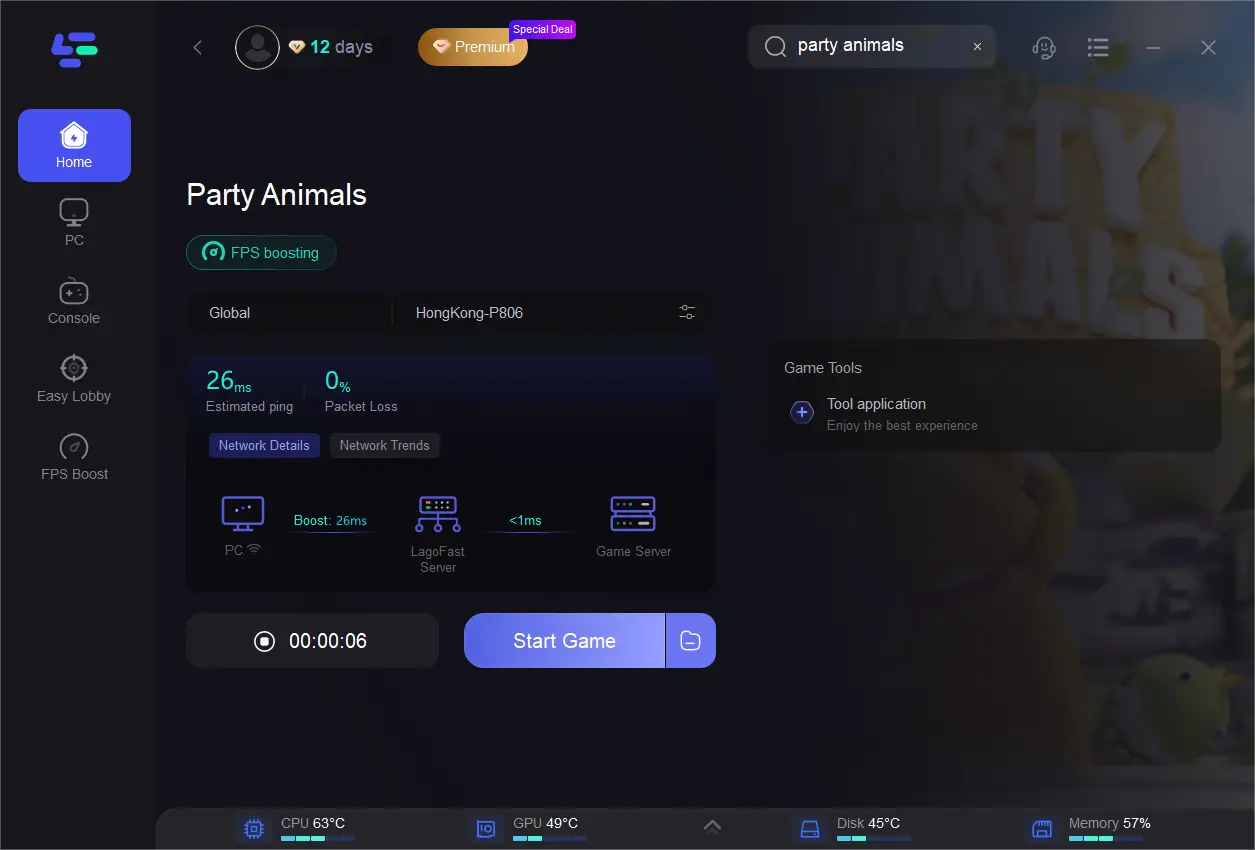
Part 4: Other Fixes For Party Animals Lag
Apart from using LagoFast, feel free to try all the recommended steps below. Here are some hardware lag fixes and network lag fixes you can attempt if you are having Party Animals lag.
1. Upgrading Hardware
Firstly, if your computer does not meet Party Animals' requirements, you will likely notice low framerate and input lag. To address this, consider upgrading some of your computer's hardware components.
Party Animals Recommended System Requirements:
- Operating System: Windows 10
- Processor: Intel Core i5-8400 / AMD Ryzen 5 1600
- Memory: 8 GB RAM
- Graphics: NVIDIA GeForce GTX 970 / AMD Radeon RX 570
- DirectX: Version 11
- Storage: 10 GB available space
Ensuring your computer meets or exceeds these specifications can significantly improve your gaming performance in Party Animals.
2. Disable Steam Overlay:
If you notice a sudden drop in framerate while playing Party Animals with Steam Overlay enabled, consider disabling it. Here's how:
- Open Steam and navigate to your Library.
- Right-click on Party Animals and select Properties.
- In the GENERAL tab, uncheck "Enable Steam Overlay while in-game."
- Restart Party Animals to see if your FPS improves.
3. Set Party Animals to High Priority:
Prioritizing Party Animals allows your system to allocate more resources to the game, often resulting in better performance. Follow these steps:
- Launch Party Animals.
- While in-game, open Task Manager using Ctrl + Shift + Esc.
- Go to the Details tab and locate the main Party Animals process.
- Right-click on Party Animals, hover over "Set Priority," and choose "High."
- Restart Party Animals to observe any improvements in FPS.
4. Removing Unnecessary Load From Your PC
Make sure to close any non-essential programs while gaming using Task Manager. Exercise caution to avoid closing critical system processes necessary for Windows to operate correctly.
5. Optimizing Your Network Usage
To minimize lag in "Party Animals," optimizing your network usage is essential. Ensure there are no unnecessary loads on your network, such as background downloads or updates. Close any applications or processes that may be utilizing the network to enhance your gaming experience.
Conclusion
In conclusion, LagoFast stands out as the quickest solution to resolve lag issues. Its optimized network protocols and advanced algorithms efficiently tackle latency problems, ensuring a seamless gaming experience in Party Animals. By prioritizing smooth data transmission and minimizing ping, LagoFast guarantees that players can fully immerse themselves in the game without interruptions.

Boost Your Game with LagoFast for Epic Speed
Play harder, faster. LagoFast game booster eliminates stutter and lags on PC, mobile, or Mac—win every match!
Quickly Reduce Game Lag and Ping!
Boost FPS for Smoother Gameplay!