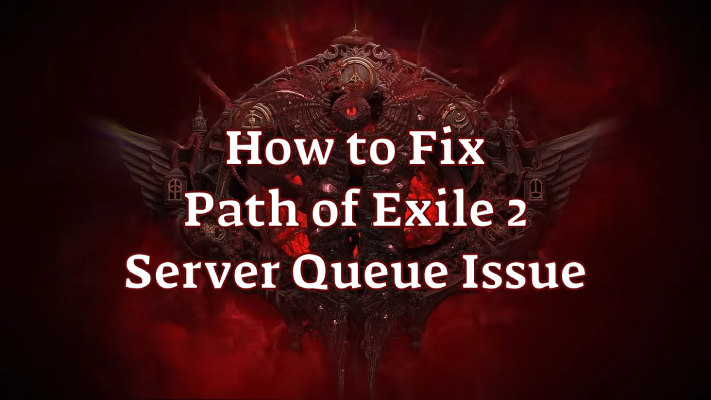As a highly anticipated action role-playing game, Path of Exile 2 has attracted a lot of attention from players during its beta phase. However, with the surge in the number of players, the server queue issue has become increasingly prominent and has become the focus of many players.
But don’t worry, this article will explain the server queue issue and introduce effective solutions to fix it.
Korean Version: 패스 오브 엑자일 2 서버 큐 문제 해결 방법
Part 1. What is Server Queue Issue in Path of Exile 2?
Part 2. Causes of Slow Queue Processing in Path of Exile 2
Part 3. Best and Quickest Way to Solve Longtime Waiting in Server Queue of PoE2
Part 4. Other Ways to Fix Path of Exile 2 Server Queue Issue
Part 1. What is Server Queue Issue in Path of Exile 2?
Server queue refers to when the server cannot accommodate all the players trying to log in at the same time, and players need to wait in a queue until free server resources are available. So this problem is often called long server queue or longtime server queuer. This phenomenon is particularly common in multiplayer online games, especially when the game is just released or a new season of a popular game begins.
Part 2. Causes of Slow Queue Processing in Path of Exile 2
During the beta phase of Path of Exile 2, many players reported that they had to wait in line for a long time when logging in to the game. The main reasons for this problem include:
- Surge in the number of players: As a highly anticipated game, a large number of players flocked to the server during the beta phase, causing the server to be overloaded.
- Limited server capacity: Game developers may not have anticipated such a large number of players, so the server capacity is insufficient to handle the sudden high traffic.
- Technical issues: Game servers may have technical problems when handling a large number of concurrent requests, further exacerbating the queue phenomenon.
Part 3. Best and Quickest Way to Solve Longtime Waiting in Server Queue of PoE2
As we said, the main reason for being stuck in queue when entering the game is that there are too many players online on this server at the same time, causing the server to overload and crash. Therefore, the most direct and simple way to solve the long server queue is to switch to a server with fewer people to play the game. Then, using LagoFast Gaming VPN can easily solve this problem.
LagoFast can help you connect to the most stable server. Its server and nodes cover all over the world, allowing you to choose at will to avoid Path of Exile 2 server queue issues. In addition, LagoFast will optimize your network status in real time, so you don’t have to worry about ping increase or FPS drops due to switching servers. The process of changing server location with LagoFast is very simple, let’s take a look.
Steps to Use LagoFast to Change Server in PoE2 on PC:
Step 1: Download and install LagoFast, sign in
Step 2: Search “Path of Exile 2” and click the result.
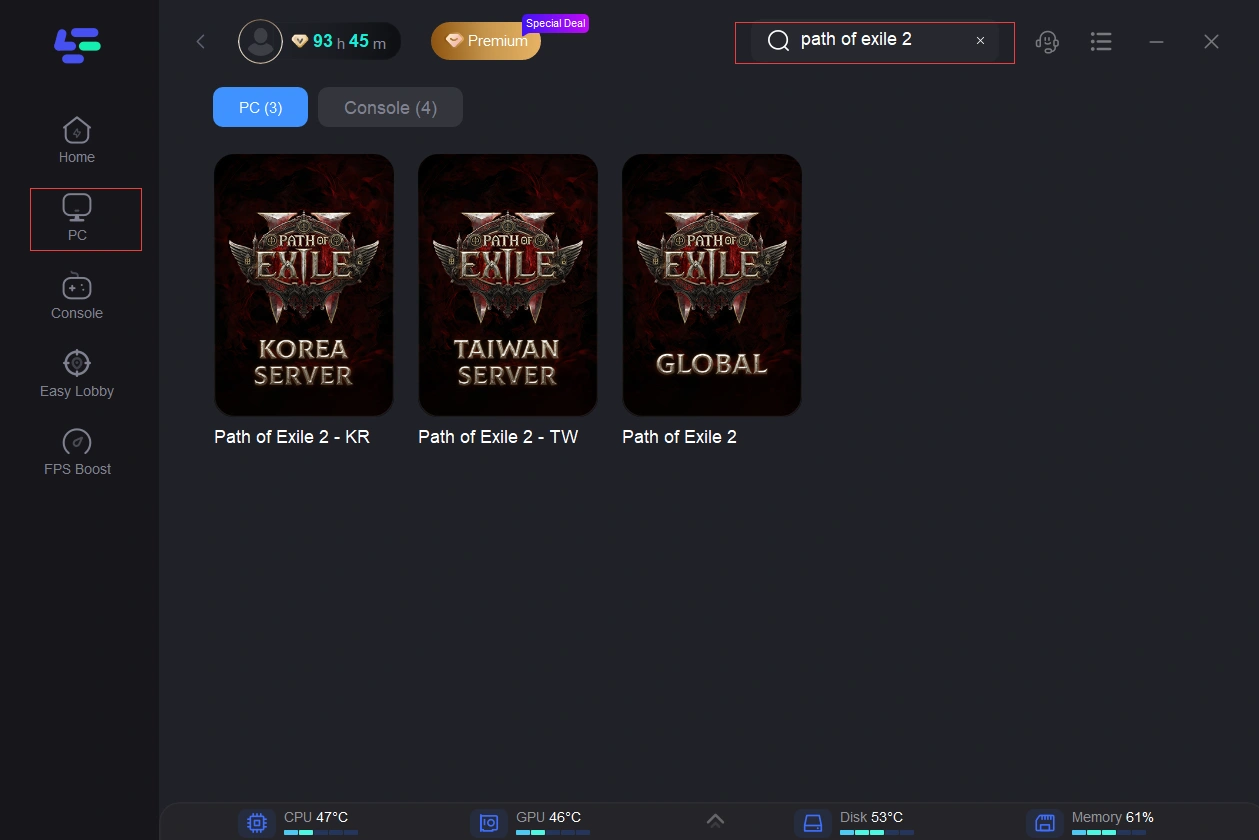
Step 3: Choose the server and node you like
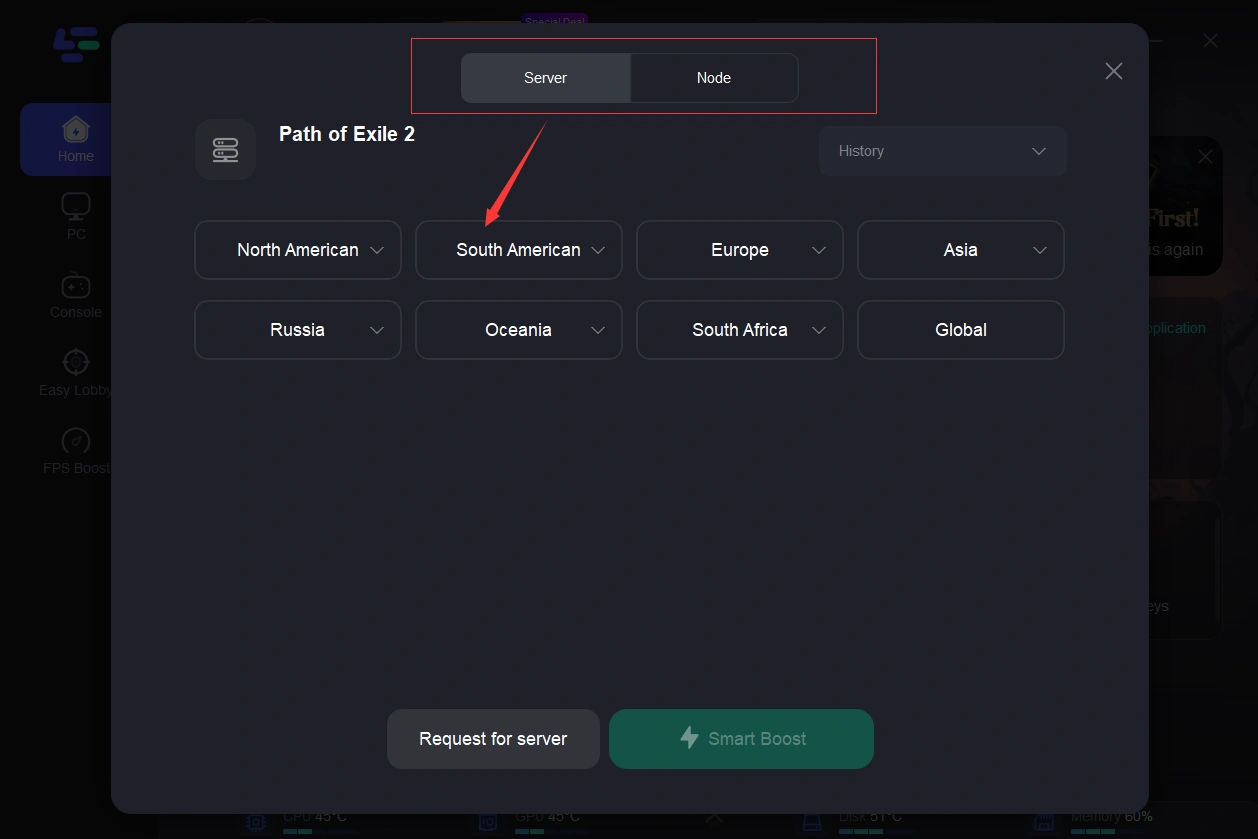
Step 4: The boosted page will display your packet loss rate, network status, and ping rate. Just start the Path of Exile 2!
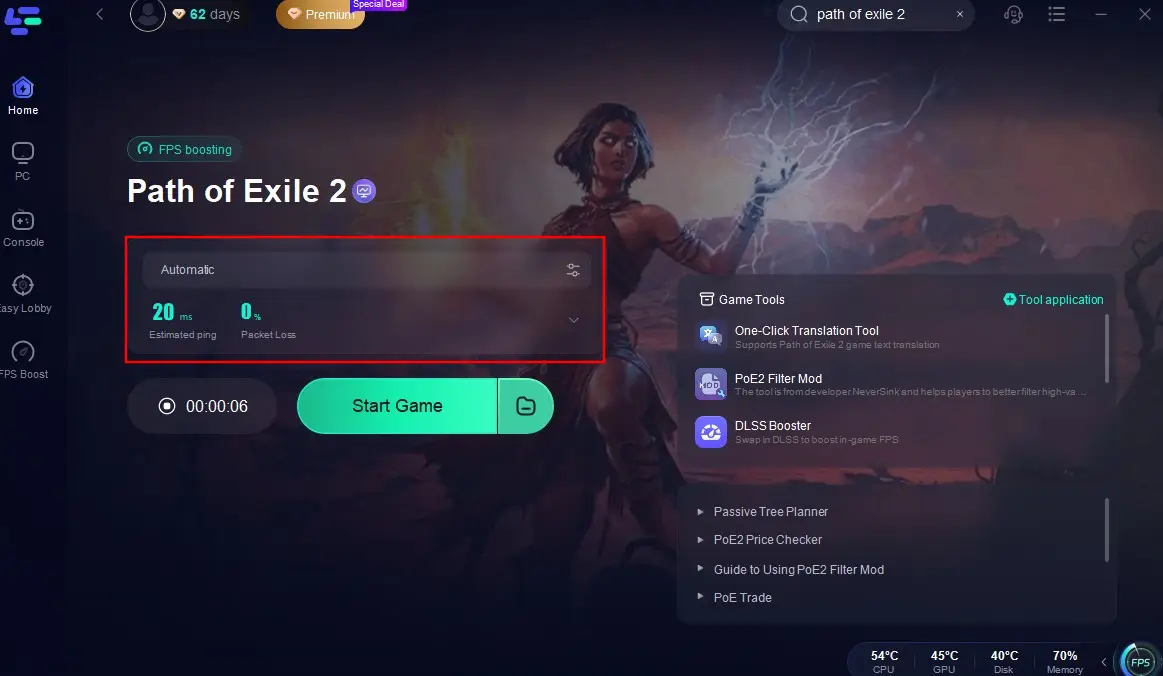
Path of Exile 2 One-Click Translation Tool Tutorial
We always prioritize your gaming experience. LagoFast's one-click translation tool for Path of Exile 2 now supports Arabic, Indonesian, Italian, Turkish, Vietnamese, Polish and Dutch.
Step 1: Click to use the one-click translation tool.
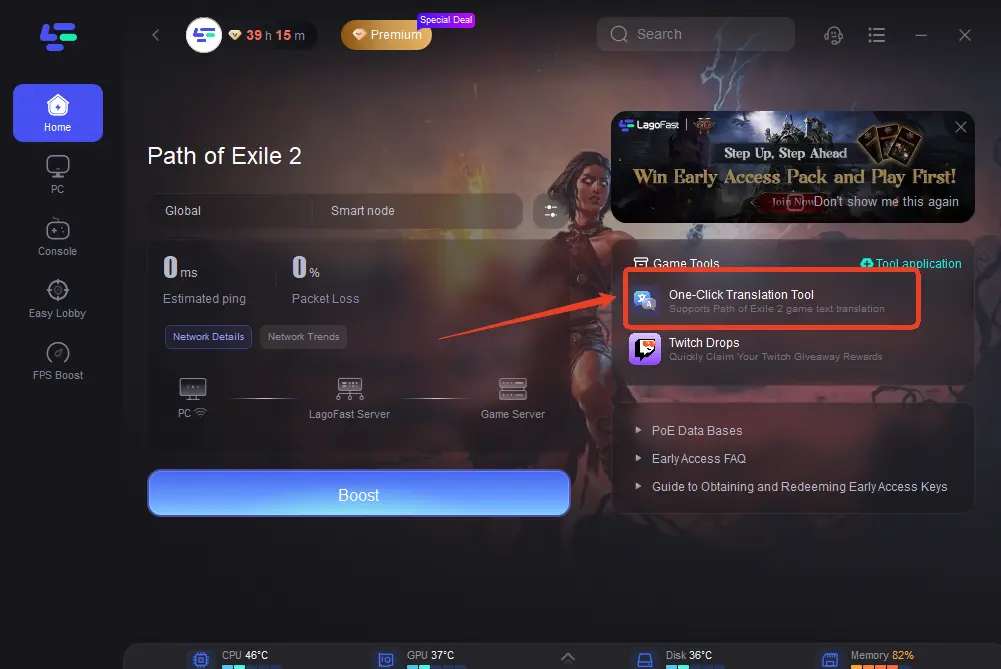
Step 2: Click to start the translation > Select the language and click Apply. After the translation is complete, close the window, click Boost, and then start the game.
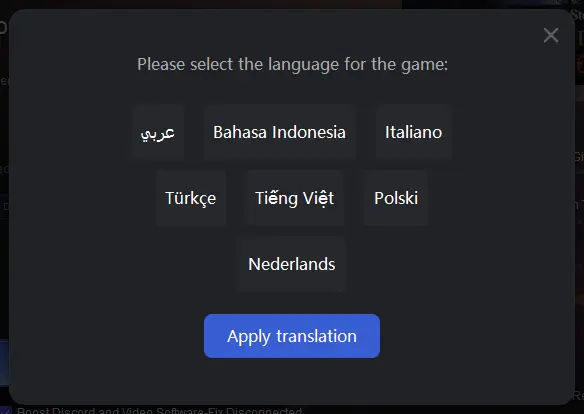
Part 4. Other Ways to Fix Path of Exile 2 Server Queue Issue
Check Server Status
Firstly, check the official Path of Exile 2 social media accounts or forums to see if there are any ongoing server issues or maintenance. Developers often announce such information to keep players informed. If there is a server problem, you may need to wait until it is resolved.
Restart Your Router
Sometimes, a simple restart of your router can solve network-related issues. Turn off your router for a minute or two, and then turn it back on. This can refresh your connection and potentially resolve the server queue issue.
Clear Cache and Cookies
Clearing your browser's cache and cookies can sometimes resolve issues with loading game servers. This is especially true if you are using a web browser to access the game. Make sure to clear both the cache and cookies before attempting to reconnect.
Contact Customer Support
If none of the above solutions work, it's time to contact the game's customer support. Provide them with detailed information about the issue you are facing, including any error messages you may have encountered. They may be able to assist you in resolving the problem.
Close Background Applications
Background applications can sometimes consume your internet bandwidth and system resources, which may contribute to server queue problems. Close any unnecessary programs, especially those that use a lot of network resources, before attempting to reconnect to the game.
Conclusion
In conclusion, server queue issues in "Path of Exile 2" can be annoying, but by following these solutions, you can increase your chances of resolving the problem and getting back into the game. Remember to be patient and persistent in your efforts to reconnect, as server issues can often be temporary. Happy gaming!

Boost Your Game with LagoFast for Epic Speed
Play harder, faster. LagoFast game booster eliminates stutter and lags on PC, mobile, or Mac—win every match!
Quickly Reduce Game Lag and Ping!
Boost FPS for Smoother Gameplay!