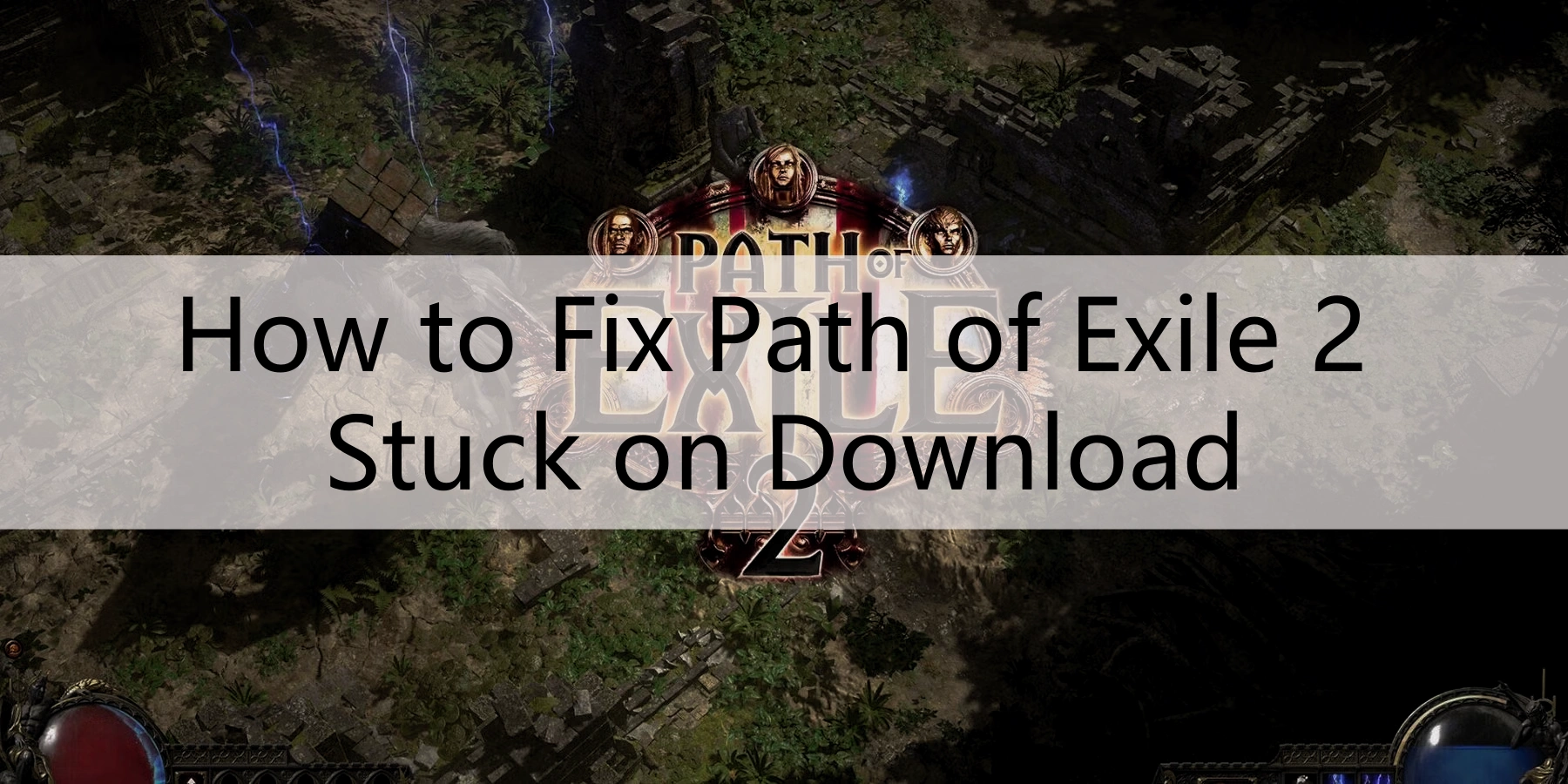With the opening of Path of Exile 2's Early Access on December 6th, a large number of players have been attracted to this game and downloaded it for experience. However, some players reported that they encountered problems such as being unable to download or slow downloading when downloading the game. This article will tell you how to download Path of Exile 2 smoothly and run the game smoothly.
Korean Version: 패스 오브 엑자일 2 다운로드 중 멈춤 현상 해결 방법
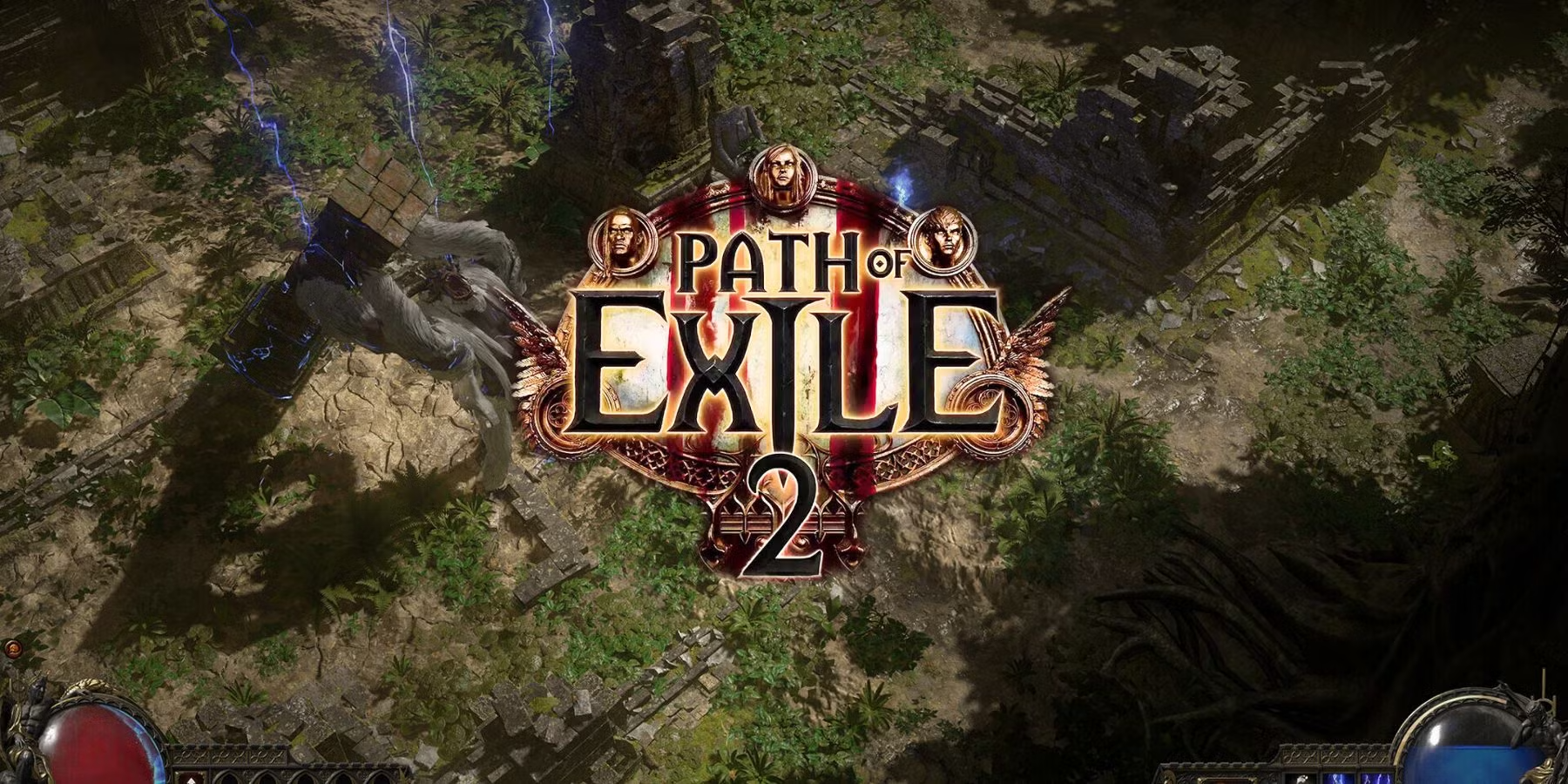
Part 1: Where to Download Path of Exile 2
Part 2: How to Download Path of Exile 2
Part 3: Why Path of Exile 2 Stuck on Download
Part 4: How to Make Path of Exile 2 Download Faster on PC
Part 1: Where to Download Path of Exile 2
There are many places where you can download Path of Exile 2, the most wellknown ones are the official website and Steam platform. However, we recommend that you download it from the official website of PoE 2, which can ensure the accuracy of the download to the greatest extent.
Part 2: How to Download Path of Exile 2
Once you successfully enter the official website, it does not mean that you can download Path of Exile 2 immediately.There are two ways to get Path of Exile 2 Early Access. You'll have to buy a supporter pack, or spend a certain amount of realworld currency (About 480$) on Path of Exile 1 microtransactions to access Path of Exile 2 before its full release (on a yettobeannounced date).
Part 3: Why Path of Exile 2 Stuck on Download
If you're unable to download Path of Exile 2, here are some potential reasons and solutions:
- Timing: The predownload for the PC standalone client became available on December 5, 2024, at 8:00 PM EST. If you're trying to download earlier or during high traffic periods, the servers might be overloaded.
- Platform Restrictions: Predownloads for Steam are not yet available. If you’re using Steam, you might need to wait until the early access launch. For console players, predownloads vary: Xbox downloads are live, but PlayStation predownloads require the purchase of a Founder’s Pack and only open 24 hours before early access.
- File Updates: Some users have reported needing additional downloads or updates after initiating the predownload, so ensure your client is uptodate.
- Connection Issues: Server congestion is expected with such a highprofile release. Try restarting your router or attempting the download at offpeak hours.
If these don’t address the issue, check the official Path of Exile forums or support page for realtime updates and troubleshooting. Let me know if you'd like specific guidance on a particular platform or further assistance!
Part 4: How to Make Path of Exile 2 Download Faster on PC
To speed up the download of Path of Exile 2 on PC, you can try the following strategies:
1. Optimize Your Internet Connection
- Use a wired connection: Ethernet connections are generally faster and more stable than WiFi.
- Close other apps: Shut down programs that consume bandwidth, like streaming services or filesharing apps.
- Pause other downloads: Ensure no other updates or downloads are running on your system.
- Restart your router: A simple reboot can improve speeds by refreshing your connection.
2. Adjust Client Settings
- Use the standalone client instead of platforms like Steam if predownload isn't available there.
- Download during offpeak hours when server traffic is lower.
- Check the download speed setting in the game client, if available, and ensure it's set to "unlimited."
3. System Optimization
- Disable background processes: Open Task Manager (Ctrl+Shift+Esc) and close unnecessary processes that might slow down your PC.
- Ensure your system is not in Power Saver mode, which can throttle download speeds.
4. Change DNS
Use a faster DNS like Google DNS (8.8.8.8 and 8.8.4.4) or Cloudflare DNS (1.1.1.1) for potentially improved speeds.
After you solve the download problem, you can't wait to play the game. In order to allow you to open the game smoothly and go on an adventure, we sincerely recommend using LagoFast to improve your gaming experience. LagoFast can not only reduce latency, but also ensure a stable network connection, so that you no longer have the trouble of game lag.
Here's how to Use LagoFast to Get a Better Gaming in PoE 2:
Step 1: Download and install LagoFast, sign in
Step 2: Search “Path of Exile 2” and click the result.
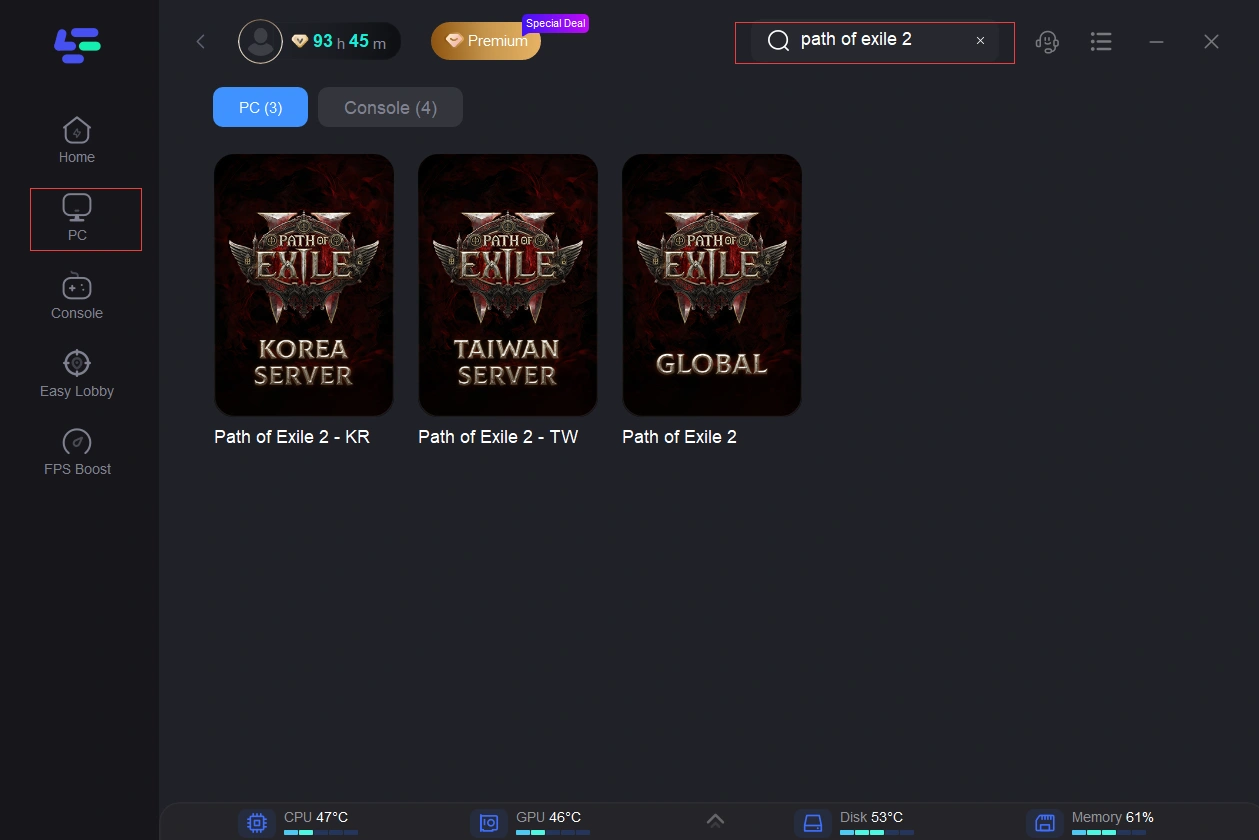
Step 3: Choose the server and node you like
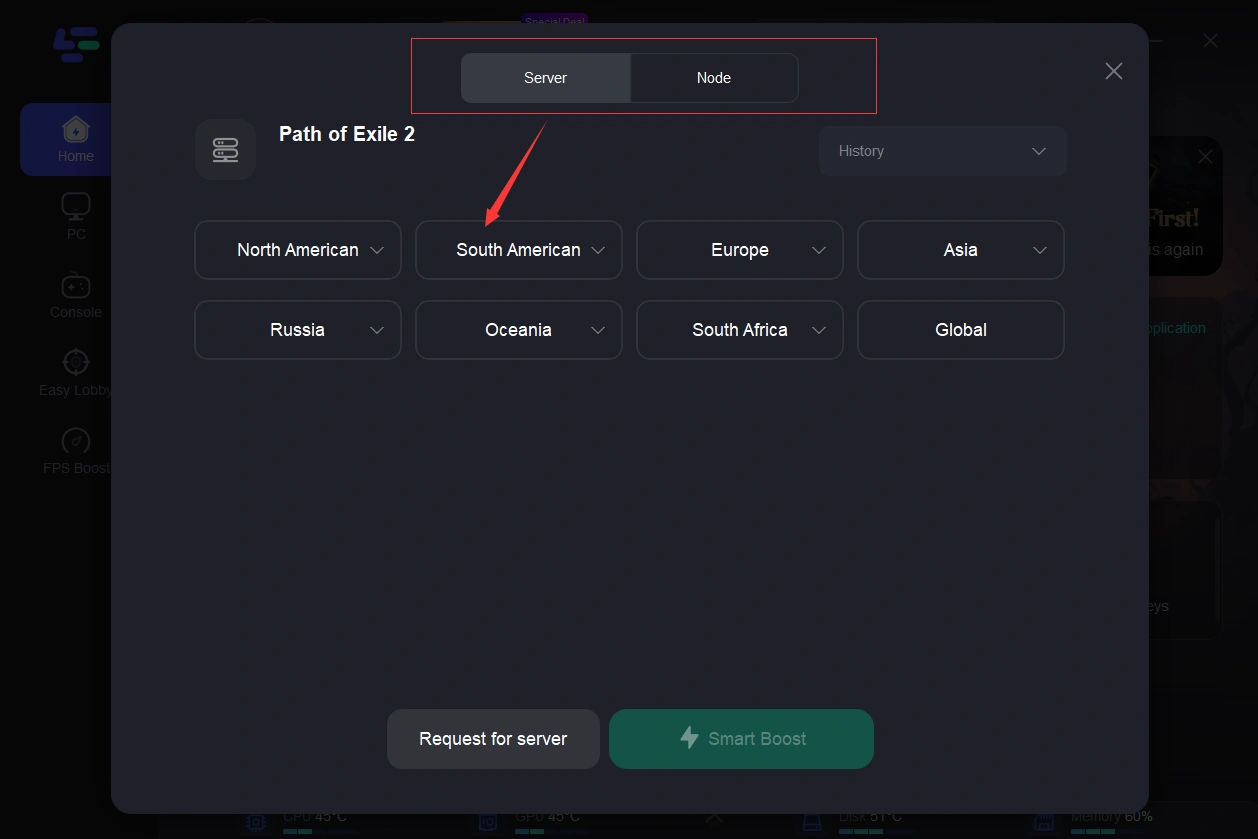
Step 4: The boosted page will display your packet loss rate, network status, and ping rate. Just start the Path of Exile 2!
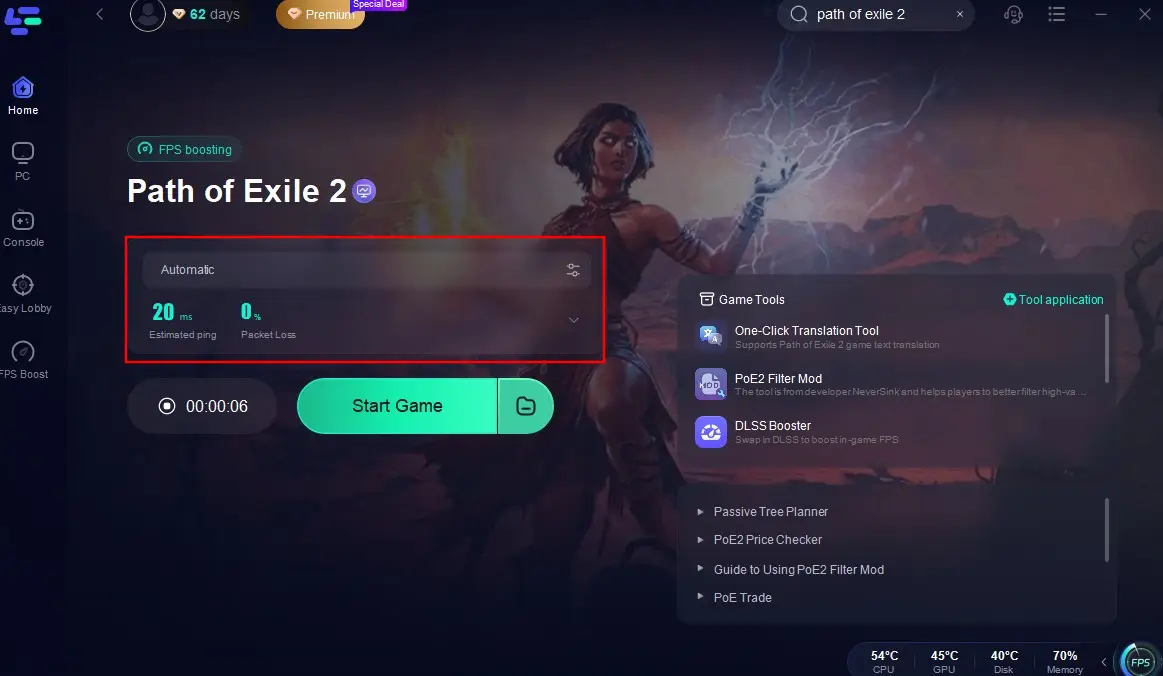
Bonus Tips: Path of Exile 2 One-Click Translation Tool Tutorial
We always prioritize your gaming experience. LagoFast's one-click translation tool for Path of Exile 2 now supports Arabic, Indonesian, Italian, Turkish, Vietnamese, Polish and Dutch.
Step 1: Click to use the one-click translation tool.
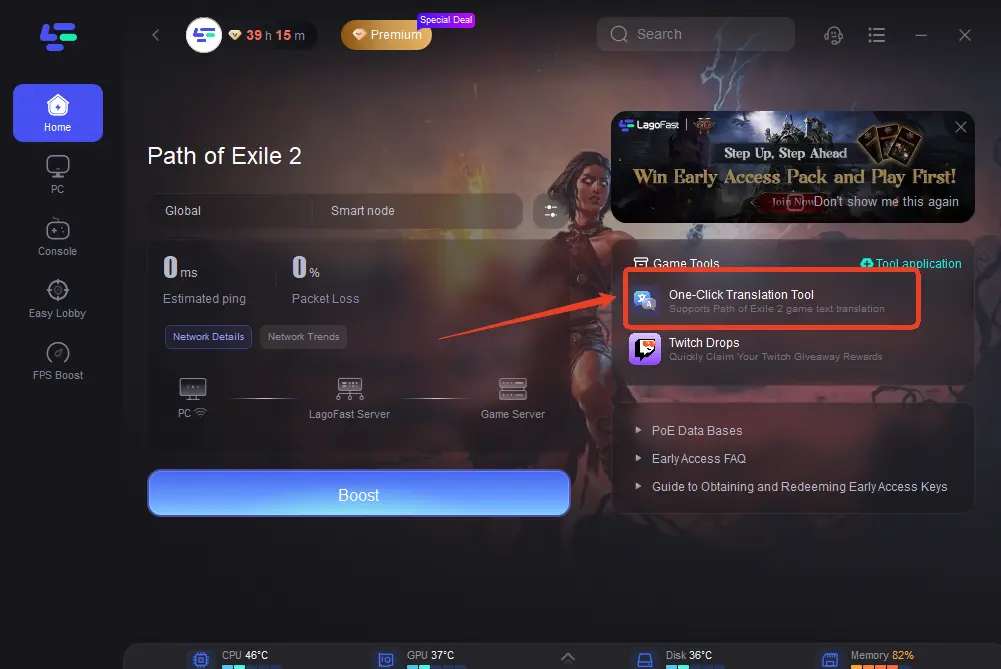
Step 2: Click to start the translation > Select the language and click Apply. After the translation is complete, close the window, click Boost, and then start the game.
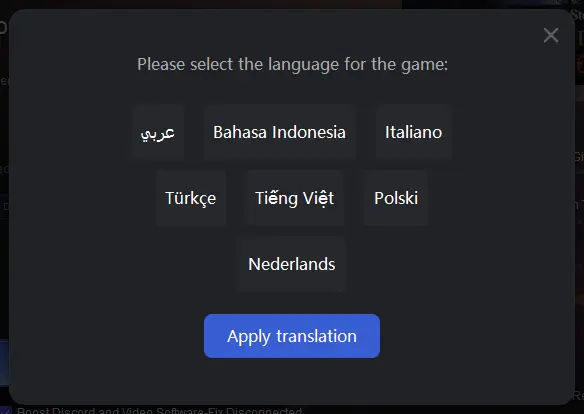
Conclusion
Once you've figured it all out, you can enjoy Path of Exile 2.Path of Exile 2’s Early Access is a fantastic opportunity to immerse yourself in the next chapter of this gripping series, blending rich lore, thrilling gameplay, and breathtaking visuals. Whether you're a seasoned player or new to the world of Wraeclast, the game's dark and challenging atmosphere promises an unforgettable experience. Prepare to explore, conquer, and enjoy every moment in this epic journey—we wish you an amazing gaming adventure!

Boost Your Game with LagoFast for Epic Speed
Play harder, faster. LagoFast game booster eliminates stutter and lags on PC, mobile, or Mac—win every match!
Quickly Reduce Game Lag and Ping!
Boost FPS for Smoother Gameplay!