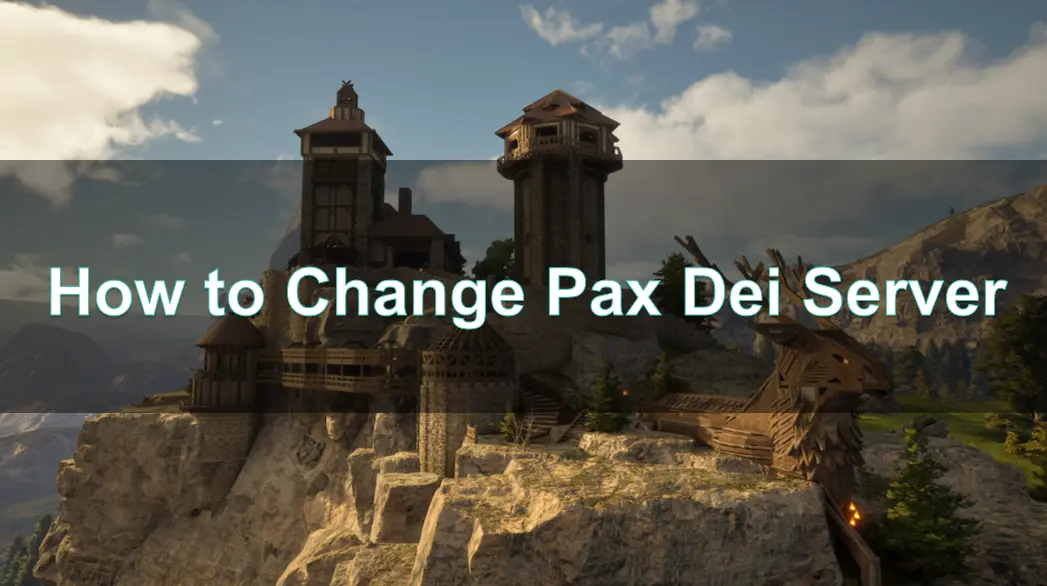Pax Dei is a large-scale social sandbox MMO game inspired by medieval legends. In this world, everything is created by the players' hands and skills. Your village needs clothes, walls, food, flowers, and prayers. Your tribe needs weapons and armor. Others require tools, materials, or mystical reagents. In this vibrant world, you can easily find your place and play your role.
However, because this is a global game, if you encounter issues like lag and network packet loss, you may need to switch to a server closer to your location. Additionally, if a particular server has unique game mechanics or you want to play with friends on a specific server, you may need to change servers. As a player, how can you successfully switch servers? This article will provide you with the most detailed answers.
Part 1: Where is the Pax Dei server
Early on, the developer Mainframe announced plans for Pax Dei to launch in South America/Brazil and Southeast Asia, with the game currently supporting English. Mainframe also clarified that Pax Dei will not be a single cluster like Eve Online. Instead, players will be distributed across multiple servers (shards) to manage population density, aiming for 20,000 players per shard.
Part 2. Pax Dei Server Status – is Pax Dei Down
To check if the Pax Dei servers are currently up or down, visit the official server status page or check their Twitter account for updates.
Part 3: How to Quickly Change Pax Dei Server Region
Switching servers in Pax Dei can address many challenges players face, from latency and overcrowding to improving server stability. By selecting a server that better suits their needs, players can enhance their gaming experience with a more stable and responsive environment. While some players may perceive changing server regions in Pax Dei as challenging, don't worry, LagoFast Game Booster will help everyone to change server without latency. LagoFast intelligently selects the best network nodes and paths, reducing latency and minimizing packet loss for a smoother gaming experience.
When switching servers, maintaining a stable connection is essential to avoid disconnections and ensure a seamless gaming experience. LagoFast offers real-time network monitoring and optimization to keep your connection stable, especially during critical moments like server switching and installation. It also improves data transmission, speeds up downloads, and reduces the time needed to connect to a new server, enhancing overall performance.
Step 1: Click the Free Trial button to download and install LagoFast.
Step 2: Type " Pax Dei " in the Search box and click on it.
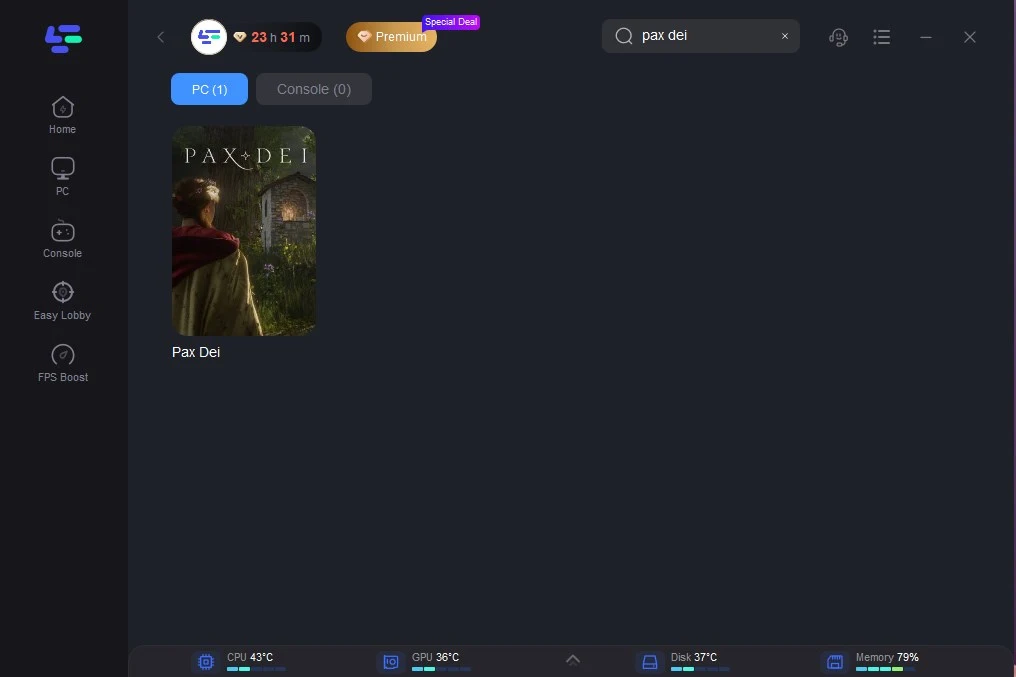
Step 3: Change its “Servers” when you find Pax Dei in LagoFast Booster, then click the “Boost” button. Click on the selected server node and wait for LagoFast Game Booster to establish a connection with the server node. Once the connection is successful, you will see a change in the connection status.
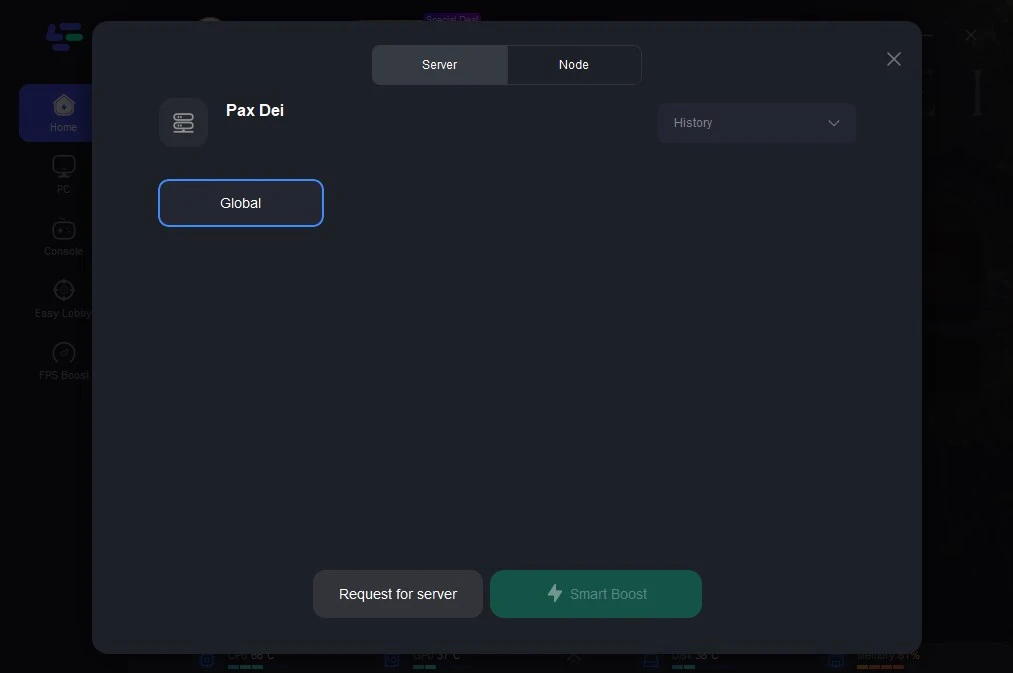
Step 4: After successfully switching game nodes using LagoFast, you will notice an improvement in game connectivity and performance. With LagoFast's server optimization, you can access game servers more smoothly and enjoy a smoother gaming experience.
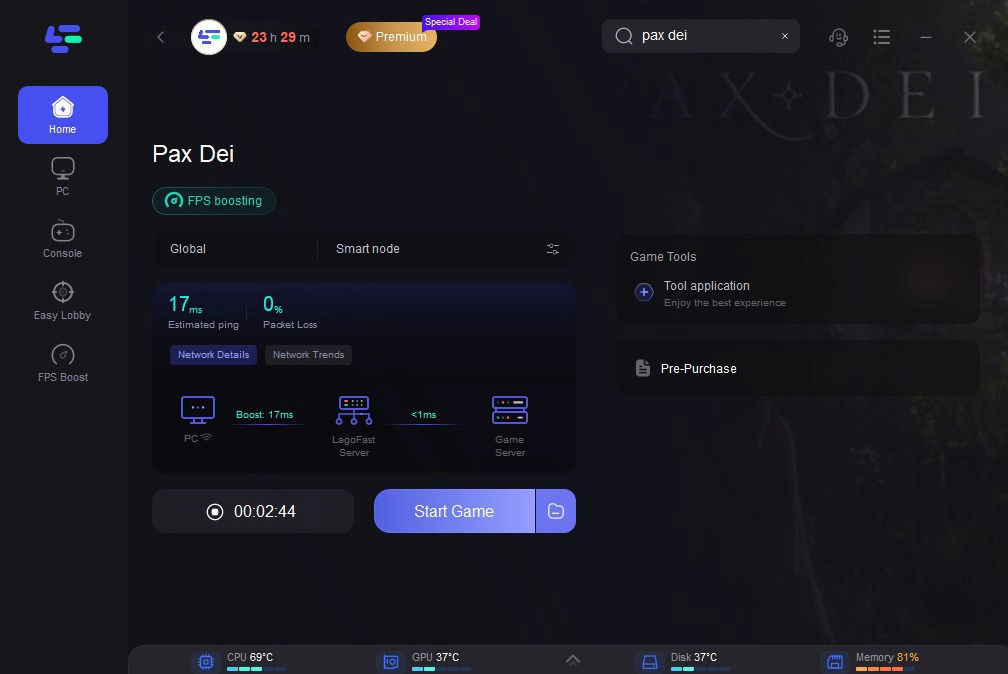
Using LagoFast Game Booster not only facilitates server switching but also enhances the overall gaming experience on the server. By continuously optimizing network performance, LagoFast ensures minimal latency and a stable connection for players. This allows them to effortlessly enjoy game content, interact with the new server community, and avoid technical interruptions.
Part 4: Benefits Of Changing Pax Dei Server
Pax Dei has captured the hearts of many MMORPG enthusiasts with its rich medieval-themed world and intricate gameplay mechanics. However, many players encounter significant issues that affect their gaming experience. Below are several reasons why players may need to switch servers to fully enjoy Pax Dei:
1. Reducing Latency and Delay
One of the primary reasons players consider switching servers is to reduce latency and delay. High latency can make gameplay unresponsive, causing delays in character actions and interactions with the game world. Latency issues often arise from playing on servers located far from a player's geographical location. Switching to a server closer to their location can significantly reduce these delays, providing a smoother and more responsive gaming experience.
2. Avoiding Server Overcrowding
Overcrowded servers can lead to several issues, including long login queues, increased latency, and competition for in-game resources and space. Server overcrowding can diminish the enjoyment of exploration and participation in activities. Moving to a less crowded server can alleviate these issues, resulting in a more enjoyable and less stressful gaming experience.
3. Improving Server Stability
Some servers may experience frequent crashes and downtime, especially during peak hours or major in-game events. These disruptions can be frustrating and may lead to progress loss or missed opportunities. By switching servers, players can ensure a smoother gaming experience with fewer interruptions due to server instability.
Conclusion
Switching servers in Pax Dei can be instrumental in reducing latency and finding a server that best suits a player's gameplay preferences. However, the success of this transition largely depends on having a stable and optimized network connection. LagoFast Game Booster offers a comprehensive solution to this challenge by providing reduced latency, stable connections, optimized data transmission, real-time troubleshooting, and a user-friendly experience. By utilizing LagoFast Game Booster, Pax Dei players can ensure smooth and successful server switches, resulting in a more enjoyable and uninterrupted gaming experience.

Boost Your Game with LagoFast for Epic Speed
Play harder, faster. LagoFast game booster eliminates stutter and lags on PC, mobile, or Mac—win every match!
Quickly Reduce Game Lag and Ping!
Boost FPS for Smoother Gameplay!