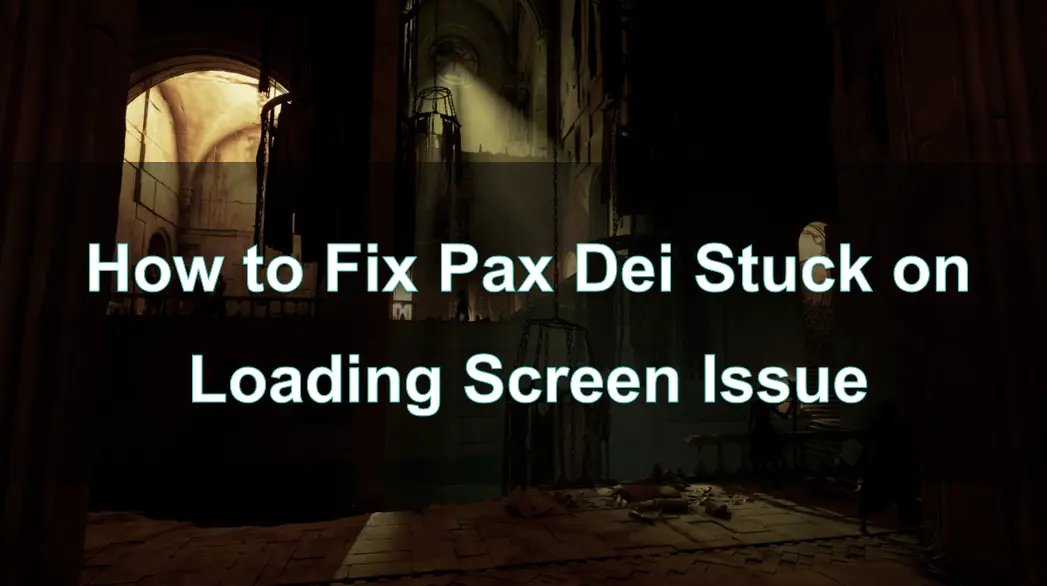Pax Dei is a large-scale social sandbox MMO game inspired by medieval legends. Skinning a basilisk, choosing between war and peace, picking flowers: it all matters. In a fully player-driven world, all play styles connect and complement each other. Join the community and be part of the stories about to take shape.
Now that this game is about to debut on Steam, many players have reported encountering the "Stuck on Loading Screen" issue during gameplay. Here, we bring you the solutions to this problem. If you have experienced this issue too, please continue reading.
Part 1: Why is my Pax Dei stuck on the loading screen
When playing Pax Dei, an engaging large-scale sandbox MMO game, players sometimes encounter the frustrating issue of being "stuck on the loading screen." Before exploring solutions to this problem, let's delve into the possible reasons for its occurrence.
Network Connection Issues:
A common cause is unstable or slow network connections. As "Pax Dei" is an online multiplayer game, it requires frequent data exchanges with game servers. If a player's network connection cannot support these data transfers, the game may freeze during the loading process.
High Server Load:
When game servers handle too many players, the server load increases, causing slower loading speeds or even freezes. Especially during peak hours, servers may struggle to respond promptly to player requests, resulting in players getting stuck on the loading screen.
Game Client Issues:
Sometimes, the game client itself may have issues such as unresolved bugs or program errors. These problems can cause anomalies during the loading process, preventing players from entering the game world normally.
Insufficient Hardware Configuration:
Pax Dei, with its beautiful graphics and complex game systems, demands high computer hardware requirements. If a player's computer configuration cannot meet the game's demands, such as inadequate graphics card performance or insufficient memory, it may lead to the game freezing or responding slowly during loading.
Game Updates or Patch Issues:
Occasionally, game updates or newly released patches may introduce new program errors or compatibility issues. These issues can cause some players to experience stuttering or getting stuck on the loading screen.
In Pax Dei, players frequently encounter the issue of being "stuck on the loading screen," which has a rather complex root cause. It involves not only the optimization and performance requirements of the game itself but also the impact of players' computer hardware configurations and network environments. However, in most cases, this issue is likely due to poor network connections on the player's end. Faced with this situation, many players actively seek tools that can optimize game networks, with LagoFast Game Booster often being their preferred acceleration tool.
Part 2: LagoFast Game Booster- Best Solution to Fix Pax Dei Stuck on the Loading Screen Issue
Pax Dei, as a captivating large-scale social sandbox MMO game, immerses players in a medieval-style world full of exploration and interaction possibilities. Therefore, encountering the issue of being stuck on the loading screen not only affects the gaming experience but can also be highly frustrating.
To effectively solve the problem of loading screen freezes caused by network latency, the best solution for network optimization is to use LagoFast.LagoFast Game Booster intelligently analyzes players' network environments and adopts the best network acceleration strategies. By optimizing network connections, it significantly reduces latency and packet loss in the game, thereby enhancing the smoothness and speed of the loading process. Moreover, LagoFast ensures that players' network connections remain stable and reliable, crucial for avoiding stuttering issues on the loading screen, especially in multiplayer online environments.
Most importantly, LagoFast Game Booster is designed to be simple and intuitive to use. It provides real-time network monitoring and optimization features, allowing users to easily activate acceleration mode without complex settings, thus enjoying a smoother gaming experience.
Here's how to use LagoFast to fix the Pax Dei issue of being stuck on loading screen :
Step 1: Click the Free Trial button to download and install LagoFast.
Step 2: Type " Pax Dei " in the Search box and click on it.
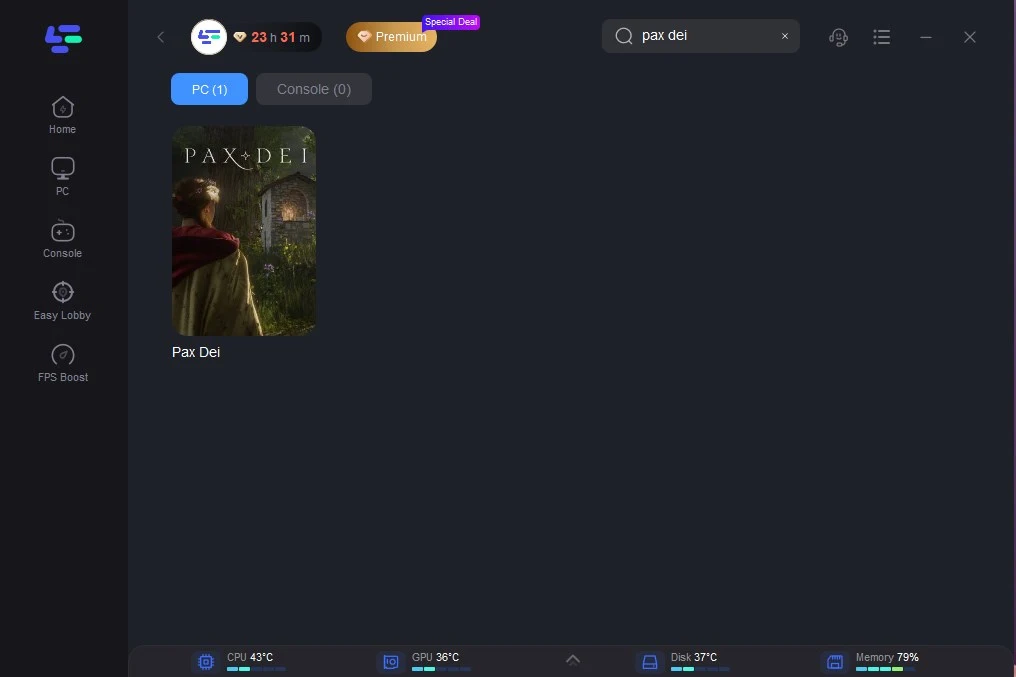
Step 3: Choose your needed server and click the "Boost" button, then you can enjoy the fast gaming speed.
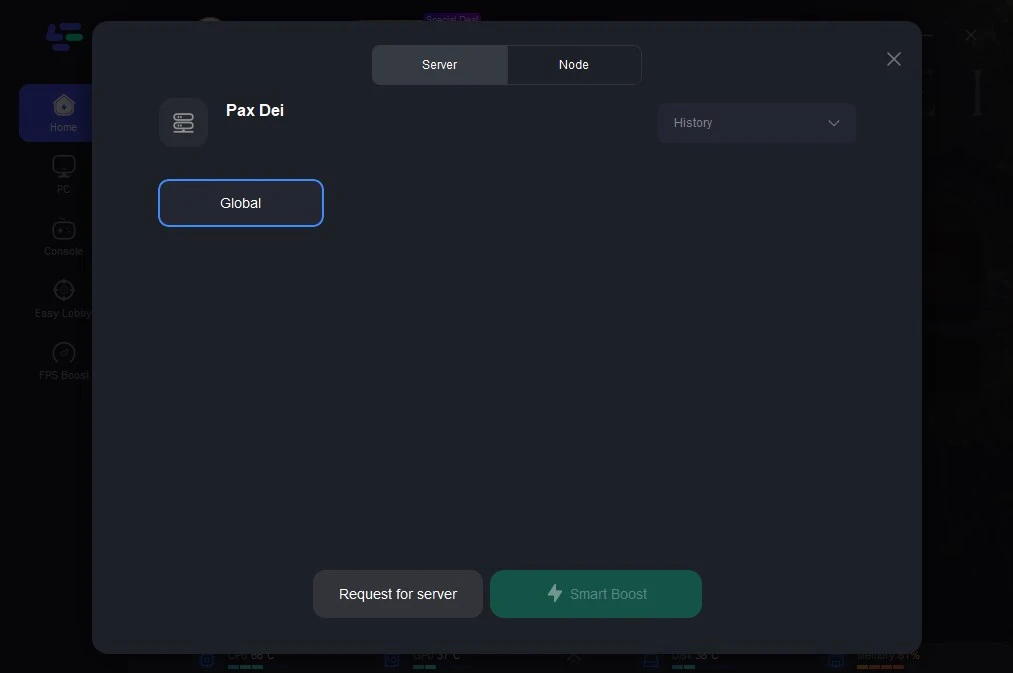
Step 4: Then you will find that the stuck on loading screen issue has been effectively resolved.
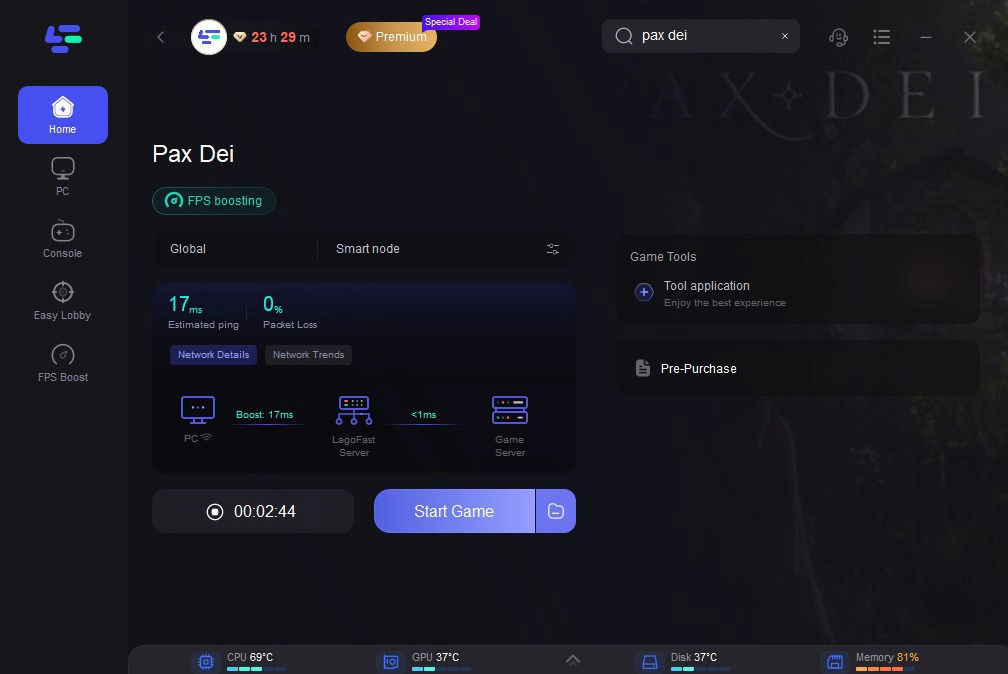
Part 3: Other solutions to Pax Dei stuck on loading screen issue
Due to various factors, Pax Dei may encounter the issue of being stuck on the loading screen. Besides using LagoFast for network optimization, here are several effective methods to help resolve this issue:
1. Check Network Connection
The issue of loading screen freezes is often related to network connection quality. A stable network connection is crucial for smooth gameplay. Here are some methods to check and optimize your network connection:
Use wired connection: Wired connections are generally more stable than Wi-Fi, reducing signal interference and fluctuations, thus improving data transfer speed and stability.
Disable network firewall: Sometimes, overly strict firewall settings may block game data transfer, leading to loading screen freezes. Temporarily disabling or configuring the firewall to allow game data traffic may help.
2. Update Drivers and
Operating System Outdated hardware drivers or operating systems can affect game performance and stability, causing loading screen freezes. Ensure your computer hardware and operating system are up to date with the latest versions and all available updates and patches installed.
Update graphics card drivers: Visit the official website of your graphics card manufacturer, such as NVIDIA or AMD, to download and install the latest graphics card drivers.
OS updates: Make sure your operating system (e.g., Windows, macOS) has the latest updates and patches installed to improve system stability and compatibility.
3. Optimize Game Settings
Proper game settings and optimization can significantly improve loading screen freezes. Try the following methods:
Lower graphics settings: Lowering graphics quality and effects in the game settings can reduce pressure on computer hardware, improving game smoothness.
Close background applications: Use Task Manager to close unnecessary background applications, freeing up system resources and optimizing game performance.
Conclusion
Encountering loading screen freezes while playing Pax Dei is a common issue, but using LagoFast Game Booster effectively resolves these problems. By optimizing network connections and enhancing game performance, players can enjoy a smoother and more enjoyable gaming experience, whether exploring the world or engaging in social interactions. Therefore, LagoFast Game Booster is the ideal choice for addressing loading screen freezes in Pax Dei, delivering a better gaming experience for you.
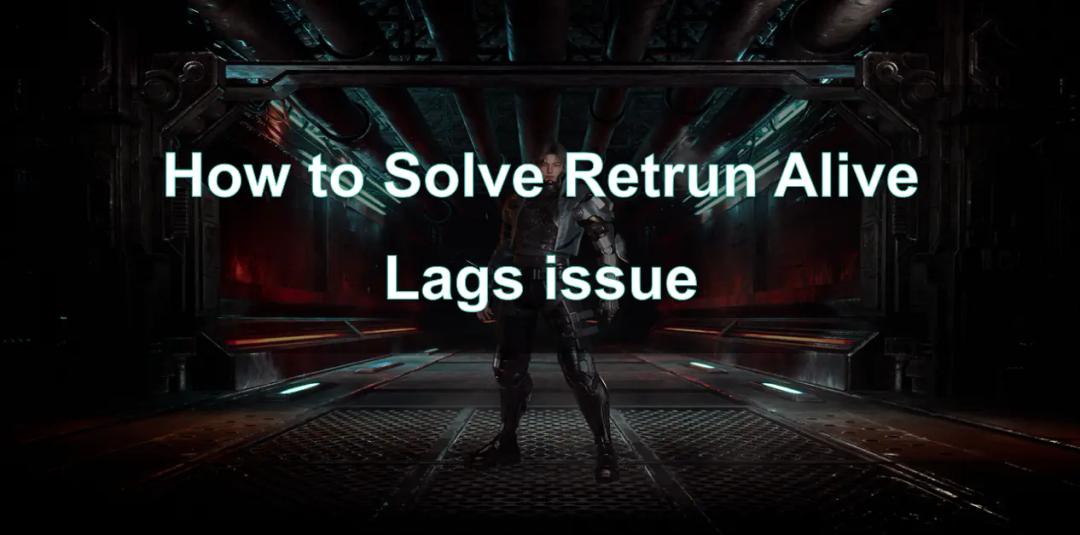
Boost Your Game with LagoFast for Epic Speed
Play harder, faster. LagoFast game booster eliminates stutter and lags on PC, mobile, or Mac—win every match!
Quickly Reduce Game Lag and Ping!
Boost FPS for Smoother Gameplay!