With the highly anticipated release of Black Ops 6 on the horizon, Call of Duty fans are eager to dive into the action before the official launch. Fortunately, there are several ways to gain early access to the Black Ops 6, allowing you to experience the multiplayer and Zombies modes ahead of time. In this guide, we'll cover everything you need to know about playing Black Ops 6 early, including full release dates, how to preload, and exclusive tips to enhance your gaming experience.
[Bonus]: Do you want to get Call of Duty: Black Ops 6 Standard or Vault Version for Free? Do you want to get in-game items bonus worth $30? Click here to get the newest code key list for Black Ops 6 full release! Dozens of redemption codes and rich prizes are waiting for you, first come first served!
Part 1: Call of Duty: Black Ops 6 Release Date and Details
Part 2: How to Play Call of Duty: Black Ops 6 Early - New Zealand Trick
Part 3: When & How to Preload the Call of Duty: Black Ops 6
Part 4: Enhance Your Call of Duty: Black Ops 6 Experience with the Best Game Booster - LagoFast
Part 5: FAQs about Call of Duty: Black Ops 6
Part 1: Call of Duty: Black Ops 6 Full Release Date
Call of Duty: Black Ops 6 will be released on Battle.Net and Steam at 9pm Pacific Time on October 24. And for console and PC versions sold through the Microsoft Store, Call of Duty: Black Ops 6 will follow the practice of previous Call of Duty releases and will be released in various regions from 4 am to 11 pm Pacific Time on October 24.
You can check out the chart below to see the exact release date for Black Ops 6 in each region.

Black Ops 6 New Zealand Release Time
Black Ops 6 launches in New Zealand at 4am PT / 7am ET / 12pm BST on Thursday, October 24th. This is well over 10 hours earlier than the unlock times for these regions, all of which are set at 00:00am on the 25th. This is a question that many players are closely concerned about, and it is the key to how to play Black Ops 6 early. Let's continue to take a look.
Hot Related: Black Ops 6 Code key List — Get Black Ops 6 Standard & Vault Edition & 90's Mix Pack for Free
Part 2: How to Play Call of Duty: Black Ops 6 Early - New Zealand Trick
Two Ways to Play Black Ops 6 Early Before Launch
Friend Invitation
Users who purchased BO6 on Battle.net or Steam should be able to join the game early tonight through friend invitations. You should be able to start the game, get to the main screen that says the game is still locked and if your friends on Xbox invite you'll be able to play early.
Change region to New Zealand
Call of Duty: Black Ops 6 is set to release on PlayStation and Xbox at 12AM NZDT on October 25, which is 4AM PT/7AM ET on October 24.
If you're on Xbox or PlayStation, there are ways to change your location to NZ and play early. You must also change the region of your Activision account to New Zealand, so you will need to enter a New Zealand address, but you can use tools on the web to randomly generate one.
How to Change Your Location to New Zealand
For PlayStation:
- Log into your Activision account on the official Activision website.
- Tap the blue 'PROFILE' button in the top-right to open your Profile page.
- Select the 'Basic Info' tab on the left.
- Click on 'Edit' next to your address.
- Add a New Zealand address and change your location to New Zealand via the dropdown menu.
- Click on 'Save.'
For Xbox:
- On your PC/mobile, log into your Activision account on the official Activision website.
- Click on the blue 'PROFILE' button in the top-right to open your Profile page.
- Click on the 'Basic Info' tab on the left.
- Select 'Edit' next to your address.
- Add a New Zealand address and change your location to New Zealand using the dropdown menu.
- Click 'Save.'
- On your Xbox, navigate the 'Settings' menu via the left sidebar.
- Scroll down to 'System' to open the System menu.
- Click on 'Language & location.'
- Select 'Location' and click on New Zealand.
- Click 'Restart Now' on the right to restart your Xbox console and save your changes.
For PC:
While you can't use the NZ trick on Steam or Battle.net versions on PC, you may possibly be able to do it if you're playing via the Microsoft Store.
- On your PC or mobile device, log into your Activision account on the official Activision website.
- Click on the blue 'PROFILE' button in the top-right to open your Profile page.
- Tap on the 'Basic Info' tab on the left.
- Click 'Edit' next to your address.
- Add a New Zealand address and change your location to New Zealand using the dropdown menu.
- Select 'Save.'
- On your PC, click the Start menu and select 'Settings' to open the System Settings.
- Click 'Time & language' in the left-hand sidebar.
- Select 'Language & region.'
- Use the dropdown menu under Region and select New Zealand.
- Restart your PC.
You May Like: Call of Duty: Black Ops 6 Camos & How To Unlock
Part 3: When & How to Preload the Call of Duty: Black Ops 6 — Size Explained
When can I Preload Black Ops 6?
Preloading for Black Ops 6 begins for all platforms this Monday, October 21 at 9AM PT. Players who have pre-ordered the game or subscribe to select Game Pass plans can download Campaign, Multiplayer, and Zombies so they’re ready to go when Black Ops 6 officially releases on October 25.
How to Preload Black Ops 6 on Each Platform?
How to preload Black Ops 6 on PC (Battle.net/Steam)
1. For Battle.net
- Select Call of Duty.
- Click the Settings option, near the Play option.
- Choose Modify Install from the drop-down menu.
- Select the Content section and click on Modify Install again.
- You'll find the Bo6 content there. Select it and click Confirm
- Finally, press Start Update to begin the download.
2. For Steam
- Open your Library and locate the call of Duty application. Select Properties from the drop-down
- Right-click the application and select Properties from the drop-down menu.
- Navigate to the DLC tab.
- Check any files labeled Black ops 6 and initiate the update.
How to preload Black ops 6 on PlayStation(PS4/PS5)
- Launch the Call of Duty application.
- Press the Options button on your console.
- Navigate to Manage came content.
- Select Black ops 6 and confirm.
How to preload Black ops 6 on Xbox
Xbox X|S users can pre-load the game now by following the steps below, but for Xbox One users, the pre-load isn't live yet.
- Open the Call of Duty application.
- Go to Manage came & Add-ons.
- Select Black ops 6 and initiate the installation.
Black Ops 6 Preload Size
PC(Battle.net):60.16 GB
PlayStation 4:
- Campaign Pack 1: 14.529 GB
- Campaign Pack 2: 18.720 GB
- Multiplayer Pack: 12.723 GB
PlayStation 5:
- Campaign Pack 1: 16.860 GB
- Campaign Pack 2: 20 GB
Xbox XlS: 125.74 GB
Part 4: Enhance Your Black Ops 6 Experience with Best Game Booster - LagoFast
To make the most out of your Black Ops 6 experience, it’s crucial to have a smooth and lag-free gameplay experience. This is where LagoFast Game Booster comes in. LagoFast is designed to reduce latency, stabilize your internet connection, and improve overall gaming performance. LagoFast optimizes your connection by routing it through the best possible servers, reducing ping and lag. Moreover, With LagoFast, you can customize your settings for specific games, ensuring that Black Ops 6 runs as smoothly as possible. Whether you’re playing multiplayer or Zombies, LagoFast will help you stay competitive by minimizing disruptions. By incorporating LagoFast into your gaming setup, you’ll have an edge over other players who might experience connectivity issues or lag during the beta.
Tutorial to use LagoFast to enhance gaming experience:
Step 1: Click the Free Trial button and Download LagoFast PC.
Step 2: Open LagoFast then search CoD Black Ops 6 in the search bar, click it after appearing.
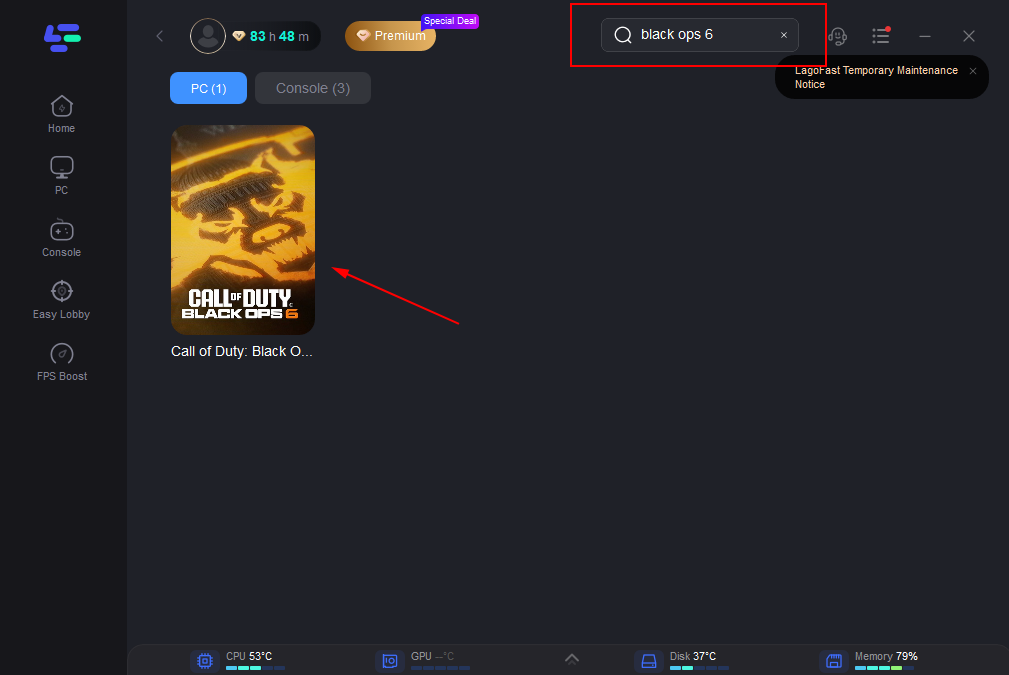
Step 3: Click on “Server” to change to a better server that ensures lower ping, then click on “Smart Boost”.
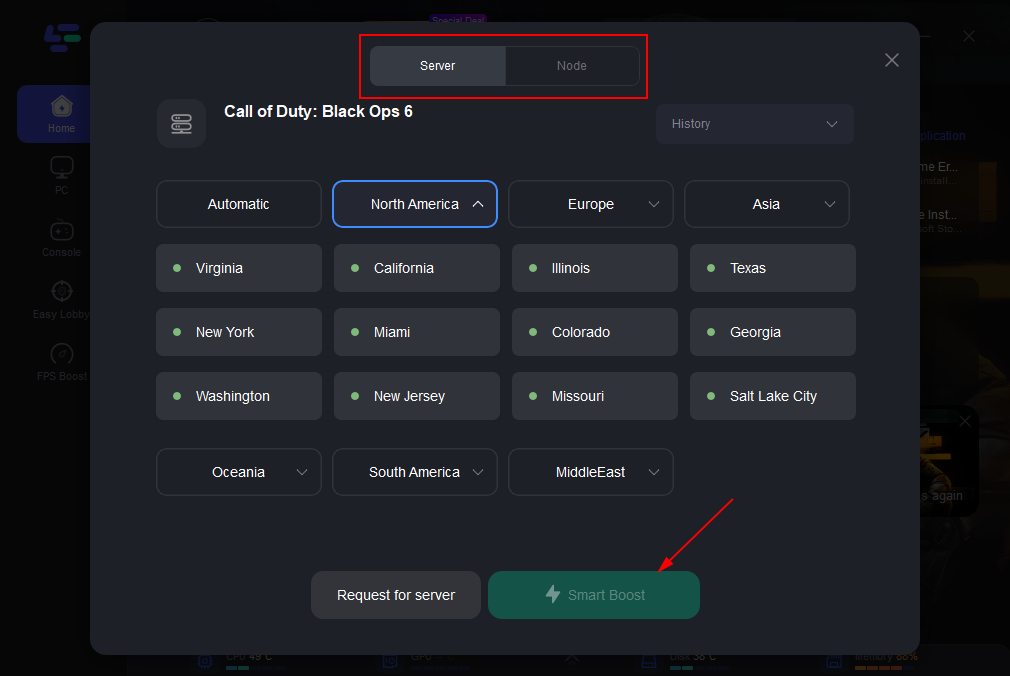
Step 4: Check the specific game ping, packet loss, and multiple path connection on the right side. Finally, click the “Start Game” to play the game.

Redeem code "bo6" to get 50 hours for free! Play Black Ops 6 with LagoFast Free Trial NOW!
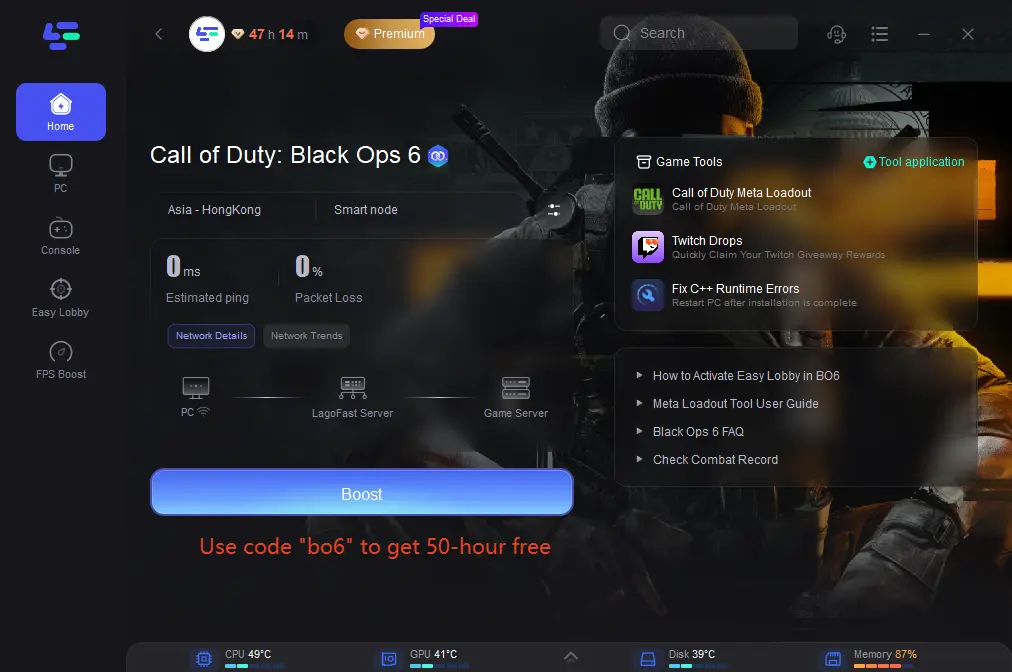
Part 5: FAQs about Call of Duty: Black Ops 6
Do I need to pre-order Black Ops 6 to play the beta?
No, the Black Ops 6 Open Beta is free for everyone across all platforms. However, pre-ordering or subscribing to Xbox Game Pass gives you early access.
Will my progress in the beta carry over to the full game?
Yes, certain rewards like Weapon Blueprints, Operator Skins, and Calling Cards earned during the beta will carry over to the full game.
Can I play the beta on multiple platforms?
Yes, the beta is available on PlayStation, Xbox, and PC. You can access the beta on any platform, provided you have the necessary subscription or pre-order.
What should I do if the beta isn’t downloading or installing?
Ensure you have enough storage space and a stable internet connection. If issues persist, restart your console or PC, and check the platform’s store for any updates or troubleshooting tips.
Conclusion
Playing Black Ops 6 early not only gives you a head start on mastering the game but also allows you to participate in shaping the final product through your feedback. By following the steps outlined in this guide, you’ll be fully prepared to jump into the action as soon as the beta begins. Don’t forget to enhance your gameplay experience with LagoFast Game Booster for the best possible performance.
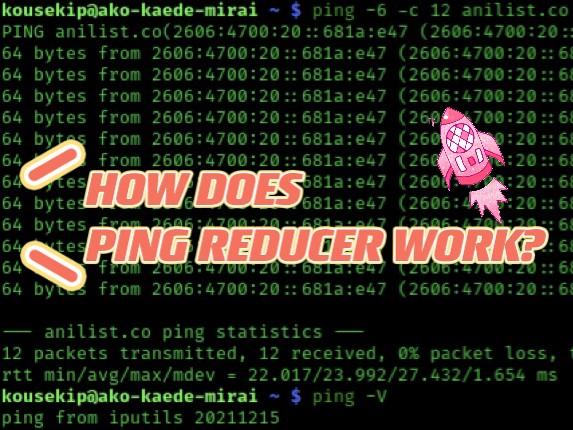
Boost Your Game with LagoFast for Epic Speed
Play harder, faster. LagoFast game booster eliminates stutter and lags on PC, mobile, or Mac—win every match!
Quickly Reduce Game Lag and Ping!
Boost FPS for Smoother Gameplay!

