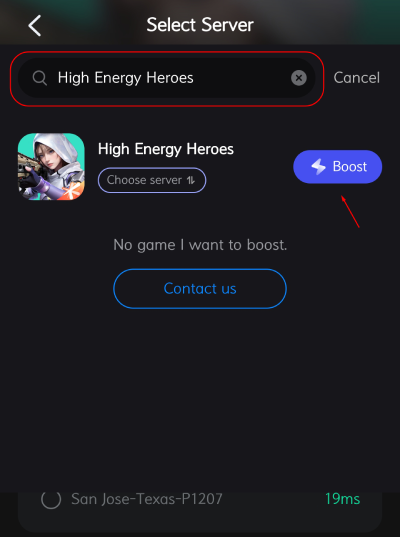As the mobile version of the popular game Apex Legends, High Energy Heroes is a popular mobile game that attracts a large audience worldwide. But since High Energy Heroes is currently only released in China, if you want to experience High Energy Heroes in advance, please read this guide. We will explain in detail step by step how to play High Energy Heroes on the Chinese server. At the same time, you can continue to follow us, and we will update you with information as soon as the official news is released.
You May Like : High Energy Heroes Release Date
Part 1: How to Download and Play the High Energy Heroes China Version on Android & iOS
Part 2: Using LagoFast to Ensure Smooth Gameplay
Part 1: How to Download and Play the High Energy Heroes China Version on Android & iOS
Detailed Guide to Registering QQ and WeChat Accounts for Gaming
Registering QQ and WeChat accounts is a prerequisite for accessing many games on Chinese servers, including the latest High Energy Heroes from Apex Legends Mobile 2.0. Below is a step-by-step guide to help you set up these accounts smoothly.
Step-by-Step Registration for QQ Account
Step 1: Visit the QQ Registration Page
Go to the official QQ International registration page. You can easily find this by searching for “QQ registration” in your preferred search engine.
Step 2: Choose Your Registration Method
You can register via your mobile phone number or email address. Select the method that is most convenient for you.
Step 3: Fill in Your Details
Enter all required information such as your phone number or email, your region, and birthdate. Set a password for your account.
Step 4: Verification
For phone registration, you will receive an SMS with a verification code. Enter this code in the provided field to verify your phone number.
For email registration, check your email for a verification message from QQ, and click on the verification link to complete the registration process.
Step 5: Complete the Setup
Once verified, you may need to set up a security question or link a recovery email/phone. Follow any additional instructions to finalize your QQ account setup.
Note : If you encounter the problem of being unable to register through the official website, you need to download QQ mobile first, register on your mobile phone, and then scan the QR code on your PC to log in.

Step-by-Step Registration for WeChat Account
Step 1: Download WeChat
Download the WeChat app from the Apple App Store or Google Play. Ensure you’re downloading the official app.
Step 2: Launch the App and Start Registration
Open WeChat and tap on 'Sign Up'. You will have the option to sign up using your mobile number or Facebook account. Choose your preferred method.
Step 3: Enter Your Details
Provide your mobile number, region, name, and set a password. If you are using Facebook, you will need to authorize WeChat to access your account.
Step 4: Verification
WeChat will send a verification code to your mobile number. Enter this code in the app to verify your phone number.
Step 5: Privacy Agreement
Review and agree to the Privacy Policy and Terms of Service by checking the appropriate boxes and then proceed.
Step 6: Complete Your Profile
You may be asked to complete additional profile information or connect with friends. You can skip these steps or complete them based on your preferences.
Step 7: Security Checks
WeChat may require you to verify your identity further by asking for a real-time selfie or linking another account. Follow the prompts to complete these security checks.
If you're having trouble signing up, you can try these steps:
- Make sure you're using the official version of WeChat.
- Check that your device and network aren't compromised.
- Ask a WeChat or Weixin user to scan a QR code to help you register.
Download and Play the High Energy Heroes China Version on Android and iOS
Downloading and setting up High Energy Heroes, particularly the China version, on your Android or iOS device involves specific steps due to regional restrictions and app availability. Here’s a detailed guide to help you through the process:
For Android Users:
- Prepare Your Device: Before you begin, ensure that your Android device is set to allow installations from unknown sources, as the game APK will likely need to be installed outside of the Google Play Store. You can enable this in your device’s security settings.
- Download the APK: Visit the official game website or a trusted Chinese app marketplace. Look for the APK file for High Energy Heroes. Make sure to download the latest version to ensure compatibility and security.
- Install the Game: Once the APK is downloaded, open it on your device. The installation should start automatically. Follow the prompts to complete the installation. If you encounter any issues, double-check that you’ve enabled installation from unknown sources.
For iOS Users:
- Change Your App Store Region: To access the Chinese version of High Energy Heroes, you will need to switch your App Store region to China. This can be done in your Apple ID settings under ‘Country/Region.’ Remember, changing this setting might affect your subscriptions and stored payment methods.
- Download the Game: After changing the region, open the App Store and search for High Energy Heroes. Ensure you’re downloading the game from the official developer to avoid any fake or malicious versions.
- Install and Verify: Download and install the game as usual. Depending on the region settings and your account, you may need to verify or re-enter payment details even if the game is free, as regional policies may vary.
Part 2: Using LagoFast to Ensure Smooth Gameplay
If you’re facing connectivity issues or looking to experience High Energy Heroes on the Chinese server, LagoFast can help optimize your gaming setup for a smoother, more reliable experience. This guide will walk you through the steps to effectively use LagoFast to not only boost your game performance but also switch servers seamlessly.
Benefits of Using LagoFast for Server Switching in High Energy Heroes:
Using LagoFast not only helps in reducing lag through network optimization but also makes it easier to switch servers within the game, enabling you to:
- Access exclusive content available only on specific servers, such as events, skins, and competitive scenes.
- Experience potentially faster matchmaking due to a more active player base on the Chinese server.
- Learn different playing styles and strategies prevalent in other regional servers.
Quick Guide to Use LagoFast
Step 1: Search “LagoFast Mobile booster” in the App Store or Google Play, as it is globally available. Or scan the QR code below to start a free trial.

Step 2: Click the “Download” button, then launch “LagoFast Mobile Booster”.
Step 3: Launch High Energy Heroes then search “High Energy Heroes” in LagoFast Mobile Booster.
Step 4: When you find High Energy Heroes in LagoFast Mobile Booster, click the “Boost” button.
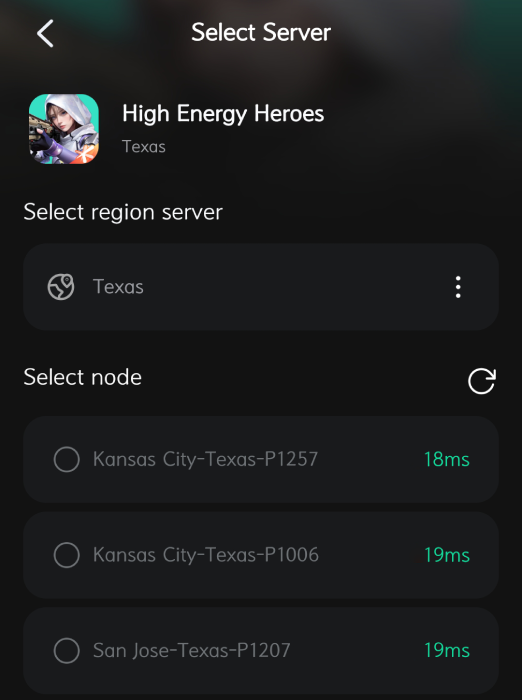
Step 5: Finally, go back to High Energy Heroes and start playing it without any lag.

LagoFast serves as an effective tool for gamers looking to enhance their online gaming experience by reducing latency and simplifying the process of switching servers in games like High Energy Heroes. By optimizing your network settings and allowing easy server switches, LagoFast ensures that you enjoy a seamless and enhanced gameplay experience. Whether you are battling lag or eager to explore new gaming environments, LagoFast can significantly improve your connection stability and open up a world of possibilities in your gaming adventures.
Conclusion
Playing High Energy Heroes on the Chinese server can be an exciting way for gamers to explore new competitive environments and game dynamics. By following the steps outlined above, you can seamlessly change servers and join the ranks of players experiencing this game in a fresh, vibrant setting. Remember to stay updated on any regional-specific updates and enjoy your enhanced gaming journey in High Energy Heroes. Whether you’re a seasoned player or a newcomer, the Chinese server has something to offer everyone in the realm of high-energy mobile gaming.

Boost Your Game with LagoFast for Epic Speed
Play harder, faster. LagoFast game booster eliminates stutter and lags on PC, mobile, or Mac—win every match!
Quickly Reduce Game Lag and Ping!
Boost FPS for Smoother Gameplay!