Honor of Kings, one of the most popular mobile MOBA games, offers an exhilarating experience with its intense battles and stunning graphics. While it is designed for mobile platforms, many players prefer playing it on a larger screen with the convenience of a keyboard and mouse. This guide will walk you through how to download and play Honor of Kings on a PC, whether you’re using an Android or iOS device.
Part 1: Why Play Honor of Kings on PC
Part 2: How to Download and Play Honor of Kings on PC
Part 3: How To Improve Game Experience of Honor of Kings on PC
Part 1: Why Play Honor of Kings on PC
Playing Honor of Kings on PC comes with numerous benefits:
- Better Controls: Use your keyboard and mouse for more precise control.
- Larger Screen: Enjoy the game's graphics on a bigger display.
- No Battery Worries: Play without the concern of draining your phone’s battery.
- Enhanced Performance: PCs generally offer better performance and fewer lags compared to mobile devices.
Part 2: How to Download and Play Honor of Kings on PC
There are several methods to play Honor of Kings on your PC. Here, we’ll explore the most effective ones using Android and iOS emulators.
1. Using an Android Emulator
An Android emulator replicates the Android environment on your PC, allowing you to run mobile apps and games. Here are the steps to download and play Honor of Kings on PC using popular emulators like LDPlayer and BlueStacks.
LDPlayer Emulator
LDPlayer is another excellent Android emulator that provides a smooth gaming experience:
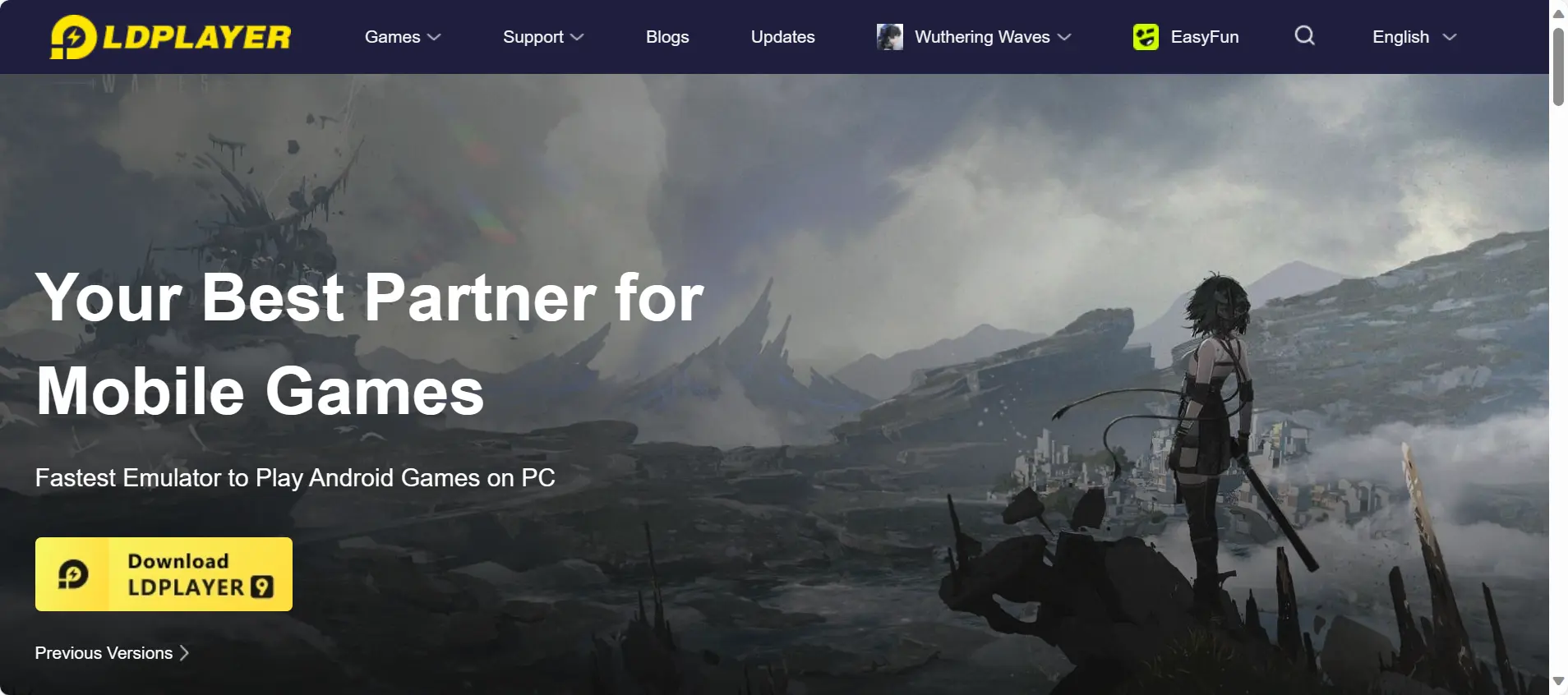
- Step 1. Download LDPlayer: Visit the LDPlayer official website and download the latest version.
- Step 2. Install LDPlayer: Follow the installation instructions to set up LDPlayer on your PC.
- Step 3. Set Up LDPlayer: Open LDPlayer and sign in with your Google account.
- Step 4. Search for Honor of Kings: Use the built-in Google Play Store to find Honor of Kings.
- Step 5. Download and Install: Click the install button to download and install the game.
- Step 6. Launch and Play: Start the game from the LDPlayer home screen and enjoy your gameplay.
BlueStacks Emulator
- Step 1. Download BlueStacks: Go to the official BlueStacks website and download the latest version.
- Step 2. Install BlueStacks: Follow the installation instructions to set up BlueStacks on your PC.
- Step 3. Set Up BlueStacks: Open BlueStacks and sign in with your Google account.
- Step 4. Search for Honor of Kings: Use the search bar to find Honor of Kings in the Google Play Store within BlueStacks.
- Step 5. Download and Install: Click on the install button to download and install the game.
- Step 6. Launch and Play: Once installed, click the Honor of Kings icon to start playing.
2. Downloading and Playing Honor of Kings iOS on PC
Currently, iOS emulators for PCs are limited, but iPadian is one option:
- Step 1. Download iPadian: Visit the iPadian website and download the emulator.
- Step 2. Install iPadian: Follow the installation instructions.
- Step 3. Launch iPadian: Open the emulator.
- Step 4. Find Honor of Kings: Search for Honor of Kings in the iPadian app store.
- Step 5. Download and Play: Install and start playing the game.
Part 3: How To Improve Game Experience of Honor of Kings on PC
To ensure the best possible gaming experience when using LDPlayer, consider using LagoFast, a game accelerator designed to reduce lag and improve connection stability. LagoFast optimizes your network connection, providing a smoother and more responsive gameplay experience. By minimizing latency and packet loss, LagoFast helps you maintain a competitive edge in Honor of Kings.
Using LagoFast to boost LDPlayer is simple. Download and install LagoFast, then select Honor of Kings from the list of supported games. LagoFast will automatically optimize your network settings, reducing ping and ensuring a stable connection. This combination of LDPlayer and LagoFast ensures that you can enjoy Honor of Kings with minimal lag and maximum performance, making your gaming sessions more enjoyable and competitive.
Follow the tutorial to Improve Game Experience of Honor of Kings on PC:
Step 1: Click the Free Trial button to download and install LagoFast.
Step 2: Open LagoFast then click the PC button on the left and search LDPlayer in the search bar, click it after appearing.
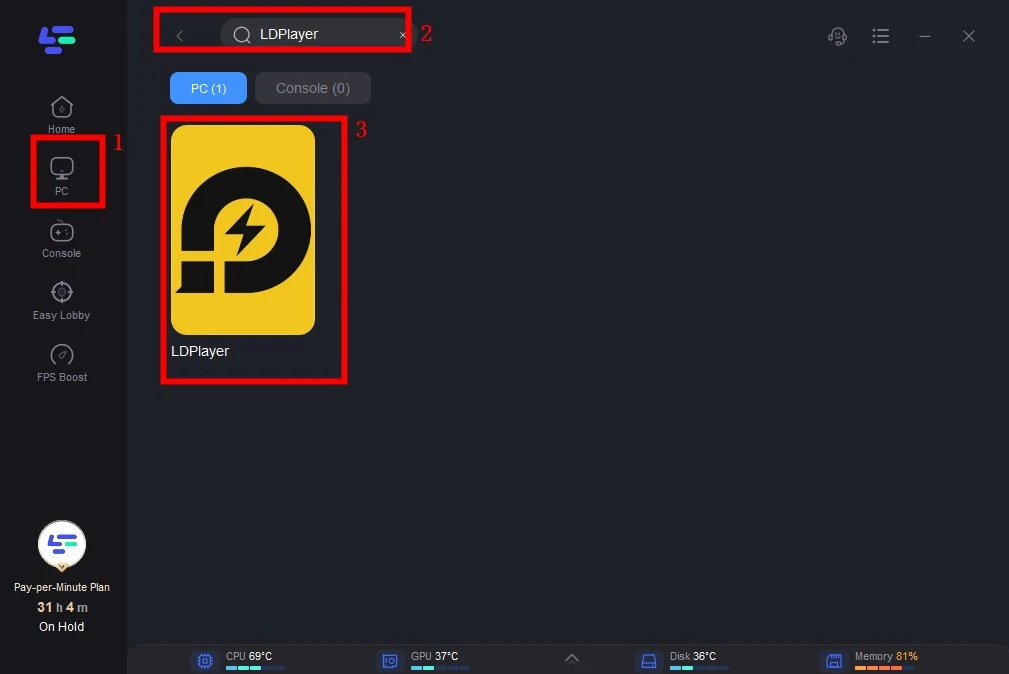
Step 3: Click on “Server” to change to a better server that ensures a smooth gaming experience, then click on “Smart Boost”.
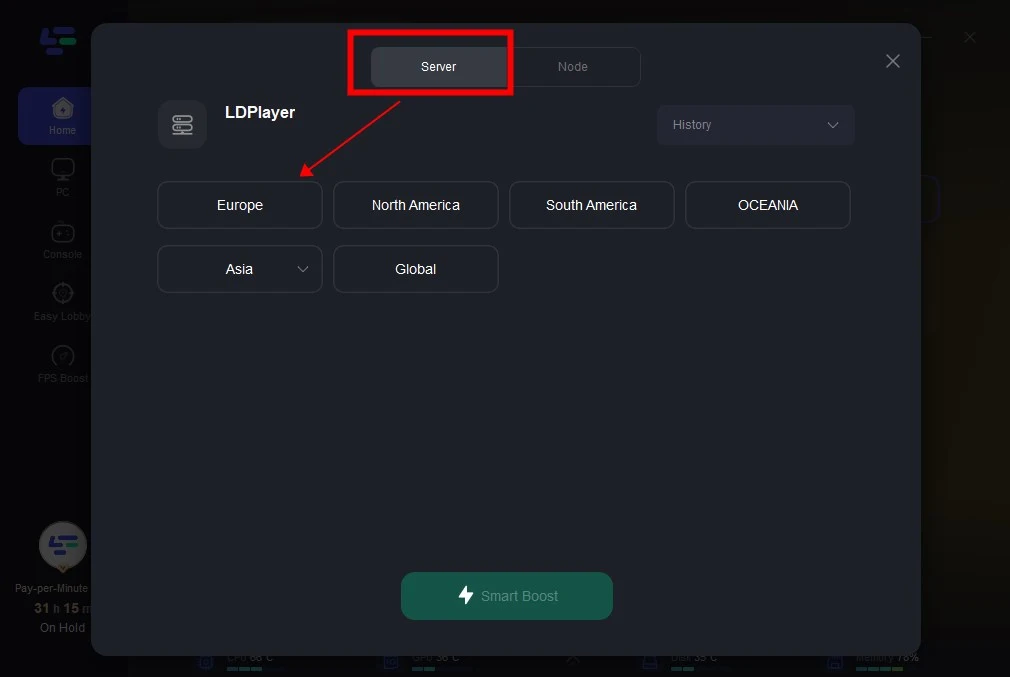
Step 4: Check the specific game ping, packet loss, and multiple path connection on the right side. Finally, click the “Start Game” to accelerate LDPlayer and launch Honor of Kings to enjoy smooth gaming.

To address network issues in Honor of Kings on Mobile, adhere to these four simple steps:
1. Download: Download LagoFast Mobile Booster from the App Store or Google Play, you can also learn more about product information in the store.
Or scan the QR code below to start a 3-day free trial.

2. Configure Game: Open LagoFast Mobile and select Honor of Kings.
3. Server Optimization: Choose a stable server and then refine your choice by selecting the optimal "Node" from the options presented on the right.
4. Activate Smart Boost: Engage the 'Smart Boost' button to initiate real-time optimization of your game's performance, including adjustments for ping, packet loss, and network type.

If you are located in India and cannot download HOK, you can download the APK directly in LagoFast Mobile and experience smooth, lag-free HOK gameplay.
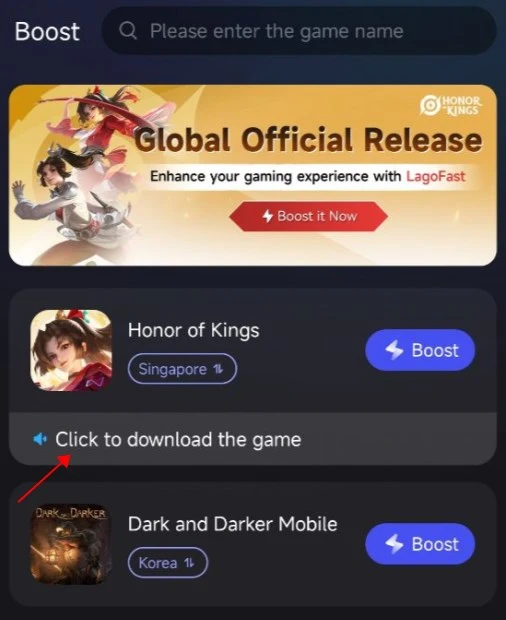
With a simple click, LagoFast instantly connects players to the most stable and lowest-latency network available. Take advantage of LagoFast's extensive network, spanning over 150 cities and 60 countries, to choose the optimal node based on your global location. Don't wait any longer, give it a try now!
Conclusion
Playing Honor of Kings on PC enhances your gaming experience with better controls, improved performance, and a larger display. Whether you use an Android emulator like BlueStacks, or LDPlayer, or iOS emulators, you can enjoy this thrilling game on your PC effortlessly. Moreover, using LagoFast to accelerate these emulators, you can seamlessly transition from mobile to PC gaming, bringing the excitement of Honor of Kings to a new level.

Boost Your Game with LagoFast for Epic Speed
Play harder, faster. LagoFast game booster eliminates stutter and lags on PC, mobile, or Mac—win every match!
Quickly Reduce Game Lag and Ping!
Boost FPS for Smoother Gameplay!

