If you’re itching to play Monster Hunter Outlanders on PC, you’re in the right place. While this action-packed title is primarily designed for mobile, there are simple ways to enjoy it on a bigger screen and with better controls. In this guide, we’ll walk you through everything—from the basics of emulators to how to download and play Monster Hunter Outlanders on PC if you have either an Android or an iOS device.
Part 1. Why Play Monster Hunter Outlanders on PC?
Part 2. Monster Hunter Outlanders PC Minimum System Requirements
Part 3. Step-by-Step Guide: How to Download & Play Monster Hunter Outlanders on PC
Part 4. Troubleshooting Tips to Ensure Smooth Gaming in Monster Hunter Outlanders PC
Part 5. How to Optimize Monster Hunter Outlanders PC Gaming Experience
Part 1. Why Play Monster Hunter Outlanders on PC?
Before we dive in, you may be wondering why you should play Monster Hunter Outlanders on PC rather than sticking to your phone or tablet. Here are some compelling reasons:
- Bigger Screen & Better Graphics: Experience every detail of the game’s universe with enhanced visuals on a larger display.
- Precise Controls: Use your keyboard and mouse (or a controller) for more accurate aiming, attacking, and navigation.
- Improved Performance: PC hardware can often handle higher frame rates and settings, cutting down on lag.
- Battery Conservation: Forget about phone battery issues—enjoy marathon gaming sessions on your computer.
Part 2. Monster Hunter Outlanders PC Minimum System Requirements
While most modern PCs can handle an Android emulator, it’s good to know the basic requirements to download and play Monster Hunter Outlanders on PC without hiccups:
- Operating System: Windows 7, 8, 10, or 11 (64-bit recommended)
- Processor: Intel or AMD Dual Core CPU (Intel i3 or higher is optimal)
- RAM: At least 4GB of RAM for smooth performance
- Graphics: Integrated or dedicated GPU with OpenGL 2.0 support or above
- Storage: 5GB or more of free space
If your setup meets these requirements, you’re set to play Monster Hunter Outlanders on PC seamlessly.

Part 3. How to Download & Play Monster Hunter Outlanders on PC
1. Choose an Android Emulator
To download play Monster Hunter Outlanders on PC from an Android source, you need an emulator that simulates an Android environment on your computer. Top choices include:
- BlueStacks: Known for its great performance and wide-ranging compatibility.
- LDPlayer: Lightweight, optimized for gaming, and quick to set up.
- NoxPlayer: Offers a user-friendly interface, excellent for casual to mid-core gamers.
- MEmu: Good balance of performance and compatibility across a variety of games.
Once you pick an emulator, head to its official website, download, and install it on your PC.
2. Log In and Access the Play Store
After installing your emulator:
- Launch the emulator and sign in with your Google account (or create a new one if needed).
- Open the Google Play Store within the emulator.
- Search for “Monster Hunter Outlanders.”
- Click Install to start the download and installation process.
Now you’ve successfully followed the steps to download play Monster Hunter Outlanders android on PC!
3. How to Download & Play Monster Hunter Outlanders iOS on PC
If you prefer the iOS version or can’t find the game in the Play Store, consider these alternatives:
- Cloud Gaming Services: Platforms like Air iPhone Emulator or iPadian can mimic an iOS environment, though they might be less stable than Android emulators.
- Browser-Based Solutions: Some cloud-based services let you play mobile games on a PC via a web browser, though availability depends on regional restrictions.
These methods allow you to download play Monster Hunter Outlanders iOS on PC, giving you access to the same content as on an iPhone or iPad.
4. Configure Emulator Settings for Optimal Performance
To ensure smooth gameplay:
- Graphics Settings: Adjust the resolution and FPS in your emulator. More powerful GPUs can handle higher resolutions.
- Keymapping: Set up custom keyboard or mouse controls to mimic touch inputs. This is crucial for an action RPG like Monster Hunter Outlanders.
- CPU & RAM Allocation: Increase the resources dedicated to the emulator if your PC can handle it, providing smoother performance.
5. Launch & Play
Now it’s time to play Monster Hunter Outlanders on PC:
- Open the emulator.
- Click on the Monster Hunter Outlanders icon to launch the game.
- Enjoy the immersive world on a bigger screen with improved controls!
Part 4. Additional Tips to Ensure Smooth Gaming in Monster Hunter Outlanders PC
- Emulator Crashes: Try updating your graphics drivers or running the emulator in compatibility mode.
- Lag & Frame Drops: Lower graphical settings or close background apps to free up resources.
- Connection Issues: Ensure stable internet if you’re playing co-op or multiplayer modes.
Part 5. How to Optimize Monster Hunter Outlanders PC Gaming Experience
Lag and high ping can make Monster Hunter Outlanders frustrating to play, but LagoFast offers an easy fix. This game booster optimizes your network, ensuring a smoother and more stable connection. Follow these simple steps to reduce lag and enjoy seamless gameplay.
How to Boost Gameplay in Monster Hunter Outlanders PC of Emulator
Step 1: Click the Free Trial button to download and install LagoFast.
Step 2: Open LagoFast then click the PC button on the left and search the emulator you utilized like LDPlayer in the search bar, click it after appearing.
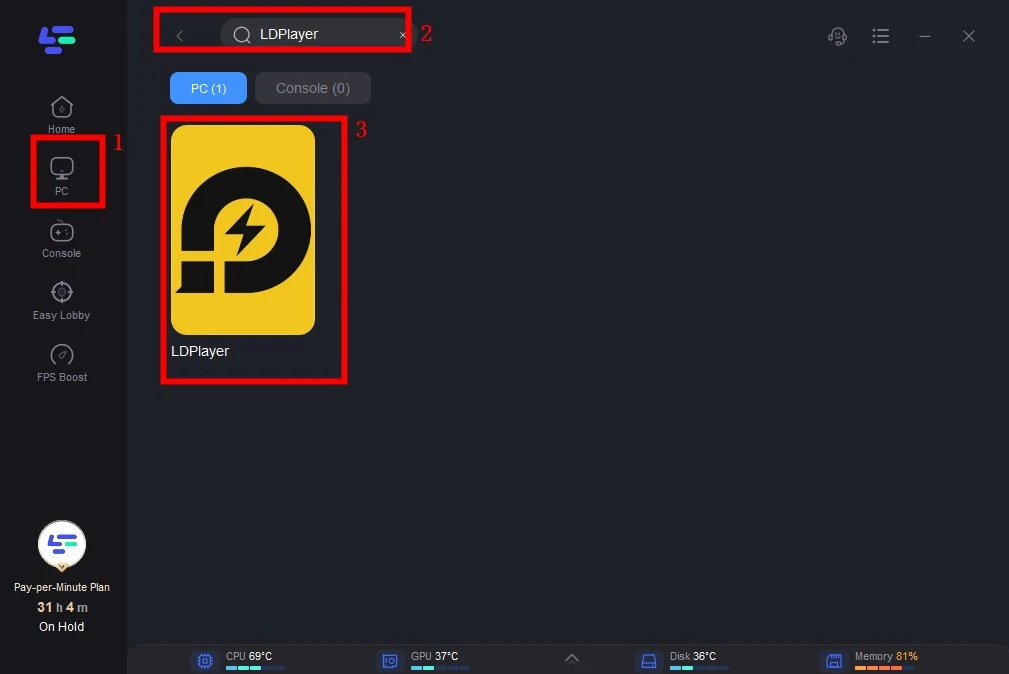
Step 3: Click on “Server” to change to a better server that ensures smooth gameplay, then click on “Smart Boost”.
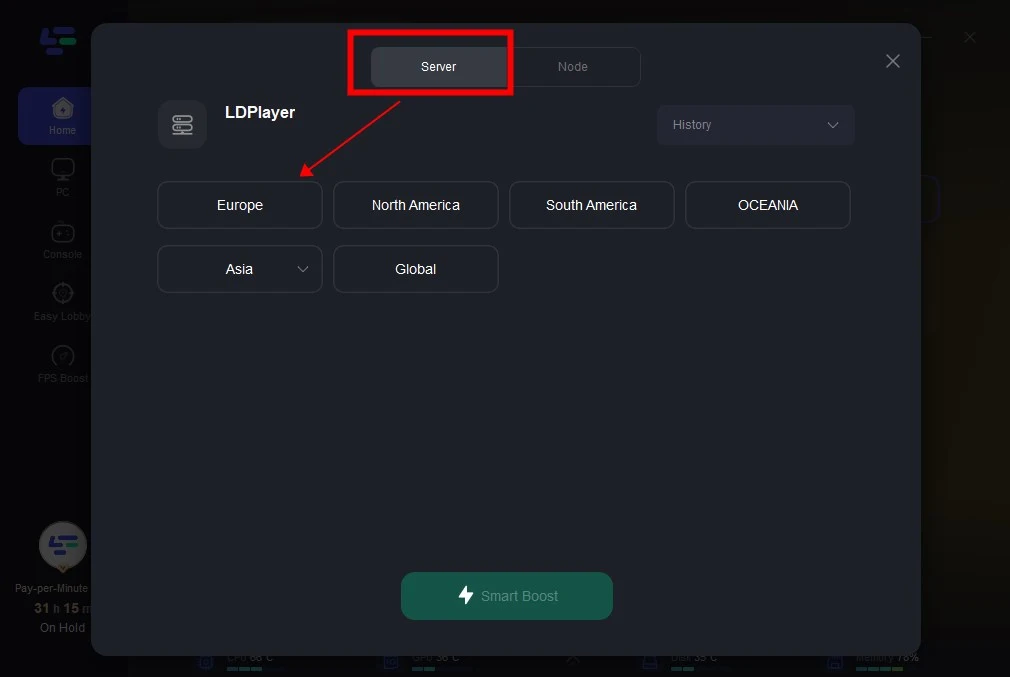
Step 4: Check the specific game ping, packet loss, and multiple path connection on the right side. Finally, click the “Start Game” to play the game.

For Mobile Users
High ping and lag can ruin your experience in Monster Hunter Outlanders. LagoFast helps stabilize your connection, reduce latency, and improve overall gameplay performance. Follow these quick steps to get started.
Step 1: Search “LagoFast Mobile booster” in the App Store or Google Play, as it is globally available. Or scan the QR code below to start a free trial.

Step 2. Search for your game and select it.
Step 3. Pick the server that suits you best.
Step 4. Tap Boost, and LagoFast will display real-time ping and packet loss stats.
LagoFast takes the hassle out of connectivity issues, ensuring smooth, lag-free gaming with just a few taps. Focus on your gameplay while we handle the optimization!
Conclusion
Whether you want to download play Monster Hunter Outlanders android on PC or download play Monster Hunter Outlanders iOS on PC, an emulator or a cloud-based solution is the way to go. You’ll gain sharper visuals, smoother performance, and intuitive controls, making your monster-hunting adventures more enjoyable than ever.
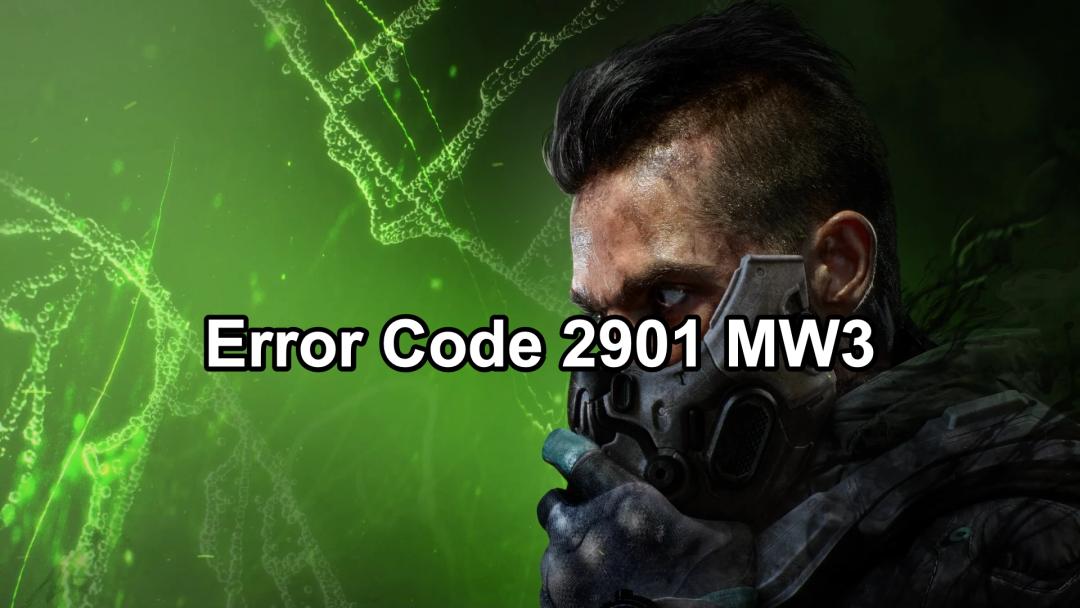
Boost Your Game with LagoFast for Epic Speed
Play harder, faster. LagoFast game booster eliminates stutter and lags on PC, mobile, or Mac—win every match!
Quickly Reduce Game Lag and Ping!
Boost FPS for Smoother Gameplay!

