
Tiếng Việt : Cách chơi Naraka: Bladepoint trên máy chủ Trung Quốc: Hướng dẫn
Naraka: Bladepoint, the popular battle royale game, has captured the attention of gamers worldwide. For those seeking an optimal experience, playing on Chinese servers can offer unique benefits. This article will guide you through the reasons for choosing Chinese servers, what you need to know before playing, the registration process, and how LagoFast Booster can enhance your gaming experience.
Part 1: Reasons & Benefits of Playing on Naraka: Bladepoint Chinese Servers
Part 2: Knowledges Before Playing Naraka: Bladepoint on Chinese Servers
Part 3: How to Register for Naraka: Bladepoint on Chinese Servers
Part 4: Unlock Naraka: Bladepoint Regional Restrictions with - LagoFast
Part 1: Reasons & Benefits of Playing on Naraka: Bladepoint Chinese Servers
Playing on the Chinese servers of Naraka: Bladepoint offers several advantages that can enhance your gaming experience.
- Stable Gaming : One of the primary benefits is the reduced latency and improved server stability, providing a smoother and more responsive gameplay experience. The server of this game is in China, so playing on the chinese server offers more stable gaming experience.
- More Players : Chinese servers often have a larger player base, ensuring quicker matchmaking and a diverse range of opponents, which can make the game more exciting and competitive.
- Early Access : Additionally, Chinese servers frequently receive updates and new content earlier than other regions. This means players on these servers can enjoy the latest features, skins, and events before they are available elsewhere. For those who want to stay ahead of the curve and experience the newest content firsthand, playing on Chinese servers is a significant advantage.
You May Like : Is Naraka Bladepoint Server Down
Part 2: Knowledges Before Playing Naraka: Bladepoint on Chinese Servers
Before diving into Naraka: Bladepoint on CN servers, there are a few essential things to consider. First, you need to have a reliable VPN service to connect to the Chinese servers. This is crucial as it ensures a stable connection and helps bypass any regional restrictions that may prevent access to the game.
Next, you should be aware of the language barrier. While the game interface can be switched to English, in-game communications and community interactions will predominantly be in Chinese. Familiarizing yourself with basic Chinese gaming terms or using translation tools can help bridge this gap.
Finally, ensure that your gaming setup is optimized for playing on overseas servers. This includes having a good internet connection, a gaming PC or mobile that meets the game’s requirements, and peripherals that enhance your gameplay, such as a gaming mouse and keyboard.
Part 3: How to Register for Naraka: Bladepoint on Chinese Servers
Registering for Naraka: Bladepoint on Chinese servers is a straightforward process, but it requires a few specific steps:
Step 1. Get a Reliable VPN: Choose a VPN service that offers stable and fast connections to Chinese servers. The best option is LagoFast.
Step 2. Create a NetEase email account: A NetEase email account is often required to register for NetEase games. Visit the NetEase email account registration page and follow the instructions to create an account.
Step 3. Download Naraka: Bladepoint from Steam or Your Mobile APP Stores: Access to stream or mobile app stores and download Naraka: Bladepoint. Ensure you are connected to LagoFast during this process.
Step 4. Register and Install the Game: Follow the registration prompts on the gaming platform, entering your NetEase email account details when prompted. Download and install the game client.
Step 5. Launch the Game: After installation, launch Naraka: Bladepoint. Ensure your LagoFast is active and connected to a Chinese server to avoid any regional restrictions.
Part 4: Unlock Naraka: Bladepoint Regional Restrictions with - LagoFast
To enhance your gaming experience and bypass regional restrictions effectively, using a VPN and game booster like LagoFast can be highly beneficial. LagoFast is designed to optimize your connection, reduce lag, and ensure smooth gameplay across various platforms, including PC, mobile, and consoles.
LagoFast works by providing a stable and fast connection to Chinese servers, ensuring that you experience minimal latency and reduced ping times. This is crucial for competitive games like Naraka: Bladepoint, where every millisecond counts. By connecting through LagoFast, you can achieve a more stable and responsive gaming experience, allowing you to focus on your gameplay without worrying about connection issues.
Additionally, LagoFast offers advanced features like real-time ping monitoring, server optimization, and custom routing. These features help in maintaining a consistent connection, reducing the chances of disconnections and lag spikes. Whether you're playing on a PC, mobile, or console, LagoFast ensures that you have the best possible connection to Chinese servers, giving you a competitive edge.
Tutorial to use LagoFast to Play Naraka Bladepoint on CN Server On PC:
Step 1: Click the Free Trial button to download and install LagoFast.
Step 2: Open LagoFast then search Naraka: Bladepoint in the search bar, click it after appearing.
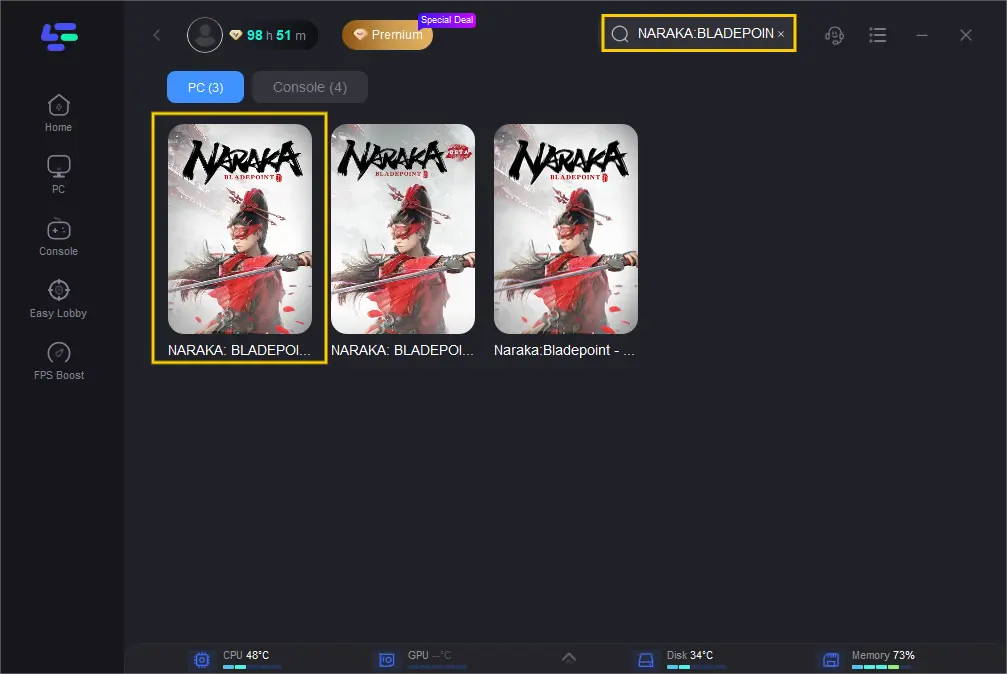
Step 3: Click on “Server” to change to the Chinese server for playing it, then click on “Smart Boost”.
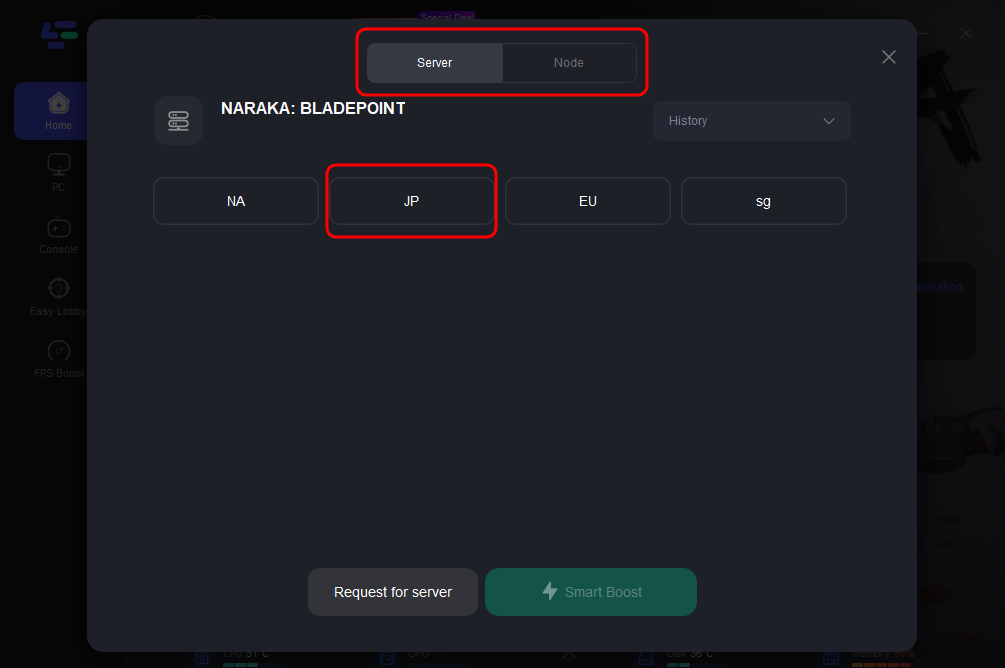

Step 4: Check the specific game ping, packet loss, and multiple path connection on the right side. Finally, click the “Start Game” , and you can play Narake:Bladepoint on CN server.
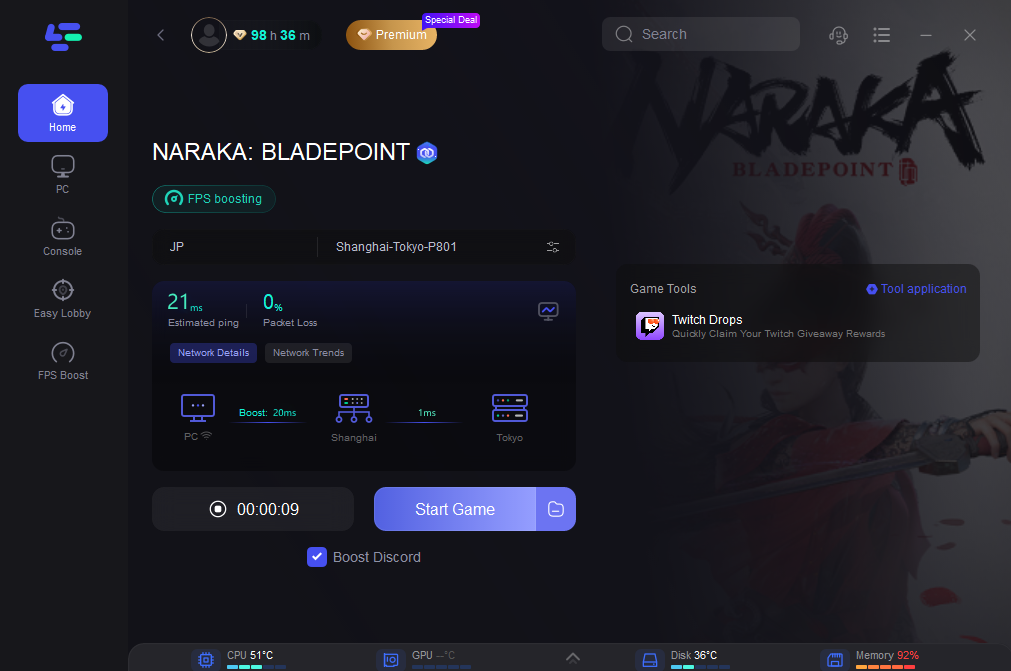
Tutorial to use LagoFast to Play Naraka Bladepoint on CN Server on mobile:
Step 1: Search “LagoFast Mobile booster” in the App Store or Google Play, as it is globally available. Or scan the QR code below to start a free trial.

Step 2: Click the “Download” button, then launch “LagoFast Mobile Booster”.
Step 3: Launch Naraka: Bladepoint then search for it in LagoFast Mobile Booster.
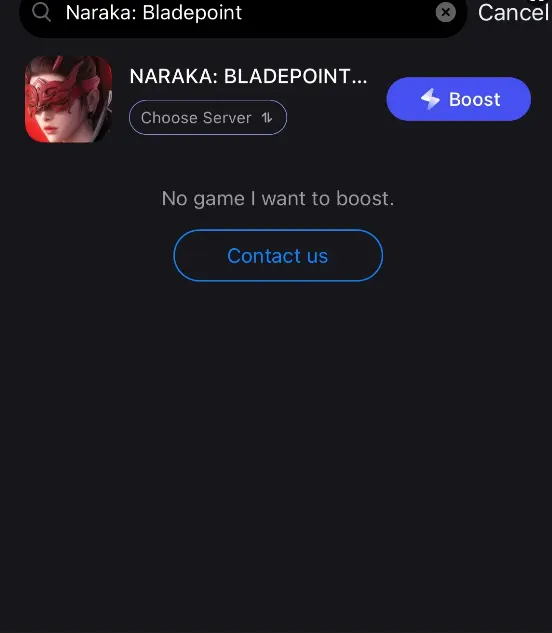
Step 4: When you find it in LagoFast Mobile Booster, click it and select the Chinese server.
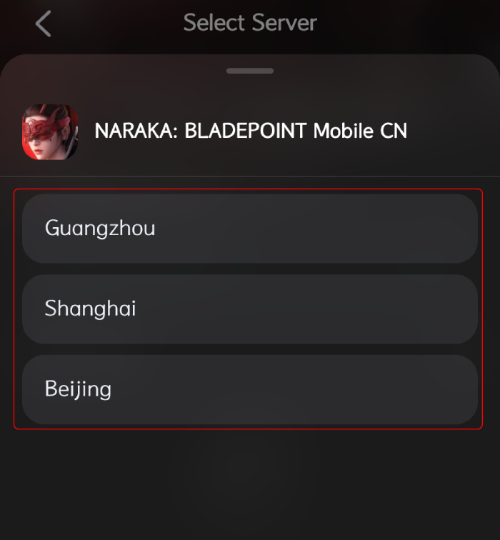
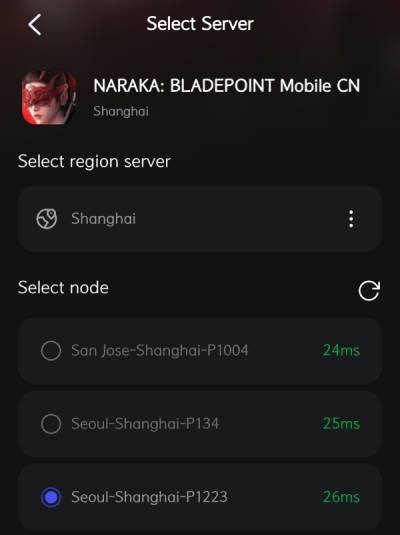
Step 5. Then click the “Sure” button.
Step 6: Finally, go back to Naraka: Bladepoint and start playing it without any lag.
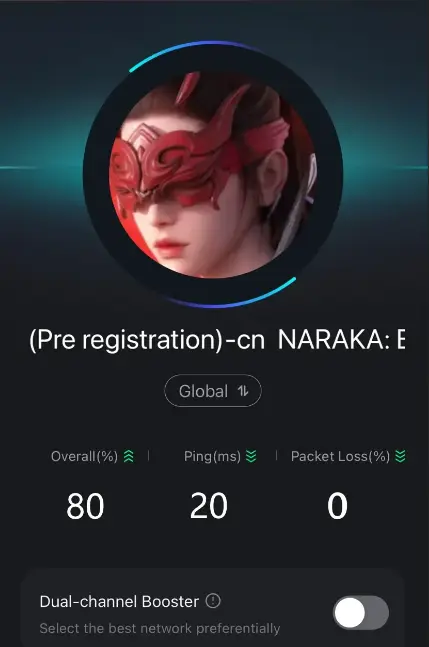
Conclusion
Playing Naraka: Bladepoint on Chinese servers can offer numerous benefits, including reduced latency, a larger player base, and early access to new content. By following the registration steps and using a reliable VPN like LagoFast, you can easily access these servers. Enhancing your connection with LagoFast ensures a stable and smooth gaming experience, allowing you to fully enjoy all that Naraka: Bladepoint has to offer. Whether you're a competitive player or simply looking for a better gaming experience, switching to Chinese servers with the help of LagoFast is a smart choice.

Boost Your Game with LagoFast for Epic Speed
Play harder, faster. LagoFast game booster eliminates stutter and lags on PC, mobile, or Mac—win every match!
Quickly Reduce Game Lag and Ping!
Boost FPS for Smoother Gameplay!

