Need For Speed: Assemble is a thrilling mobile game that has captured the attention of racing enthusiasts worldwide. However, the Chinese version of the game, which offers exclusive content, is slightly more challenging to access, particularly for international players. In this comprehensive guide, we'll walk you through the process of downloading and playing the Need For Speed: Assemble China version on both Android and iOS devices. We'll also cover how to create the necessary QQ and WeChat accounts, and how to enhance your gaming experience with LagoFast Game Booster. Lastly, we'll answer some frequently asked questions to help you get started smoothly.
Part 1: Download & Play Need For Speed Assemble China Version for Android & iOS
Part 2: Play Need For Speed Assemble CN Version With LagoFast Game Booster
Part 1: Download & Play Need For Speed Assemble China Version for Android & iOS
Step 1: Create a QQ Account and WeChat Account
Before you can download and play the Chinese version of Need For Speed: Assemble, you'll need to create accounts on two popular Chinese social platforms: QQ and WeChat. These accounts are necessary for accessing and registering for many Chinese mobile games.
Creating a QQ Account:
- Visit the QQ Official Website: Go to the QQ official website using your browser.
- Register a New Account: Click on the "Register a new account" option.
- Enter Your Details: Provide a nickname, password, and either an email address or a mobile phone number.
- Email Verification: Complete the email verification process by following the instructions sent to your inbox.
If you face issues registering through the website, download the QQ mobile app, register on your mobile device, and then scan the QR code to log in on your PC.
Creating a WeChat Account:
- Download the WeChat App: Download WeChat from the Apple App Store (iOS) or Google Play Store (Android).
- Sign Up: Open the app and select "Sign Up."
- Choose Your Sign-Up Method: You can sign up using your mobile phone number or via Facebook.
- Enter Your Information: Provide your region code, full name, mobile phone number, and password.
- Agree to Terms: Agree to WeChat’s Privacy Policy and Terms of Use.
- Verify Your Account: Request a verification code to be sent to your mobile number and enter it to complete the security process.
- Enabling Weixin Services: After registration, ensure you enable Weixin services to fully utilize your account.
Note: After successful registration, please fill in your passport number and complete WeChat real-name authentication according to the prompts.
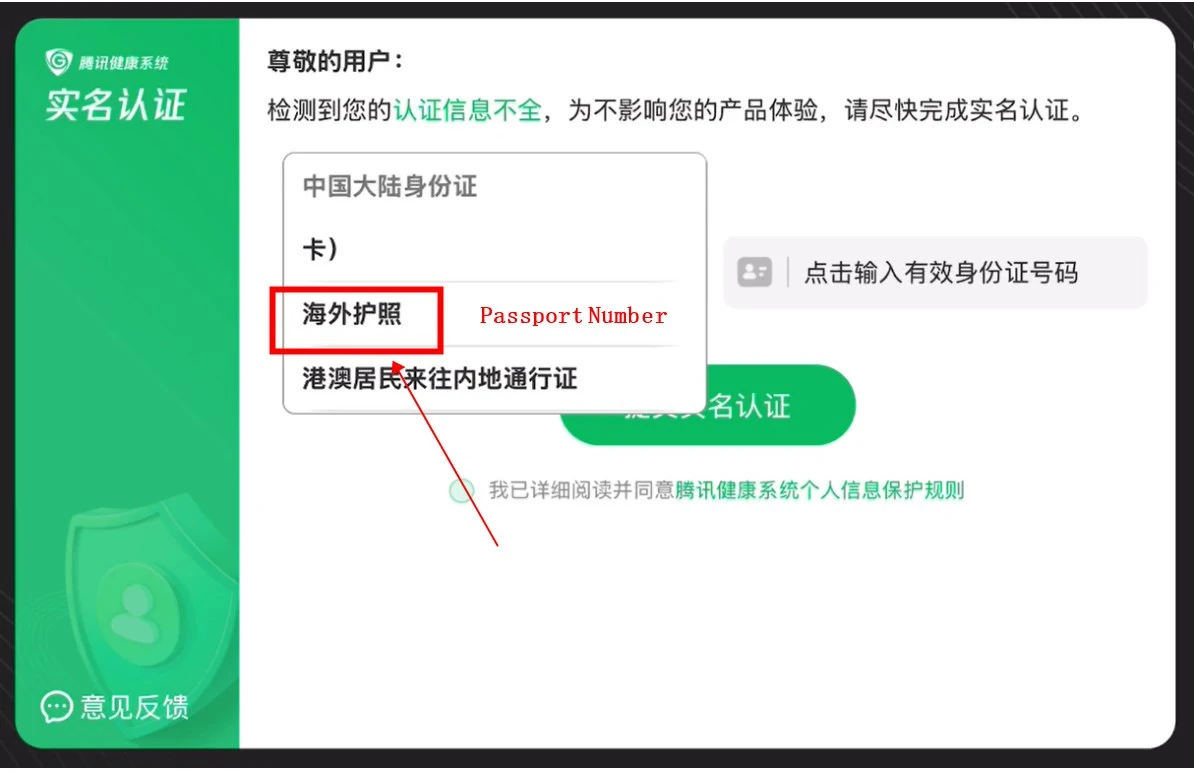
Step 2: Download the Need For Speed: Assemble China Version
Once you have your QQ and WeChat accounts set up, you can proceed to download the game.
For Android Devices:
- Direct APK Download: You can download the game directly via an APK file from a trusted source or through official links provided by the game’s Chinese website.
- Install the APK: After downloading, make sure to allow installations from unknown sources in your device’s settings, then install the APK.
For iOS Devices:
- Chinese App Store Account: iOS users will need a Chinese Apple ID to download the game from the Chinese App Store.
- Create a Chinese Apple ID: You can either create a new Apple ID and set the region to China, or change the region of your current Apple ID.
- Download the Game: Once your Apple ID is set to China, search for "Need For Speed: Assemble" in the App Store and download it.
After downloading, log in with your QQ or WeChat account to start playing.
Part 2: Play Need For Speed Assemble CN Version With LagoFast Game Booster
Lag and latency can be major issues when playing games that are hosted on servers in different regions. To ensure you have the best possible gaming experience while playing the Chinese version of Need For Speed: Assemble, consider using LagoFast Game Booster. Being a mere acceleration tool, LagoFast Mobile Booster optimizes game lobbies, accelerates download speeds, and speeds up game launches, delivering a seamless gaming experience. With broad compatibility supporting over 1000 games, it ensures outstanding performance across various gaming titles.
How LagoFast Enhances Your Experience:
- Optimized Connection: LagoFast optimizes your network connection by routing your data through faster, more stable servers. This reduces latency and minimizes lag.
- Customizable Settings: You can customize settings to prioritize connection speed or stability, depending on your needs.
- Cross-Platform Support: LagoFast is compatible with both Android and iOS, ensuring that you can enjoy a smoother gaming experience regardless of your device.
To enjoy a superior gaming experience and avoid server lag, follow these four steps:
Step 1: download LagoFast Mobile Booster from the App Store or Google Play

Step 2: Search Need For Speed: Assemble and click the result.
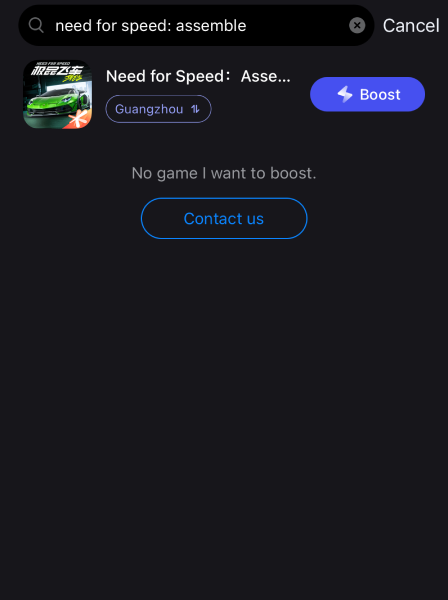
Step 3: Choose the server you need.
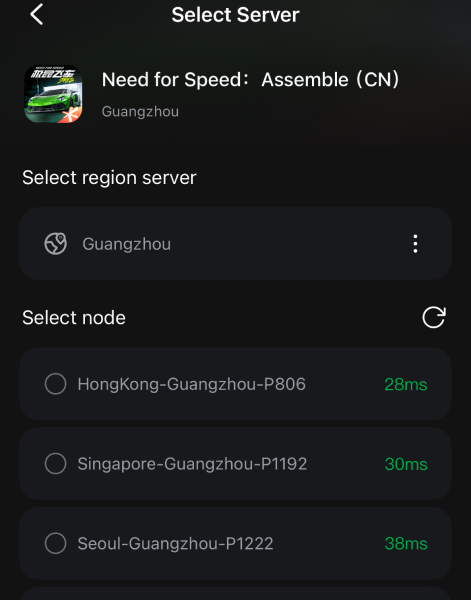
Step 4: Click boost, and it will show you real-time ping & packet loss rate.
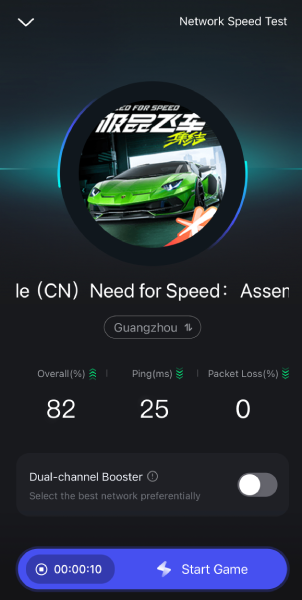
Step 5: Open and enjoy the game
With a single click, LagoFast efficiently offers players the most stable and lowest-latency network. Utilize the most appropriate node for your location worldwide, courtesy of LagoFast's extensive network spanning over 150 cities and 60 countries. Take the plunge and try it out!
Conclusion
Playing the Chinese version of Need For Speed: Assemble opens up a new world of exclusive content and gameplay opportunities. By following this guide, you can easily set up the necessary accounts, download the game, and enhance your experience with LagoFast. Happy racing!

Boost Your Game with LagoFast for Epic Speed
Play harder, faster. LagoFast game booster eliminates stutter and lags on PC, mobile, or Mac—win every match!
Quickly Reduce Game Lag and Ping!
Boost FPS for Smoother Gameplay!

