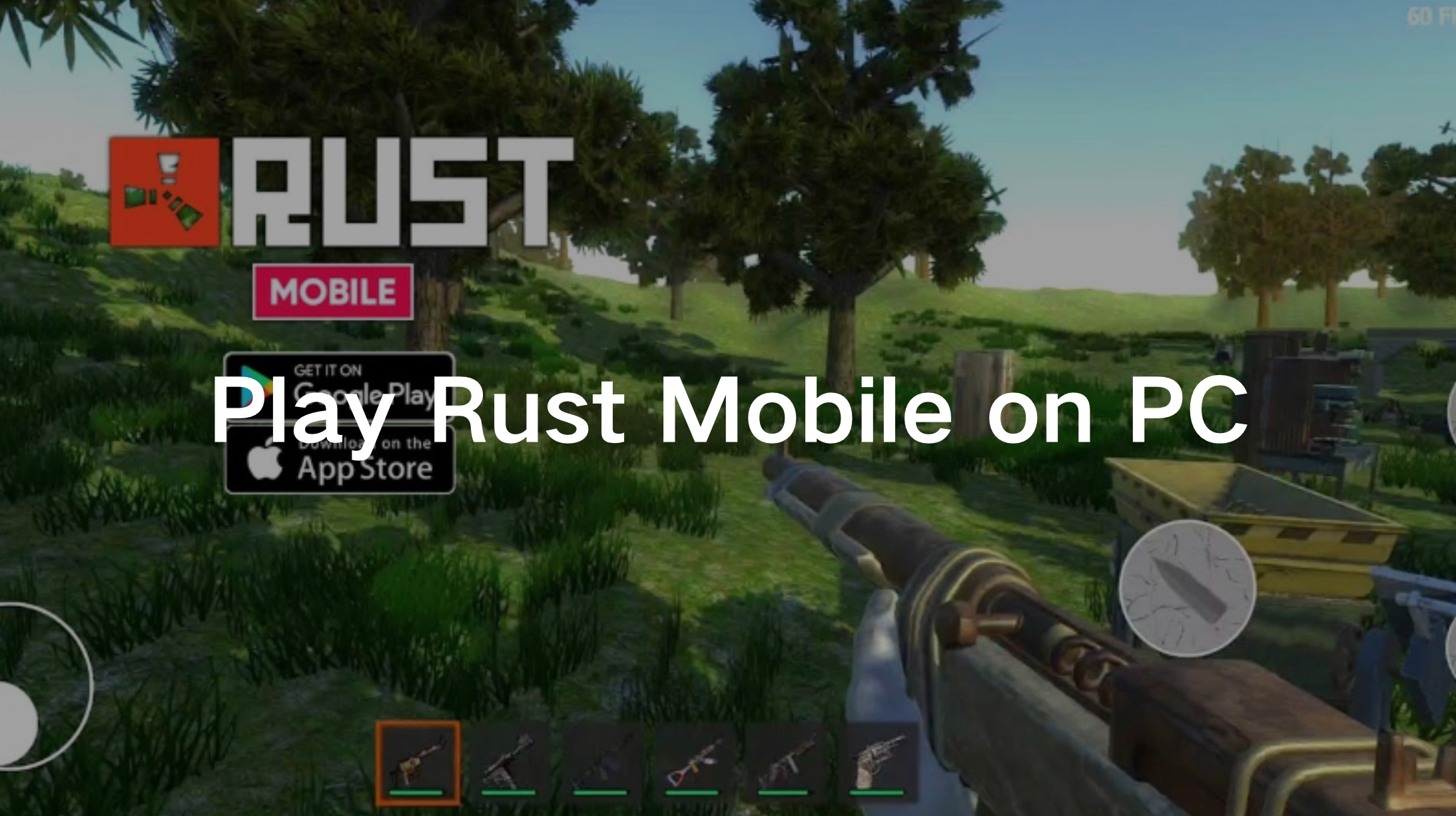Rust is one of the most popular survival games, originally launched for PC and console. Now, with the announcement of Rust Mobile, fans are excited about the opportunity to experience the game on mobile devices. However, many players wonder if they can play Rust Mobile on PC. Playing mobile games on a computer offers several advantages, including better controls, higher performance, and a larger screen. In this guide, we’ll explore how you can play Rust Mobile on PC, the benefits, the best emulators to use, and how to ensure the smoothest gameplay experience.
Part 1: Can Rust Mobile Be Played on PC?
Part 2: Benefits of Playing Rust Mobile on PC
Part 3: How to Play Rust Mobile on PC: Top 6 Emulators
Part 4: How to Ensure Smooth Gameplay of Rust Mobile on PC
Part 1: Can Rust Mobile Be Played on PC?
Yes, Rust Mobile can be played on a PC, but you’ll need an emulator to run it since it is designed primarily for mobile devices. Emulators replicate an Android or iOS environment on a computer, allowing you to install and run mobile applications, including games. Although Rust Mobile is being developed as a standalone mobile game, using an emulator ensures that players can enjoy it on a larger screen with improved performance and customizable controls.
While Rust Mobile is still in development, once released, players can expect compatibility with Android emulators, similar to other mobile survival games. Some emulators may even offer additional features such as controller support, enhanced graphics settings, and improved optimization to ensure a smoother experience.
Part 2: Benefits of Playing Rust Mobile on PC
Playing Rust Mobile on a PC offers several key advantages:
Enhanced Graphics and Performance
PC hardware is significantly more powerful than mobile devices, meaning players can enjoy higher resolutions, better frame rates, and smoother gameplay. Emulators allow users to adjust graphics settings beyond what mobile devices can handle, reducing lag and improving visual fidelity.
Better Controls with Keyboard and Mouse
Survival games like Rust require precise aiming, quick reactions, and efficient building mechanics. A keyboard and mouse setup provides better accuracy and responsiveness compared to touchscreen controls. Additionally, some emulators support controller input for a more console-like experience.
Longer Play Sessions Without Overheating or Battery Drain
Mobile gaming is often limited by battery life and device overheating issues. Playing Rust Mobile on PC eliminates these concerns, allowing players to enjoy longer sessions without interruptions due to low battery or device performance issues.
Multitasking and Streaming
PC gaming enables players to multitask efficiently—whether it's browsing guides, chatting with teammates on Discord, or streaming gameplay on platforms like Twitch and YouTube. This enhances the overall experience and allows content creators to share their adventures with a larger audience.

Part 3: How to Play Rust Mobile on PC: Top 6 Emulators
To play Rust Mobile on PC, you'll need a reliable emulator. Here are the six best emulators for running Rust Mobile smoothly:
BlueStacks
BlueStacks is one of the most popular Android emulators, known for its excellent performance and compatibility. It offers features like keyboard mapping, high FPS settings, and multi-instance support, making it a great choice for playing Rust Mobile.
LDPlayer
LDPlayer is optimized for gaming and provides a lightweight yet powerful emulator experience. It supports high FPS, custom key mapping, and macro recording, which enhances the gaming experience for Rust Mobile players.
NoxPlayer
NoxPlayer offers a balance of performance and ease of use. It supports gamepad controls, script recording, and high-performance settings that allow Rust Mobile to run smoothly on PC.
MEmu Play
MEmu Play is designed for gaming and offers excellent performance optimization. It supports multiple instances, allowing players to run multiple games or accounts simultaneously.
Gameloop
Gameloop is an official emulator for mobile FPS games like Call of Duty Mobile and PUBG Mobile. It is optimized for high-performance gaming and is expected to support Rust Mobile efficiently.
Genymotion
Genymotion is primarily used for development but can also run games efficiently. It offers cloud-based options, making it a great choice for players with lower-end PCs who want a smooth experience.
Part 4: How to Ensure Smooth Gameplay of Rust Mobile on PC
To maximize your Rust Mobile gaming experience on PC, optimizing your emulator settings and internet connection is crucial. For an unparalleled gaming experience, consider using LagoFast. This gaming accelerator can optimize your emulator’s performance, reduce latency, and ensure smooth gameplay. LagoFast is designed to enhance gaming performance, offering a seamless experience for Rust Mobile players.
Key Features of LagoFast:
- Reduced Lag: LagoFast minimizes network lag by optimizing your internet connection, ensuring seamless gameplay. By stabilizing your connection, it reduces ping spikes and packet loss, providing a smoother gaming experience.
- Enhanced FPS: The tool helps stabilize your frame rates, providing a buttery-smooth gaming experience even during intense battles. This is especially useful for fast-paced games like Rust Mobile, where every frame matters.
- User-Friendly Interface: LagoFast features a simple and intuitive interface, making it easy to customize settings and optimize performance for your specific PC setup.
- Customizable Optimization: The tool allows users to fine-tune settings, ensuring the best possible performance based on their hardware and internet connection.
By integrating LagoFast into your setup, you can significantly improve the overall gameplay experience, making Rust Mobile more enjoyable and competitive.
Tutorial to use LagoFast to ensure smooth gameplay on PC:
Step 1: Click the Free Trial button to download and install LagoFast.
Step 2: Open LagoFast then click the PC button on the left and search the emulator you utilized like LDPlayer in the search bar, click it after appearing.
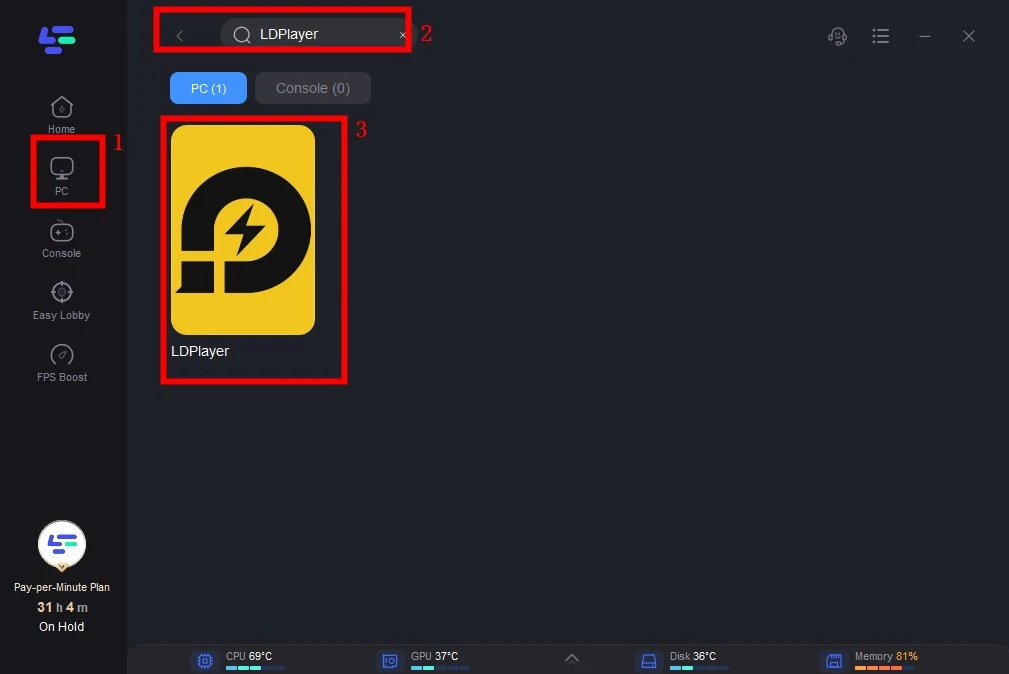
Step 3: Click on “Server” to change to a better server that ensures smooth gameplay, then click on “Smart Boost”.
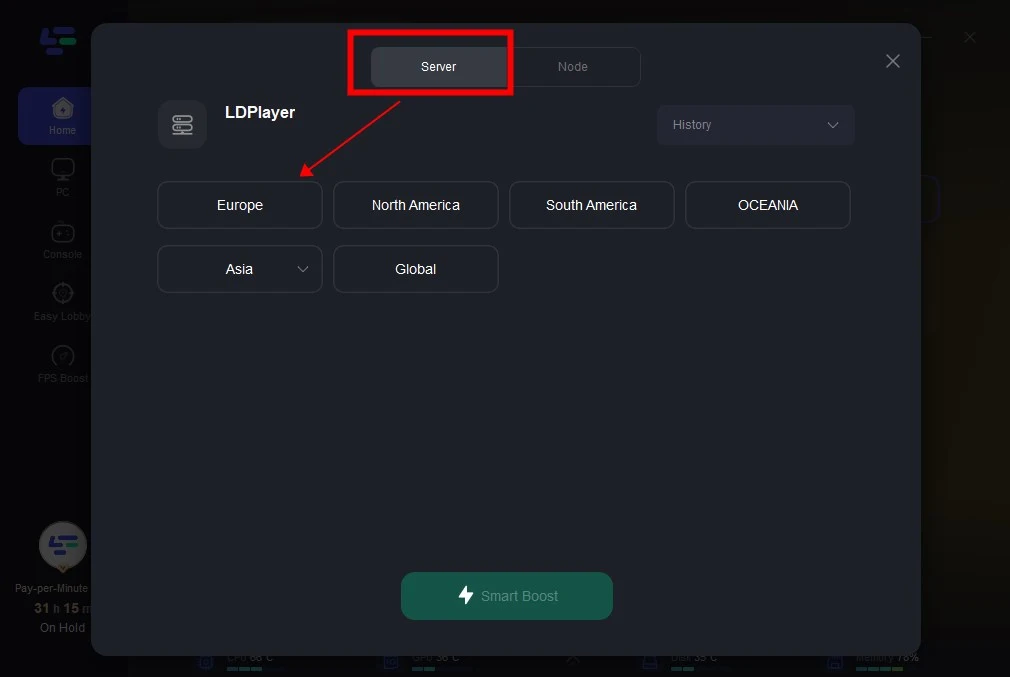
Step 4: Check the specific game ping, packet loss, and multiple path connection on the right side. Finally, click the “Start Game” to enter the LDPlayer.

Find Rust Mobile in LDPlayer, and enjoy your gameplay of Rust Mobile on PC!
Conclusion
Rust Mobile’s arrival is an exciting development for survival game enthusiasts, and while it is designed for mobile devices, players can enjoy it on PC using Android emulators for better controls, enhanced performance, and an improved gaming experience. Choosing a high-quality emulator like BlueStacks, LDPlayer, or NoxPlayer ensures smooth gameplay, while tools like LagoFast help reduce lag and optimize FPS. As Rust Mobile continues to evolve, we can expect more optimization and support for PC gameplay, making it an excellent choice for both seasoned Rust players and newcomers to the survival genre. Stay updated on its development and get ready to dive into a thrilling survival adventure on your PC!

Boost Your Game with LagoFast for Epic Speed
Play harder, faster. LagoFast game booster eliminates stutter and lags on PC, mobile, or Mac—win every match!
Quickly Reduce Game Lag and Ping!
Boost FPS for Smoother Gameplay!