Throne and Liberty is a fantasy MMORPG (massively multiplayer online role-playing game) from developer NCSoft. Though the game is available in NCSoft's native South Korea, Throne and Liberty has yet to release in the West. The Early Access Release for Throne and Liberty has officially been declared for September 26 at 10:00 AM PST/ 17:00 PM UTC. The full version of Thrones & Liberty will be released on October 1st at 10:00 AM PST / 17:00 PM UTC.
Some players are asking:"Will THRONE AND LIBERTY be available on steam?” The answer is YES! THRONE AND LIBERTY launches on Oct. 1, 2024 on PC (Steam), PlayStation 5, and Xbox Series X|S. But for those Russian players who want to play T&L via Steam but without a Steam account, LagoFast gives the best solution for you.
Part 1: Why do you need a Gaming VPN to play Throne and Liberty
Part 2: How to Play Throne and Liberty Global on Steam from any country
Part 3: Best VPN to play Throne and Liberty Beta from anywhere in 2024
Part 4: Throne and Liberty FAQs
Part 1: Why do you need a Gaming VPN to play Throne and Liberty
Throne and Liberty came out in December 2023 and since the game is exclusively available in South Korea, using a VPN for gaming becomes the perfect solution to bypass such restrictions. With a VPN, you can easily access Throne and Liberty from other countries, including the United States, Canada, and more, expanding your gaming accessibility.
- To bypass geo-restrictions: While there are future plans for a global release, Throne and Liberty is currently exclusive to South Korea. Utilize a VPN to access restricted content by rerouting your internet connection through a server in another country. This enables you to enjoy games like Throne and Liberty, which may currently be unavailable in your location.
- To avoid bandwidth throttling: Certain ISPs slow down your speed during certain times or when they detect heavy data usage, such as when streaming, gaming, or throttling. To beat ISP slowing down your internet, use a VPN. It masks your online actions from your internet provider via encryption, making it impossible to slow you down during certain activities.
Part 2: How to Play Throne and Liberty Global on Steam from any country
Amazon Games is publishing THRONE AND LIBERTY in North and South America, Europe, Australia, New Zealand, and Japan on PC, Xbox Series X|S, and PlayStation 5.
If you are located in the above areas, you can download the Throne and Liberty from the game's detail page on PC (Steam), PlayStation 5, or Xbox Series X|S store. If you are located in other areas, you can get free testing qualifications through LagoFast and achieve truly lag-free gaming. This is a tutorial on how to add Throne and Liberty Global to Your Steam Library:
1. Get access and play Throne and Liberty via LagoFast Membership
Step 1: Download and register LagoFast > Purchase any LagoFast membership.
Step 2: Search and choose Throne and Liberty in the client app > Then decide how to get Throne and Liberty in the LagoFast Game Toolbox: directly add it to the Steam library or get a free Steam account (For Russian players).

2. How to Play Throne and Liberty from any country using LagoFast
Directly add Throne and Liberty to the Steam library
1) Choose the Add Game to Steam Library in the LagoFast Game Toolbox > Click the button Add to Library in the pop-up > Log in to your Steam account.
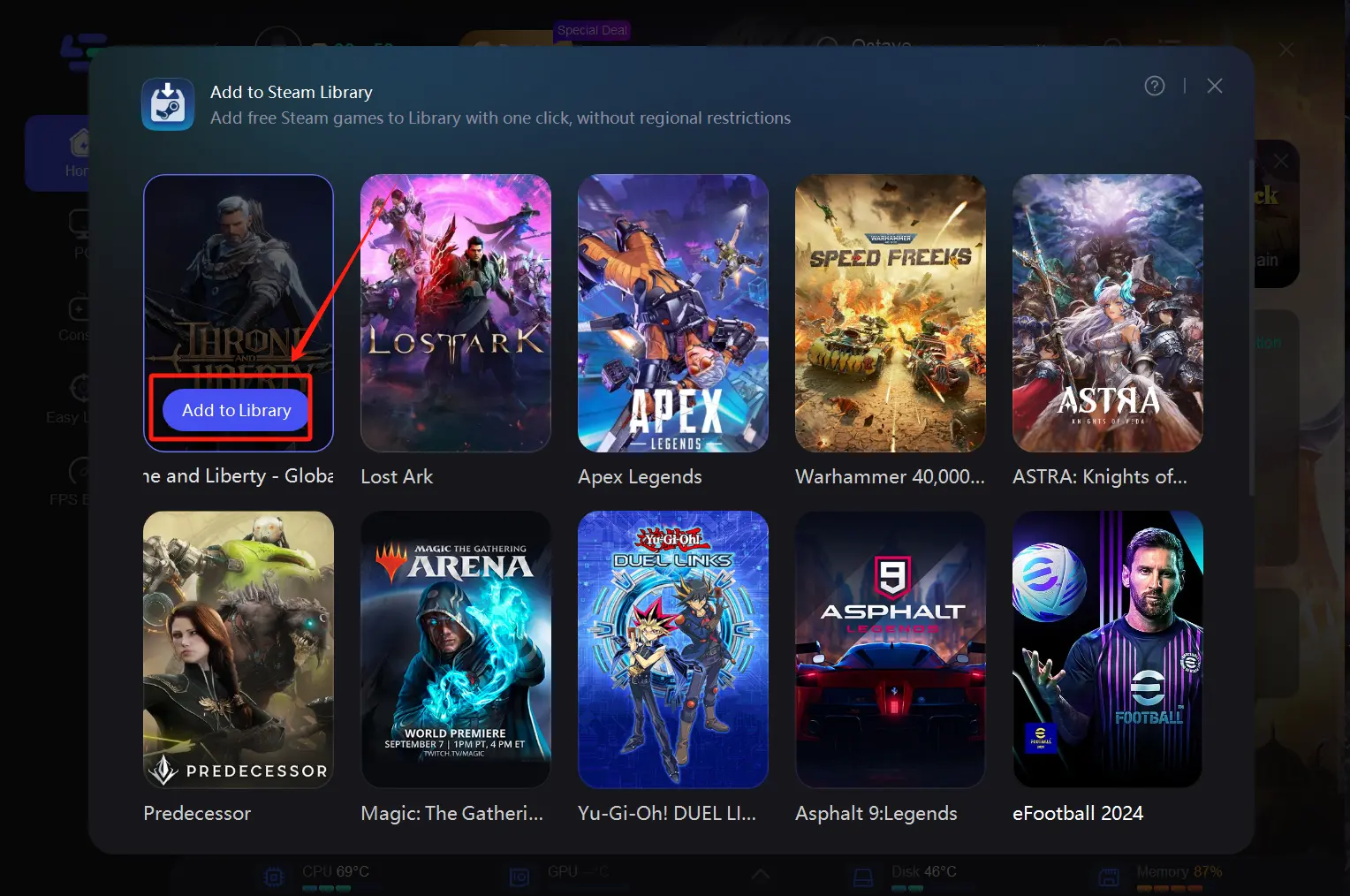
2) Follow the pop-up tutorial to add T&L to your Steam library.
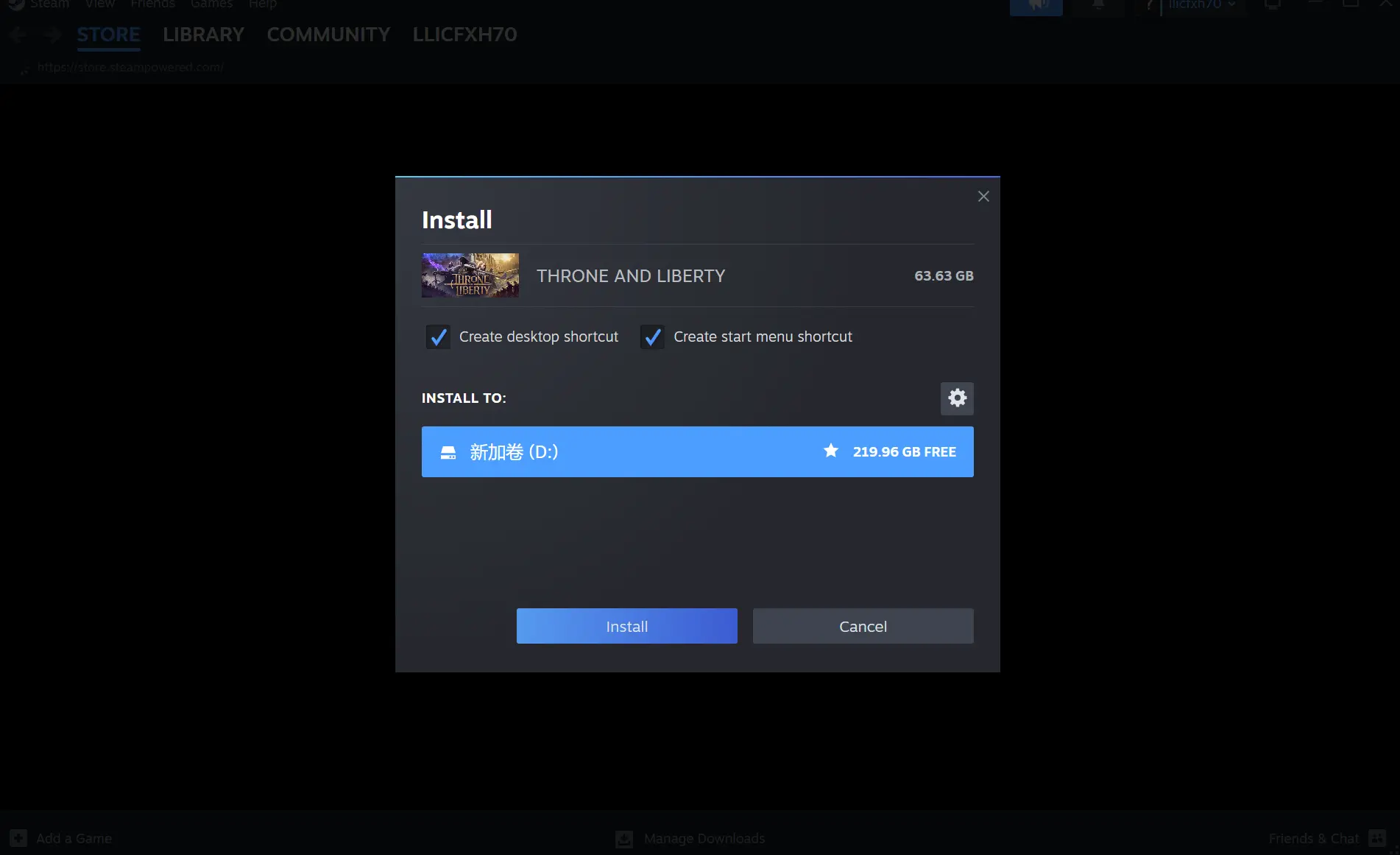
3) Download the game and enjoy it.
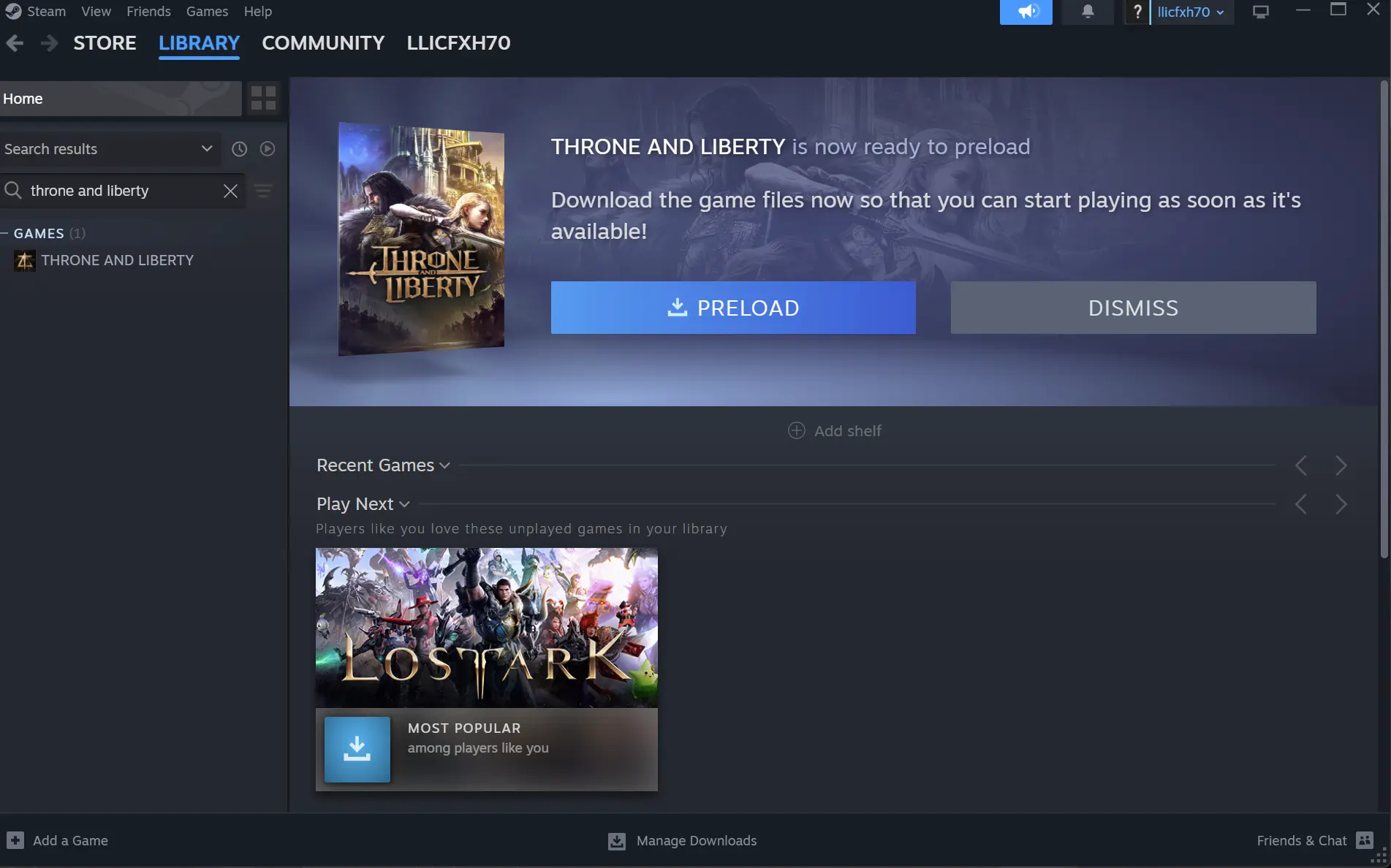
What if I don't have a Steam account? (Russian & Ukrainian Players) — Free Steam Account Redemption
1) Choose the Free Steam Account Redemption in the LagoFast Game Toolbox.

2) We will provide you with the account details, including account ID, password, email, email username, email password, and email address. You will have permanent access to this account.

3) Log into the Steam client with the provided account.
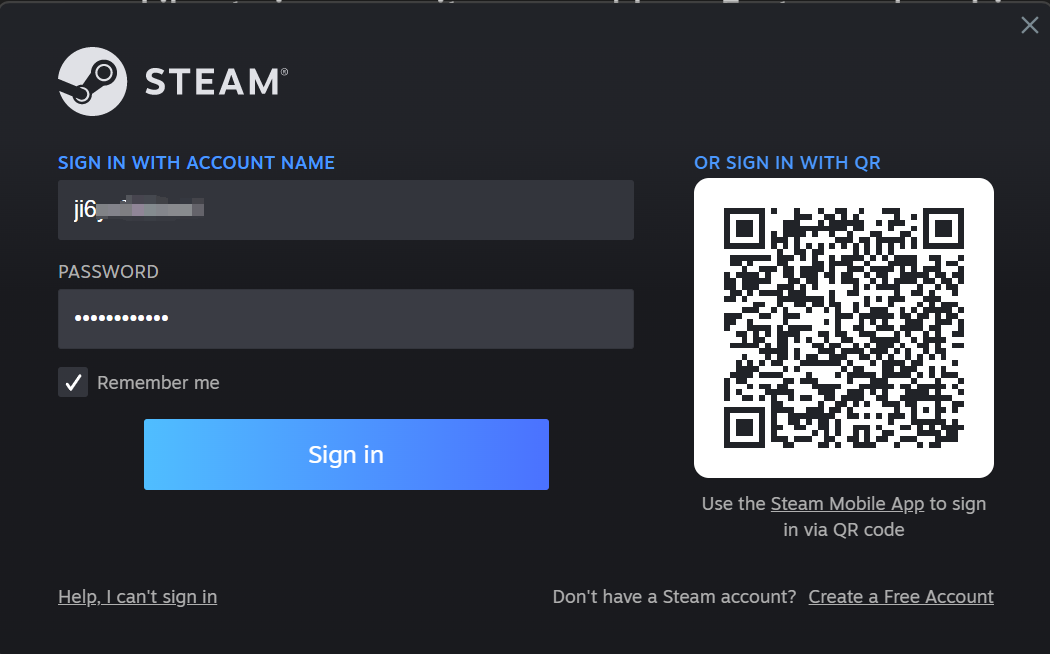
4) Search for Throne and Liberty > Download the game and start playing.
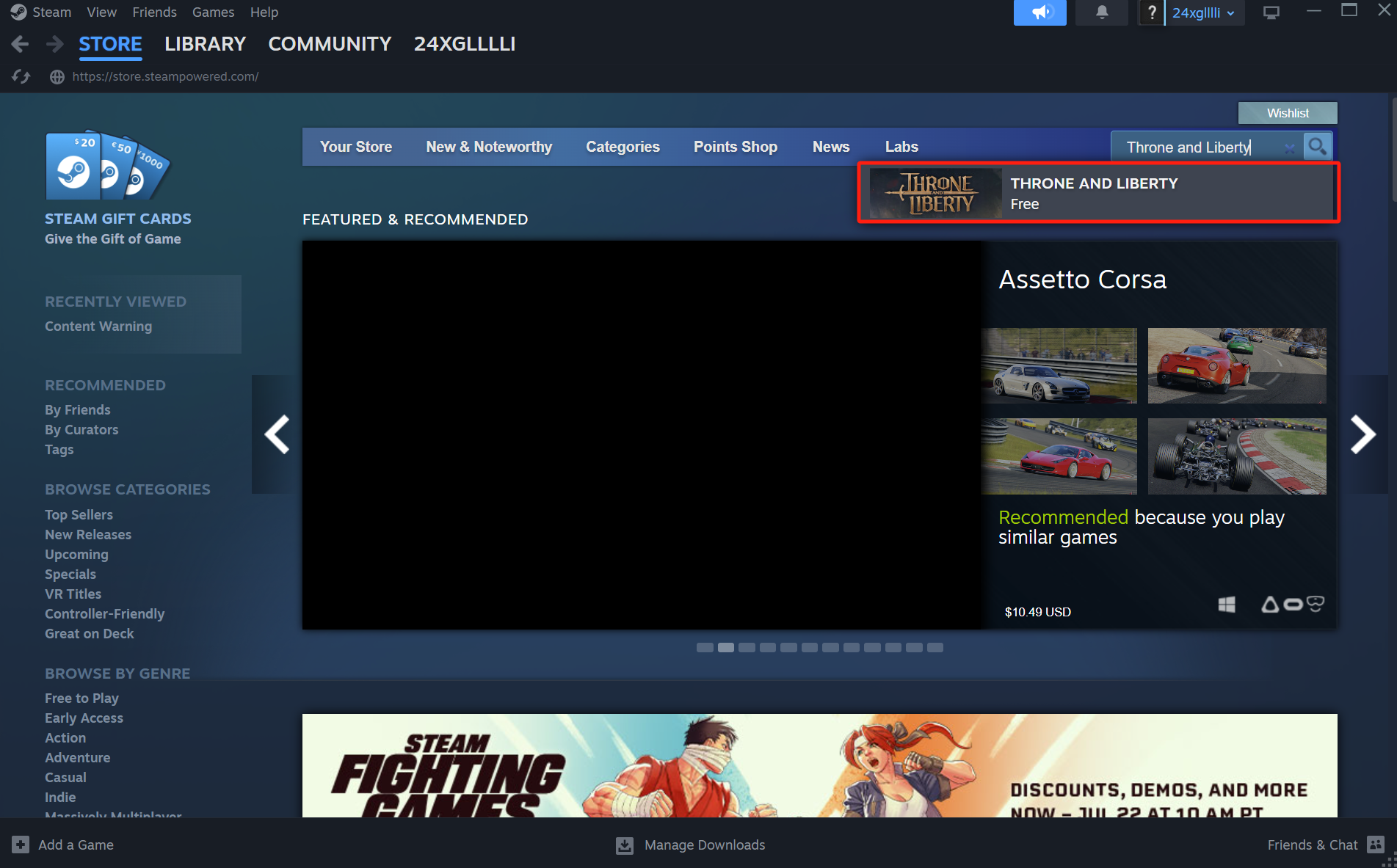
Part 3: Best VPN to play Throne and Liberty from anywhere in 2024
If you have already prepared yourselves to access Liberty, use LagoFast Game Booster to make your game journey more seamless — it's the ultimate solution for resolving gaming lag issues and connection issues, and elevating your gaming experience to the next level.
LagoFast is an all-in-one game booster that can effectively fix game lag, network connectivity, and high ping issues. LagoFast ensures your connection stays strong and optimizes game routes for minimal disruptions, with servers spanning 60+ countries and 150 cities. Connect swiftly to the nearest server and enjoy exclusive routes and a vast server network for an optimized gaming experience. It enhances your PC’s performance with its advanced FPS boosting feature, ensuring smooth gameplay with max FPS and eliminating issues like ghosting and tearing.
Key Feature:
- Access Throne and Liberty from any country
- Global servers and routes
- Reduce High ping and packet loss.
- Change Server to Korea easily
- Prevent low FPS.
- Stabilize Network Connection.
- Supported Translation: Russian, Arabic, Turkish, Portuguese, Thai, Vietnamese, Indonesian, Italian and Traditional Chinese.
- easy-to-use and Free trial
1. Tutorial to Reduce Ping and Lag in Throne and Liberty when you Play Throne and Liberty anywhere:
Step 1: Click the Free Trial button to download and install LagoFast.
Step 2: Open LagoFast then click the PC button on the left and search Throne and Liberty Global in the search bar, click it after presenting.
Then you will find the FPS Boost button on the left, you can first click the Game Boost button to explore more features.
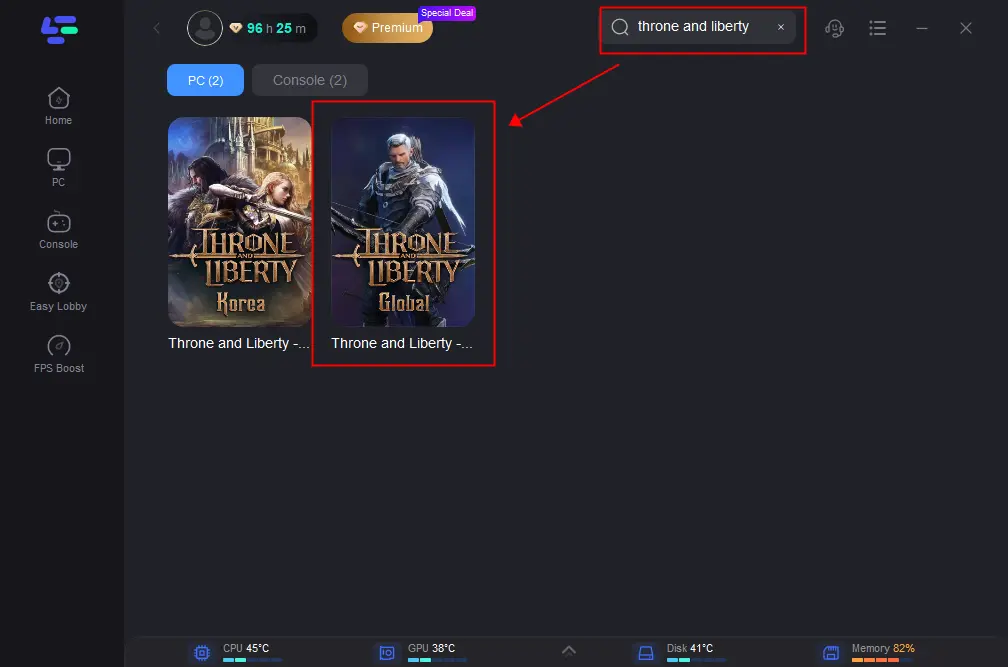
Step 3: Choose Server, and select the route with the lowest latency, or whichever route you prefer.
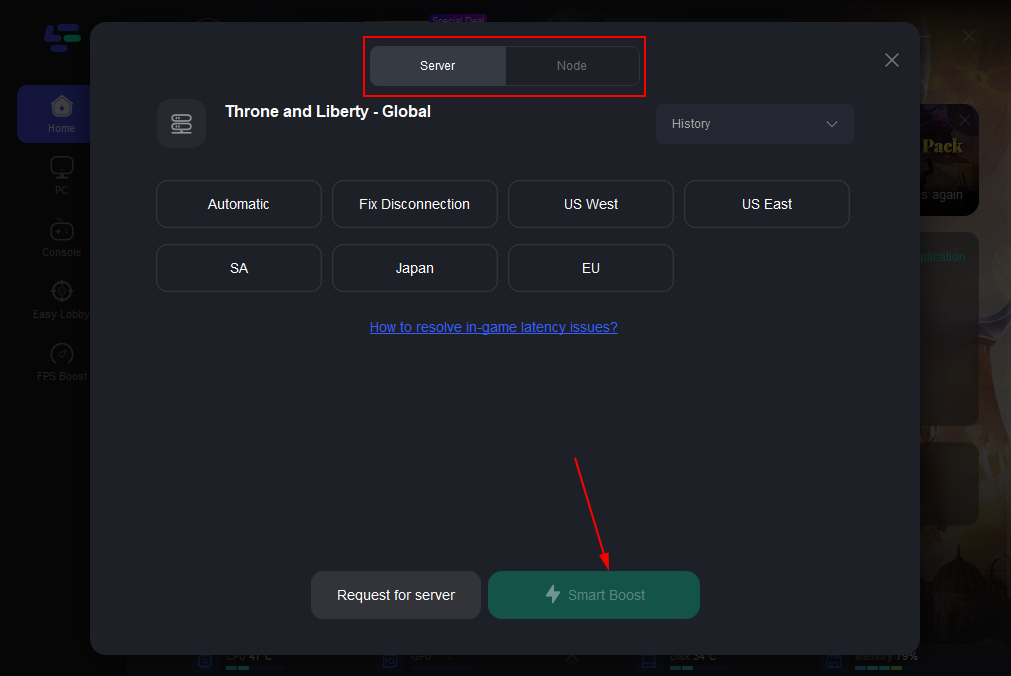
Step 4: By clicking the Smart Boost button, you can see the specific Game ping, Packet Loss, and Network Type on the right side. 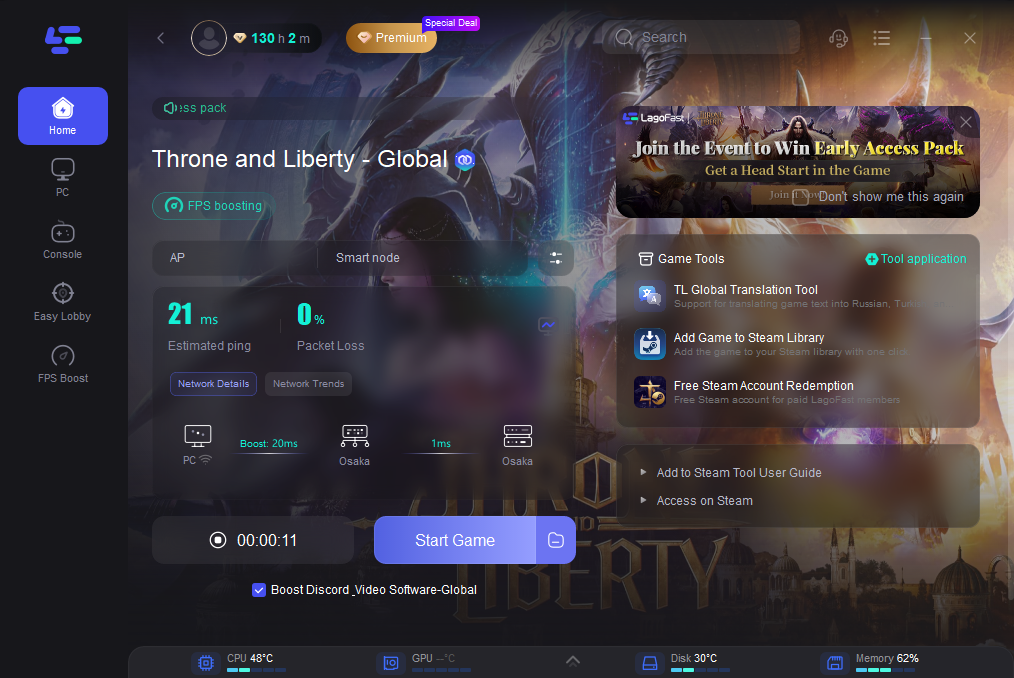
2. Tutorial to Boost FPS in Throne and Liberty:
If you want to boost FPS and fix FPS drop in Throne and Liberty, LagoFast could also be a reliable helper! Only takes 2 steps!
Step 1: Select the FPS Boost function in LagoFast.

Step 2: Click and turn on the settings you approve to improve FPS.

Detailed Article: Throne and Liberty FPS Drop: Reasons And Solutions
Part 4: Throne and Liberty FAQs
1. What countries is Throne and Liberty available in?
Amazon Games is publishing THRONE AND LIBERTY in North and South America, Europe, Australia, New Zealand, and Japan on PC, Xbox Series X|S, and PlayStation 5.
2. Do I need an Amazon account to play the game?
No, you do not need an Amazon account in order to play THRONE AND LIBERTY, but you will need a Steam, PlayStation, or Xbox account.
3. Which server to choose for THRONE AND LIBERTY?
There will be multiple regions (North America East, North America West, Central Europe, and Asia) with servers for those regions.
Bonus Tips: Throne and Liberty Server Status Maintenance Updates
Is Throne and Liberty Servers Down? With LagoFast’s Throne & Liberty Server Status Tool, you can quickly check the current status of the Throne & Liberty servers, find all the information you need about T&L game issues, and learn how to play on Korean server from anywhere!

Conclusion
This post is primarily aimed at solving how to download and play Throne and Liberty from anywhere and provide you with the best solution to boost FPS. LagoFast offers a comprehensive solution to enhance your gaming experience by reducing lag, boosting FPS. Give it a try now and immerse yourself in Throne and Liberty with minimal ping.
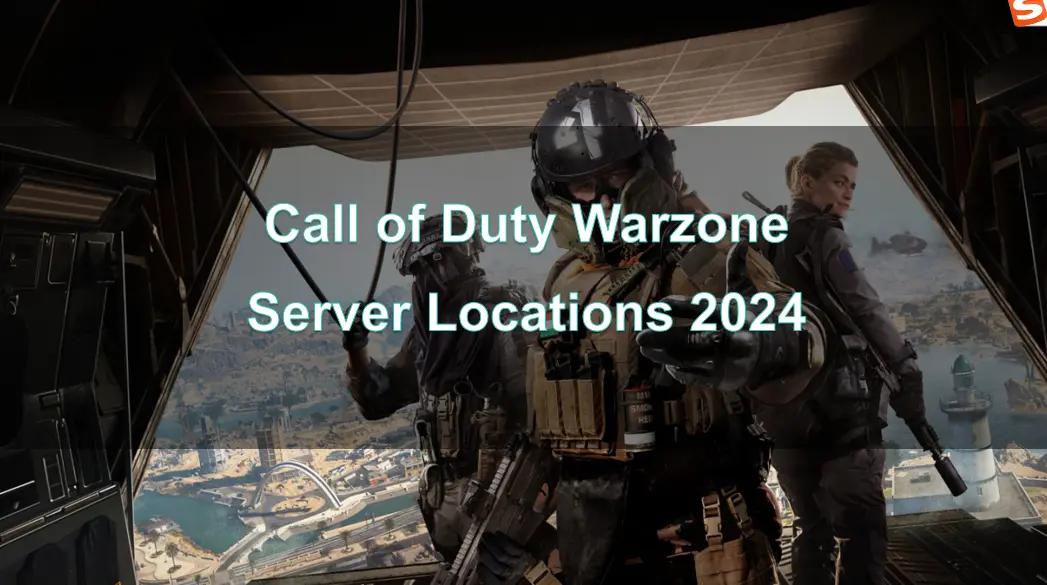
Boost Your Game with LagoFast for Epic Speed
Play harder, faster. LagoFast game booster eliminates stutter and lags on PC, mobile, or Mac—win every match!
Quickly Reduce Game Lag and Ping!
Boost FPS for Smoother Gameplay!

