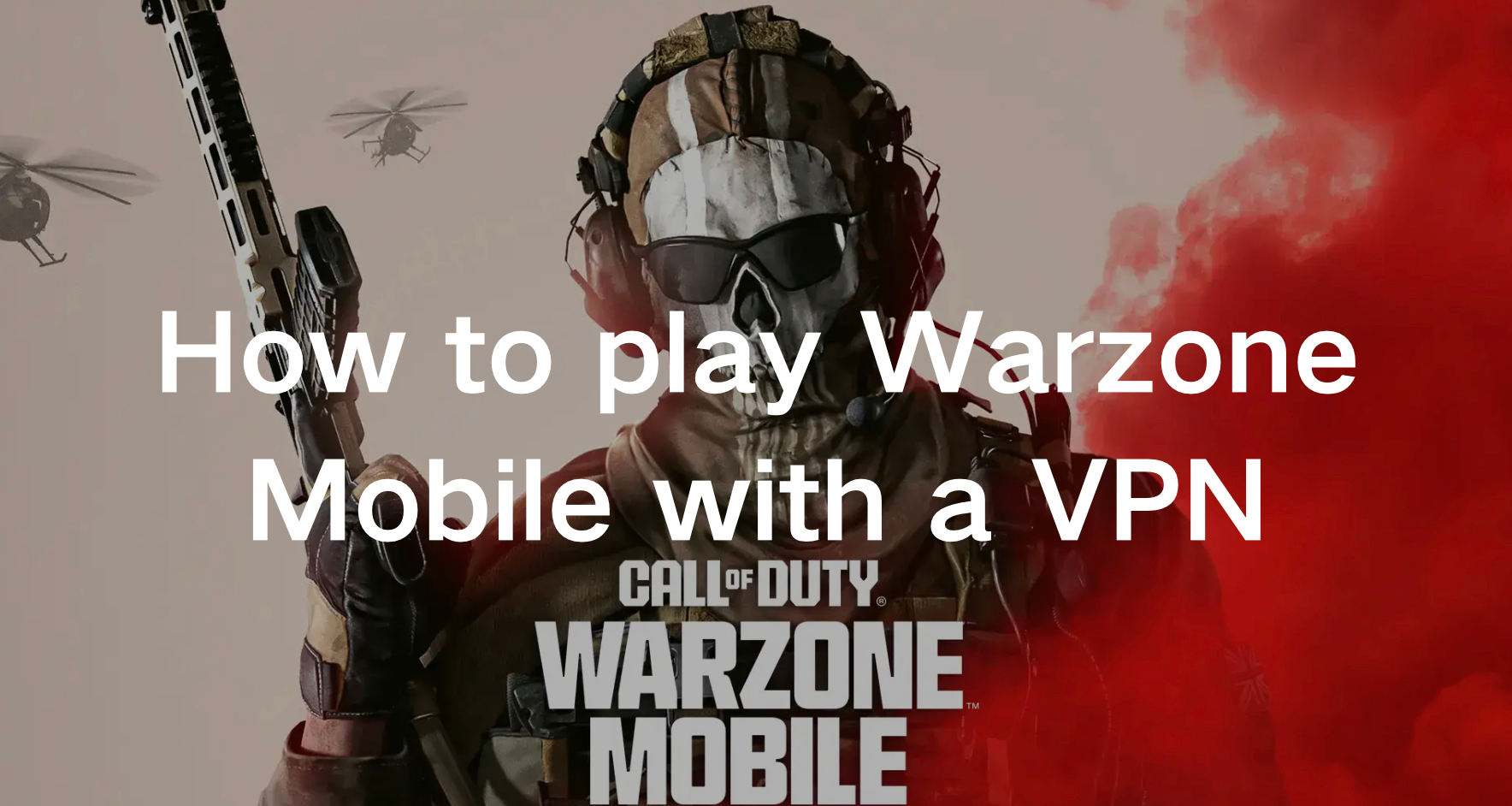CoD Warzone consistently captivates the global gaming community with its groundbreaking updates. The upcoming mobile edition is no exception, offering thrilling features such as 120-player lobbies and beloved game modes like “Battle Royale” and “Resurgence.” Set for a worldwide launch on March 21, 2024, on both iOS and Android platforms, you can ensure you’re ready for the action by pre-downloading it in advance. However, accessibility hurdles might arise for certain players. But fear not! This article furnishes a comprehensive tutorial to guide you through the installation and gameplay of Warzone Mobile on your devices, ensuring a seamless experience for all.
Part 1: What’s required before installing and playing Warzone Mobile
Part 2: How to Play Warzone Mobile Early with a VPN
Video Tuto: Fix stuttering & lagging in Warzone Mobile
Warzone Mobile Early Access Update on March 20:
Android users can play the game right now by downloading and installing this available Warzone Mobile APK from the APK website, iOS users in the US can already download Warzone Mobile from the app store and get early access. You can refer to this article for more details on Warzone Mobile early access.
Best Way to Fix Warzone Mobile not released in The Netherlands and Belgium
Although the game is not yet available on the Apple Store in the Netherlands Belgium at the time of writing, some countries can already get started with it. You can use a Free VPN for Warzone Mobile - LagoFast in Netherlands and Belgium to play Warzone Mobile without restrictions no matter where you are. Also, you can get best VPN location for bot lobbies in Warzone Mobile Europe. Continue reading for more details.
Part 1: What’s required before installing and playing Warzone Mobile
1. Using an excellent Warzone Mobile VPN - LagoFast
Accessing Warzone Mobile from regions outside Australia, Chile, Norway, and Sweden requires a reliable gaming VPN. A gaming VPN not only provides security but also facilitates seamless gameplay by optimizing network routes for low latency and high-speed connections.
Follow these steps to play COD: Warzone Mobile with a VPN:
- Step 1. Choose a reputable gaming VPN service that offers servers in the supported regions. It’s strongly suggested to use LagoFast because it ensures reliability and performance.
- Step 2. Download and install Best Warzone Mobile VPN - LagoFast on your device.
- Step 3. Select a server location from Australia, Chile, Norway, or Sweden, connect to the chosen server, and wait for the connection to be established.
- Step 4. Launch the LagoFast in every process if required, including the process of registering an Activision account, creating a Google Play or App Store account, and process of installing and playing.
The Best Gaming VPN LagoFast Overview:
LagoFast Mobile Booster is your go-to gaming VPN, designed for seamless performance with various features tailored for gamers. LagoFast‘s one-click fixes swiftly tackle game lag, ensuring uninterrupted gameplay and smooth victories. LagoFast has a unique multi-patch connection capability, optimizing your network connection, and reducing lag and high ping in real-time with global server routes. Notably, LagoFast offers Easier Bot lobbies, allowing Warzone Mobile Gamers to get more kills in simple matches. With LagoFast, your Warzone Mobile experience is guaranteed to be both smooth and enjoyable. Follow the tutorial to play Warzone Mobile early:
Step 1: Download LagoFast Mobile Free Trial.
- You can now freely download LagoFast Mobile Booster from the App Store or Google Play
- Or Simply scan the QR code below to start a free trial

Step 2: Search Warzone Mobile in LagoFast Mobile Booster.
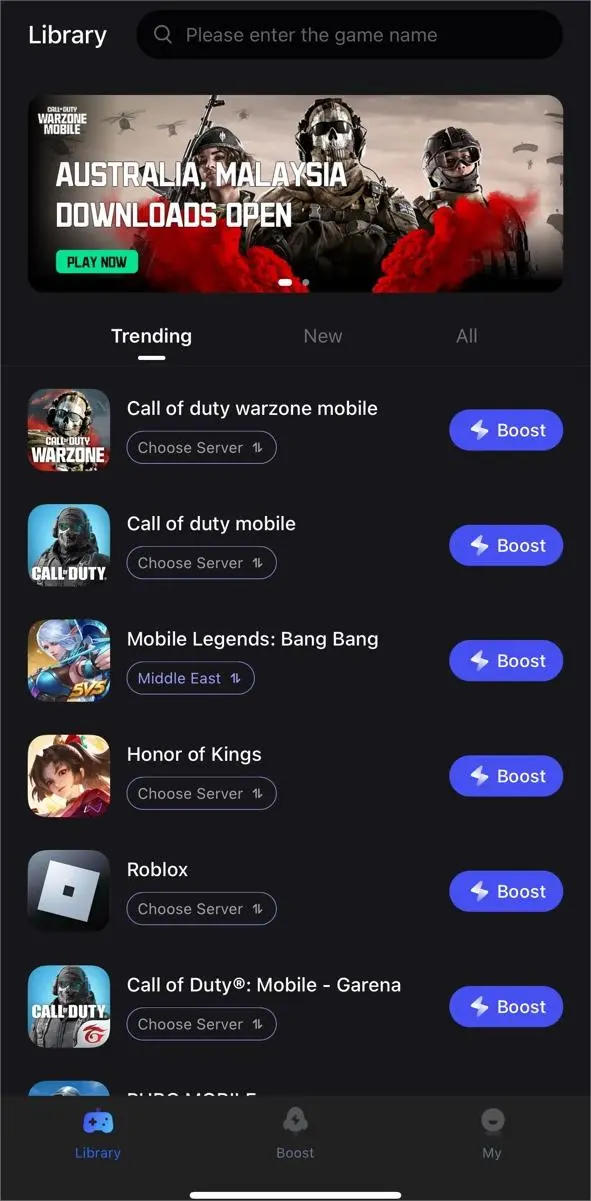
Step 3: Change “Servers” to solve the regional restrictions, and then click the “Boost” button.
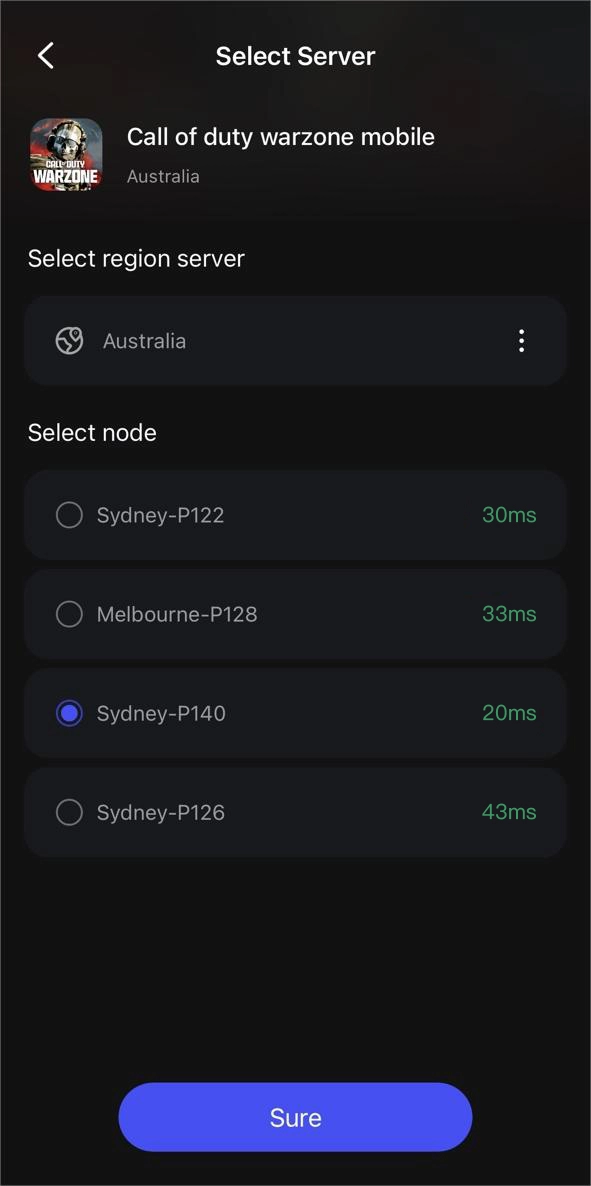
Step 4: Finally, go back to Warzone Mobile and start playing it without any disturbances.

Or you can directly search Easy Lobby in LagoFast Mobile Booster > Change Servers with the optimal routes, then you can enjoy CoD Warzone Mobile in bot lobbies without lag.
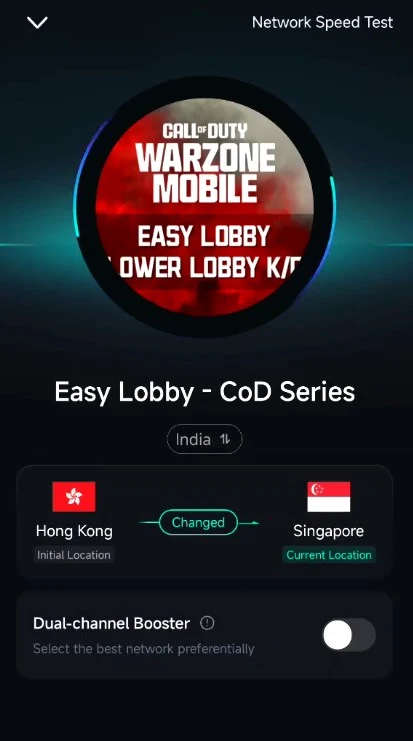
2. Register an Activision account
An Activision account located in accessible countries is essential for accessing Warzone Mobile. Follow these steps to register:
- Step 1. Visit the official Activision website.
- Step 2. Select the option to create a new account.
- Step 3. Fill out the required information, notably, select your location in Australia, Chile, Norway, and Sweden where Warzone Mobile is available.
- Step 4. Verify your email address by following the instructions sent to your inbox.
- Step 5. Once verified, your Activision account is now ready for use with Warzone Mobile.
3. Create a Google Play or App Store account (depending on which devices you use).
For Google Play (Android devices):
- Step 1. Use LagoFast: Get a LagoFast and set your location to the target region.
- Step 2. Create a Google Account: Make a Google account with a location in the desired country including Australia, Chile, Norway, and Sweden.
- Step 3. Access Play Store: Sign in to Google Play with your new account.
For the App Store (iOS devices):
- Step 1. Use LagoFast: Use LagoFast to set your device’s region to the desired country.
- Step 2. Create an Apple ID: Make an Apple ID with an address in the target region including Australia, Chile, Norway, and Sweden.
- Step 3. Access App Store: Sign in to the App Store with your new account.
Part 2: How to Play Warzone Mobile Early with a VPN
For Android Users:
- Step 1. Launch LagoFast and connect to a server in one of the supported countries.
- Step 2. Log in to your Google account on Google Play.
- Step 3. Find Call of Duty®: Warzone™ Mobile by using the search function.
- Step 4. Tap the “Install” button and then start playing once the installation is finished.
For iOS Users:
- Step 1. Open LagoFast and establish a connection to a server in any accessible country.
- Step 2. Access the App Store and sign in with your Apple ID.
- Step 3. Locate Call of Duty®: Warzone™ Mobile through the search bar.
- Step 4. Select “Get” and then “Open” after the installation process completes.
Part 3. Warzone Mobile FAQs
Q1: Which countries support Call of Duty Warzone Mobile?
As of now, Warzone Mobile is exclusively accessible in Australia, Chile, Norway, and Sweden.
Q2: How do I use a VPN for Call of Duty Warzone Mobile?
Yes, you can use a Warzone VPN (like LagoFast Mobile Booster) to change your IP and location, so that you can play Call of Duty Warzone Mobile without restrictions, and bypass the SBMM to get more kills in easy lobbies.
Q3: What VPN is recommended for optimal performance in Warzone Mobile?
LagoFast emerges as the top choice among gaming VPNs for Warzone Mobile due to its ability to establish robust connections between players and the game, guaranteeing a smooth gaming experience. Moreover, Warzone Mobile provides cost-effective options with various subscription plans.
Q4: Does Call of Duty: Warzone Mobile offer crossplay functionality?
Warzone Mobile does not support crossplay with the console/PC versions of Warzone. Essentially, players can only match with others within the mobile version.
Video Tuto: Fix stuttering & lagging in Warzone Mobile
Conclusion
Warzone Mobile has recently launched, meaning it’s not yet accessible in all regions. Presently, only players from Australia, Chile, Norway, and Sweden can access Warzone Mobile without requiring a gaming VPN. For players residing in other countries, you can refer to the tutorial above to install and play Warzone Mobile. Notably, LagoFast serves as your optimal companion throughout the entire process.

Boost Your Game with LagoFast for Epic Speed
Play harder, faster. LagoFast game booster eliminates stutter and lags on PC, mobile, or Mac—win every match!
Quickly Reduce Game Lag and Ping!
Boost FPS for Smoother Gameplay!