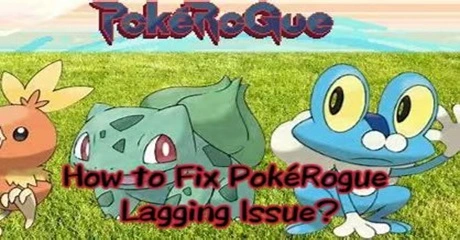PokéRogue is a fan-made roguelike game inspired by Pokémon. Players navigate procedurally generated dungeons, battle wild Pokémon, and collect items. The game features turn-based combat and strategic gameplay, requiring players to adapt to randomized challenges. With pixel art graphics and a nostalgic feel, PokéRogue combines classic Pokémon mechanics with the unpredictability and replayability of roguelikes, offering a unique and engaging experience for fans.
Due to its popularity, some players have reported experiencing lag while playing PokéRogue on PC. This article outlines steps to help resolve the PokéRogue lagging issue. You are encouraged to try the suggested solutions to improve gameplay performance.
Part 1: Why is My PokéRogue So Laggy
Part 2: Best Solution to fix PokéRogue Lag - LagoFast Lag Reducer
Part 3: Other Ways to Fix PokéRogue Lagging Issues
Part 1: Why is My PokéRogue So Laggy
PokéRogue may experience lag due to several factors, particularly as it is still in early access and undergoing optimization. Common causes of lag in PokéRogue include:
- Hardware limitations, such as insufficient processing power or memory.
- Software optimization issues within the game, especially during its early access phase.
- Network connectivity problems, like high latency or unstable internet connections.
- Ongoing optimization efforts are likely being made to address and improve these performance issues.
Part 2: Best Solution to fix PokéRogue Lag - LagoFast Lag Reducer
LagoFast Game Booster is the ultimate solution for lagging and freezing issues in PokéRogue. Specifically tailored for this game, LagoFast provides advanced features to ensure smooth gameplay and minimize delays. Through connection optimization and route modification, LagoFast drastically lowers latency, allowing for smooth interactions, battles, and exploration of the PokéRogue realm. LagoFast ensures PokéRogue fans of continuous gaming adventures with its simplified technique.
Key Features:
- Real-time ping tests designed for PokéRogue
- Optimal route selection based on your location
- Automated ping testing with a simple setup
- Trusted gaming VPN for 2000+ games
- Affordable pricing, lowest among game boosters
- Free trial available
Follow these steps to enhance your gaming experience and resolve lag spikes in PokéRogue:
Step 1: Click free trial to install LagoFast, and sign in;
Step 2: Input “PokéRogue” and click Boost;
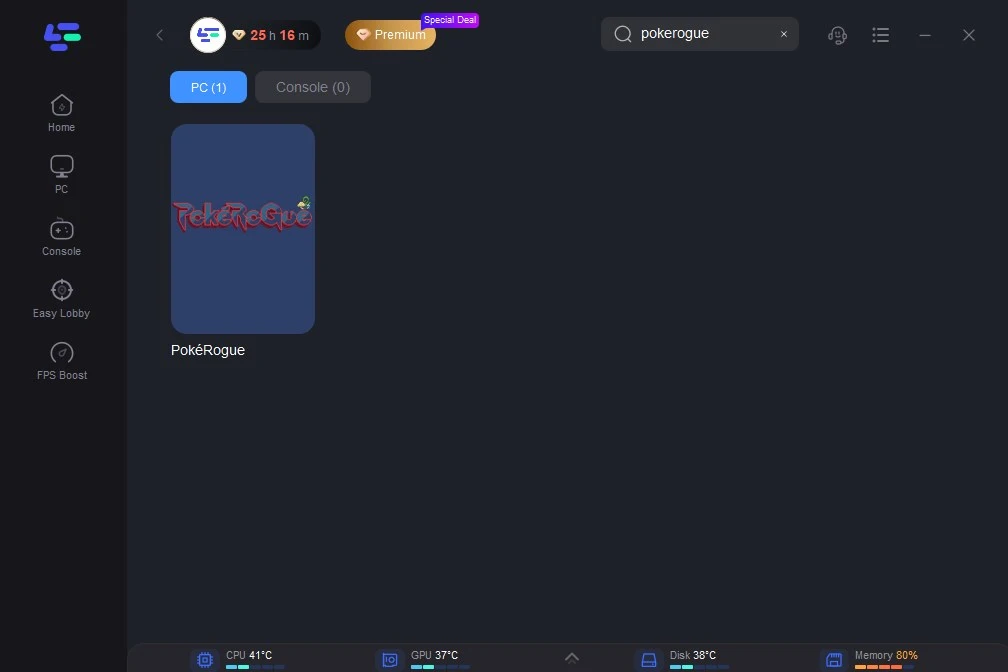
Step 3: Choose the server and connect with the low-ping route;
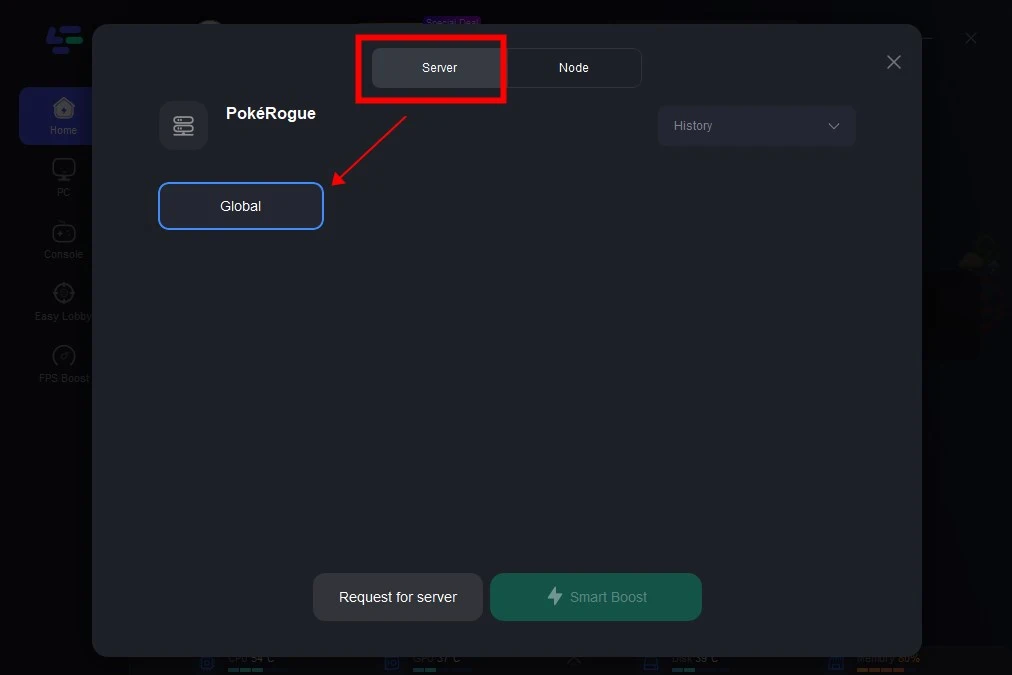
Step 4: Then click the Smart Boost button and you can see the real-time ping rate and network status with 0 packet loss of the game.
Hot Related: How to Fix Bodycam Lag Issues >
Part 3: Other Ways to Fix PokéRogue Lagging Issues
Having the right hardware is essential for PC gaming to run smoothly. Check to see if your machine satisfies the minimal requirements for PokéRogue:
- Operating System:
- Windows 7 or newer
- Processor: Intel Core i3 or equivalent
- Memory: 4 GB RAM
- Graphics: Intel HD Graphics 4000 or equivalent
- Storage: 500 MB available space
Optimize Game Settings:
Lower Graphics Quality: Reducing the graphics settings can significantly decrease the processing load.
Reduce Resolution: Lowering the game resolution can improve performance.
Disable Unnecessary Features: Turn off features like shadows, reflections, and other graphical enhancements.
Update Software:
Game Patches: Ensure that you have the latest version of PokéRogue, as updates may include performance optimizations.
Emulator Updates: If you're using an emulator, make sure it is up-to-date with the latest version which may have performance improvements.
Adjust Emulator Settings:
Frame Skipping: Enable frame skipping in the emulator settings.
Increase Priority: Set the emulator process to a higher priority in the task manager.
Enable Speed Hacks: Many emulators have speed hacks that can improve performance at the cost of accuracy.
Optimize Your Hardware:
Close Background Applications: Ensure that no other resource-intensive applications are running in the background.
Increase RAM: Add more RAM to your system if possible.
Upgrade CPU/GPU: If feasible, upgrading to a more powerful CPU or GPU can help reduce lag.
Improve System Performance:
Defragment Hard Drive: Regularly defragment your hard drive to improve load times and performance.
Increase Virtual Memory: Adjust your virtual memory settings to ensure your system has enough swap space.
Update Drivers: Ensure your graphics and system drivers are up-to-date.
Final Thoughts
In conclusion, by addressing hardware compatibility, software optimization, and system settings tweaks, these procedures seek to address PokéRogue lagging and freezing. Consider utilizing LagoFast for a quick fix and enhanced gaming experience as it effectively cuts!

Boost Your Game with LagoFast for Epic Speed
Play harder, faster. LagoFast game booster eliminates stutter and lags on PC, mobile, or Mac—win every match!
Quickly Reduce Game Lag and Ping!
Boost FPS for Smoother Gameplay!